
Voice Clone App - Advanced Voice Cloning

Welcome to the Voice Clone App, your gateway to precise voice cloning!
Replicate Voices, Power Creativity
How can I adjust the pitch and tone for a more natural sound?
What are the privacy measures in place for voice data security?
Can you demonstrate real-time voice conversion in a different language?
What are the compatibility options for various devices and platforms?
Get Embed Code
Overview of Voice Clone App
The Voice Clone App is designed to clone a user's voice for various applications, including singing and spoken content. The core functionality revolves around creating a high-fidelity replica of a person's voice, allowing for adjustments in pitch, tone, and speed to suit different needs or preferences. This technology integrates with various text-to-speech systems, supporting extensive voice sample generation across multiple languages. Real-time voice conversion enables live applications such as virtual meetings or customer service interactions. An example of its utility is in creating personalized audiobooks where the narrator's voice mimics a specific character or author, enhancing the listening experience by aligning it more closely with the listener's expectations or the content's tone. Powered by ChatGPT-4o。

Key Functions and Real-World Applications
High-fidelity voice cloning
Example
Audiobook production
Scenario
Audiobook publishers use the app to generate narration in the voice of the original author, providing a unique listening experience that captures the author's personal narrative style.
Customizable voice modulation
Example
Language learning tools
Scenario
Educational software developers integrate the app to offer customizable pronunciation guides in the learner's native accent, facilitating easier understanding and practice.
Real-time voice conversion
Example
Virtual customer support
Scenario
Companies employ the app within customer service chatbots to dynamically adapt the operator's voice based on the customer's regional language and preferred tone, enhancing communication effectiveness.
Multi-language support
Example
Global marketing campaigns
Scenario
Marketing teams use the app to create localized voice-overs for global campaigns, ensuring the promotional materials are culturally and linguistically adapted to each target market.
Target User Groups
Content creators
Podcasters, YouTubers, and digital artists who need to produce large amounts of audio content efficiently might use the app to maintain consistency in their audio branding across various platforms.
Educational institutions and companies
Schools and businesses that require customized voice solutions for training or instructional materials can leverage the app to create engaging and accessible audio content for diverse audiences.
Customer service providers
Businesses that operate in multilingual environments can utilize the app's real-time voice conversion to interact more effectively with customers, delivering a more personalized and satisfying customer service experience.
Entertainment and media companies
Film studios and video game developers can use the app to generate voice-overs for characters without the need for multiple voice actors, especially useful in multi-language versions of their products.

Steps for Using Voice Clone App
Visit yeschat.ai
Start by exploring Voice Clone App capabilities at yeschat.ai, which offers a free trial without any login requirement or the need for a subscription to ChatGPT Plus.
Create your profile
Once on the site, create a user profile. This will allow you to manage your voice clones, adjust settings, and save your preferences for future sessions.
Upload voice sample
Upload a clear voice sample to the platform. A good quality recording of about 10-20 seconds can help the system accurately clone your voice's nuances.
Customize settings
Adjust the pitch, tone, and speed of the voice clone to suit your specific needs, whether for different narratives or varied emotional expressions.
Test and apply
Test the voice clone with different texts to evaluate its performance. Use the real-time conversion feature for live applications or integrate it with other platforms.
Try other advanced and practical GPTs
글쓰기 마스터
Empower Your Writing with AI Insight
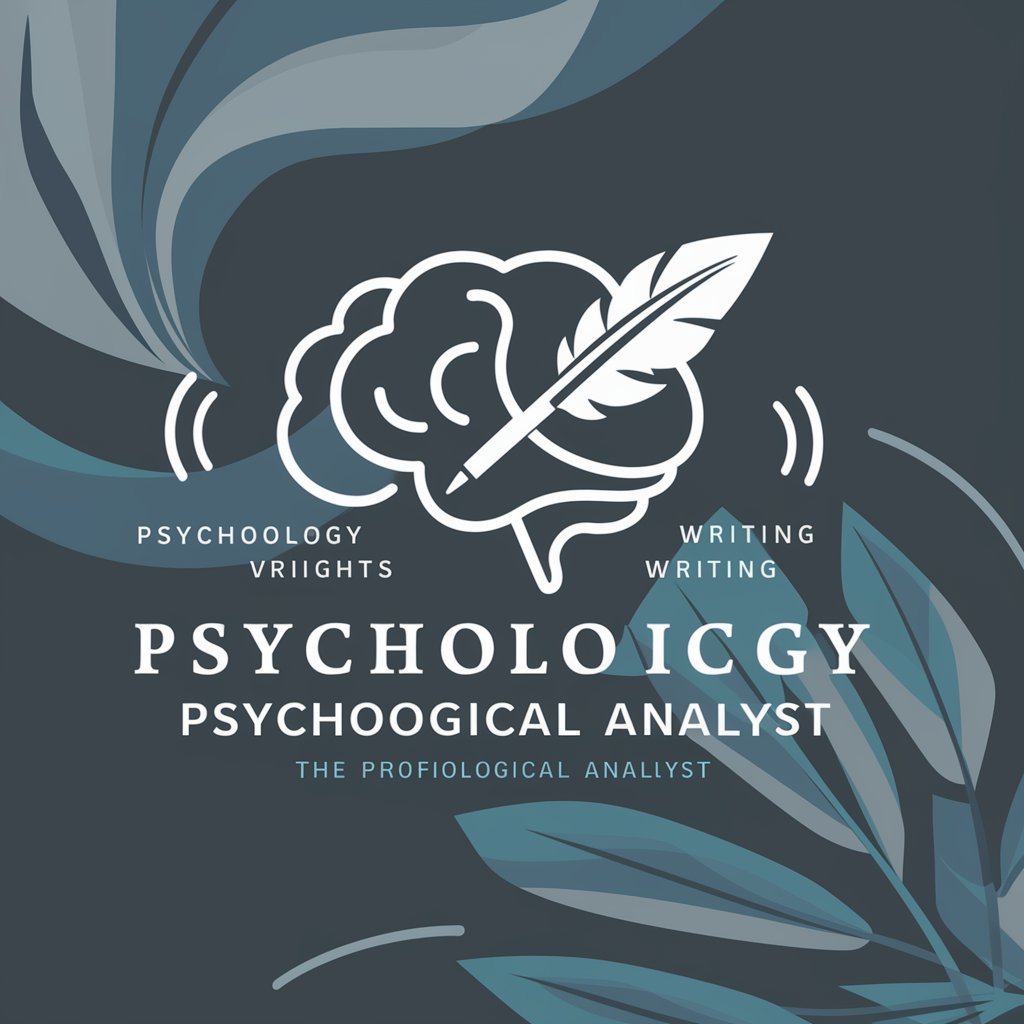
Drama Linguist
Learn English through TV Drama Dialogues
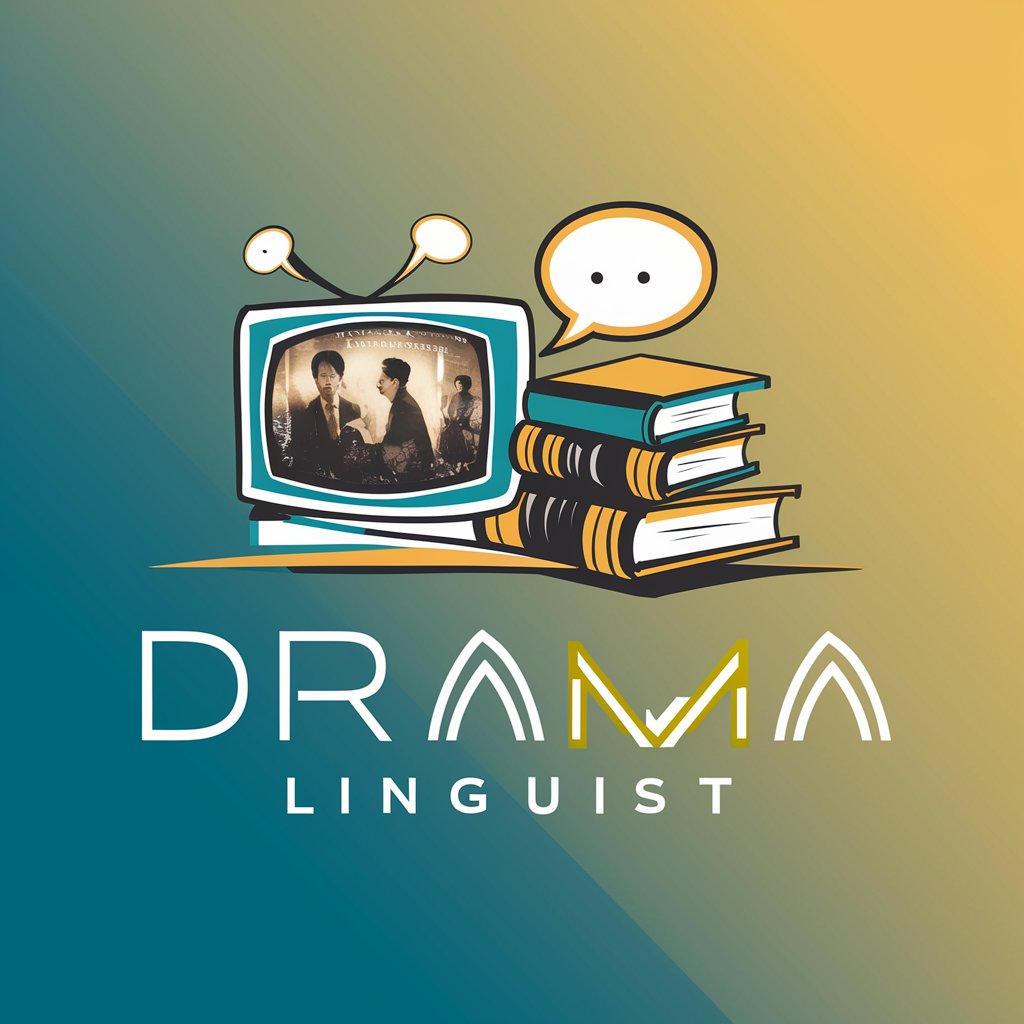
Laravel & Vuejs 3 With Inertia
AI-powered Laravel & Vue.js 3 with Inertia.

FPL-GPT
Optimize Your FPL Team with AI

Reel Creator
AI-Powered Reel Creator for Inspiration

Backgrounds Online Meetings 📍 Zoom - Meet - Teams
AI-powered virtual backgrounds for meetings

Study+
Empowering Learning with AI
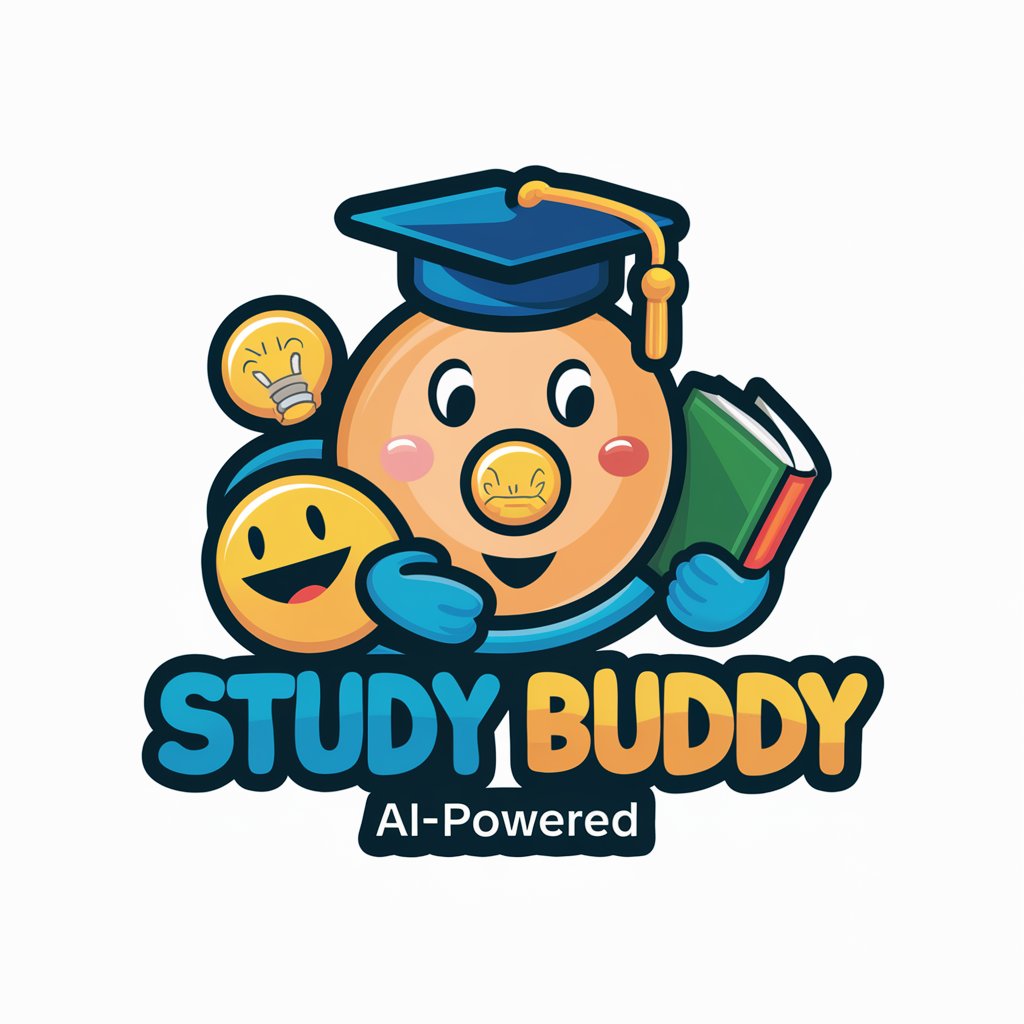
跟着净空老法师学佛法
Empower Your Spirituality with AI
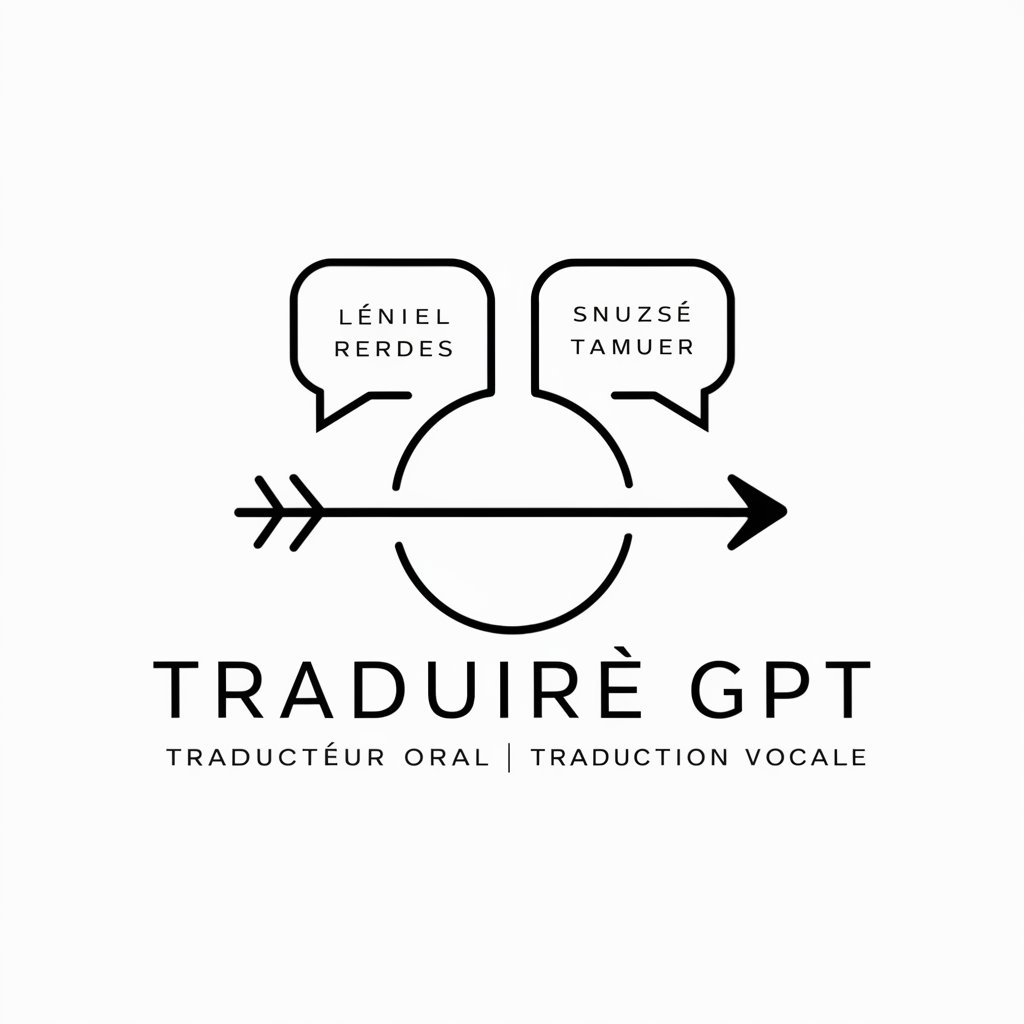
Your Best Friend / Dein bester Freund
Your AI Friend, Anytime, Anywhere
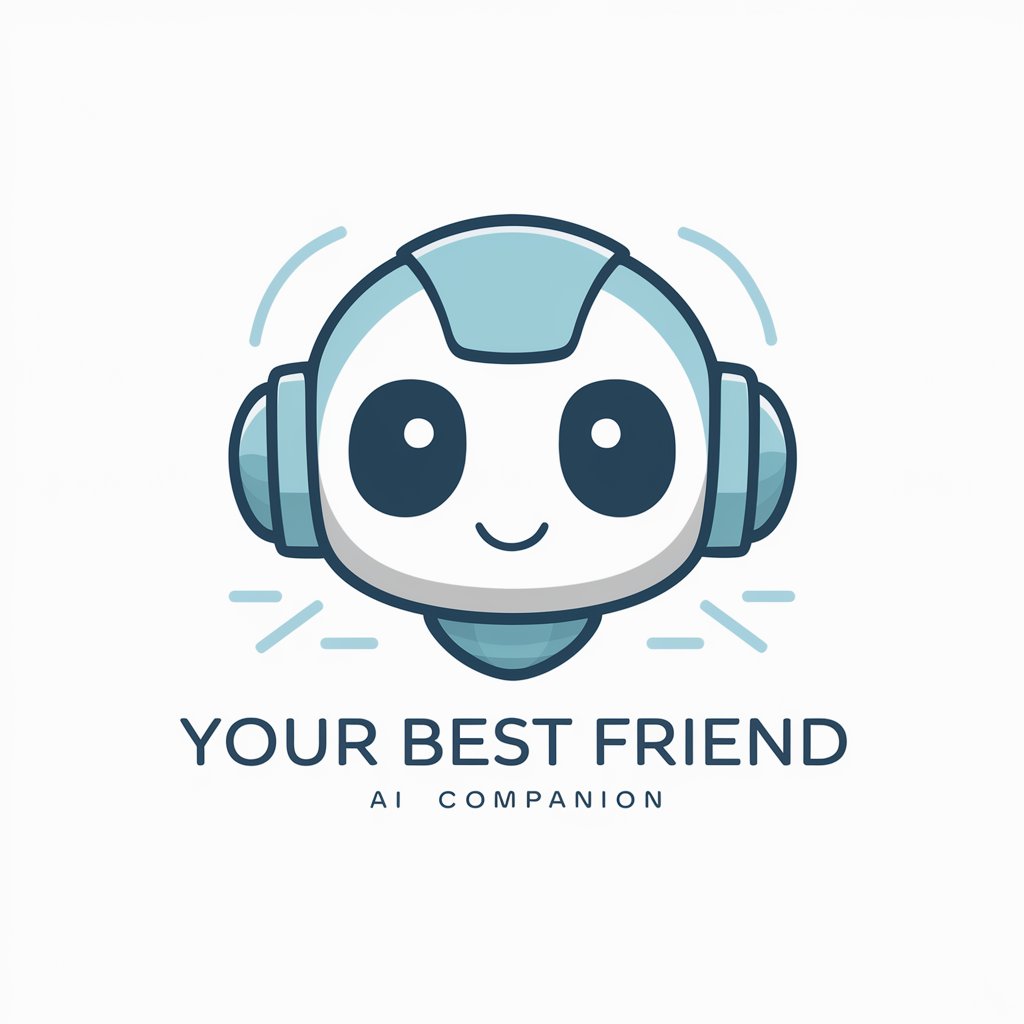
Senior Java Developer
AI-Driven Java Development Insights

Image Alt Text Writer
Enhancing Images with Smart AI Text
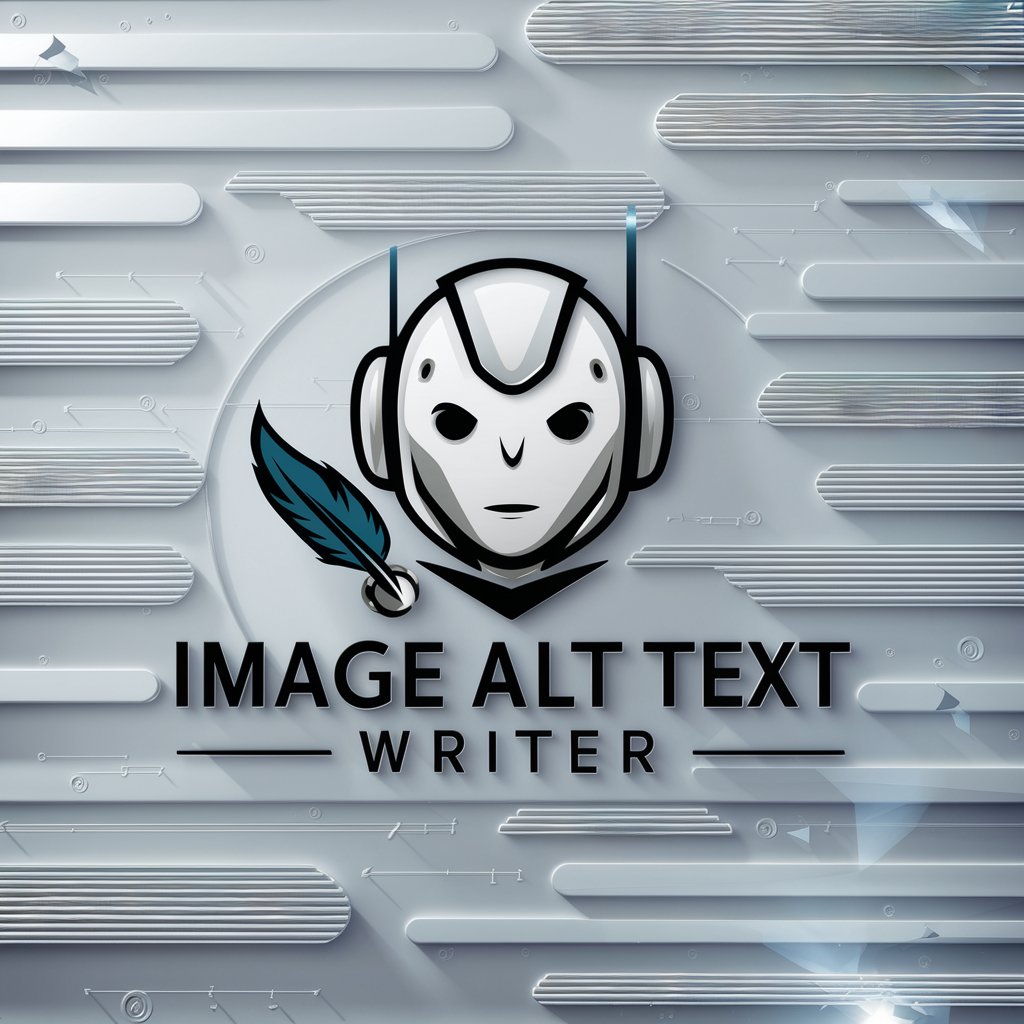
Alt Text Assistant
Empowering Accessibility with AI

FAQs about Voice Clone App
What makes Voice Clone App unique in voice cloning technology?
Voice Clone App stands out due to its high-fidelity cloning capabilities, allowing for precise mimicry of voice nuances. It also offers real-time conversion, extensive customization, and strong encryption for privacy.
Can I use Voice Clone App in different languages?
Yes, Voice Clone App supports multiple languages, making it versatile for users worldwide. This feature facilitates the creation of voice clones in various languages without compromising quality.
How does Voice Clone App ensure user data security?
The app employs strong encryption measures to protect all user data, ensuring that voice samples and personal information are securely stored and handled.
Is Voice Clone App compatible with other platforms?
Yes, it is designed for broad compatibility across various devices and platforms, allowing seamless integration with other applications and services.
Can Voice Clone App be used for live voice conversion?
Absolutely. The real-time voice conversion feature enables users to convert their speech into the cloned voice live, which is ideal for streaming, broadcasting, or real-time presentations.





