
Image Alt Text Writer - AI-Powered Image Description
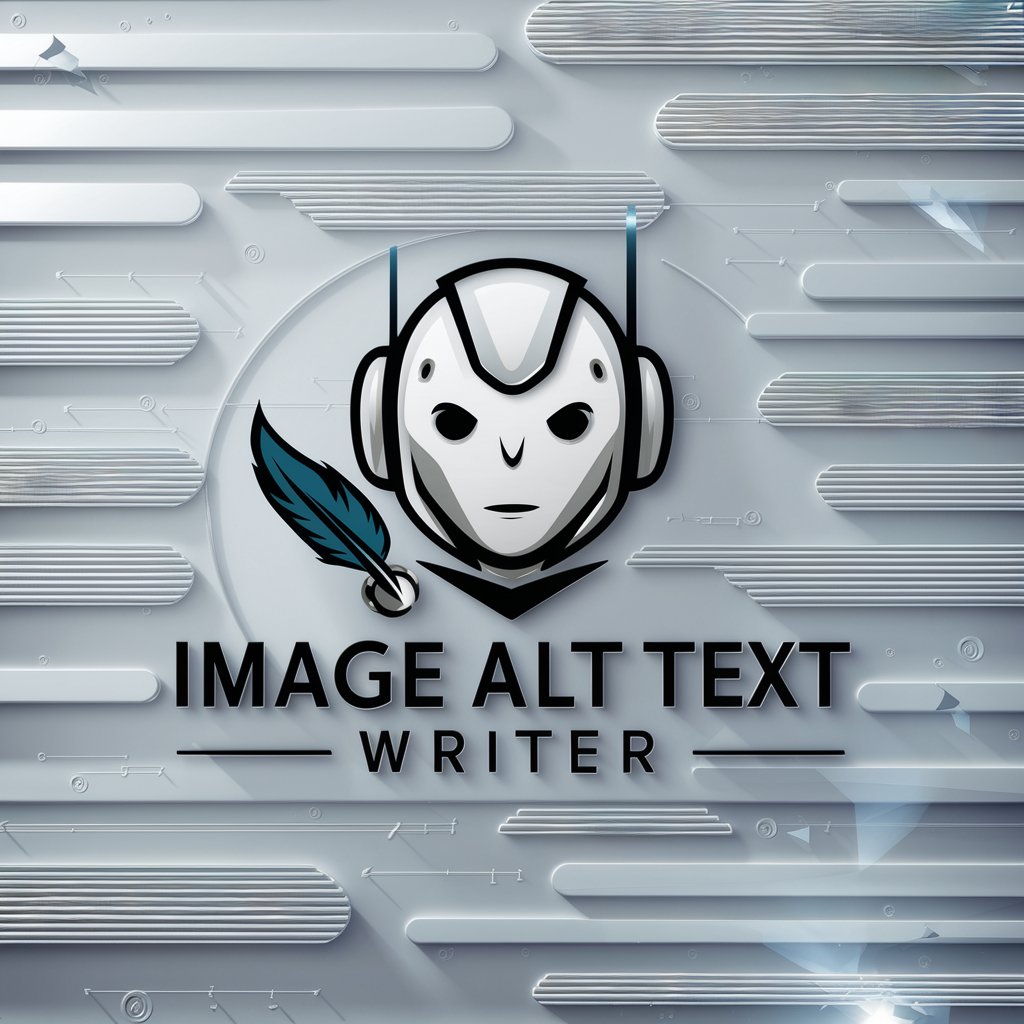
Welcome! I'm here to help you create effective alt text for your images.
Enhancing Images with Smart AI Text
Please upload the image you need alt text for, along with the keyphrase.
To get started, share the images and the specific keyphrases you'd like included.
Provide the images and the keyphrases you want used in the alt text.
Upload your images and keyphrases so I can create tailored alt text for you.
Get Embed Code
Introduction to Image Alt Text Writer
Image Alt Text Writer is designed to assist in creating descriptive alt text for images used primarily in digital content like websites and blogs. The purpose is to enhance web accessibility for individuals who are visually impaired and rely on screen readers to interpret image content. Additionally, it improves search engine optimization (SEO) by enabling search engines to better understand the image content and its context within a page. For example, when a food blogger uploads an image of a homemade pizza, Image Alt Text Writer can generate an alt text that accurately describes the image while naturally incorporating relevant keyphrases such as 'homemade pepperoni pizza' to boost the blog's visibility in search results. Powered by ChatGPT-4o。

Core Functions of Image Alt Text Writer
Creating SEO-optimized alt text
Example
Alt text: 'Freshly baked blueberry muffins on a rustic wooden table, sprinkled with sugar'
Scenario
A baking blog uses this service to describe images of their recipes, improving both accessibility for visually impaired readers and their visibility in search engine image searches.
Ensuring web accessibility
Example
Alt text: 'Busy office environment with diverse staff engaging in various activities, accessible layout with clear pathways'
Scenario
A corporate website uses this service to describe images of their workplace, helping visually impaired users understand the photo content and the company's commitment to diversity and accessibility.
Tailoring alt text to specific content needs
Example
Alt text: 'Interactive exhibit at a children's science museum showing kids engaged in learning about physics'
Scenario
A museum's educational section on their website includes images described by Image Alt Text Writer to convey the dynamic and engaging nature of their exhibits, making the content more inclusive and informative.
Target User Groups for Image Alt Text Writer
Digital Marketers and SEO Specialists
These professionals use Image Alt Text Writer to enhance the SEO of websites and digital content, ensuring images contribute to higher search rankings and traffic.
Web Developers and Designers
They utilize this tool to ensure that the websites they build are accessible, meeting web accessibility standards which is crucial for inclusive design.
Content Creators and Bloggers
Bloggers and online content creators use Image Alt Text Writer to make their articles and posts accessible to a broader audience, including those who use screen readers, and to enhance their content's discoverability through improved SEO.

How to Use Image Alt Text Writer
Step 1
Visit yeschat.ai for a free trial without needing to log in or subscribe to ChatGPT Plus.
Step 2
Select the Image Alt Text Writer tool from the available options to start creating alt text for your images.
Step 3
Upload the image(s) for which you need alt text, or provide a URL if the image is hosted online.
Step 4
Specify the keyphrase that you want to include in the alt text for SEO purposes or for specific detail.
Step 5
Review and edit the generated alt text to ensure it meets your requirements before using it on your website or for other purposes.
Try other advanced and practical GPTs
Senior Java Developer
AI-Driven Java Development Insights

Your Best Friend / Dein bester Freund
Your AI Friend, Anytime, Anywhere
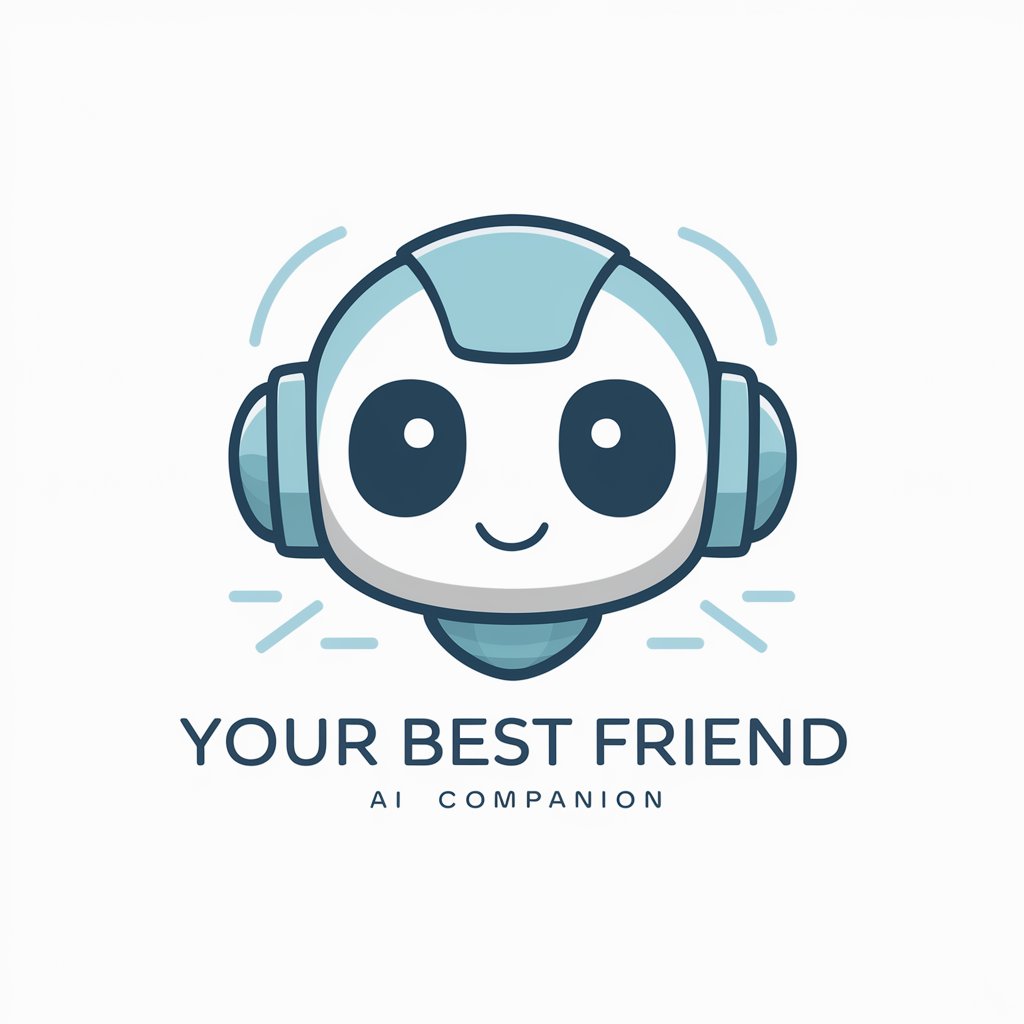
跟着净空老法师学佛法
Empower Your Spirituality with AI
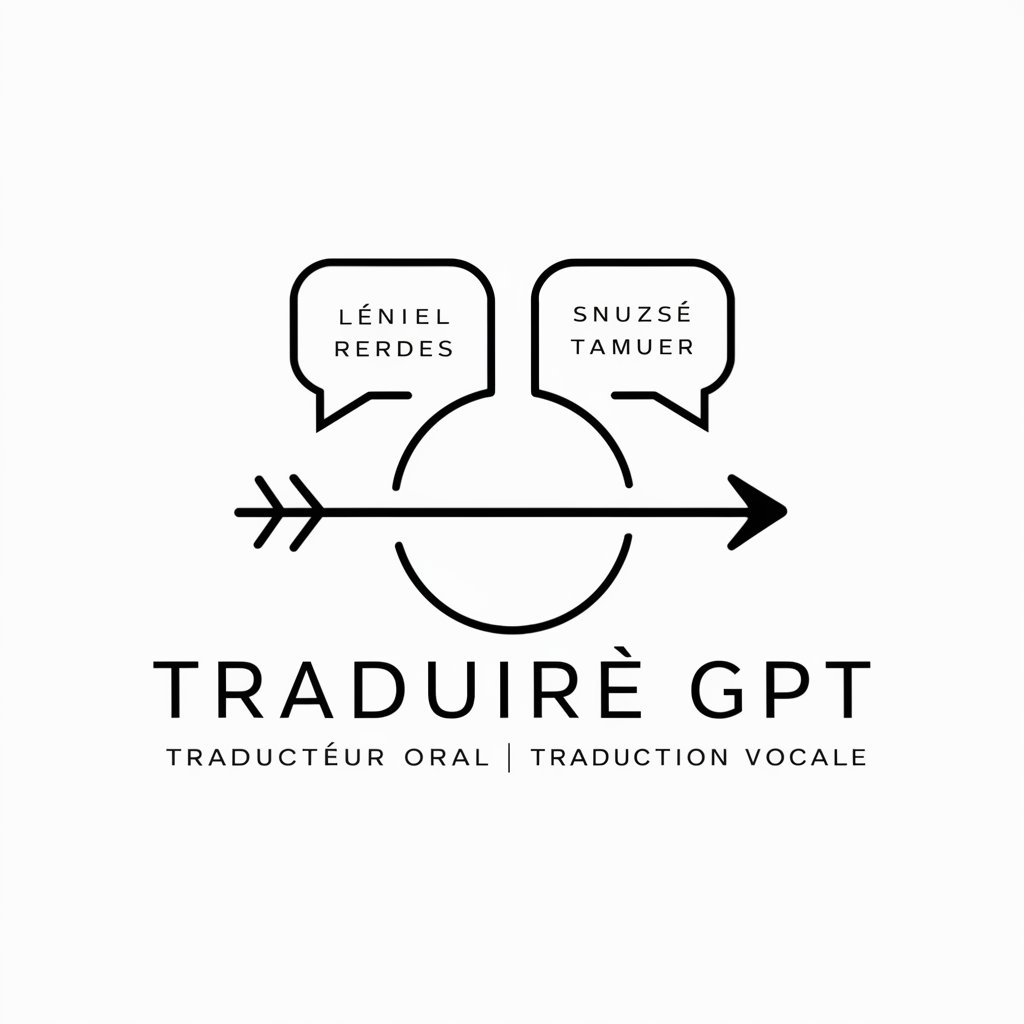
Study+
Empowering Learning with AI
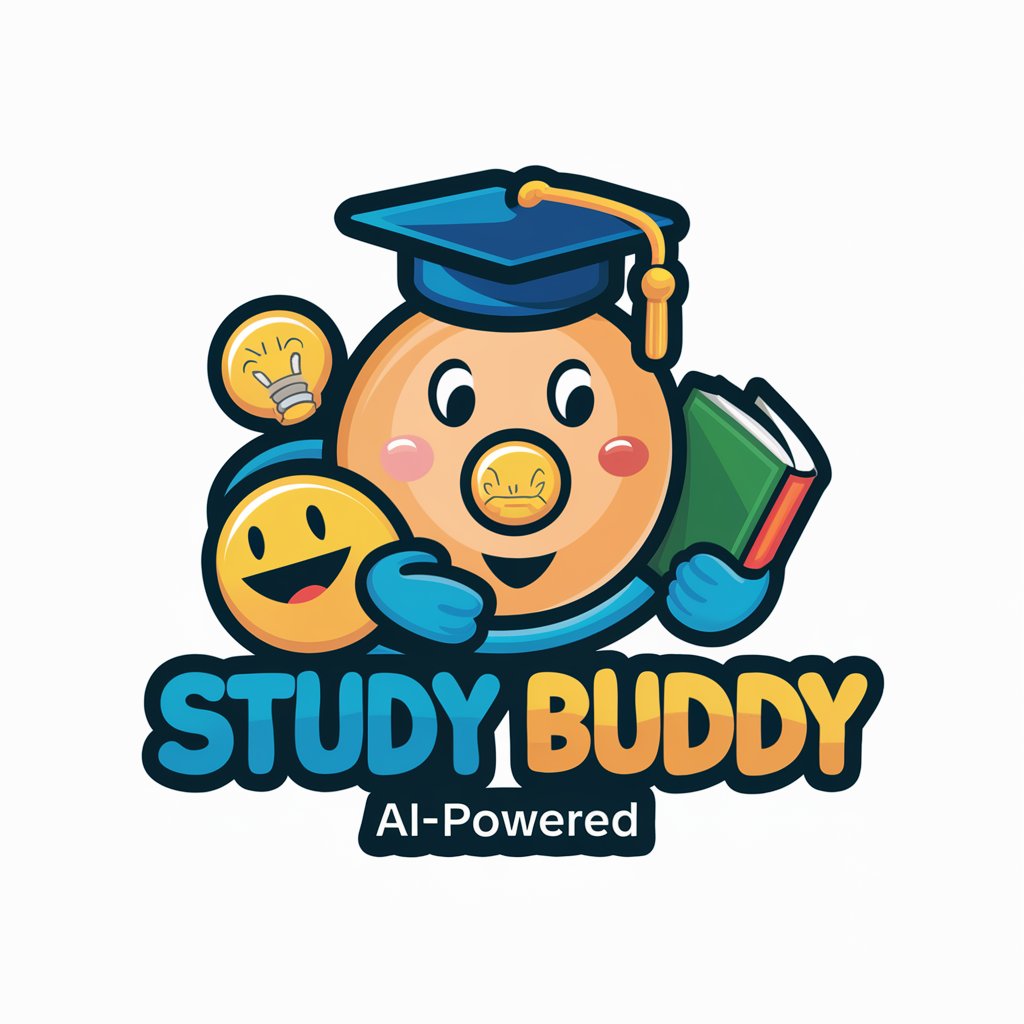
Voice Clone App
Replicate Voices, Power Creativity

글쓰기 마스터
Empower Your Writing with AI Insight
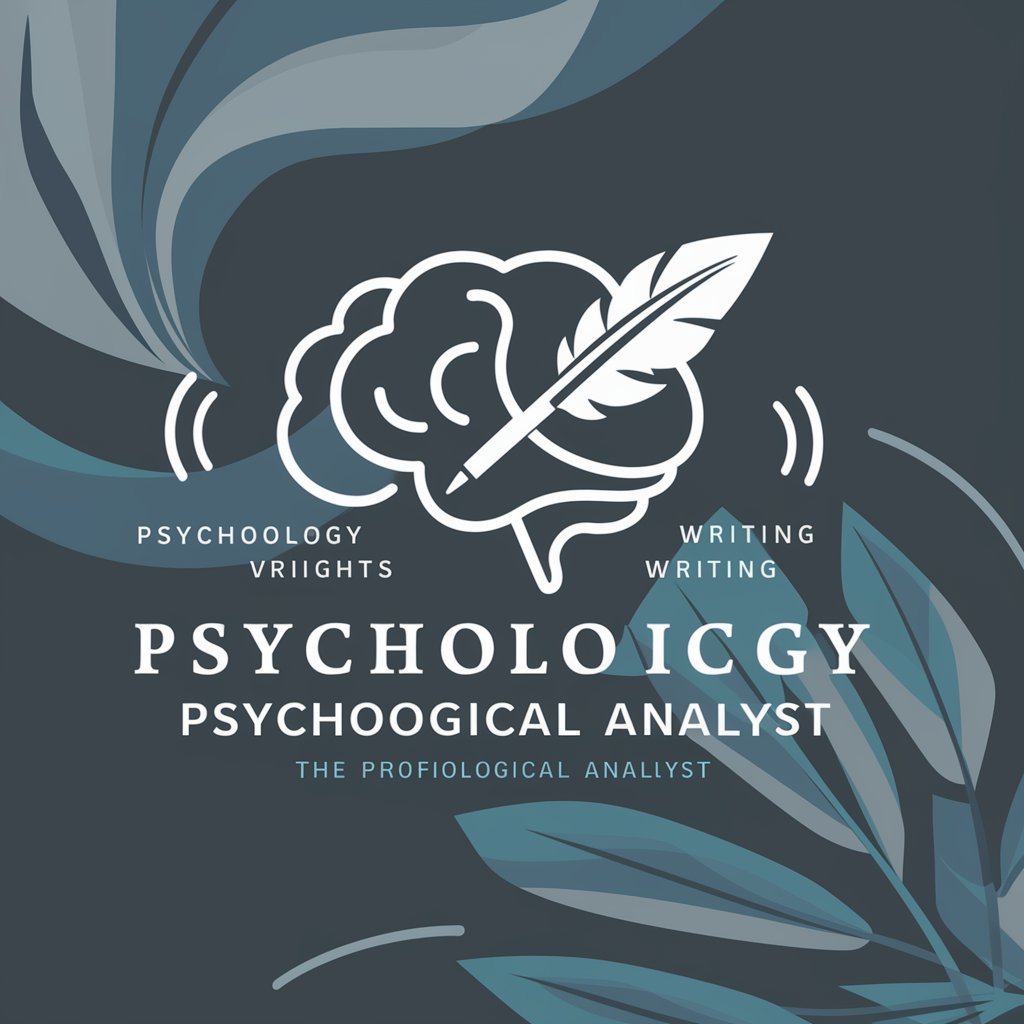
Alt Text Assistant
Empowering Accessibility with AI

Alt Text Bot
Visualize with AI-Powered Precision
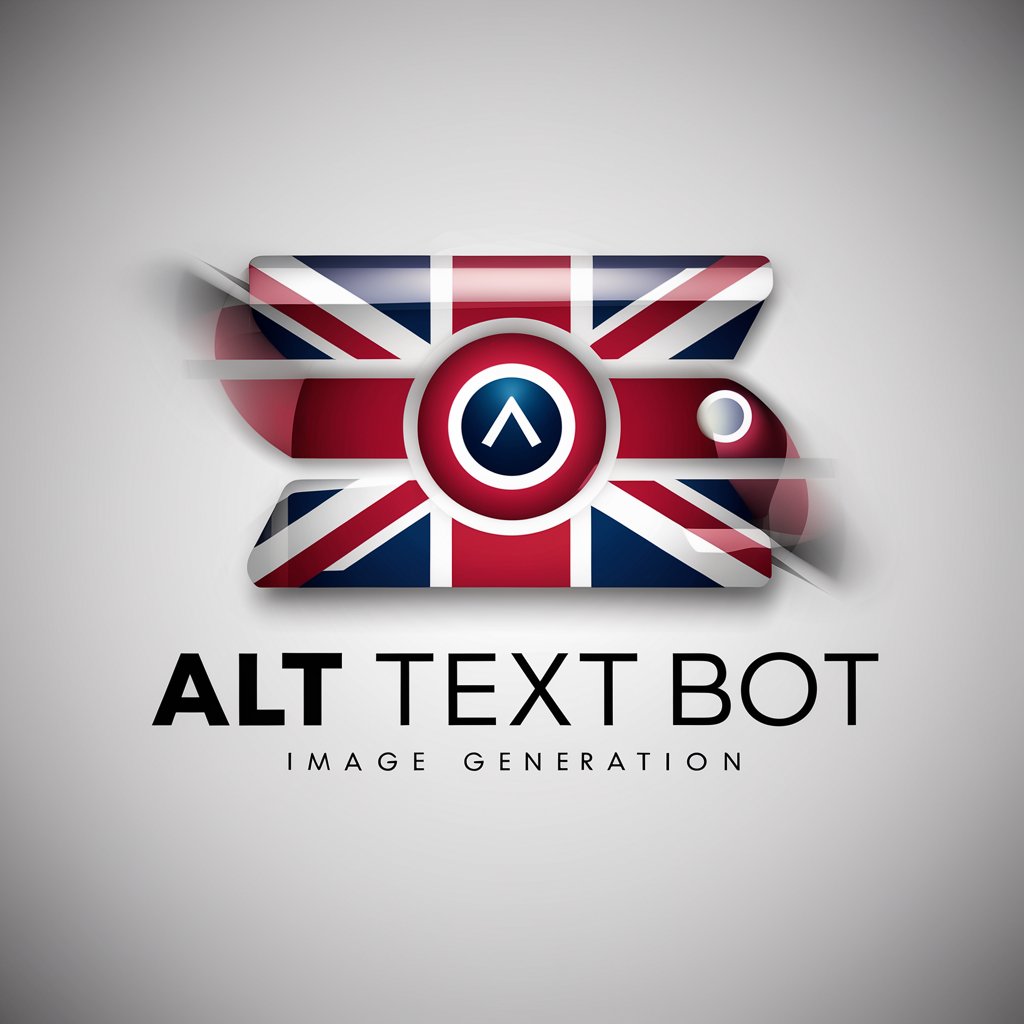
AI 시나리오 작가 Assistant
AI-Powered Creativity for Scriptwriters

Image Trans
AI-powered Text Editing and Translation

English Pro & Trans
Translate and Transcribe with AI

Creador de Imagenes
Bringing Your Visions to Life with AI

Frequently Asked Questions About Image Alt Text Writer
What is the main purpose of the Image Alt Text Writer?
The Image Alt Text Writer is designed to create descriptive and SEO-enhanced alternative text for images, aiding in web accessibility and improving image context for search engine crawlers.
Can Image Alt Text Writer handle multiple images at once?
Yes, the tool can process multiple images simultaneously, allowing users to efficiently generate alt text for large numbers of images, which is especially useful for media-heavy websites.
How does the keyphrase integration work in the alt text?
Users can specify keyphrases that they want included in the alt text. The AI then intelligently integrates these phrases into the descriptive text, enhancing the image's SEO relevance without compromising natural language quality.
Is Image Alt Text Writer suitable for all types of images?
Yes, it can generate alt text for a wide range of images, including complex visuals like infographics, artworks, and photographs, making it versatile for various industries and needs.
What are some tips for optimizing the use of Image Alt Text Writer?
For optimal results, provide clear and focused images, specify relevant keyphrases that reflect the image content, and review the generated alt text to ensure it accurately represents the image while being SEO-friendly.





