
Voice Changer - Voice Transformation Tool

Hi there! Ready to transform your voice today?
Transform your voice with AI power.
How can I change my voice to sound like a robot?
What software can I use to alter my voice in real-time?
How do I troubleshoot issues with voice modulation software?
Can you guide me on achieving a deep, resonant voice effect?
Get Embed Code
Overview of Voice Changer
Voice Changer is designed to be a comprehensive guide and toolset for individuals looking to modify or alter their voice digitally, through software or hardware solutions. Its primary function is to provide users with the necessary information, step-by-step instructions, and troubleshooting advice to achieve a wide range of vocal effects, from subtle modifications to complete transformations. Examples of its application include creating voice-overs for videos, anonymizing voice for privacy reasons, or even attempting impersonations with precision. The purpose behind Voice Changer is to democratize the ability to manipulate voice audio, making it accessible to both amateurs and professionals alike, without requiring extensive knowledge in audio engineering. Powered by ChatGPT-4o。

Key Functions and Applications
Real-time Voice Modulation
Example
Changing one's voice during live streams or online gaming to entertain or maintain anonymity.
Scenario
A streamer uses Voice Changer to adopt a comedic persona, altering their voice to sound like a famous character while engaging with their audience.
Voice Impersonation
Example
Mimicking the voice of celebrities or characters for entertainment or parody.
Scenario
An impressionist uses Voice Changer to fine-tune their vocal mimicry of a well-known public figure for a sketch in a podcast, achieving a closer likeness to the original voice.
Voice-over and Dubbing
Example
Creating professional-sounding voice-overs for videos, animations, or presentations.
Scenario
A content creator uses Voice Changer to generate different character voices in an animated short, adding depth and variety to the storytelling without hiring multiple voice actors.
Privacy and Anonymity
Example
Modifying one's voice to protect identity during calls or podcasts.
Scenario
An activist uses Voice Changer to obscure their natural voice during interviews to avoid recognition for safety reasons.
Voice Enhancement
Example
Improving vocal quality for podcasts or singing recordings.
Scenario
A podcaster uses Voice Changer to enhance their voice clarity and reduce background noise, ensuring a professional audio quality for their episodes.
Target User Groups
Content Creators
This includes YouTubers, podcasters, and streamers who constantly seek new ways to engage and entertain their audience or require voice manipulation for creating diverse content.
Gamers
Online gamers who want to adopt different personas or maintain anonymity while playing can greatly benefit from Voice Changer's real-time voice modulation capabilities.
Voice Actors and Impressionists
Professionals or hobbyists who need to alter their voice to fit various roles or performances can use Voice Changer to expand their repertoire or fine-tune their impersonations.
Privacy-Conscious Individuals
People who are concerned about maintaining their privacy in online communications can use Voice Changer to anonymize their voice, protecting their identity.
Educators and Trainers
These users can enhance their online teaching materials or presentations with varied voice-overs, making content more engaging and accessible.

How to Use Voice Changer
1
Visit yeschat.ai for a complimentary trial without the need to sign up or have a ChatGPT Plus subscription.
2
Choose the type of voice effect or modification you desire from the available options. Consider your goal, whether it's for entertainment, privacy, or content creation.
3
Upload or record your voice directly within the platform. Ensure your recording is clear and free of background noise for the best results.
4
Customize your voice change using the provided sliders or presets. Experiment with different settings to achieve the desired effect.
5
Preview your altered voice and, if satisfied, save or export the file. Use the feedback feature to improve future voice modifications.
Try other advanced and practical GPTs
Peter's Voice
Empower Your Voice with AI Insight

Voice Echoer
Refining your voice with AI precision.

Voice Factory
Your Voice, Powered by AI

Caring Voice
Empowering memory with AI precision.

Voice Master
Elevate Your Voice with AI

Constance Voice
Elevate Your Web Presence with AI

Your Voice
Bringing Voices Back to Life, AI-Enhanced

Voice Creator
Bringing Text to Life with AI Voice

Baby Name Generator
Craft the perfect name with AI-powered creativity.

Baby Name Generator
Inspiring names, powered by AI

Baby Name Generator
Discover Names with AI-Powered Insights
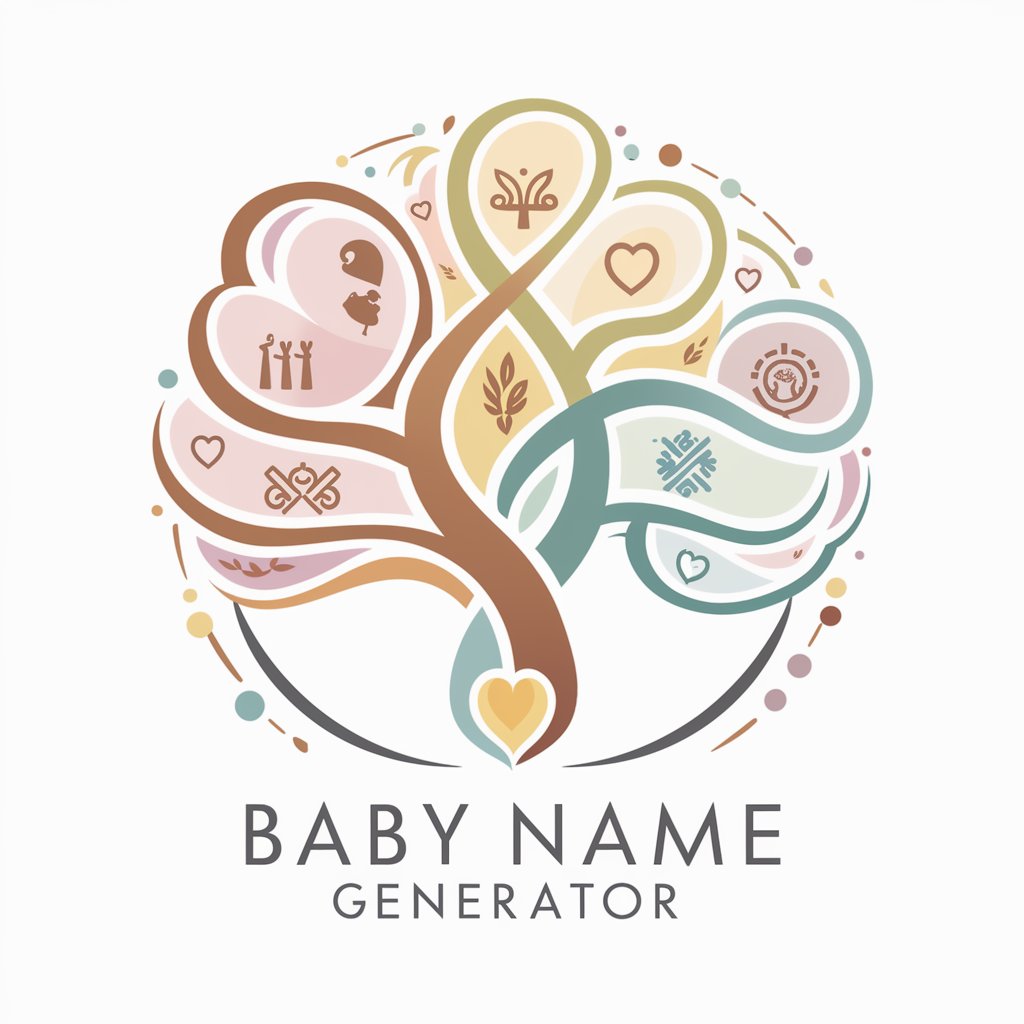
Baby Name Generator
Crafting names, celebrating new beginnings

Voice Changer FAQs
What types of voice effects can Voice Changer create?
Voice Changer offers a wide range of voice effects, from gender and age alterations to fantastical creature voices and background noise cancellation for clearer audio.
Is Voice Changer suitable for professional use?
Yes, Voice Changer can be used for professional applications such as voiceovers, podcasts, and enhancing online privacy during conference calls.
How does Voice Changer protect user privacy?
Voice Changer prioritizes user privacy by not storing recordings without consent and employing advanced security measures to protect user data.
Can I use Voice Changer in real-time during live streams or gaming?
While Voice Changer excels in pre-recorded voice manipulation, some configurations allow for real-time voice changing. Compatibility may vary based on your streaming or gaming setup.
Do I need specialized equipment to use Voice Changer?
No specialized equipment is needed, but a good-quality microphone and a noise-free environment can significantly enhance the output quality.



