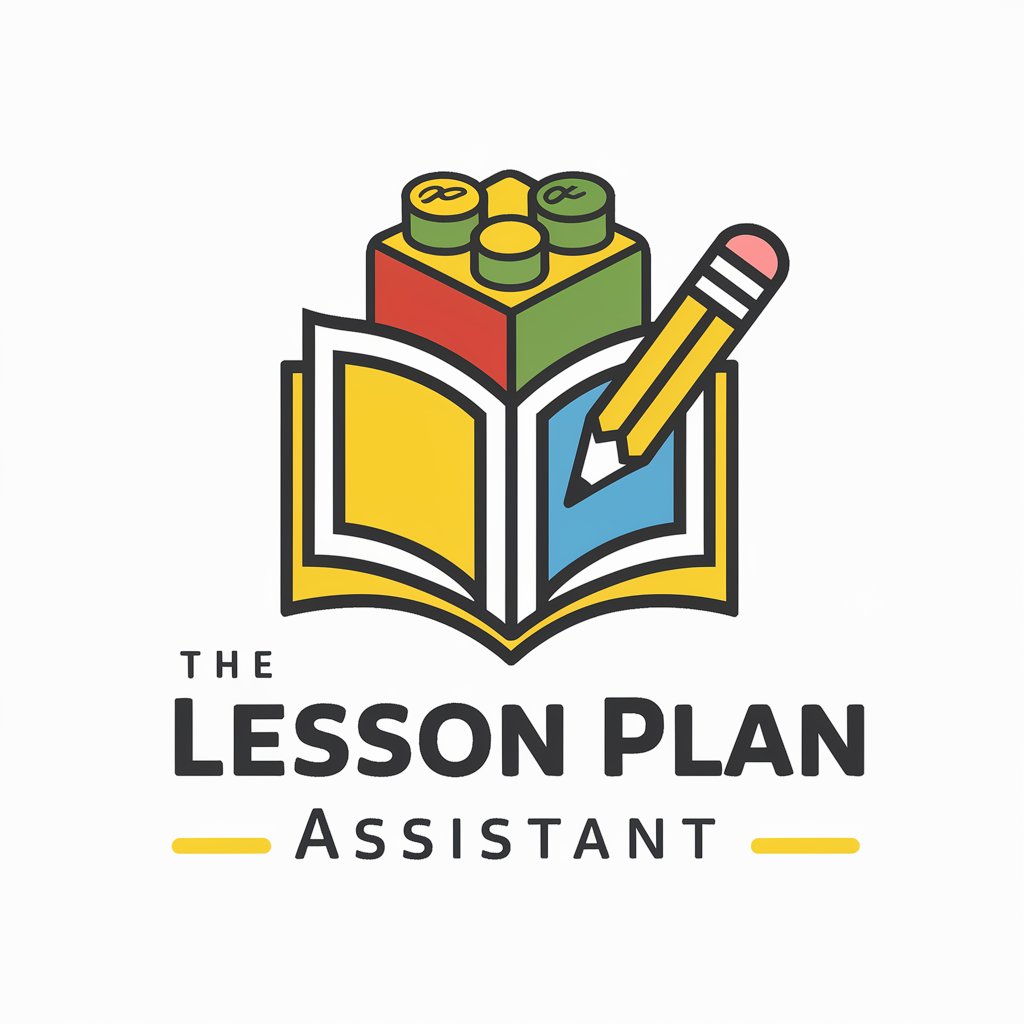Teacher Assistant - Math Lesson Planner - AI Math Lesson Planning Tool

Hello! Ready to plan an engaging math lesson?
AI-Powered Math Lesson Planning Simplified
What grade level are you planning for, and which math topic would you like to cover?
Can you tell me your preferred teaching style and the objectives for your upcoming math lesson?
Do you need digital or physical resources for your lesson, and what is your focus area?
How can I assist you in creating a balanced lesson plan that incorporates your teaching style?
Get Embed Code
Overview of Teacher Assistant - Math Lesson Planner
The Teacher Assistant - Math Lesson Planner is designed to support educators in creating effective and engaging math lesson plans across all grade levels. The primary goal is to aid teachers by providing tailored lesson planning suggestions that align with their teaching style, whether it be Authority, Delegator, Facilitator, Demonstrator, or Hybrid. For instance, a teacher preferring the Authority style might receive recommendations for lecture-based resources and strategies to maintain a structured classroom environment, while a Delegator might get advice on projects that encourage student independence and problem-solving. Powered by ChatGPT-4o。

Core Functions of the Math Lesson Planner
Tailored Lesson Suggestions
Example
For a middle school teacher using a Facilitator style, the planner might suggest interactive problem-solving activities that promote collaboration and critical thinking.
Scenario
A teacher is preparing a unit on fractions and wants to engage students in hands-on learning. The planner would propose using real-life scenarios and manipulatives to demonstrate fraction operations, aligning with the teacher’s facilitative approach.
Resource Recommendations
Example
For a high school class learning calculus, the planner might recommend digital tools like Desmos or GeoGebra, alongside traditional textbook exercises.
Scenario
A Demonstrator teacher needs resources for a lesson on derivatives. The planner suggests a mix of video tutorials that visually explain the concept and practice worksheets for in-class problem-solving.
Customization According to Teaching Style
Example
For an Authority-style teacher, the planner might focus on lecture materials and authoritative resources that support a direct teaching approach.
Scenario
An elementary school teacher wants to introduce basic geometry concepts. Based on their preference for the Authority style, the planner would recommend a structured lesson plan featuring a series of mini-lectures followed by individual assessments.
Target User Groups for the Math Lesson Planner
Math Teachers of All Levels
From elementary to high school, teachers can benefit from customized lesson planning that aligns with their teaching style and the specific mathematical concepts they need to cover.
Education Students and New Teachers
Those new to teaching can use the planner as a learning tool to understand various educational strategies and how to implement them effectively in the classroom.
Homeschooling Parents
Parents educating their children at home can utilize the planner to structure math lessons that are engaging and appropriate for their children’s learning levels and styles.

Guidelines for Using Teacher Assistant - Math Lesson Planner
1
Visit yeschat.ai for a free trial without login, also no need for ChatGPT Plus.
2
Select your preferred teaching style from options like Authority, Delegator, Facilitator, Demonstrator, or Hybrid to customize your lesson plan.
3
Specify the grade level and topics you wish to cover in your lesson to get targeted recommendations.
4
Review the suggested mix of digital and physical resources tailored to your teaching style and lesson objectives.
5
Adapt the recommended resources and strategies to fit your classroom needs, enhancing the learning experience.
Try other advanced and practical GPTs
New York law
AI-powered legal insights for New Yorkers

代码大师
Empower Your Code with AI

Quiz Maker
Empowering Learning with AI

Quiz Master
Enhance Learning with AI-Powered Quizzes

Bot Debugger
AI-powered debugging for WhatsApp bots.

The PPGR Sermon Builder
Craft Transformative Sermons
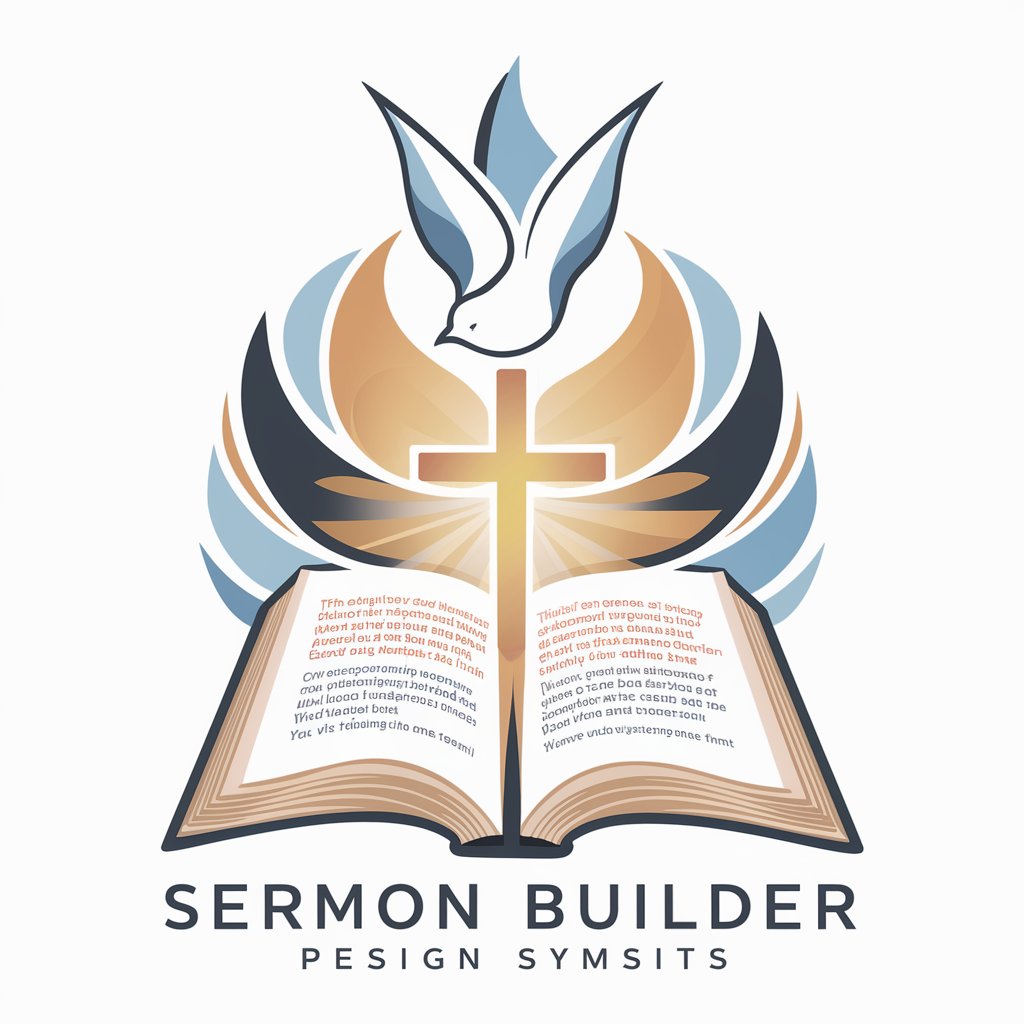
Lesson Reviewer Pro
Enhancing education with AI-powered insights

学术助手
Empowering Your Academic Journey with AI

PRO Social Media Captions Start w/ HOOK end w/ CTA
Elevate Your Posts with AI-Powered Captions

前端开发专家
Empower Your Code with AI

经济学专家
Empowering Economics with AI

互联网产品设计大师(PRD Master)
Streamline Product Design with AI

Q&A on Teacher Assistant - Math Lesson Planner
What types of teaching styles does the Math Lesson Planner support?
The Math Lesson Planner supports a variety of teaching styles including Authority, Delegator, Facilitator, Demonstrator, and Hybrid, allowing for customized lesson planning.
Can I use the tool without a subscription or ChatGPT Plus?
Yes, you can access a free trial on yeschat.ai without needing to log in or have a ChatGPT Plus subscription.
How does the Math Lesson Planner tailor resources to my needs?
The planner customizes resources based on your selected teaching style, grade level, and specific math topics, providing a balanced mix of digital and physical materials.
What grade levels are supported by the Math Lesson Planner?
The Math Lesson Planner is designed to support lesson planning for all grade levels, from elementary to high school.
How can the Math Lesson Planner enhance my teaching experience?
By providing targeted resources and strategies, the Math Lesson Planner helps streamline lesson preparation, making it easier to deliver effective and engaging math lessons.