Cortana - versatile AI assistant

Hello! Ready to dive in?
AI-driven personal assistant for tasks
Explain the benefits of using...
Describe the key features of...
Provide a detailed comparison between...
What are the latest trends in...
Get Embed Code
Understanding Cortana
Cortana is a digital assistant designed to make technology easier and more natural to use through voice and text interactions. It aids in completing tasks, finding information instantly, and managing your digital life. For example, Cortana can set reminders based on time, places, or people. If you tell Cortana to remind you to call a friend when you next visit a particular cafe, it will prompt you at that location. Powered by ChatGPT-4o。

Core Functions of Cortana
Personal Organization
Example
Reminders for meetings, tasks, and special dates like birthdays.
Scenario
Cortana integrates with your calendar to alert you about upcoming meetings and is capable of sending you reminders for pre-scheduled tasks.
Information Retrieval
Example
Weather updates, news briefings, and fact-checking.
Scenario
Asking Cortana, 'What's the weather today?' will provide real-time weather updates, helping you plan your day accordingly.
Device Control
Example
Managing smart home devices, adjusting settings on your devices.
Scenario
Cortana can control smart home devices like thermostats or lights through voice commands, facilitating hands-free management.
Communication Assistance
Example
Reading and sending emails, making calls, and sending texts via voice commands.
Scenario
You can instruct Cortana to send an email to a contact simply by speaking the content and recipient's name, making multitasking easier.
Target Users of Cortana
Busy Professionals
Professionals who need to manage their time and tasks efficiently benefit from Cortana's scheduling and reminder capabilities.
Tech-Savvy Homeowners
Those with smart home devices use Cortana to control their home environments through seamless integration and voice commands.
Students
Students can use Cortana for research, maintaining academic schedules, and managing study reminders, making it a versatile study aid.

Guidelines for Using Cortana
1
Visit yeschat.ai for a free trial without login, no need for ChatGPT Plus.
2
Explore available features and personalize Cortana's settings to suit your preferences.
3
Ask questions or give commands to Cortana via chat, receiving responses tailored to your needs.
4
Use Cortana's suggestions and insights for tasks such as writing, planning, and general inquiries.
5
Adjust your queries based on results and refine responses over time to achieve optimal accuracy and efficiency.
Try other advanced and practical GPTs
日本語テキスト追加しちゃう象
Bringing Your Images to Life with AI-Powered Japanese Text

존윅에게서 온 이메일
Streamline Your Emails with AI

Release Summarizer
Streamline Press Release Insights with AI

Polish Language Guide
Master Polish with AI-powered precision
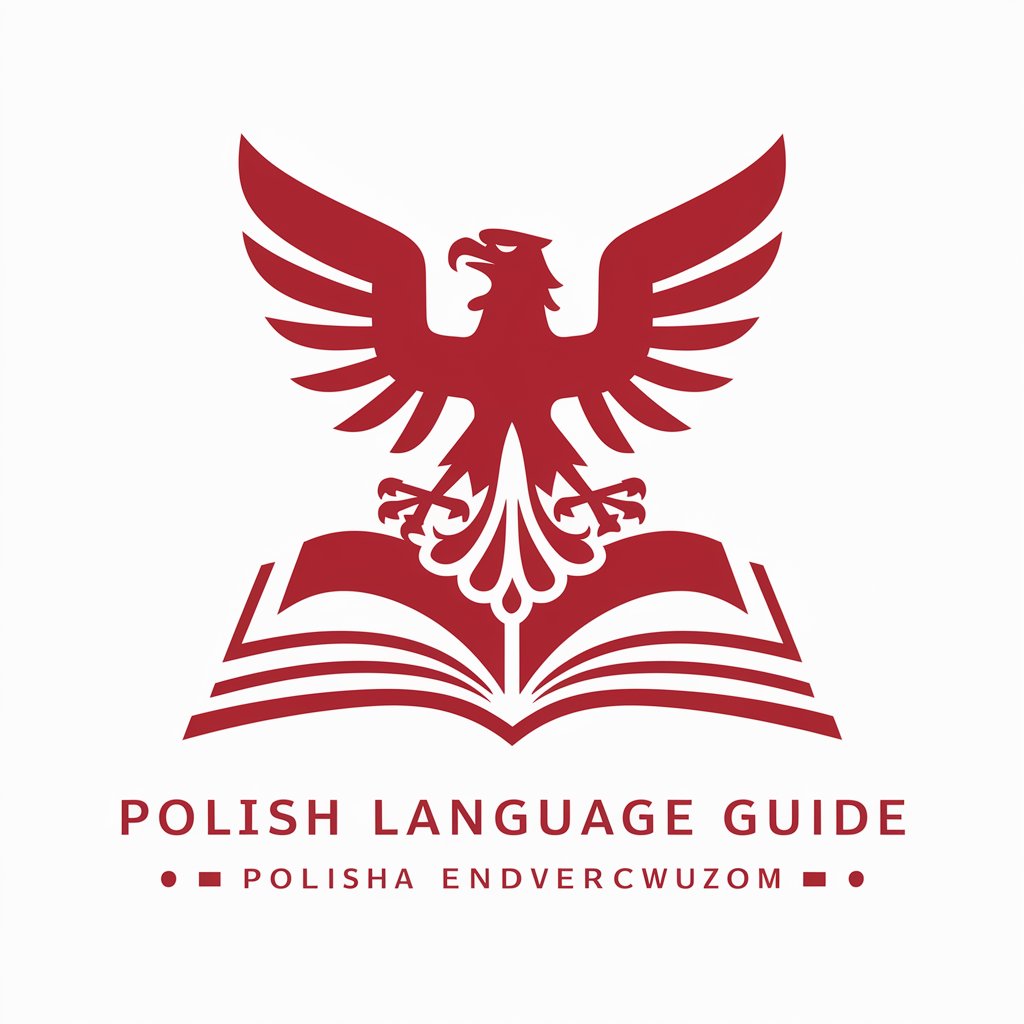
aiPDF
AI-powered insights from your documents

Traduction en italien
AI-powered translations for your e-commerce needs.

Bet Analyzer
Empower Your Bets with AI

타로점 보는 소녀
AI-powered tarot readings for life.

Casino Content Craftsman
AI-powered Casino Content Expert

Language Bridge
Empowering communication with AI-powered translation

Local news
AI-Powered Local News Insights

Radio Electronauts
Stream, Discover, Experience
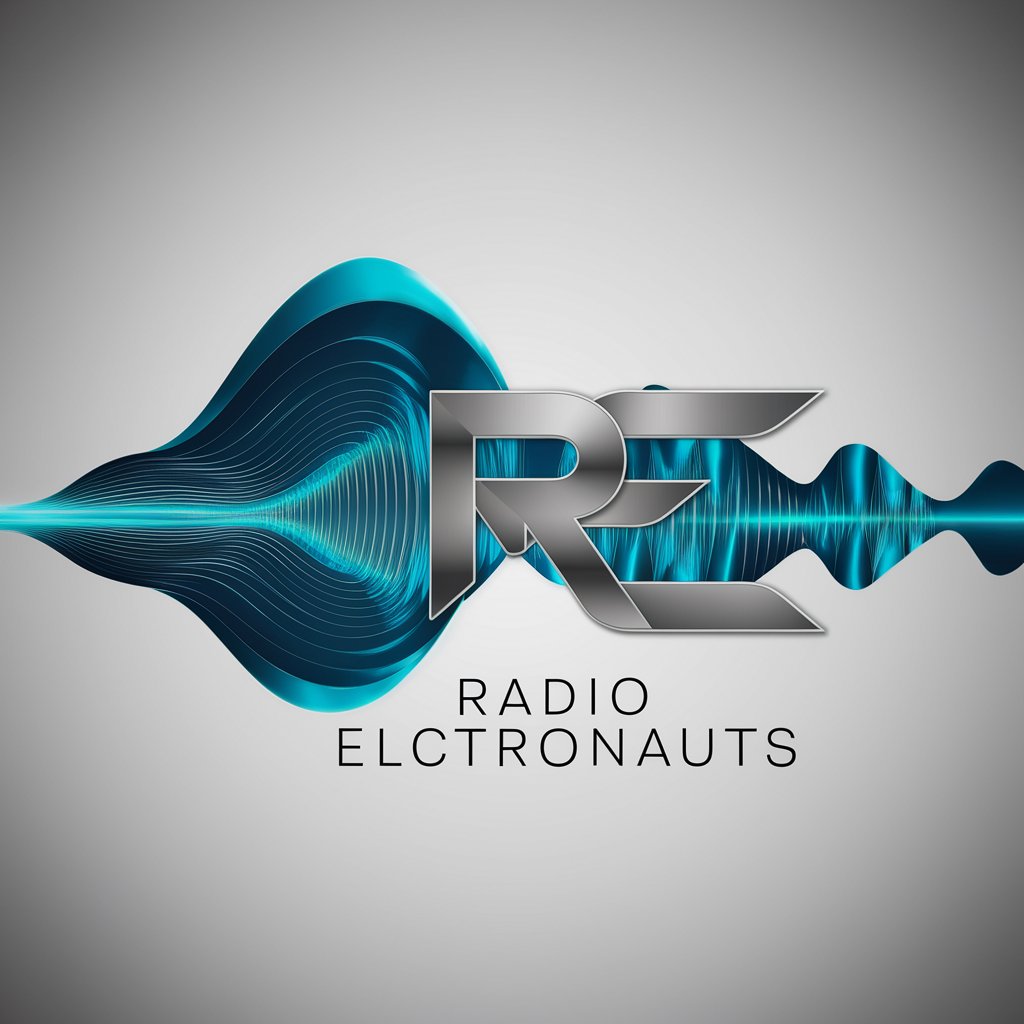
Cortana Q&A
What is Cortana designed for?
Cortana is designed to assist with various tasks, including answering questions, providing recommendations, and offering support across productivity, learning, and entertainment scenarios.
Can I customize Cortana?
Yes, Cortana's behavior can be personalized by adjusting settings to respond more accurately to your commands and preferences.
How secure is my data with Cortana?
Your data is handled securely. Cortana uses encryption and adheres to strict data privacy policies to protect your information.
What platforms can Cortana be used on?
Cortana is accessible on multiple platforms, including web, desktop, and mobile devices, making it versatile for users on the go.
How can Cortana improve productivity?
Cortana can streamline tasks by providing reminders, helping with schedules, and automating routine queries, allowing users to focus on higher-priority activities.
