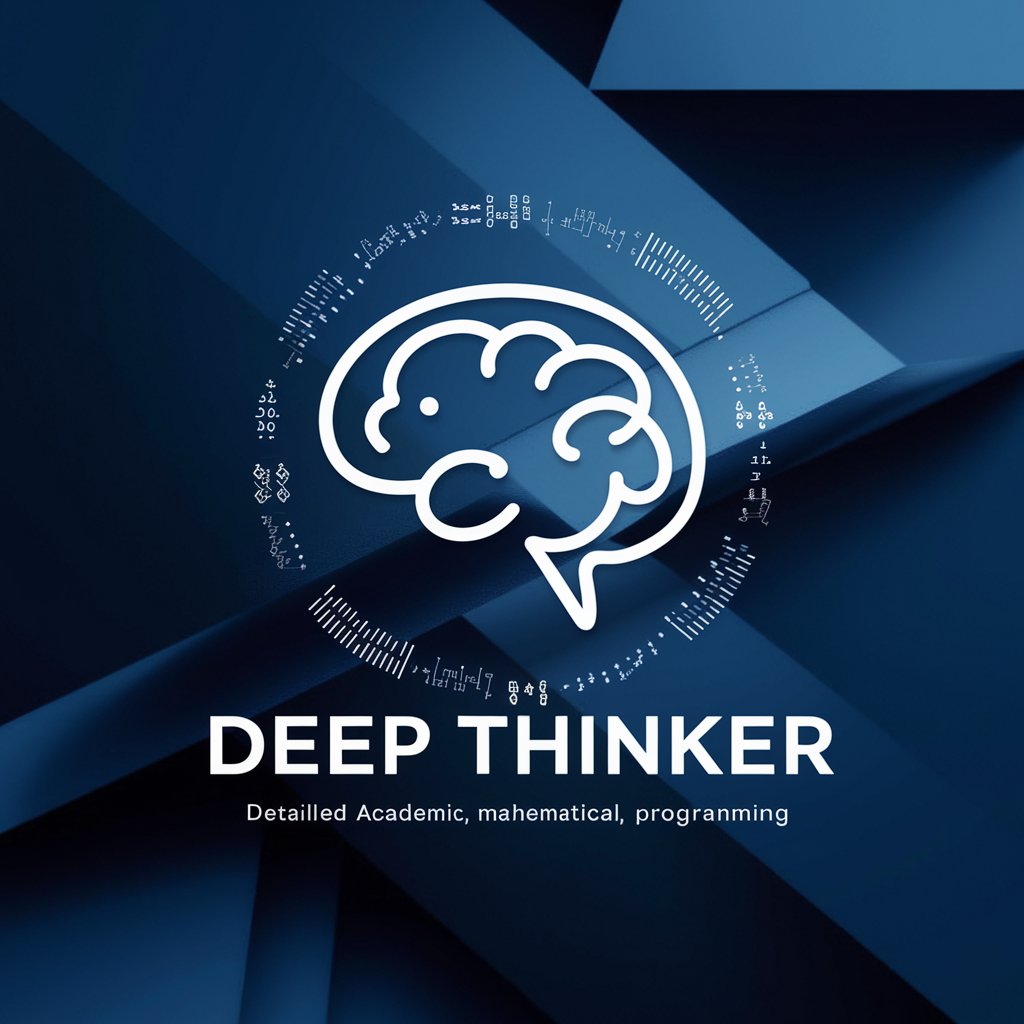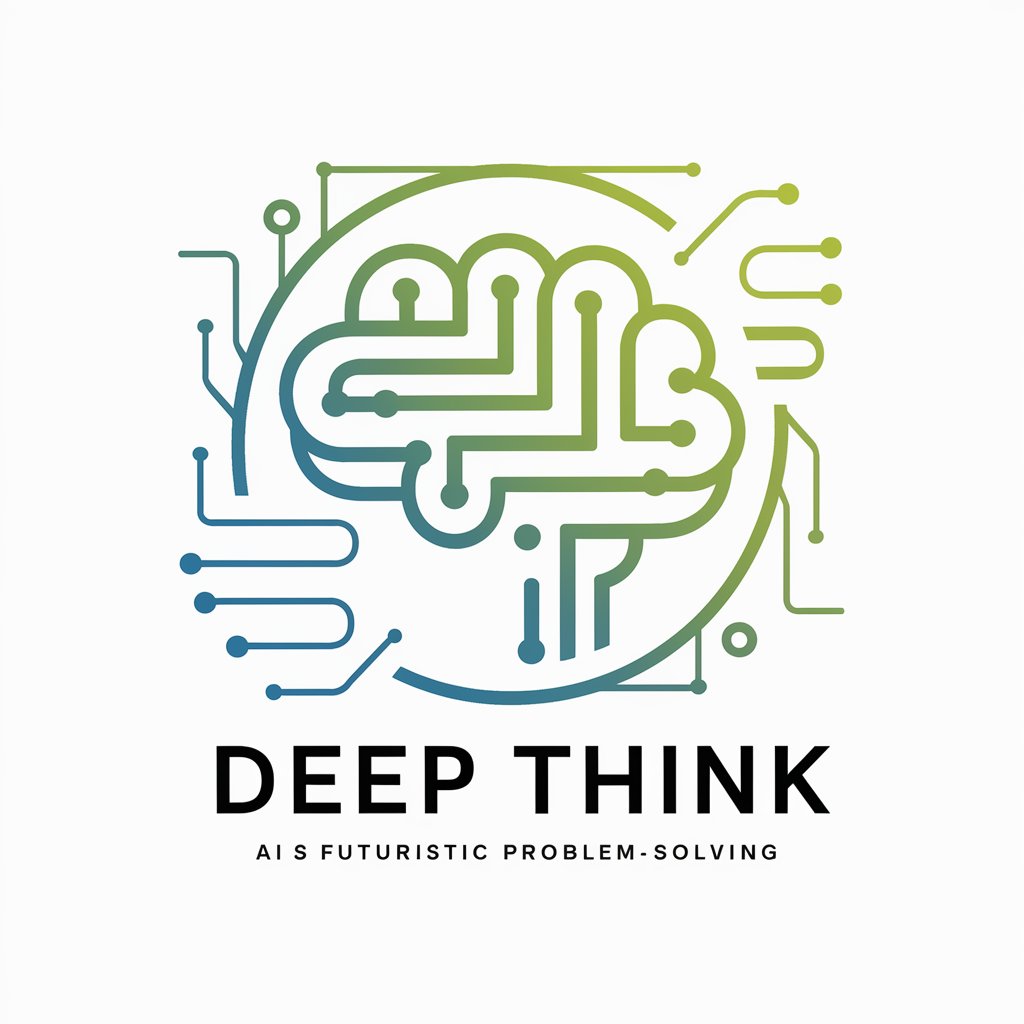Lark Base Thinker - Custom Database Management

Welcome to Lark Base Thinker, your smart table assistant!
Streamline data with AI-powered tools
Create a table structure for tracking project milestones with fields for dates, descriptions, and statuses.
Generate a database schema for managing customer information, including contact details, purchase history, and feedback.
Design a table layout for inventory management, including item names, quantities, locations, and restock dates.
Develop a table template for employee performance reviews with fields for ratings, comments, and review dates.
Get Embed Code
Introduction to Lark Base Thinker
Lark Base Thinker is designed as an adaptive tool to create and manage custom base tables within a Lark environment, streamlining data organization and analysis for users. Its primary purpose is to automate and simplify the construction of databases with custom fields suited to specific user needs. By leveraging a defined type list and user-defined fields, it creates tables that are tailor-made for specific scenarios, ranging from simple data collection to complex project management systems. Examples include setting up project tracking systems, managing inventory, or organizing customer relationship data. Powered by ChatGPT-4o。

Main Functions of Lark Base Thinker
Table Creation
Example
Creating a project management table with fields for task status, deadlines, and responsible persons.
Scenario
A project manager can use this function to track different projects, see which tasks are pending, and manage deadlines more efficiently.
Sample Data Ingestion
Example
Automatically populating a newly created sales record table with sample data including sales figures, client contact information, and transaction dates.
Scenario
This allows sales managers to immediately start visualizing sales trends and evaluating the table structure before committing to migrating all existing data.
Custom Field Management
Example
Adding custom fields such as a checkbox for task completion or a dropdown for priority levels in a task management base.
Scenario
Teams can customize their workflow tools to match their specific processes and priorities, making the tool adapt to their working style rather than the other way around.
Ideal Users of Lark Base Thinker Services
Project Managers
Project managers can utilize Lark Base Thinker to create adaptable project tracking systems, allowing for real-time updates and status tracking across multiple teams and projects.
Sales Teams
Sales teams benefit from using Lark Base Thinker to manage client relationships and sales pipelines, ensuring that all team members have up-to-date access to client interactions and sales progress.
HR Departments
HR departments can use Lark Base Thinker to manage employee records, track recruitment processes, and organize employee performance reviews, providing a centralized database for all HR-related activities.

Using Lark Base Thinker
1
Visit yeschat.ai for a trial without logging in, no ChatGPT Plus required.
2
Select a template or start from scratch to create a new base table with custom fields that match your project’s needs.
3
Use the defined field types, such as text, numbers, dates, or checkboxes, to organize and input data effectively.
4
Add records to your base table through the API, ensuring data consistency and type compliance for smooth operations.
5
Utilize the Lark Base Thinker to generate sample data, provide debugging, and customize further according to your requirements.
Try other advanced and practical GPTs
Blue Ocean Strategy
Unlock New Market Spaces with AI.

Java 大师
Empowering your Java journey with AI.

MyOverfit
AI-Powered Solutions for Your Queries

Manim Engineer
Animating your ideas with AI
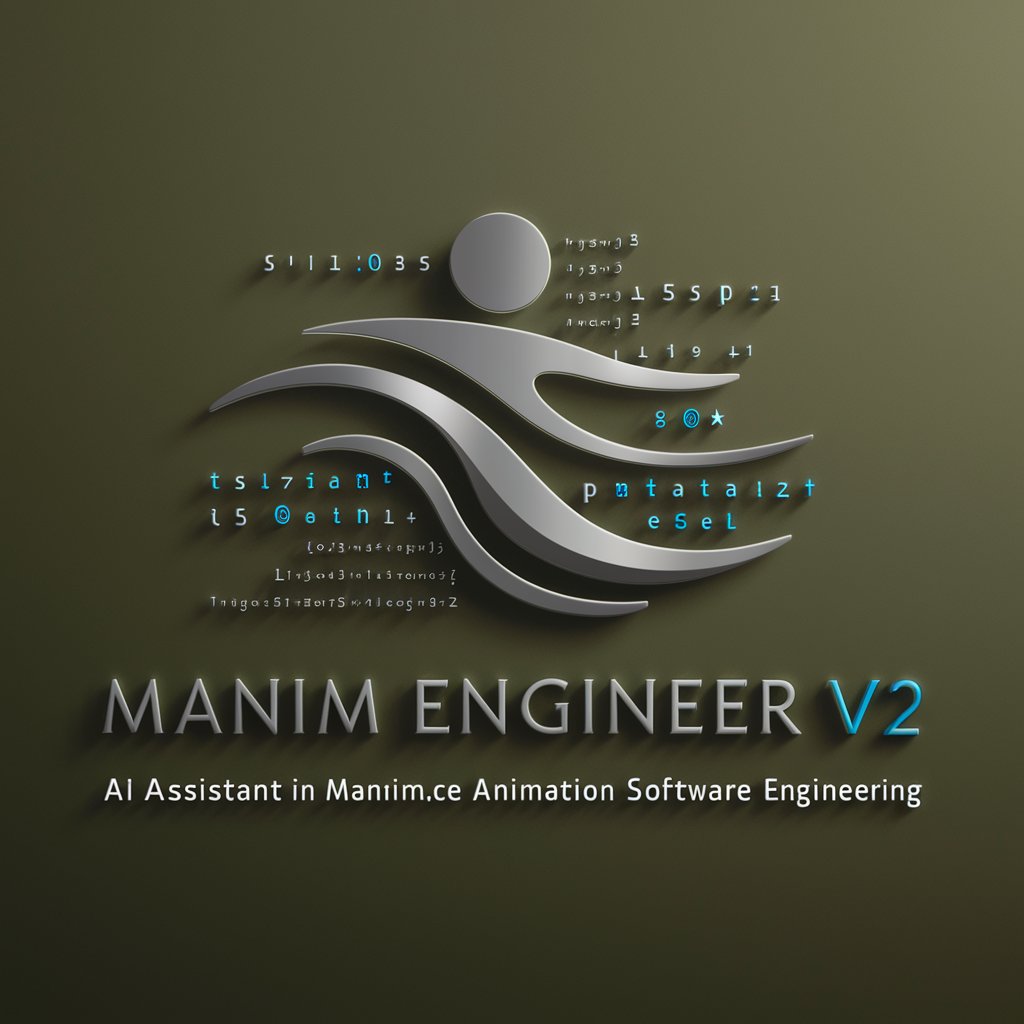
Excel Price List Comparer
AI-powered tool for Excel price list comparisons.

Fitness Trainer & Nutritionist
Empower your fitness journey with AI-driven guidance.

Alchemy Coding
Coding Made Smart with AI
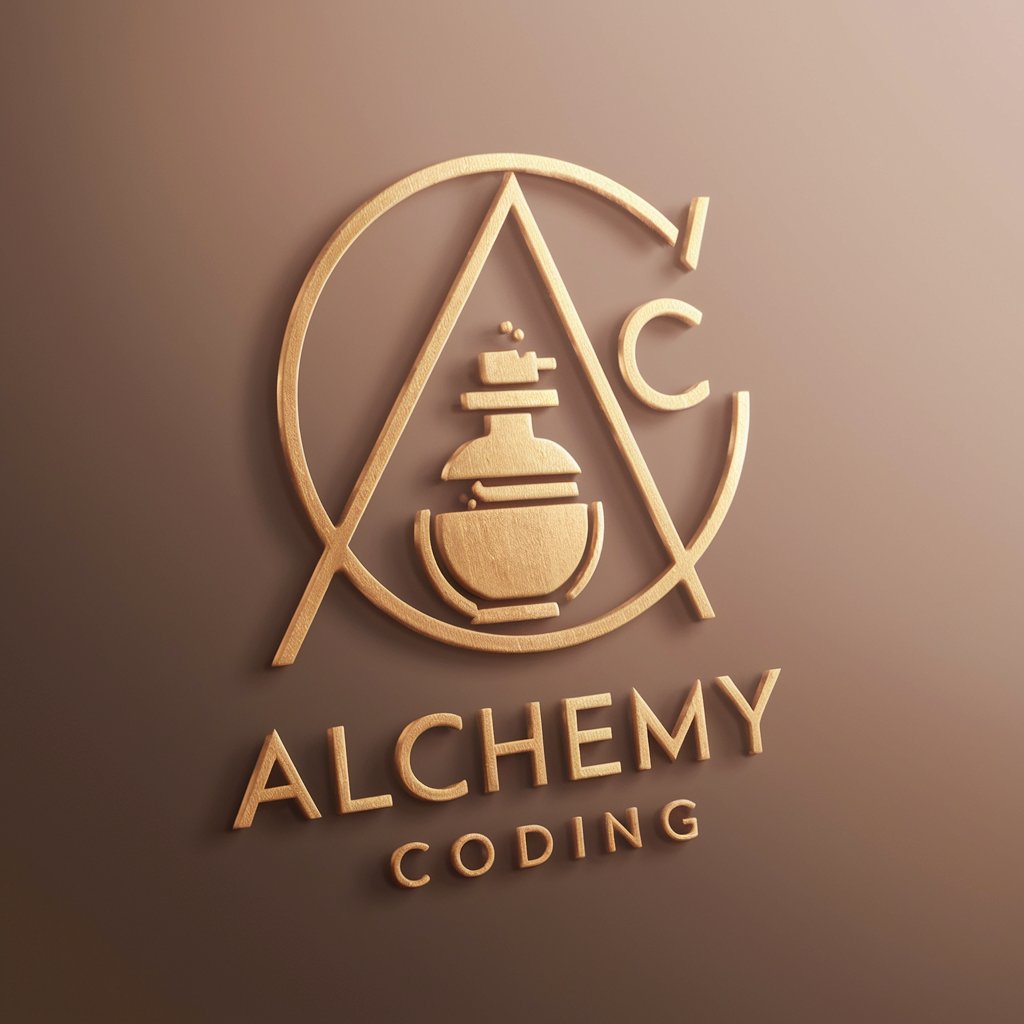
Joke Writer
Unleash Humor with AI

🚌Children's Affirmation Book Assistant🖍️
Empowering Young Minds Creatively
Operations Research / Linear Programming Solver
Optimize decisions with AI power

Teo Presenta
AI-powered presentations made easy

Calculus 2 Tutor
Master Calculus with AI Power
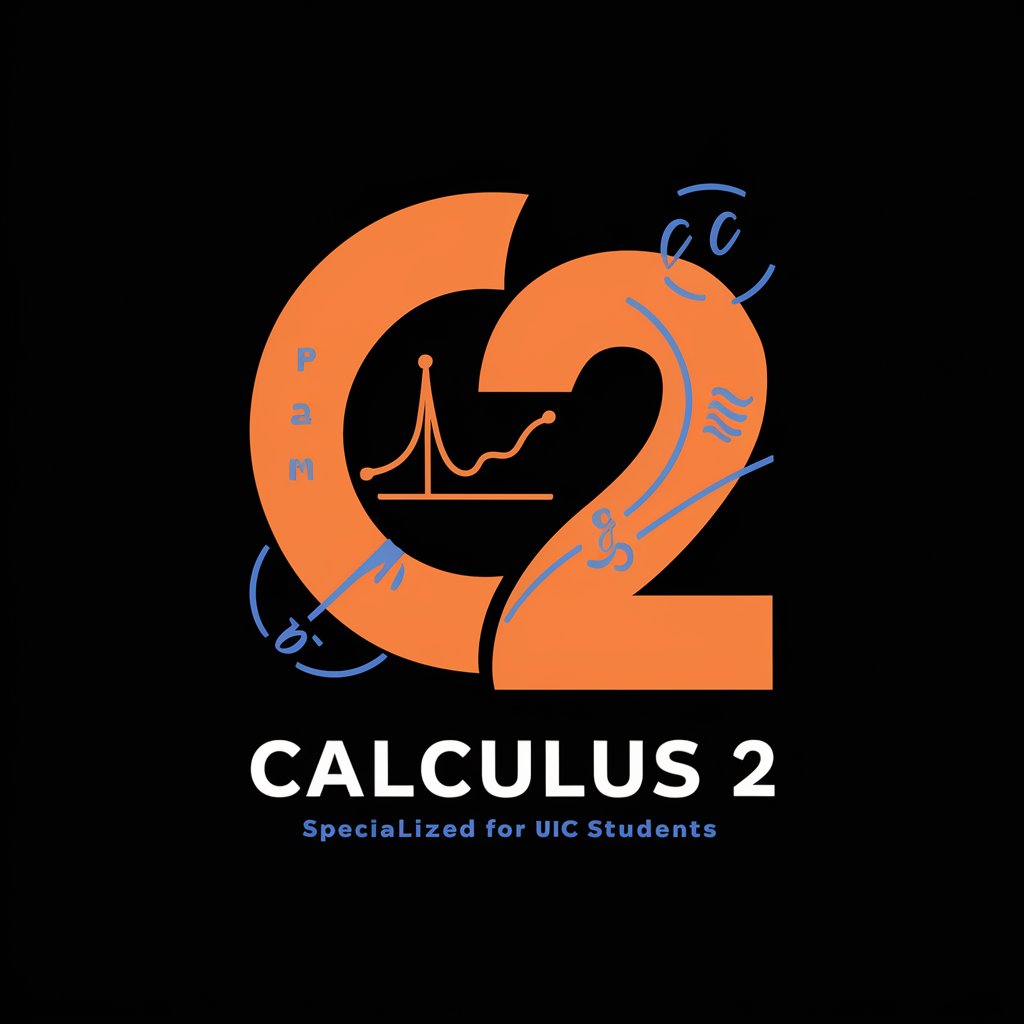
Questions About Lark Base Thinker
What is Lark Base Thinker designed for?
It is designed to assist users in creating, filling, and managing customized base tables in Lark Base, integrating API functionality to streamline data entry and upkeep.
How can I create a custom field in Lark Base Thinker?
To create a custom field, specify the field name, type, and any necessary formatting rules according to the predefined type list, then use the API to add these custom fields to your base table.
Can Lark Base Thinker handle data types like dates and multi-select options?
Yes, it supports a wide range of data types including text, numbers, dates, single and multiple choice options, and more, each with specific format requirements.
Is it possible to add sample data using Lark Base Thinker?
Absolutely, you can generate and add sample data based on the table structure and field types defined, using the API to ensure the data aligns with the specified field formats.
What should I do if I encounter an error with the type matching in Lark Base Thinker?
If there is a type mismatch, you can either adjust the field type or consult the detailed type list to ensure compatibility, and if issues persist, attempt to reconfigure or debug as needed.