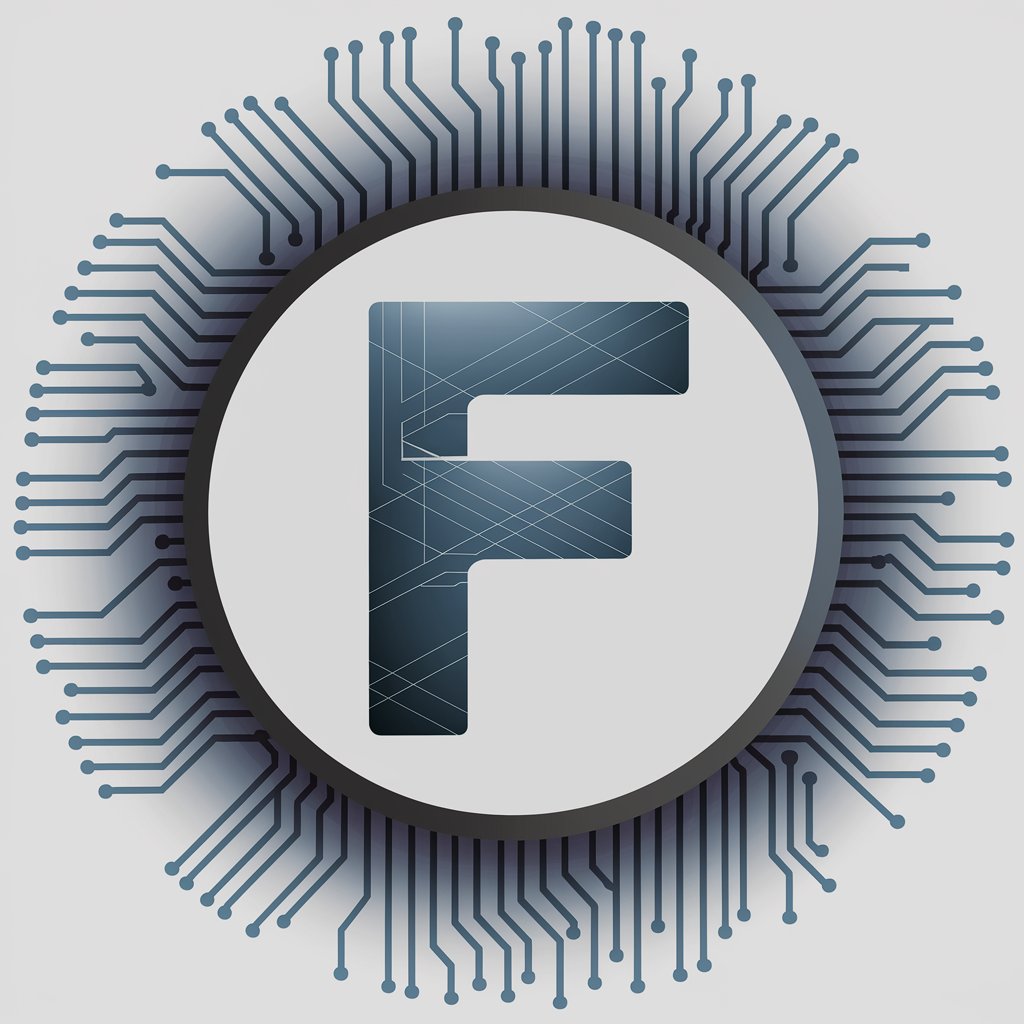Korean Font Finder - Font Identification Tool

안녕하세요, Korean Font Finder입니다!
Discover fonts with AI precision.
찾고 싶은 서체 혹은 폰트 이미지의 URL 주소를 입력해주세요.
이 이미지를 업로드하여 서체를 분석해주세요.
이 텍스트 영역의 글꼴을 찾아주세요.
분석된 글꼴의 상세 정보를 제공해주세요.
Get Embed Code
Korean Font Finder Overview
Korean Font Finder is designed as a specialized tool aimed at identifying and analyzing Korean fonts from images. This service allows users to upload an image URL containing text, automatically detect text regions, and analyze these areas to identify the specific fonts used. The tool is useful for graphic designers, typographers, and anyone interested in Korean typography who may need to identify or replicate specific fonts found in various digital media. A common scenario could be a designer viewing a poster with a desirable font style they wish to use in their own project; Korean Font Finder can analyze the text on the poster and provide the exact or closest match to the font used. Powered by ChatGPT-4o。

Key Functions of Korean Font Finder
Image Text Detection
Example
A user uploads an image URL, such as 'https://media.sandollcloud.com/static/images/contents/Sandoll/main_img/20230223105210_sandoll_font_Gyeokdonggulim.png'. The system automatically detects text areas, outlines their coordinates, and prepares them for further analysis.
Scenario
A marketing professional needs to match the fonts used in a competitor’s advertisement for analysis and design purposes. They upload the advertisement image, and the text detection function isolates all textual content for font recognition.
Font Recognition
Example
After detecting text areas, users can select specific text boxes to analyze. The system will then identify the font used in those selections, providing the font name, probability of match, and details like the font foundry.
Scenario
A graphic designer working on a film poster likes the font style used in another poster they found online. By using Korean Font Finder, they can upload the image, select the text they like, and receive detailed information about the font to use it in their own design.
Target User Groups of Korean Font Finder
Graphic Designers
Graphic designers frequently encounter the need to identify fonts from various media to incorporate them into their designs or to create complementary styles. Korean Font Finder streamlines their workflow by allowing them to quickly identify and use specific fonts seen in any visual media.
Marketing Professionals
Marketing professionals often analyze competitors’ materials to ensure their own branding and promotional materials stand out or align with industry trends. Korean Font Finder helps them identify the fonts used by competitors, providing insights that can guide their creative decisions.

How to Use Korean Font Finder
1
Visit yeschat.ai to start using Korean Font Finder with a free trial, no login required.
2
Upload or provide the URL of the image containing the Korean text for which you want to identify the font.
3
Select the specific text area within the image to analyze the font.
4
Submit the selected text area for font recognition to receive detailed information about the font used.
5
Review the font details provided, including name, company, and a visual example of the font.
Try other advanced and practical GPTs
4cut cartoon (4컷 만화)
Craft Stories, Empower Narratives

Code Solver - NextJS App Router w/ Clean Code
Elevate your code with AI-powered solutions.

Universe Mode
Power Your Creativity with AI

Witcher Universe Scholar
Explore the Depths of Witcher Lore

Expert advisor
Harness AI for expert advice

GRAPHIC DESIGN
Transform Images with AI Precision

AuditWise
Empowering Auditors with AI

PANCE Prep Assistant
AI-driven preparation for your PANCE exam.
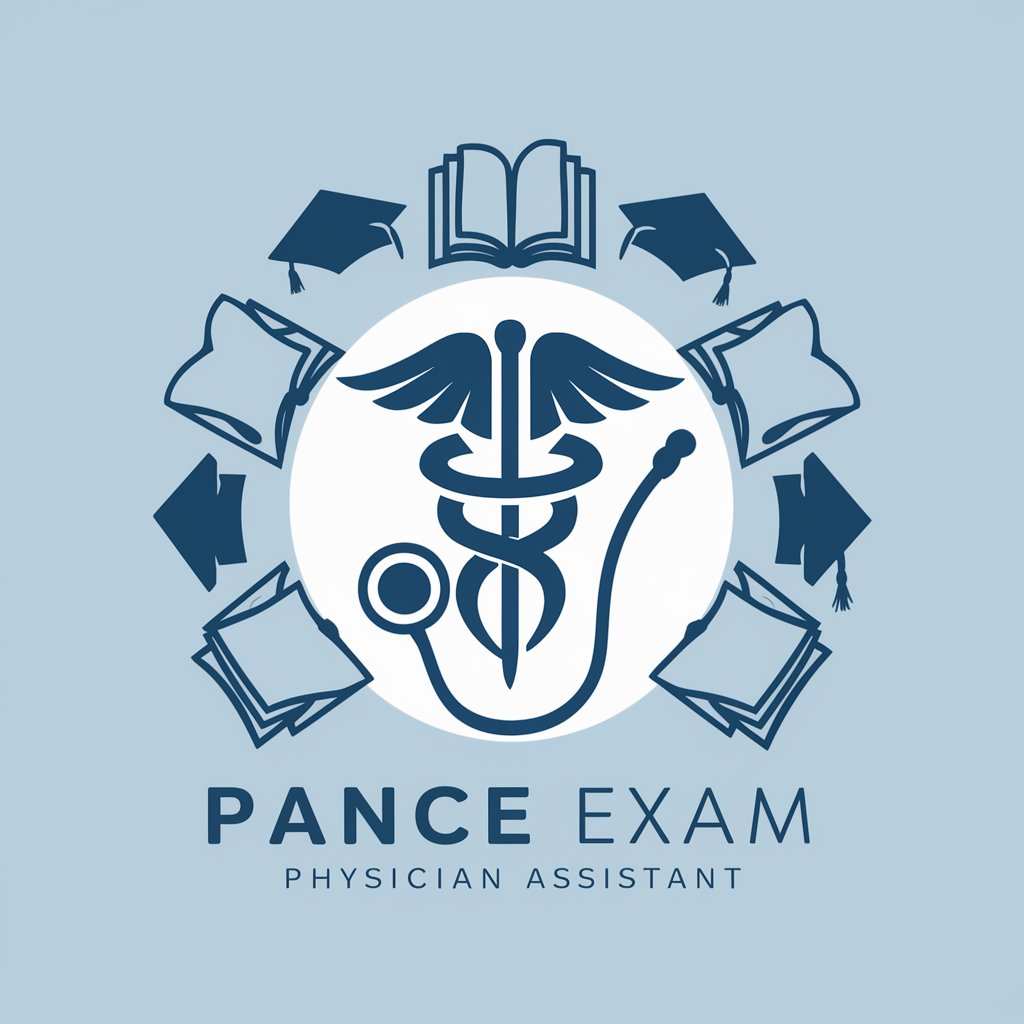
Auxiliar PsicoNeuro
Empowering Psychology Studies with AI

Analista Virtus - Ocorrências Policiais
Unravel Criminal Patterns with AI

Concise Explainer
Simplifying Science with AI
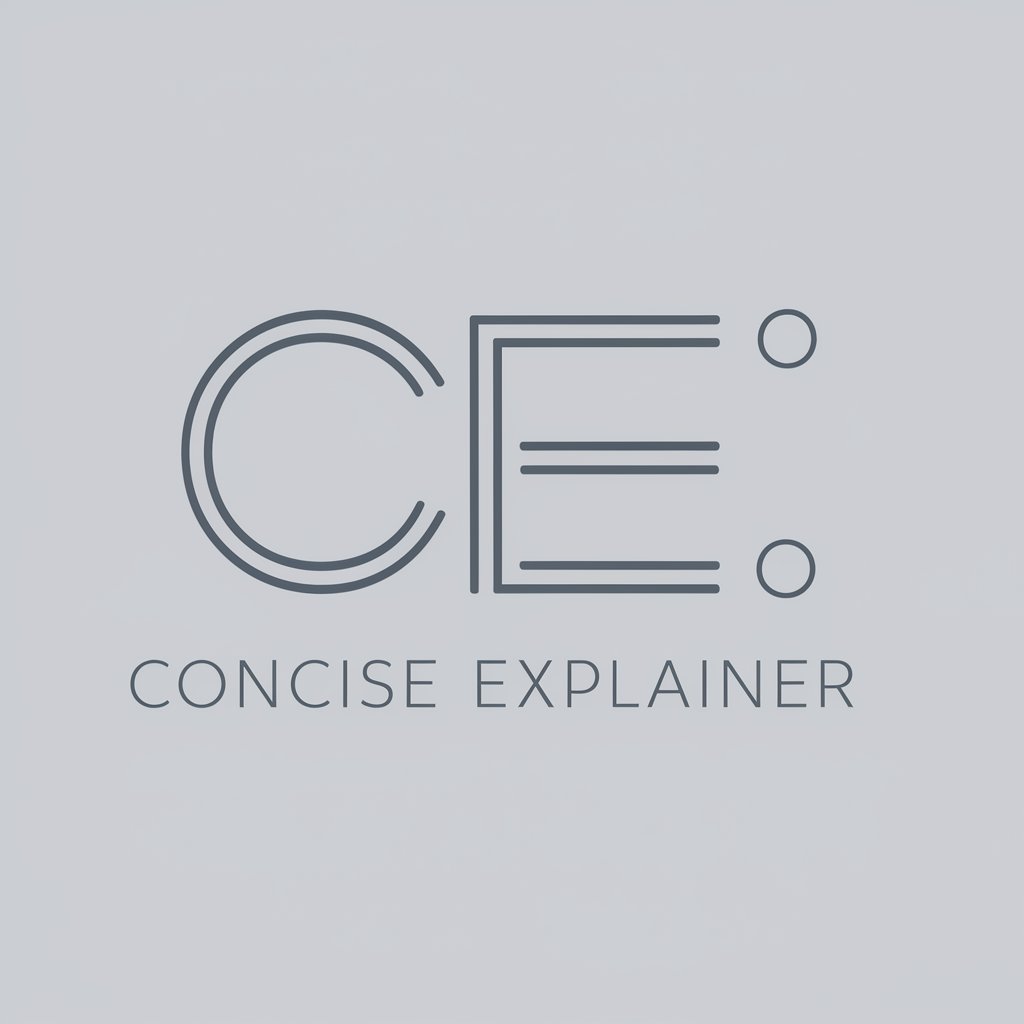
Explainer Video Creator
Craft compelling videos effortlessly.

Frequently Asked Questions about Korean Font Finder
What types of images can I use with Korean Font Finder?
Korean Font Finder can analyze any image format that clearly displays text, such as JPEG, PNG, or TIFF.
Can Korean Font Finder identify fonts in scripts other than Korean?
No, Korean Font Finder specializes in identifying Korean fonts only.
Is there a limit to how many fonts I can identify in a day?
There are no daily limits, feel free to analyze as many fonts as needed.
How accurate is Korean Font Finder?
The tool is highly accurate with clear images but accuracy may decrease with lower quality or distorted images.
Can I save the results of my font identification?
Yes, results can be saved directly from the tool for future reference or use.