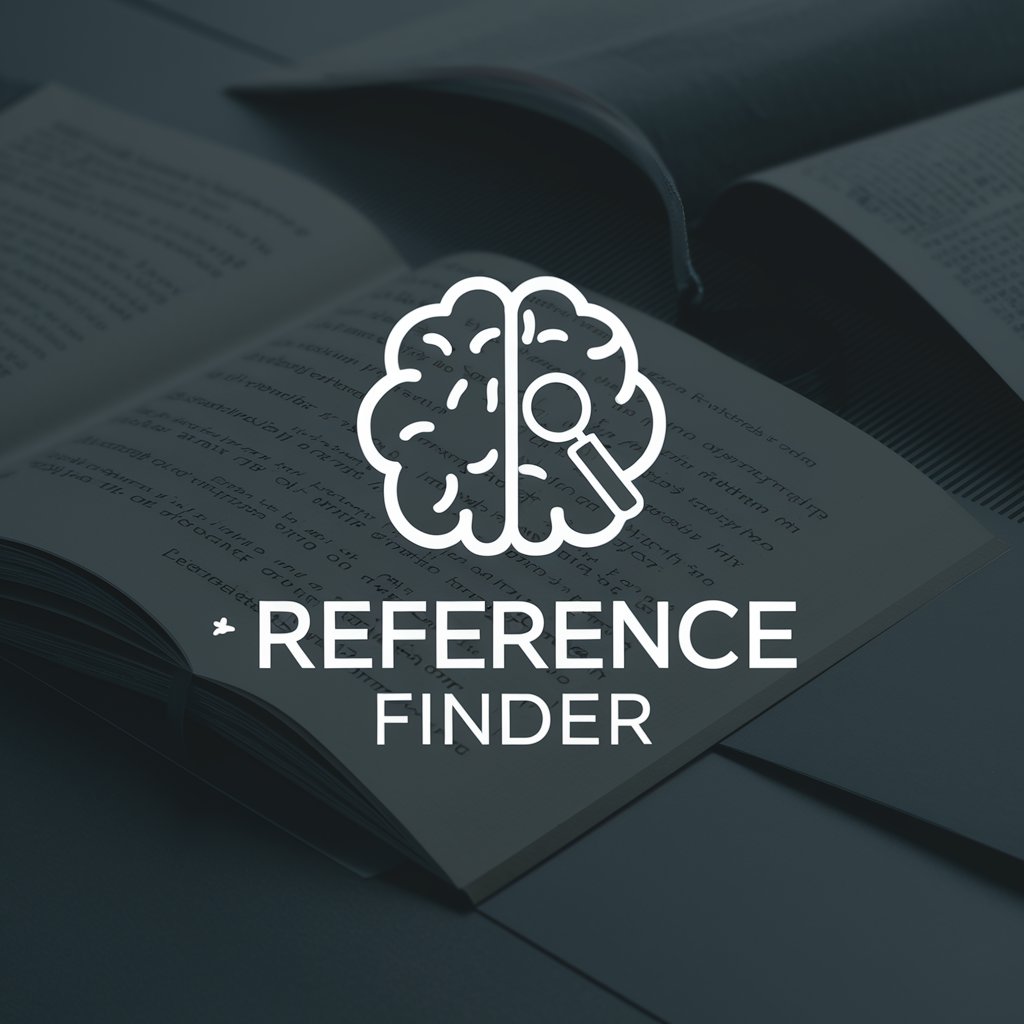Font Finder - AI-Powered Font Identification
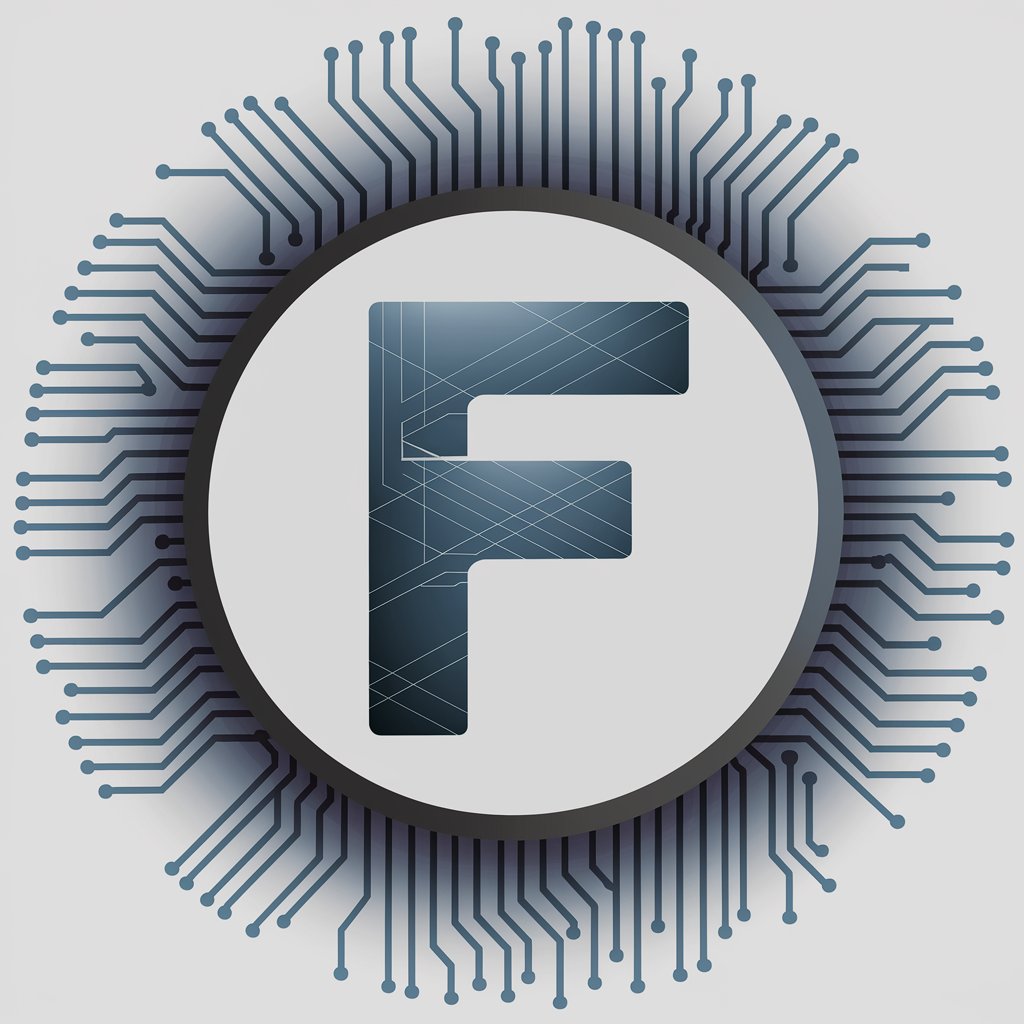
Welcome to Font Finder, your AI font identification expert.
Discover Fonts with AI Precision
Identify the font used in this image:
Can you guess the font style from this text sample?
What font closely matches the one in this logo?
Help me find a font similar to the one in this picture:
Get Embed Code
Overview of Font Finder
Font Finder is a specialized AI tool designed to identify and suggest font types based on images. Utilizing a comprehensive database of known fonts, it analyzes visual characteristics such as letter shape, line weight, and style to make educated guesses about fonts. This tool is particularly useful in scenarios where the name of a font used in an image is unknown or needs to be matched for design consistency. For example, a graphic designer receives an image containing text in an unknown font and needs to identify it for use in a complementary design piece. Font Finder would analyze the image and suggest the closest matching font from its database, aiding in maintaining design coherence. Powered by ChatGPT-4o。

Core Functions of Font Finder
Font Identification
Example
Identifying a font from a logo image
Scenario
A business owner has an old logo without any brand guidelines and wants to create new marketing materials with the same font. They upload the logo image, and Font Finder identifies the font, enabling them to maintain brand consistency in their new materials.
Style Matching
Example
Matching fonts for design consistency
Scenario
A web designer is redesigning a website and needs to match the font style used in existing webpage images for new sections. They use Font Finder to analyze these images, receiving suggestions for similar fonts, ensuring a uniform look across the website.
Typeface Recommendation
Example
Recommending alternatives for a font
Scenario
An advertiser finds a font they like in an image but it's either too expensive or not available for commercial use. Font Finder offers similar, more accessible alternatives, helping them achieve a similar aesthetic within their budget and legal constraints.
Target User Groups for Font Finder
Graphic Designers
Graphic designers often work with various text elements and need to identify or match fonts for projects. Font Finder aids in quickly identifying fonts from images, streamlining their design process and ensuring consistency in their work.
Brand Managers
Brand managers focusing on maintaining brand consistency across various media will find Font Finder valuable for ensuring the correct fonts are used in all brand-related materials, especially when original font details are lost or unavailable.
Web Designers
Web designers, particularly those updating or redesigning existing sites, can use Font Finder to identify and match fonts used in previous designs, ensuring a seamless and cohesive website appearance.
Marketing Professionals
Marketing professionals often deal with diverse advertising materials and campaigns. Font Finder helps them identify and match fonts in various media, aiding in creating visually coherent marketing materials.

How to Use Font Finder
1
Visit yeschat.ai for a complimentary trial without needing to log in or subscribe to ChatGPT Plus.
2
Upload an image containing the text with the font you wish to identify. Ensure the text is clear and legible for accurate analysis.
3
Specify any particular font characteristics you are aware of, such as serif, sans-serif, or script, to refine the search.
4
Review the suggested font matches provided by Font Finder, which will be based on visual characteristics like letter shape and line weight.
5
Utilize the additional information provided, such as font alternatives or similar styles, for a broader range of options.
Try other advanced and practical GPTs
Pardot Assistant
Elevate Your Marketing with AI

Workflow Generator
Automate your workflows with AI power.

42master-Paul Graham
Empowering Innovation with AI-driven Insights
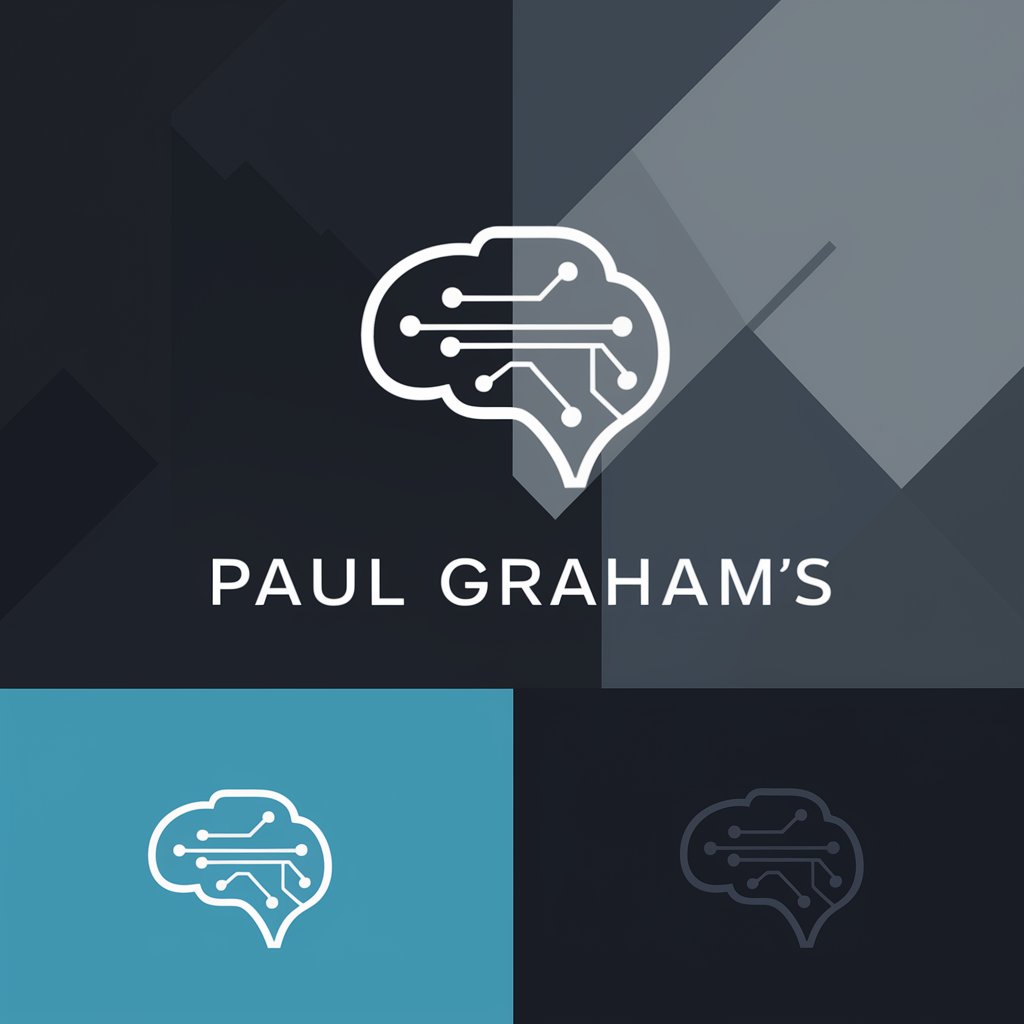
Accounting Ace Ultra
Empowering Finance with AI

Story Weaver
Ignite Your Imagination with AI
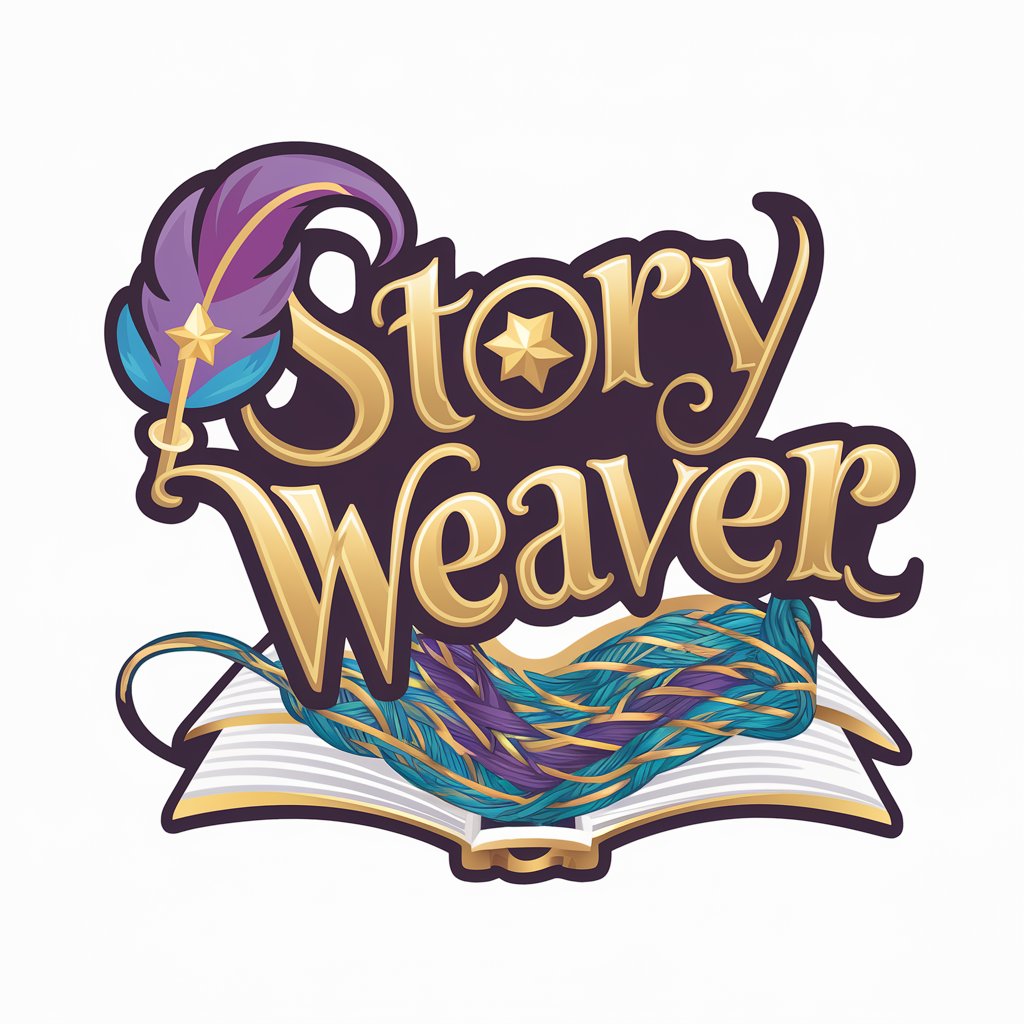
Email Writing Assistant
Crafting Personalized Emails with AI
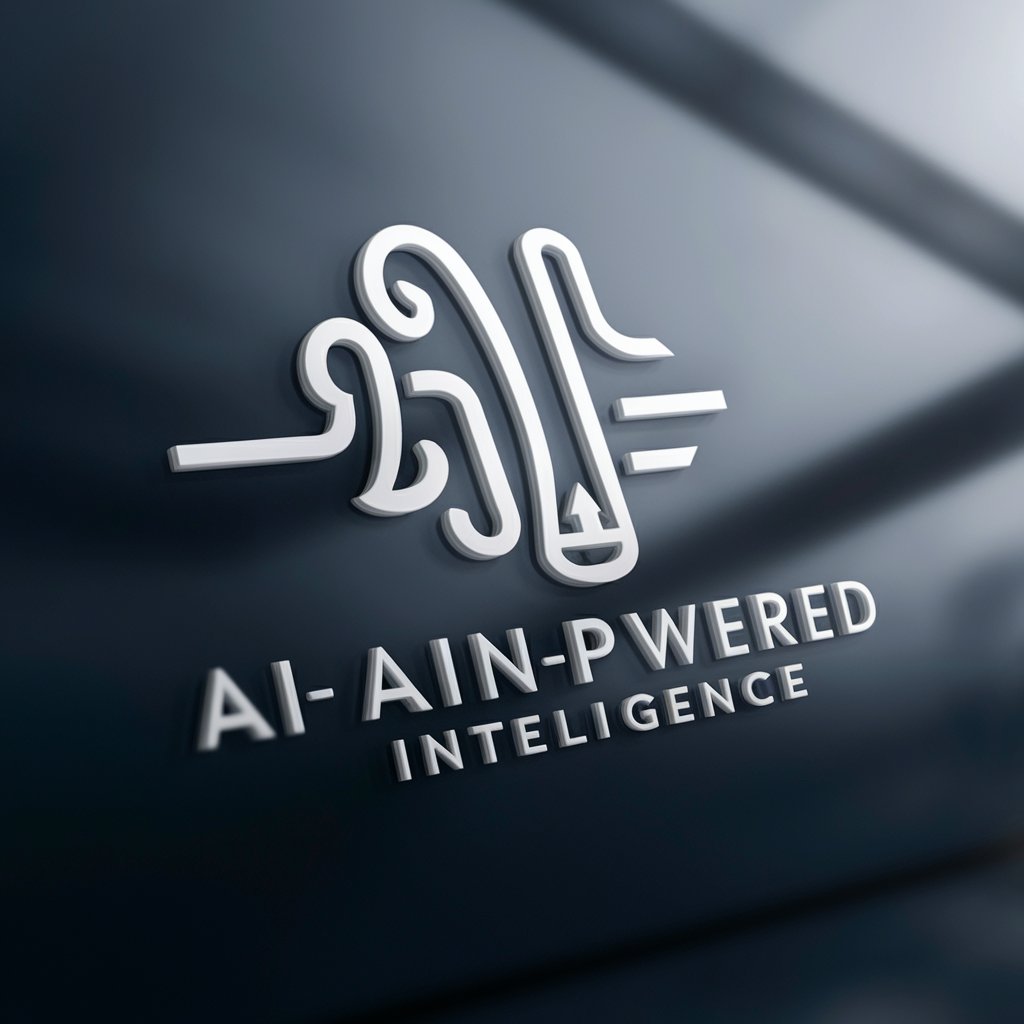
Interview 4 U
Ace Your Interview with AI-Powered Prep

Antique Appraisal Wizard
Discover Your Antique's Story and Value

Spanish GPT
Master Spanish with AI-powered assistance

Azure Pipeline Expert
Streamline CI/CD with AI-powered expertise

Skin Care Insight
Empower your skincare with AI

Bird Buddy
Empowering bird enthusiasts with AI.

Font Finder Q&A
Can Font Finder identify fonts from any image?
Font Finder works best with clear, legible text images. Blurry or distorted text may affect accuracy.
Does Font Finder support identifying handwriting or custom fonts?
While Font Finder is optimized for printed fonts, it can offer suggestions for handwriting or custom fonts but with potentially lower accuracy.
How many font options does Font Finder provide per inquiry?
Font Finder typically provides several close matches, allowing you to choose the one that best suits your needs.
Can Font Finder differentiate between very similar font types?
Yes, it can distinguish between similar fonts based on subtle differences in design and style.
Is Font Finder useful for graphic design purposes?
Absolutely, Font Finder is an excellent tool for designers seeking to identify or match fonts for various projects.