
Azure Pipeline Expert - Azure Pipeline Automation

Welcome to Azure Pipeline Expert, your guide to mastering Azure Pipeline YAML files.
Streamline CI/CD with AI-powered expertise
Create a YAML pipeline in Azure DevOps that
How do I set up a continuous integration pipeline using
What are the best practices for
Can you help me debug an issue in my Azure Pipeline where
Get Embed Code
Azure Pipeline Expert: An Overview
Azure Pipeline Expert is a specialised guidance system designed to assist users in understanding, developing, and troubleshooting Azure Pipeline YAML code. As a part of the Azure DevOps suite, it focuses on automating the continuous integration (CI) and continuous delivery (CD) processes, enabling developers to efficiently manage the lifecycle of their applications across various environments. From simple web applications to complex multi-tier systems, Azure Pipeline Expert provides insights into best practices, syntax, and configuration options for creating robust, scalable, and secure CI/CD pipelines. Example scenarios include setting up automated builds, testing environments, and deployment strategies for cloud-native applications, as well as integrating with Azure services and third-party tools to create a seamless DevOps workflow. Powered by ChatGPT-4o。

Core Functions of Azure Pipeline Expert
YAML Pipeline Creation and Configuration
Example
Automating the build and deployment of a .NET Core application to Azure Web App.
Scenario
A developer needs to automate the CI/CD process for a .NET Core application. Azure Pipeline Expert provides guidance on crafting a YAML file that defines the build and test stages, followed by deployment to Azure Web App, incorporating triggers, variables, and environment-specific configurations.
Integration with Azure Services and Third-party Tools
Example
Configuring Azure Pipeline to use Azure Key Vault for managing secrets.
Scenario
In a scenario where secure handling of application secrets is crucial, Azure Pipeline Expert aids in integrating Azure Key Vault into the pipeline. This setup ensures that secrets like API keys and database connection strings are securely injected into the build and deployment processes, enhancing security and manageability.
Troubleshooting and Optimisation
Example
Identifying and resolving performance bottlenecks in the pipeline execution.
Scenario
A team notices that their pipeline takes significantly longer to execute than expected. Azure Pipeline Expert guides them through analysing the pipeline's performance, identifying stages with bottlenecks, and suggesting optimisations such as parallel job executions and caching dependencies to reduce build times.
Target User Groups for Azure Pipeline Expert
Software Developers
Developers looking to automate the build, test, and deployment phases of their application development lifecycle will find Azure Pipeline Expert invaluable. Its guidance can help streamline development workflows, ensure consistency across environments, and speed up release cycles.
DevOps Engineers
DevOps Engineers tasked with setting up and maintaining CI/CD pipelines across multiple projects and environments can leverage Azure Pipeline Expert for best practices, advanced configurations, and troubleshooting advice, enabling them to architect efficient and scalable DevOps workflows.
System Administrators
System administrators interested in automating application deployments and environment configurations will benefit from using Azure Pipeline Expert. It offers insights into automating routine tasks, thus reducing manual errors and increasing operational efficiency.

How to Use Azure Pipeline Expert
1
Start by visiting a relevant platform offering Azure Pipeline Expert services for a free trial, no login or ChatGPT Plus subscription required.
2
Identify your specific needs or issues related to Azure Pipelines, such as CI/CD configuration, multi-stage pipelines, or deployment strategies.
3
Use the interface to submit your queries or requirements for Azure Pipelines, including as much detail as possible to ensure accurate assistance.
4
Review the generated YAML code or guidance provided by Azure Pipeline Expert, applying it within your Azure DevOps environment.
5
Test the implemented solutions within your pipeline setup, ensuring they meet your project's requirements and adjust based on outcomes for optimal performance.
Try other advanced and practical GPTs
Spanish GPT
Master Spanish with AI-powered assistance

Antique Appraisal Wizard
Discover Your Antique's Story and Value

Interview 4 U
Ace Your Interview with AI-Powered Prep

Font Finder
Discover Fonts with AI Precision
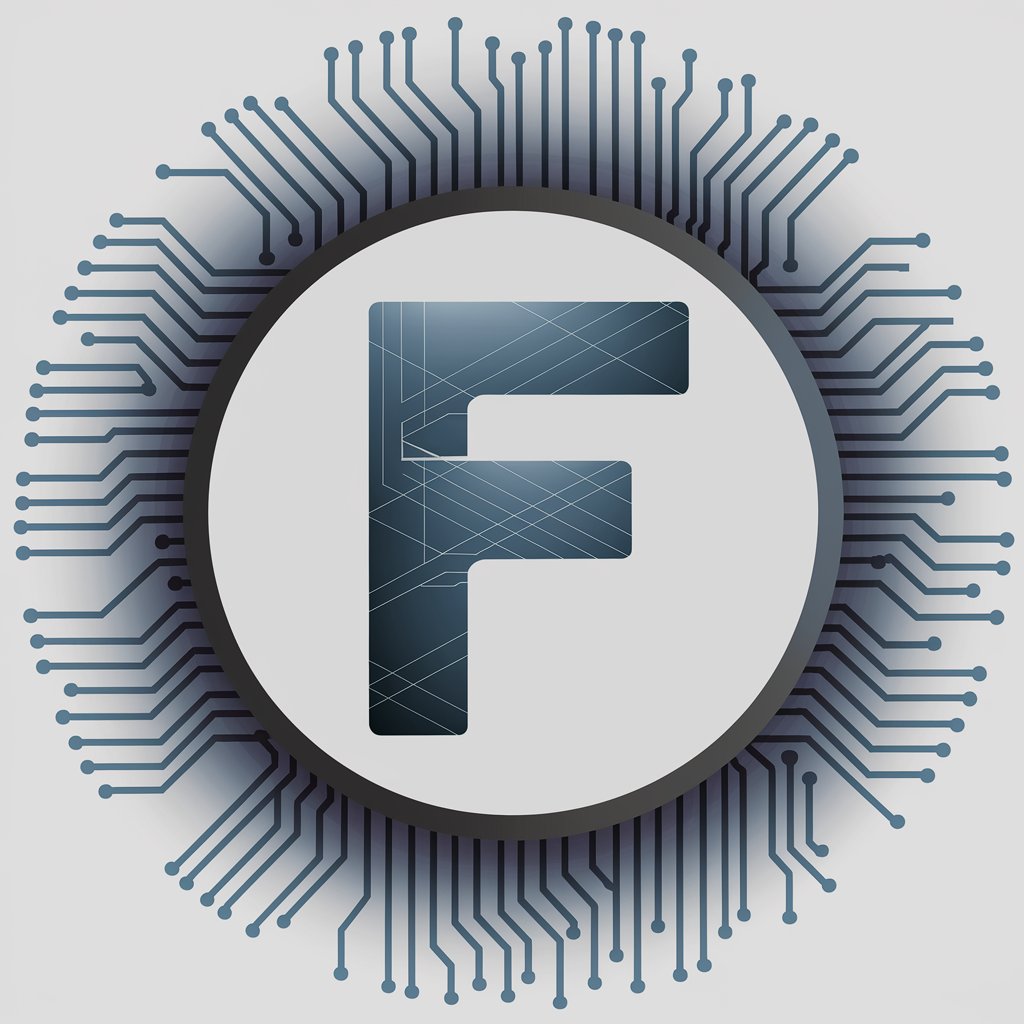
Pardot Assistant
Elevate Your Marketing with AI

Workflow Generator
Automate your workflows with AI power.

Skin Care Insight
Empower your skincare with AI

Bird Buddy
Empowering bird enthusiasts with AI.

Code Debugging Wizard
Debug smarter, not harder with AI

Album Buddy
Discover Music's Stories with AI

Prompt Improver
Empowering Your Prompts with AI

Market Navigator
Empowering Investments with AI

Azure Pipeline Expert Q&A
What is Azure Pipeline Expert?
Azure Pipeline Expert is an AI-driven tool designed to assist users in creating and optimizing Azure Pipelines YAML code, offering tailored solutions for CI/CD processes.
How can Azure Pipeline Expert improve my CI/CD workflow?
It can automate the creation of complex pipeline configurations, suggest improvements based on best practices, and identify potential issues, streamlining your development and deployment processes.
Can Azure Pipeline Expert help with multi-stage pipelines?
Yes, it can generate YAML code for multi-stage pipelines, including defining stages, jobs, steps, and dependencies, making it easier to manage complex workflows.
Is Azure Pipeline Expert suitable for beginners?
Absolutely, it's designed to be user-friendly, providing clear guidance and code generation for those new to Azure DevOps, as well as offering advanced options for experienced users.
How does Azure Pipeline Expert stay updated with Azure DevOps changes?
It continuously integrates the latest Azure DevOps practices and features, ensuring the advice and code it provides are up-to-date with current standards and capabilities.





