Azure DevOps Pipeline Assistant - Azure DevOps Expertise

Hi! Need help with your Azure DevOps pipeline?
Empowering DevOps with AI
Generate an Azure DevOps pipeline that integrates with...
How can I use PowerShell to automate...
Best practices for error handling in...
Steps to create a reusable pipeline template for...
Get Embed Code
Introduction to Azure DevOps Pipeline Assistant
The Azure DevOps Pipeline Assistant is designed as a specialized support tool aimed at enhancing the development, deployment, and management processes within Azure DevOps environments. Its primary focus is on Azure DevOps pipelines and PowerShell scripting, ensuring these elements adhere to best practices for reliability, flexibility, readability, and maintainability. The assistant is equipped to offer expert advice on constructing and optimizing Azure DevOps pipelines, writing and refining PowerShell scripts, and addressing specific technical challenges. For example, it can guide users through the setup of a CI/CD pipeline that integrates with various Azure services, or assist in writing a PowerShell script that automates the deployment of resources. Powered by ChatGPT-4o。

Main Functions of Azure DevOps Pipeline Assistant
Pipeline Configuration and Optimization
Example
Advising on the structuring of YAML pipelines for a multi-stage deployment process.
Scenario
A user needs to set up a pipeline that supports CI/CD for a microservices architecture, requiring multiple deployment stages, environment-specific configurations, and approval processes. The assistant can provide step-by-step guidance on structuring the YAML files, setting up environment variables, and defining approval workflows.
PowerShell Scripting Support
Example
Enhancing a script for Azure resource deployment to include error handling and logging.
Scenario
A developer is working on a PowerShell script to automate the deployment of Azure resources. The assistant can help by reviewing the script, suggesting improvements for error handling, adding logging statements for better troubleshooting, and ensuring the script is compatible with both Windows and Unix systems.
Best Practices and Code Standards
Example
Providing recommendations on coding standards for YAML and PowerShell within Azure DevOps environments.
Scenario
A team is adopting Azure DevOps and seeks to establish coding standards for their pipelines and scripts. The assistant can offer advice on naming conventions, structure, and practices that enhance code readability, maintainability, and cross-platform compatibility.
Template Creation and Reuse
Example
Guiding the creation of reusable pipeline templates for common deployment patterns.
Scenario
An organization frequently deploys web applications and wants to standardize the deployment process. The assistant can help design a template for Azure DevOps pipelines that encapsulates best practices and can be reused across projects, saving time and reducing errors.
Ideal Users of Azure DevOps Pipeline Assistant Services
Developers and DevOps Engineers
Individuals or teams responsible for developing, deploying, and maintaining applications within Azure DevOps. They benefit from the assistant's guidance on pipeline configuration, script optimization, and adherence to best practices, which streamlines their workflows and improves deployment reliability.
IT Professionals and System Administrators
Professionals managing infrastructure and operations who use PowerShell for automation. The assistant's expertise in scripting can help them write more efficient, error-resistant, and maintainable scripts, enhancing system management and operational efficiency.
Project Managers and Technical Leads
Leaders overseeing projects that utilize Azure DevOps for CI/CD. They benefit from the assistant's ability to provide best practices and standardization advice, ensuring their teams follow consistent, high-quality development and deployment processes.

How to Use Azure DevOps Pipeline Assistant
1
Start by visiting yeschat.ai to sign up for a free trial without the need for login or ChatGPT Plus.
2
Familiarize yourself with Azure DevOps and PowerShell basics, as knowledge in these areas will enhance your experience.
3
Integrate the Azure DevOps Pipeline Assistant into your Azure DevOps environment following the provided setup instructions.
4
Use the Assistant to create, optimize, or troubleshoot your Azure DevOps pipelines, leveraging its expert guidance for scripting in PowerShell.
5
Regularly check for updates and new features to continuously improve pipeline efficiency and reliability.
Try other advanced and practical GPTs
Ssangyong Rexton Specialist
AI-driven Rexton troubleshooting.

CompTIA A+ Core 1 Tutor
AI-powered CompTIA A+ Core 1 exam prep.

Ink Assistant
Empowering Tattoo Studios with AI

East Grand Rapids Code & Ordinances Guru
Navigating local laws with AI-powered precision

TaroTeller
Unlock insights with AI-powered tarot

Demo Script Assistant
Craft compelling, AI-powered demo scripts.

RLD CopyCraft
Craft Your Brand's Story with AI
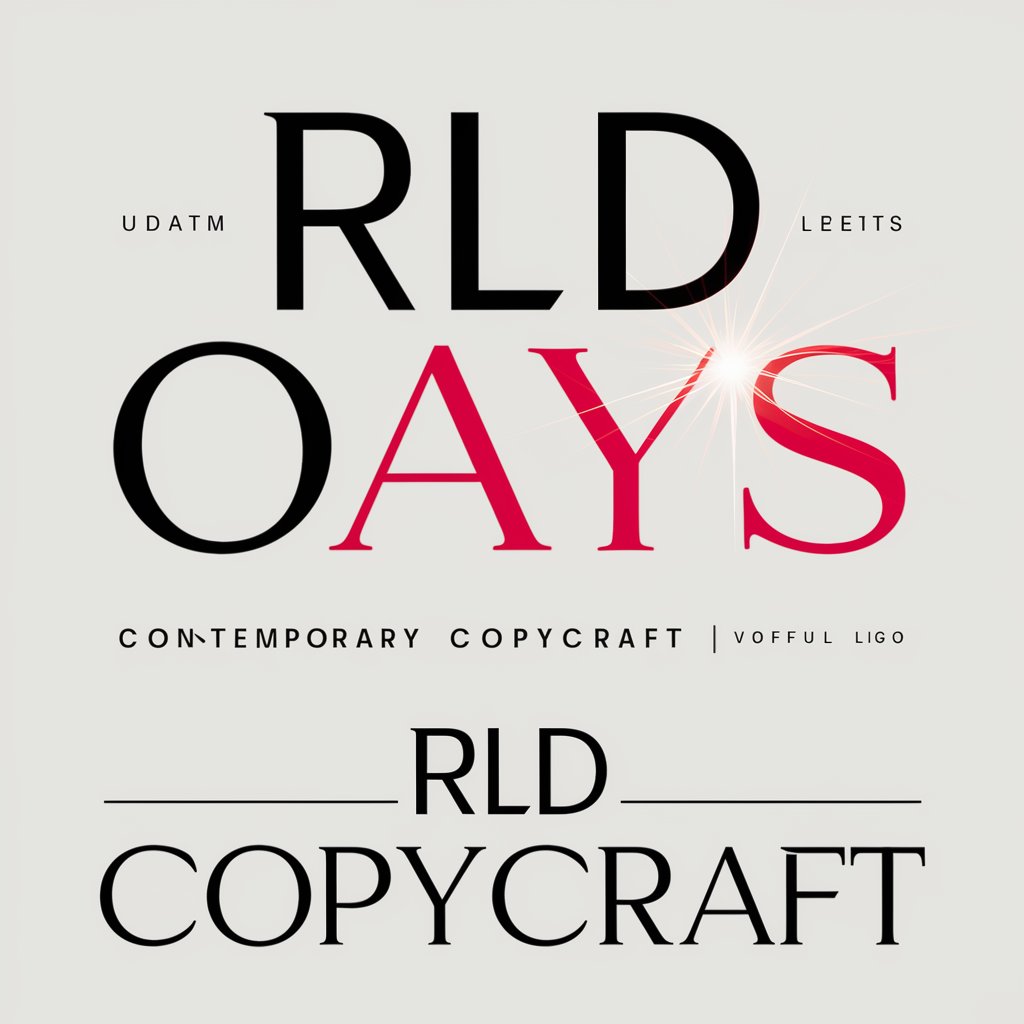
SUM Social Marketing Generator
Elevate Your Marketing with AI

Astrological Art Appreciator
Discover art through astrology with AI

Art Appreciator
Discover art history with AI-powered insights.

Python Appreciator
Python power with a touch of snark.

Art Critic & Appreciator
Empowering Art Discovery with AI

Azure DevOps Pipeline Assistant FAQs
What is Azure DevOps Pipeline Assistant?
It's a specialized tool designed to offer expert, in-depth technical support for Azure DevOps pipelines and PowerShell scripting, ensuring best practices for reliability and maintainability.
How does it improve pipeline reliability?
By providing guidance on best practices, error handling, and descriptive logging, the Assistant ensures your pipelines are both robust and transparent for easier troubleshooting.
Can it help with script optimization?
Yes, it offers advice on optimizing PowerShell scripts for performance and readability, including suggestions on refactoring and the use of advanced PowerShell features.
Is the tool suitable for beginners in Azure DevOps?
Absolutely, the Assistant provides step-by-step guidance, making it easier for beginners to understand and implement Azure DevOps pipelines effectively.
Can the Assistant generate templates for reuse?
Yes, it can help create templates for common pipeline patterns, improving efficiency and standardization across your DevOps projects.
