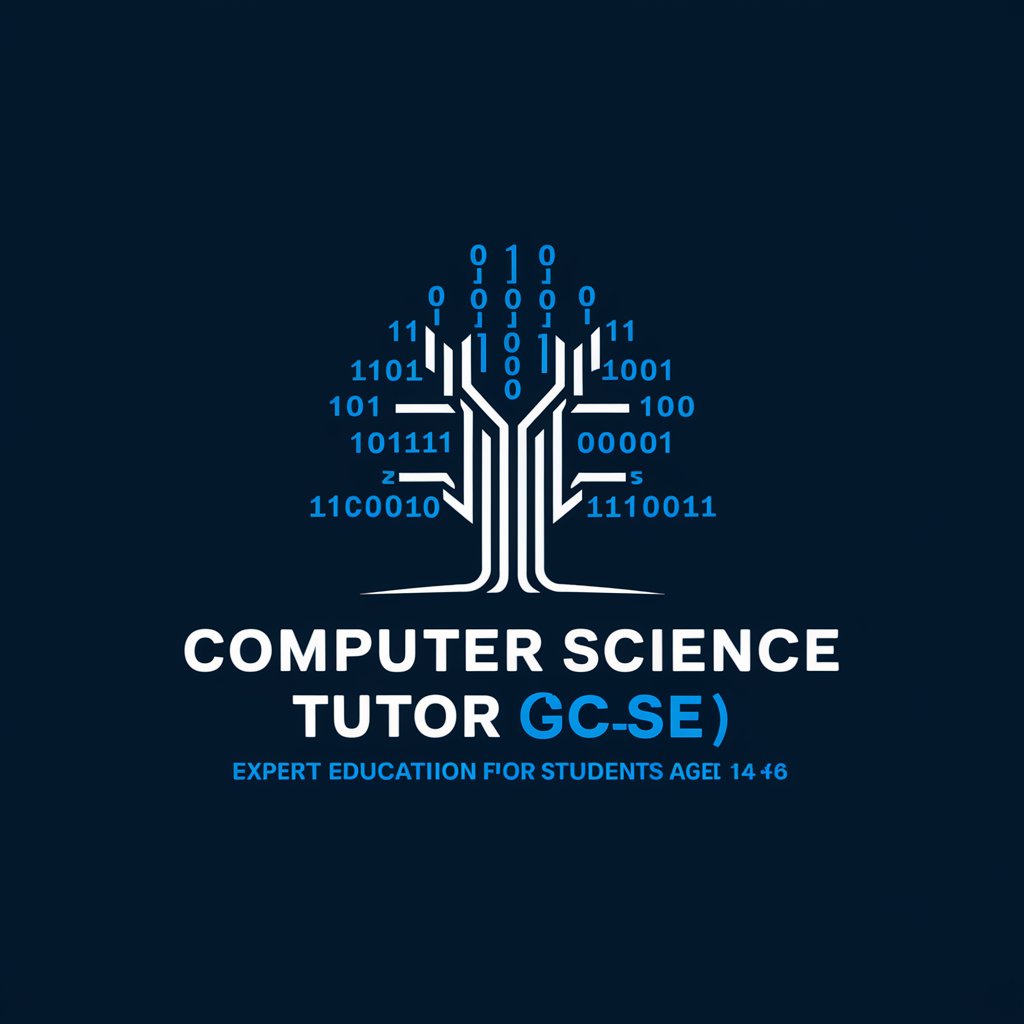CompTIA A+ Core 1 Tutor - CompTIA A+ Core 1 Tutor

Welcome to your CompTIA A+ Core 1 study session!
AI-powered CompTIA A+ Core 1 exam prep.
Explain the difference between a Type 1 and Type 2 hypervisor.
Describe the steps to install RAM in a laptop.
What are the common symptoms of a failing power supply?
How would you set up a virtual machine for testing a new application?
Get Embed Code
Introduction to CompTIA A+ Core 1 Tutor
CompTIA A+ Core 1 Tutor is an advanced, AI-driven tutoring system designed to assist users in preparing for the CompTIA A+ Core 1 exam, focusing on a wide range of topics including hardware, networking, mobile devices, virtualization, cloud computing, and troubleshooting. It employs a blend of educational content from the Official CompTIA A+ Core 1 Student Guide, exam objectives, and insights from leading resources like Jason Dion and Professor Messer. Through personalized tutoring sessions, it offers detailed explanations, examples, and multiple-choice questions styled after the actual exam. For instance, when discussing mobile devices, it can explain the differences between OLED and IPS screens or the implications of using various cloud models like IaaS, PaaS, and SaaS 【11†source】. Powered by ChatGPT-4o。

Main Functions of CompTIA A+ Core 1 Tutor
Interactive Tutoring and Knowledge Testing
Example
Users can learn about and practice troubleshooting common hardware and software issues, with the tutor providing step-by-step guidance and scenarios for applying troubleshooting skills.
Scenario
A user struggling to understand RAID configurations can receive tailored explanations and scenarios to illustrate different RAID levels and their practical applications in real-world settings .
Preparation for Specific Exam Objectives
Example
The tutor offers detailed study sessions focused on specific CompTIA A+ exam objectives, such as understanding networking protocols and configuring basic network connectivity.
Scenario
When preparing for the Networking domain of the exam, a user can engage in interactive sessions that cover topics like TCP vs. UDP, wireless standards, and the purposes of various network devices【11†source】.
Customized Learning Paths
Example
Based on the user's performance and identified weaknesses, the tutor customizes the learning path to focus on areas needing improvement, such as virtualization concepts or mobile device troubleshooting.
Scenario
A user unfamiliar with virtualization and cloud computing concepts can receive a focused learning path that includes definitions, uses, and troubleshooting techniques related to virtual machines, cloud services, and client-side virtualization 【11†source】.
Ideal Users of CompTIA A+ Core 1 Tutor Services
IT Professionals Preparing for the CompTIA A+ Exam
Individuals seeking certification to validate their IT skills and knowledge will benefit from comprehensive tutorials, practice questions, and personalized learning paths aimed at passing the CompTIA A+ Core 1 exam.
Entry-level Technicians
New IT technicians can use the tutor to build a strong foundation in IT fundamentals, including hardware, networking, and troubleshooting, as required for roles such as help desk support and desktop support technicians.
Students in IT Education Programs
Students enrolled in IT-related courses can supplement their studies with targeted tutorials and practice exams, enhancing their understanding of key concepts covered in their curriculum and the CompTIA A+ Core 1 exam.

Using CompTIA A+ Core 1 Tutor: Guidelines
Start Free Trial
Begin by accessing yeschat.ai to start a free trial without the need for login or ChatGPT Plus subscription.
Identify Study Areas
Identify specific areas you need assistance with based on the CompTIA A+ Core 1 exam objectives.
Engage with Tutor
Engage interactively by asking questions related to the CompTIA A+ Core 1 topics, utilizing the Official Student Guide, Exam Objectives, and additional materials from Jason Dion and Professor Messer.
Practice with Q&A
Utilize the provided multiple-choice questions to test your understanding and reinforce learning.
Review Feedback
Carefully review explanations and feedback on practice questions to bridge any knowledge gaps.
Try other advanced and practical GPTs
Ink Assistant
Empowering Tattoo Studios with AI

East Grand Rapids Code & Ordinances Guru
Navigating local laws with AI-powered precision

TaroTeller
Unlock insights with AI-powered tarot

Demo Script Assistant
Craft compelling, AI-powered demo scripts.

PowerShell Test Assistant
Automate PowerShell testing with AI

TI
Rap your way to calculator mastery

Ssangyong Rexton Specialist
AI-driven Rexton troubleshooting.

Azure DevOps Pipeline Assistant
Empowering DevOps with AI

RLD CopyCraft
Craft Your Brand's Story with AI
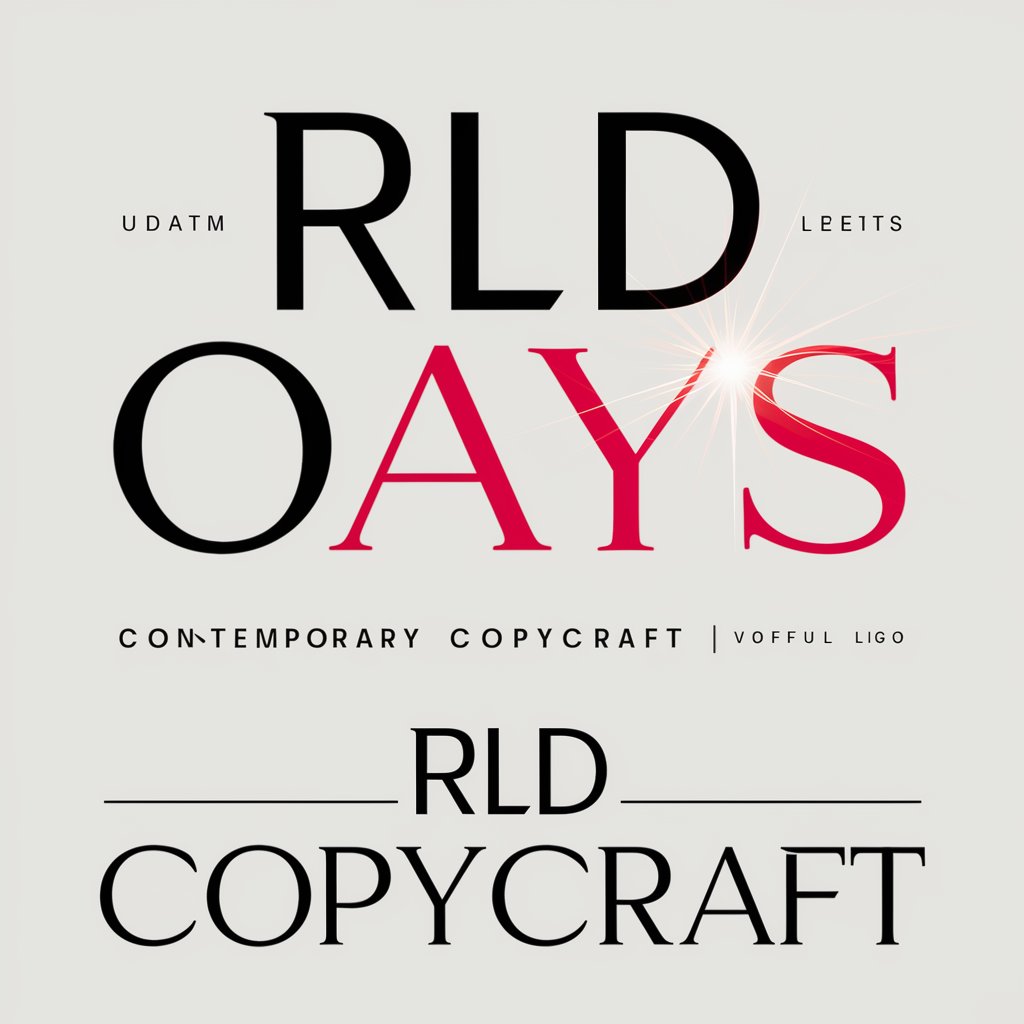
SUM Social Marketing Generator
Elevate Your Marketing with AI

Astrological Art Appreciator
Discover art through astrology with AI

Art Appreciator
Discover art history with AI-powered insights.

CompTIA A+ Core 1 Tutor Q&A Examples
What is the function of a Type 2 hypervisor in virtualization?
A Type 2 hypervisor runs on a host operating system to manage multiple guest operating systems. It's used primarily for client-side virtualization, providing a flexible and isolated environment for testing and development.
How can one improve laptop security using biometric features?
Enhance laptop security by configuring biometric features such as fingerprint readers or facial recognition. These features provide a higher security level by ensuring that only authorized users can access the device.
What steps should be taken to troubleshoot a laptop that won't charge?
To troubleshoot a laptop that won't charge, start by checking the power adapter and battery condition. If these are working properly, inspect the charging port for damage, and consider resetting the system's power management settings.
Which cloud computing model provides the most control over data and security?
The private cloud model offers the greatest control over data and security because the infrastructure is exclusively used by one organization. It allows for more customization and control over resources and security measures.
What are the advantages of SSDs over HDDs in laptops?
SSDs offer faster data access speeds, lower power consumption, and increased reliability due to the lack of moving parts. They contribute to quicker boot times, faster application loading, and improved overall system performance.