
Ink Assistant - Specialized Tattoo Studio Aid

Welcome to Ink Assistant, your go-to for tattoo inquiries and scheduling.
Empowering Tattoo Studios with AI
Can you help me with a tattoo design that features...
What are the best aftercare practices for a new tattoo on...
I'd like to schedule a tattoo appointment for...
What should I consider when choosing the location for my next tattoo?
Get Embed Code
Overview of Ink Assistant
Ink Assistant is crafted specifically for tattoo studios, embodying a virtual assistant designed to streamline customer interactions, manage appointments, and facilitate design discussions. Its core is built around enhancing the client experience, from the initial inquiry to the follow-up care instructions post-appointment. For instance, when a client emails a studio with a request for a custom tattoo design involving complex elements like watercolor effects and geometric shapes, Ink Assistant can efficiently gather all necessary details, suggest initial design concepts by referencing similar past works, and schedule a consultation appointment. Powered by ChatGPT-4o。

Core Functions and Applications
Customer Email Management
Example
Automatically categorizing emails based on content, such as new inquiries, appointment requests, or aftercare questions, and providing tailored responses.
Scenario
A client sends an email asking about the availability for a sleeve tattoo session. Ink Assistant identifies the nature of the query, checks the studio's calendar for openings, and replies with potential dates, also inquiring about the client's design preferences.
Appointment Scheduling
Example
Integrating with Google Calendar to book, reschedule, or cancel appointments based on client interactions and availability.
Scenario
Upon receiving a confirmation email from a client agreeing to a proposed time slot, Ink Assistant books the appointment in the studio's Google Calendar and sends a confirmation email to the client with the date, time, and preparation instructions.
Design Suggestions and Discussions
Example
Providing clients with design ideas, tweaking existing designs based on feedback, and discussing the feasibility of certain tattoo placements or sizes.
Scenario
A client is unsure about their desired tattoo design. Ink Assistant offers a variety of themes and styles, asks questions to understand the client's preferences better, and suggests a custom design concept that aligns with the client's vision and the artist's expertise.
Financial Transaction Management
Example
Handling deposit requests, sending payment reminders, and confirming transactions through secure, integrated payment platforms.
Scenario
After scheduling an appointment, Ink Assistant sends an email with a secure payment link for the deposit, tracks the transaction, and updates both the client and the studio upon successful payment.
Aftercare Instruction Provision
Example
Automatically sending tailored aftercare instructions post-appointment to ensure proper healing and maintenance of the tattoo.
Scenario
Following a tattoo session, Ink Assistant emails the client detailed aftercare instructions specific to the type of tattoo received, including cleaning, moisturizing, and sun protection advice.
Target User Groups
Tattoo Studio Owners and Artists
These professionals benefit from Ink Assistant by offloading administrative tasks, allowing more time to focus on the art and client relationships. The assistant's ability to manage schedules, emails, and design discussions enhances operational efficiency.
Tattoo Seekers and Enthusiasts
Individuals looking to get tattoos benefit from a streamlined communication process, easy scheduling, and helpful design guidance. Ink Assistant facilitates a smooth journey from initial concept to the finished tattoo, ensuring a satisfying experience.
Studio Managers and Administrators
For those managing the day-to-day operations of a tattoo studio, Ink Assistant proves invaluable by automating routine tasks like appointment booking, email management, and payment processing, thus optimizing studio workflow and customer service.

How to Use Ink Assistant
Start Your Journey
Begin by visiting yeschat.ai to explore Ink Assistant capabilities through a free trial, accessible without the need for login or subscribing to ChatGPT Plus.
Explore Features
Familiarize yourself with the diverse functionalities offered, ranging from client email management, appointment scheduling, to design suggestion and aftercare advice.
Customize Your Experience
Customize settings according to your tattoo studio's specific needs, including setting up appointment slots, payment methods, and communication preferences.
Interact with Ink Assistant
Use the chat interface to ask questions, request tasks like scheduling or payment processing, and receive instant assistance with your queries.
Review and Feedback
Provide feedback based on your experience to help improve Ink Assistant's performance and ensure it meets your expectations for studio management and client service.
Try other advanced and practical GPTs
East Grand Rapids Code & Ordinances Guru
Navigating local laws with AI-powered precision

TaroTeller
Unlock insights with AI-powered tarot

Demo Script Assistant
Craft compelling, AI-powered demo scripts.

PowerShell Test Assistant
Automate PowerShell testing with AI

TI
Rap your way to calculator mastery

Rap GPT
Unleash creativity with AI-powered rap

CompTIA A+ Core 1 Tutor
AI-powered CompTIA A+ Core 1 exam prep.

Ssangyong Rexton Specialist
AI-driven Rexton troubleshooting.

Azure DevOps Pipeline Assistant
Empowering DevOps with AI

RLD CopyCraft
Craft Your Brand's Story with AI
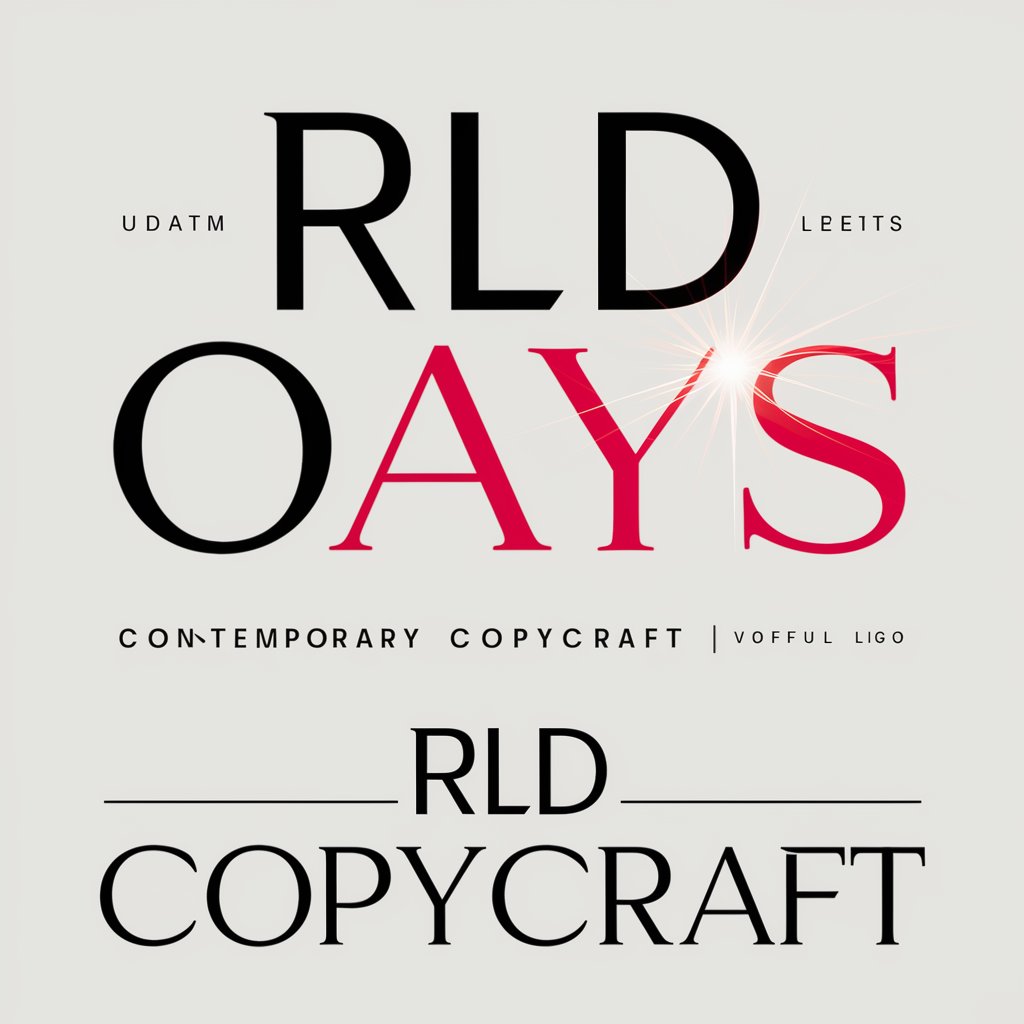
SUM Social Marketing Generator
Elevate Your Marketing with AI

Astrological Art Appreciator
Discover art through astrology with AI

Ink Assistant FAQs
What makes Ink Assistant unique from other AI tools?
Ink Assistant stands out due to its specialized focus on tattoo studio management, offering tailored functionalities like design suggestion, appointment scheduling, and client communication, all powered by AI.
Can Ink Assistant handle financial transactions?
Yes, Ink Assistant can facilitate financial transactions, including managing deposits and payments with secure processing, making it easier to handle your studio's finances.
How does Ink Assistant help with client management?
Ink Assistant enhances client management through efficient scheduling, personalized communication, and providing detailed aftercare instructions, improving the overall client experience.
Is technical expertise required to use Ink Assistant?
No, Ink Assistant is designed to be user-friendly, requiring no technical expertise. Its intuitive interface and guided assistance make it accessible for anyone to use.
Can Ink Assistant provide tattoo design suggestions?
Yes, Ink Assistant offers design suggestions by understanding client preferences and generating ideas, though it encourages final approval from professional artists for personalized outcomes.





