
Inkdrop Assistant - AI-Powered Note Assistance

Hello
Your AI-Powered Note-Taking Companion
How to install Inkdrop on Ubuntu?
How can I paste a code snippet to my note?
Get Embed Code
Introduction to Inkdrop Assistant
Inkdrop Assistant is a specialized tool designed to assist users in leveraging Inkdrop, a versatile note-taking application. Primarily, it provides guidance on using Inkdrop for technical note-taking and helps users understand and apply GitHub-Flavored Markdown (GFM) within the Inkdrop environment. This assistant is especially useful for users who require structured and efficient note management, particularly in technical fields where Markdown formatting is prevalent. By offering insights on the best practices for organizing notes, leveraging Markdown for technical documentation, and utilizing Inkdrop's features to their fullest, Inkdrop Assistant plays a crucial role in enhancing the note-taking experience for users engaged in technical work. Powered by ChatGPT-4o。

Main Functions of Inkdrop Assistant
Guidance on Technical Note-Taking
Example
Providing step-by-step instructions for creating, organizing, and formatting technical notes in Inkdrop.
Scenario
A user wants to document their software development process, including code snippets, project plans, and meeting notes.
Assistance with GitHub-Flavored Markdown
Example
Explaining how to format notes using Markdown, including syntax for headings, lists, code blocks, and tables.
Scenario
A user is preparing a technical readme document for a GitHub repository and needs to format it correctly using GFM.
Optimizing Note Organization
Example
Advising on best practices for categorizing and tagging notes for efficient retrieval and management.
Scenario
A researcher needs to keep their notes organized by topics and subtopics, with easy access and searchability.
Ideal Users of Inkdrop Assistant
Software Developers
Developers can benefit from Markdown formatting for technical documentation and code snippet management within their notes.
Technical Writers
Writers specializing in technical documentation can use Inkdrop Assistant to structure and format their documents effectively.
Researchers in Tech Fields
Researchers who deal with technical content can leverage the assistant for organizing and maintaining research notes efficiently.
Students in Computer Science
Computer science students can use the assistant to take organized notes in lectures, labs, and for project documentation.

How to Use Inkdrop Assistant
1
Visit yeschat.ai for a free trial without login, also no need for ChatGPT Plus.
2
Select the Inkdrop Assistant from the available tool options to start your note-taking journey.
3
Familiarize yourself with GitHub-Flavored Markdown, as Inkdrop Assistant utilizes this for note formatting.
4
Begin creating notes by typing in your queries or ideas, and let the Assistant guide you with structured note-taking.
5
Utilize the Assistant's features like syntax highlighting and live preview for an enhanced note-taking experience.
Try other advanced and practical GPTs
IFRS-GPT
Revolutionizing Financial Reporting with AI

Jazz With Me
Elevate Your Jazz with AI-Powered Chords

Australian Building Buddy
Your AI-powered construction advisor

Fashion Forecast
Dress smartly, whatever the weather, with AI-powered fashion insights.

Chord Maestro
AI-Powered Guitar Learning Companion

Sen's Active Directory Helper
Streamlining Active Directory Management with AI

FlutterFlow先生
Empowering Your App Creation Journey with AI
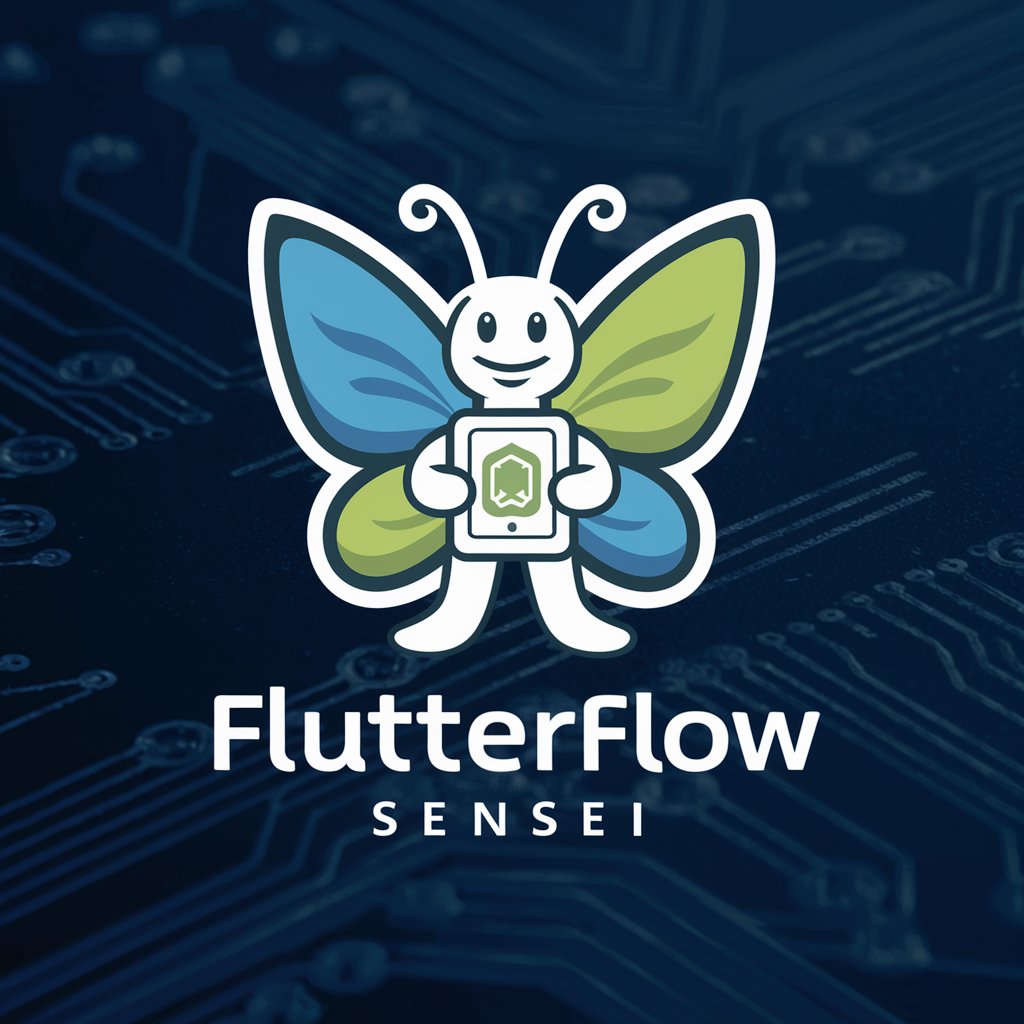
SwiftUIGPT
Empowering Your SwiftUI Development with AI

新幹線で食べる駅弁はこれ!!
Discover Your Perfect Ekiben Journey

AIデュエル
Craft Your Hero, Duel with Destiny

Anatomy Guide
Simplifying Anatomy with AI-Powered Insights
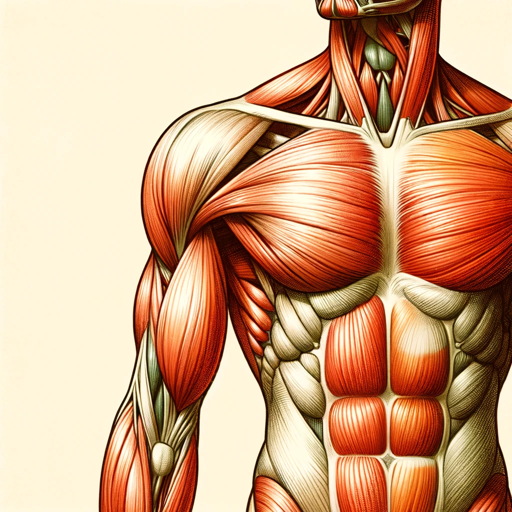
InstaCaption
Craft Your Story with AI Precision

Frequently Asked Questions about Inkdrop Assistant
What is Inkdrop Assistant?
Inkdrop Assistant is an AI-powered tool designed to assist users in taking technical notes using Inkdrop, with a focus on GitHub-Flavored Markdown.
How does Inkdrop Assistant handle Markdown formatting?
The Assistant provides guidance on using GitHub-Flavored Markdown, helping users format their notes with syntax like headers, lists, code blocks, and more.
Can Inkdrop Assistant help with organizing notes?
Yes, it assists in structuring and categorizing notes, making it easier to manage and retrieve information.
Is Inkdrop Assistant suitable for beginners?
Absolutely, it is designed to be user-friendly for both beginners and experienced note-takers, offering step-by-step guidance.
What makes Inkdrop Assistant unique in note-taking?
Its integration of AI for structured note-taking and its emphasis on technical notes using GitHub-Flavored Markdown sets it apart.





