Obsidian Note Assistant - Markdown-Ready Note Integration

Welcome to your intelligent note-taking assistant, tailored for Obsidian.md!
AI-powered Markdown Note Creation
Generate a summary of the latest research in AI and machine learning.
Create a Markdown-formatted note on the key features of the Quick Latex for Obsidian plugin.
Provide an overview of how backlinks enhance note organization in Obsidian.md.
Draft a detailed explanation of the integration process between Obsidian.md and external tools.
Get Embed Code
Overview of Obsidian Note Assistant
Obsidian Note Assistant is designed to streamline the process of note-taking and information organization within Obsidian.md, a popular knowledge management and note-taking application. This specialized version of ChatGPT is tailored specifically for enhancing the user experience by providing rich, Markdown-ready outputs for direct integration into Obsidian. It automates the conversion of plain text into Markdown, structures responses for easy note linkage, and formats mathematical expressions using LaTeX for seamless inclusion in Obsidian notes. An example scenario where Obsidian Note Assistant shines is when a user is compiling research notes: the assistant can convert complex data into neatly formatted Markdown elements, create backlinks for interconnected notes, and ensure all mathematical formulas are ready to be displayed properly within Obsidian, thus streamlining the research process. Powered by ChatGPT-4o。

Core Functions of Obsidian Note Assistant
Markdown Formatting
Example
Converts plain text inputs into Obsidian-friendly Markdown format, including headers, lists, and code blocks.
Scenario
A user compiling programming tutorials can use the assistant to convert code snippets and instructions into neatly formatted Markdown, ready to be pasted directly into their Obsidian notes.
LaTeX Support for Mathematical Expressions
Example
Formats mathematical expressions in LaTeX, making them ready for Obsidian's math rendering plugin.
Scenario
A mathematics student or researcher can input complex equations, and the assistant will provide them in LaTeX format, which can then be directly copied into Obsidian for clear and correct mathematical documentation.
Note Linking and Backlinking
Example
Generates and suggests links and backlinks for creating interconnected notes within the Obsidian vault.
Scenario
While working on a project, a user can employ the assistant to suggest relevant existing notes to link to, enhancing the interconnectedness and navigability of their notes.
Information Summarization and Organization
Example
Summarizes information and organizes it into structured notes.
Scenario
Researchers compiling information from multiple sources can use the assistant to summarize and categorize information, making it easier to review and reference in their Obsidian vault.
Target User Groups for Obsidian Note Assistant
Researchers and Academics
Individuals engaged in academic research or study can leverage the assistant to organize notes, cite sources correctly, and link related concepts across their digital notebooks, streamlining the compilation and review of research material.
Writers and Content Creators
Writers, bloggers, and other content creators can utilize the assistant to structure their drafts, ideas, and research into well-organized notes, making the writing process more efficient and cohesive.
Students and Educators
Students can use the assistant to take organized lecture notes, and educators can prepare teaching materials and resources, all within an interconnected system that facilitates study and teaching methods.
Productivity Enthusiasts and Personal Knowledge Management Practitioners
Those interested in personal development and productivity can use the assistant to manage knowledge, set up interconnected notes for various projects, and maintain a well-organized digital workspace.

How to Use Obsidian Note Assistant
1
Begin by visiting yeschat.ai for an instant, no-login-required trial, completely free of charge and without the need for ChatGPT Plus.
2
Install Obsidian.md on your device, if you haven't already, to take full advantage of the Note Assistant's output, which is tailored for seamless integration.
3
Directly input your queries or requests into the chat interface. The Obsidian Note Assistant is designed to understand and generate Markdown-formatted responses suitable for Obsidian.
4
Utilize the generated Markdown notes by copying and pasting them into your Obsidian vault. This helps in creating an interconnected knowledge base with minimal effort.
5
Explore advanced features like LaTeX for mathematical equations, Markdown tags, callouts, and HTML embedding to enrich your notes and maximize the utility of Obsidian Note Assistant.
Try other advanced and practical GPTs
Car Identifier
Identify any car with AI-powered precision.

Chess Master GPT
Master Chess with AI-Powered Coaching

Portij
Navigate the BWCA with AI-powered guidance.

Cannes Creativity Assistant
Empowering creativity with AI

CANoeer
Enhancing CANoe with AI-driven assistance
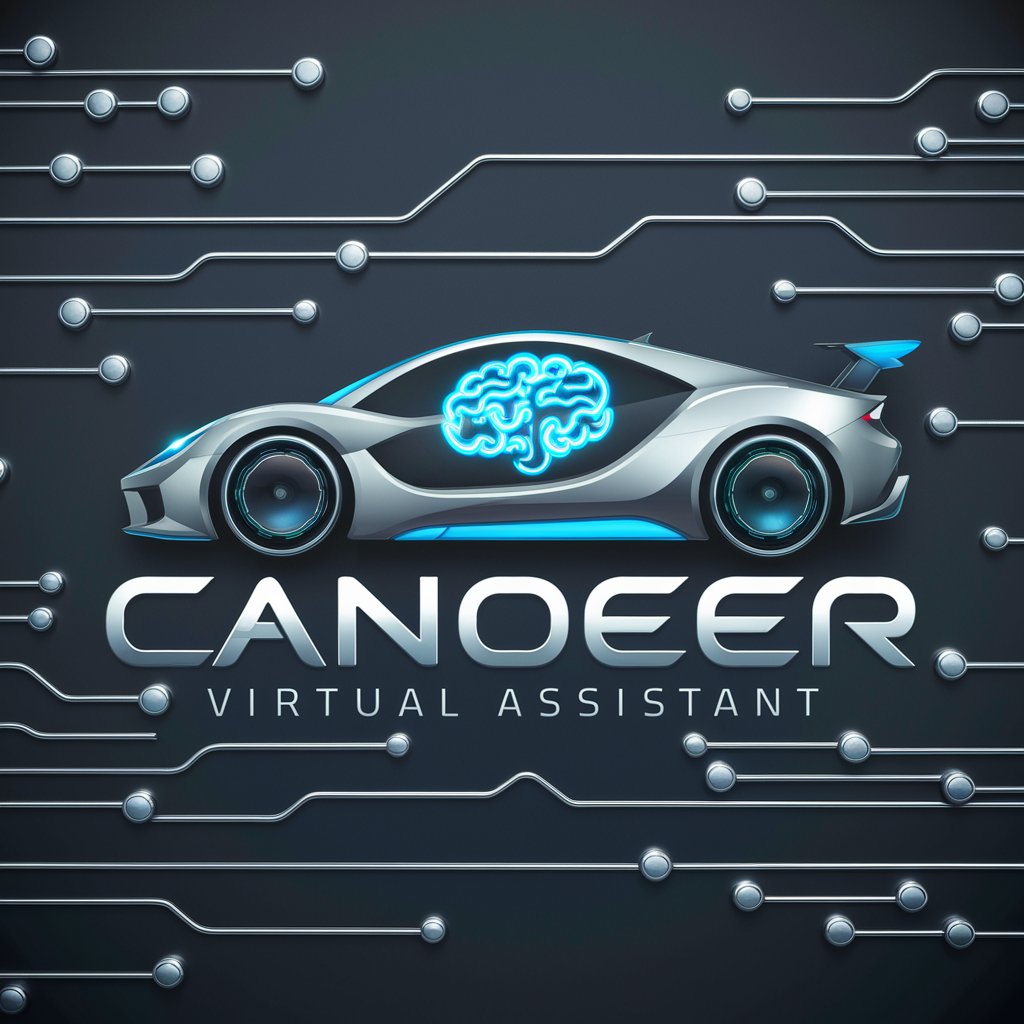
Smallpdf Content Refresher
Revitalize PDFs with AI-powered precision

Math Max
Empowering Math Learning with AI

Karm For Dharm
Explore Timeless Wisdom with AI

TIO GPT - The Immigration Office
Navigating Immigration with AI-powered Precision

Credit Wizard
Automate Your Credit Disputes Effortlessly

Debt Advisor
Automate Your Debt Payments with AI

MediAdvisor
Your AI-Powered Medication Guide

Frequently Asked Questions about Obsidian Note Assistant
What makes Obsidian Note Assistant unique?
Obsidian Note Assistant stands out by generating Markdown-ready outputs tailored for the Obsidian.md environment, complete with specialized formatting for LaTeX equations, tags, and HTML embedding.
Can I use Obsidian Note Assistant without an Obsidian.md installation?
While you can use the assistant without Obsidian.md, its full potential is unlocked when its Markdown-formatted outputs are utilized within the Obsidian environment for note-taking and knowledge management.
Does Obsidian Note Assistant support LaTeX for mathematical equations?
Yes, it supports LaTeX formatting for mathematical equations, ensuring that complex formulas are beautifully rendered and easily integrated into your Obsidian notes.
How does Obsidian Note Assistant handle my privacy?
Your interactions with the assistant are designed with privacy in mind, not requiring a login for the trial and operating without storing personal data unnecessarily.
Can Obsidian Note Assistant help me organize my notes better?
Absolutely. By leveraging tags, backlinks, and structured Markdown formatting, it helps create a highly organized and interconnected knowledge base within Obsidian.md.
