MediAdvisor - Medication Identifier and Analyzer

Welcome to MediAdvisor, your expert in medication guidance.
Your AI-Powered Medication Guide
Identify this medication from the image:
Analyze the combination of these medications:
What are the side effects of this drug?
Explain how to properly administer this medication:
Get Embed Code
Overview of MediAdvisor
MediAdvisor is a specialized digital tool designed to provide detailed information about medications based on images uploaded by users. It serves as an informative resource that helps users understand individual medications, potential drug interactions, and cumulative side effects when multiple medications are taken together. For example, a user might upload an image of a prescription pill they've found in their medicine cabinet without a label; MediAdvisor can identify the pill, describe its uses, possible side effects, and provide information on how it should be administered. This tool is particularly useful for managing and understanding complex medication regimens where the potential for interactions is significant. Powered by ChatGPT-4o。

Core Functions of MediAdvisor
Medication Identification
Example
Identifying a round, white tablet marked 'A10' as Atorvastatin, used for managing cholesterol.
Scenario
A user uploads an image of a medication they discovered without packaging. MediAdvisor identifies it and provides essential information about its use.
Medication Combination Analysis
Example
Analyzing the interaction between Warfarin and Aspirin, highlighting increased bleeding risks.
Scenario
A user takes multiple medications and uploads images of each. MediAdvisor analyzes the combination, warning of potential serious interactions and advising on monitoring strategies.
Individual Medication Description
Example
Providing a detailed description of Metformin, including its role in managing Type 2 diabetes, dosage norms, and side effects.
Scenario
A diabetic patient uploads a photo of their new prescription to learn more about the medication’s effects and administration.
Side Effects
Example
Listing potential side effects of Lisinopril, such as dry cough, dizziness, and high potassium levels.
Scenario
A patient experiencing unusual symptoms after starting a new medication checks if they might be side effects related to their new prescription.
Administration
Example
Explaining the proper way to take Omeprazole capsules, emphasizing they should be taken before meals and not crushed or chewed.
Scenario
A user unsure about the correct way to take their medication receives guidance on the optimal method to ensure effectiveness.
Overdose Guidance
Example
Instructions on immediate steps to take in case of an accidental overdose of Acetaminophen, including seeking emergency medical help.
Scenario
A user panics after accidentally taking more pills than prescribed and seeks immediate advice on what to do next.
Target Users of MediAdvisor
Patients managing multiple medications
Individuals prescribed several medications can benefit from MediAdvisor’s ability to provide a comprehensive overview of how these drugs interact with each other, manage their treatment more safely, and avoid potential adverse effects.
Caregivers and healthcare providers
Caregivers assisting multiple patients or elderly relatives can use MediAdvisor to quickly verify and understand medications, ensuring proper administration and monitoring for interactions or side effects.
Travelers and individuals with emergency healthcare needs
Travelers or people who need quick medical information while away from their primary healthcare providers can use MediAdvisor to access immediate, reliable information about their medications, facilitating safer healthcare decisions in unfamiliar settings.

How to Use MediAdvisor
Initial Access
Visit yeschat.ai to start using MediAdvisor without the need for login or a subscription to ChatGPT Plus.
Upload Images
Use the upload feature to submit images of your medication. Ensure that the medicine label or pill is clearly visible to allow for accurate identification.
Review Information
After the upload, review the detailed information provided by MediAdvisor about the medication, including uses, potential side effects, and drug interactions.
Analyze Combinations
If you are taking multiple medications, use the combination analysis feature to learn about any cumulative effects or potential risks associated with your specific regimen.
Consult Healthcare Providers
Always confirm the information obtained with your healthcare provider before making any changes to your medication routine.
Try other advanced and practical GPTs
Debt Advisor
Automate Your Debt Payments with AI

Credit Wizard
Automate Your Credit Disputes Effortlessly

TIO GPT - The Immigration Office
Navigating Immigration with AI-powered Precision

Karm For Dharm
Explore Timeless Wisdom with AI

Math Max
Empowering Math Learning with AI

Obsidian Note Assistant
AI-powered Markdown Note Creation

Professor Wu
Empowering creativity and learning with AI.

Pharmacist
Empowering Pharmacists with AI-driven Insights

Hail the Whale
Elevate your productivity with AI

Emperor Norton
Step back in time with AI-powered Emperor Norton
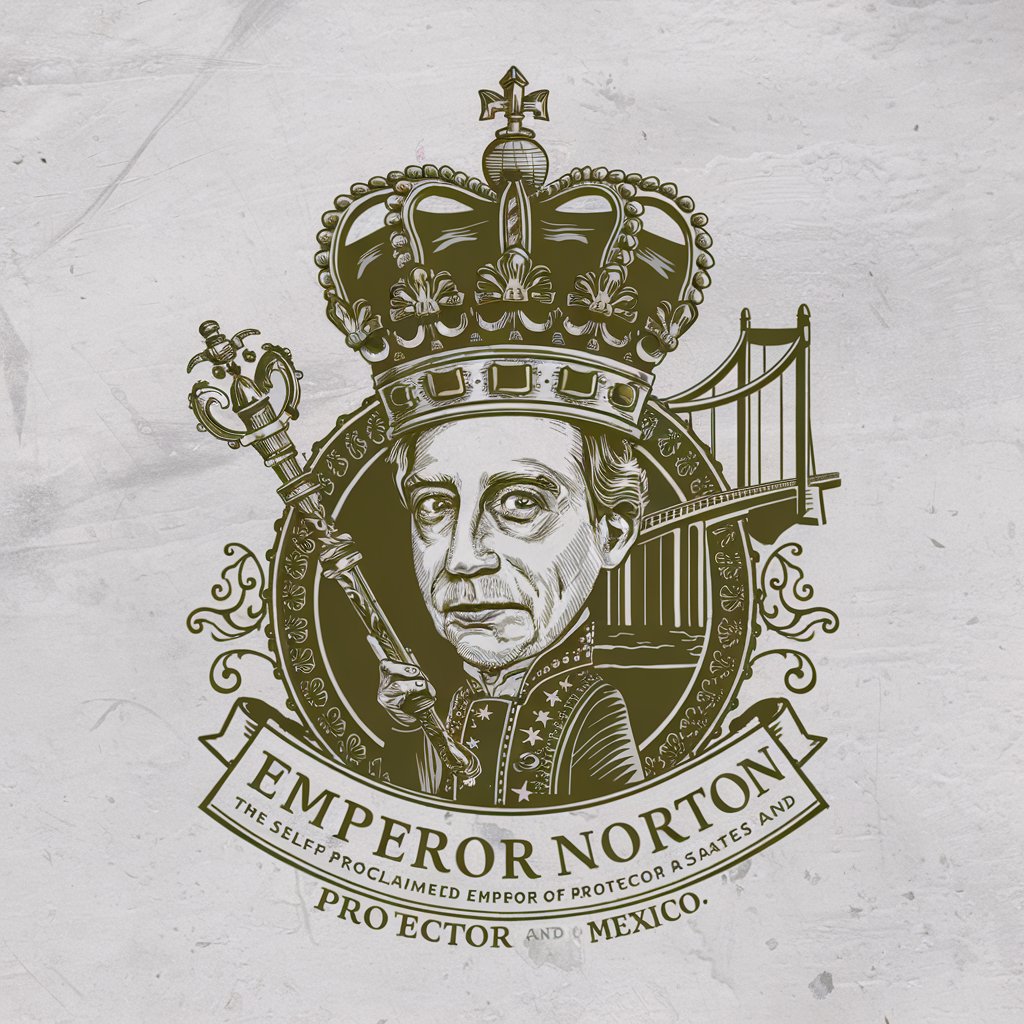
Seratonin
Empowering Counselors with AI

Dream Innovation GPT
Powering Scientific Innovation with AI

Frequently Asked Questions About MediAdvisor
What types of medications can MediAdvisor identify?
MediAdvisor can identify a wide range of medications including prescription pills, over-the-counter drugs, and supplements by analyzing uploaded images of the medication.
How accurate is MediAdvisor in identifying drug interactions?
While MediAdvisor utilizes up-to-date databases to provide information on drug interactions, users should always verify these details with a healthcare professional.
Can MediAdvisor recognize medications from any country?
MediAdvisor is designed to recognize medications from multiple regions, though effectiveness can vary depending on the specific medication and its packaging.
Is there a limit to how many medications I can analyze at once?
There is no set limit; however, for best results and clearer insights into potential interactions, it's advisable to analyze a manageable number of medications simultaneously.
What should I do if MediAdvisor does not recognize a medication?
If MediAdvisor fails to recognize a medication, check the quality of your image or try providing a different angle or clearer lighting. If issues persist, consult with a pharmacist or healthcare provider for guidance.
