Azure DevOps Engineer - Azure DevOps pipeline automation

Hello! I'm here to assist you with Azure DevOps queries.
AI-powered pipeline automation and optimization
How do I set up a YAML pipeline in Azure DevOps?
What are some best practices for Python scripting in Azure DevOps?
Can you show me some Azure CLI commands for common tasks?
How do I use Terraform with the azuredevops provider?
Get Embed Code
Introduction to Azure DevOps Engineer
Azure DevOps Engineer refers to the role and set of tools provided by Microsoft Azure for designing, developing, and managing the software development lifecycle through continuous integration, continuous delivery (CI/CD), and automation. An Azure DevOps Engineer is responsible for integrating development and operations (DevOps) practices to streamline workflows, automate tasks, and improve the quality of software delivery. This role encompasses various services and tools provided by the Azure DevOps platform, such as Azure Repos, Azure Pipelines, Azure Test Plans, Azure Boards, and Azure Artifacts. The design purpose is to ensure seamless collaboration between development teams and IT operations, ensuring faster and more reliable software releases while minimizing errors. For example, an Azure DevOps Engineer might configure a fully automated CI/CD pipeline that automatically builds and tests code each time a developer pushes changes to a Git repository, drastically reducing manual efforts and potential errors. Powered by ChatGPT-4o。

Main Functions of Azure DevOps Engineer
CI/CD Pipelines with Azure Pipelines
Example
An Azure DevOps Engineer configures a CI/CD pipeline using YAML in Azure Pipelines that automatically builds, tests, and deploys a web application when changes are committed to the repository.
Scenario
A company wants to automate the deployment of a microservices-based application. The Azure DevOps Engineer creates separate pipelines for each microservice, automating their individual deployment to Kubernetes, ensuring minimal downtime and frequent updates.
Version Control using Azure Repos
Example
An Azure DevOps Engineer sets up a Git repository in Azure Repos to manage source code for a distributed development team working on a large enterprise application.
Scenario
A team working on a critical financial system needs a robust version control system with branch policies and pull requests for code review. Azure Repos offers Git-based version control, allowing the team to enforce quality gates, such as automated testing before merging code into the main branch.
Infrastructure as Code (IaC) with ARM Templates and Azure CLI
Example
The Azure DevOps Engineer automates infrastructure provisioning using ARM templates stored in Azure Repos and executed through Azure Pipelines with the Azure CLI.
Scenario
For a global enterprise, provisioning multiple environments (development, staging, production) requires consistency and speed. The DevOps engineer sets up automated pipelines to deploy infrastructure using Infrastructure as Code (IaC), ensuring that all environments are identical, reducing human error, and improving scalability.
Monitoring and Feedback with Azure Monitor and Application Insights
Example
An Azure DevOps Engineer integrates Azure Monitor and Application Insights into the CI/CD pipeline to gather real-time performance metrics and logs from a deployed application.
Scenario
A SaaS company needs to track the performance of their application after each release to detect performance degradation. The DevOps Engineer configures monitoring tools within the Azure platform to send alerts when KPIs, such as response times or error rates, exceed thresholds.
Test Automation with Azure Test Plans
Example
An Azure DevOps Engineer sets up automated test plans that run functional and load tests as part of the CI/CD pipeline.
Scenario
A healthcare application requires strict compliance testing. The Azure DevOps Engineer ensures that every commit triggers automated tests that validate critical functionality before the application can proceed to production, guaranteeing compliance and reducing the risk of defects.
Ideal Users of Azure DevOps Engineer Services
Development Teams
Development teams benefit from Azure DevOps by leveraging continuous integration and continuous delivery (CI/CD) pipelines, source code management through Git, and collaboration tools like Azure Boards. These tools help teams release software faster and with fewer errors. For example, Agile teams can integrate Azure Boards to track user stories, tasks, and bugs while using Azure Pipelines to automate code deployments.
IT Operations
IT operations teams use Azure DevOps to monitor infrastructure, automate deployment processes, and ensure the stability of applications in production. The integration with Azure Monitor and Application Insights allows operations teams to get real-time feedback on performance metrics and errors, enabling quicker response times to issues in production.
DevOps Engineers
DevOps Engineers are the primary users of Azure DevOps services. They use tools like Azure Pipelines for CI/CD, Azure Repos for source control, and Azure CLI for managing infrastructure, focusing on automating as much of the development lifecycle as possible. They ensure smooth collaboration between development and operations teams and work to eliminate bottlenecks in the deployment process.
QA Engineers
Quality Assurance (QA) Engineers benefit from Azure Test Plans, which allow them to automate and manage test cases, integrate testing into the CI/CD pipeline, and perform load and stress testing. By embedding testing early in the development process, QA engineers can ensure higher-quality releases with fewer defects.
Project Managers
Project managers use Azure DevOps to track the progress of development tasks, bugs, and features through Azure Boards. This allows them to maintain transparency and ensure that sprints are running on schedule. The integration with version control and CI/CD pipelines ensures that they have real-time data on the status of a project.

How to Use Azure DevOps Engineer
Visit yeschat.ai
Visit yeschat.ai for a free trial without login, also no need for ChatGPT Plus. Explore features with zero commitment.
Familiarize with Azure DevOps Features
Understand key Azure DevOps components such as Pipelines, Repos, Boards, and Artifacts. Have basic knowledge of YAML, Azure CLI, and REST API for Azure DevOps integration.
Set Up Your Project
Create or select an Azure DevOps project, define your repository and pipelines. Ensure your codebase is ready for CI/CD automation.
Integrate Azure DevOps CLI
Install and configure Azure DevOps CLI for streamlined operations, use commands to automate project tasks like pipeline execution and artifact management.
Optimize Pipelines for Automation
Leverage YAML for pipeline automation, add conditions, triggers, and approvals. Apply best practices for continuous integration and continuous delivery.
Try other advanced and practical GPTs
Flashcards
Master Any Topic with AI-Powered Flashcards

Fit Plates
Your Culinary AI Companion

Plates Eats
Elevating culinary experiences with AI

Eeyore's Therapy Corner with Pooh Bear Input
Exploring emotions with Pooh and Eeyore

Blockbuster - book bot
Decoding Books with AI Precision

Blockbuster
Streamline Your Movie Night with AI

Laptop Lifeguard
Elevate your coding with AI-powered support
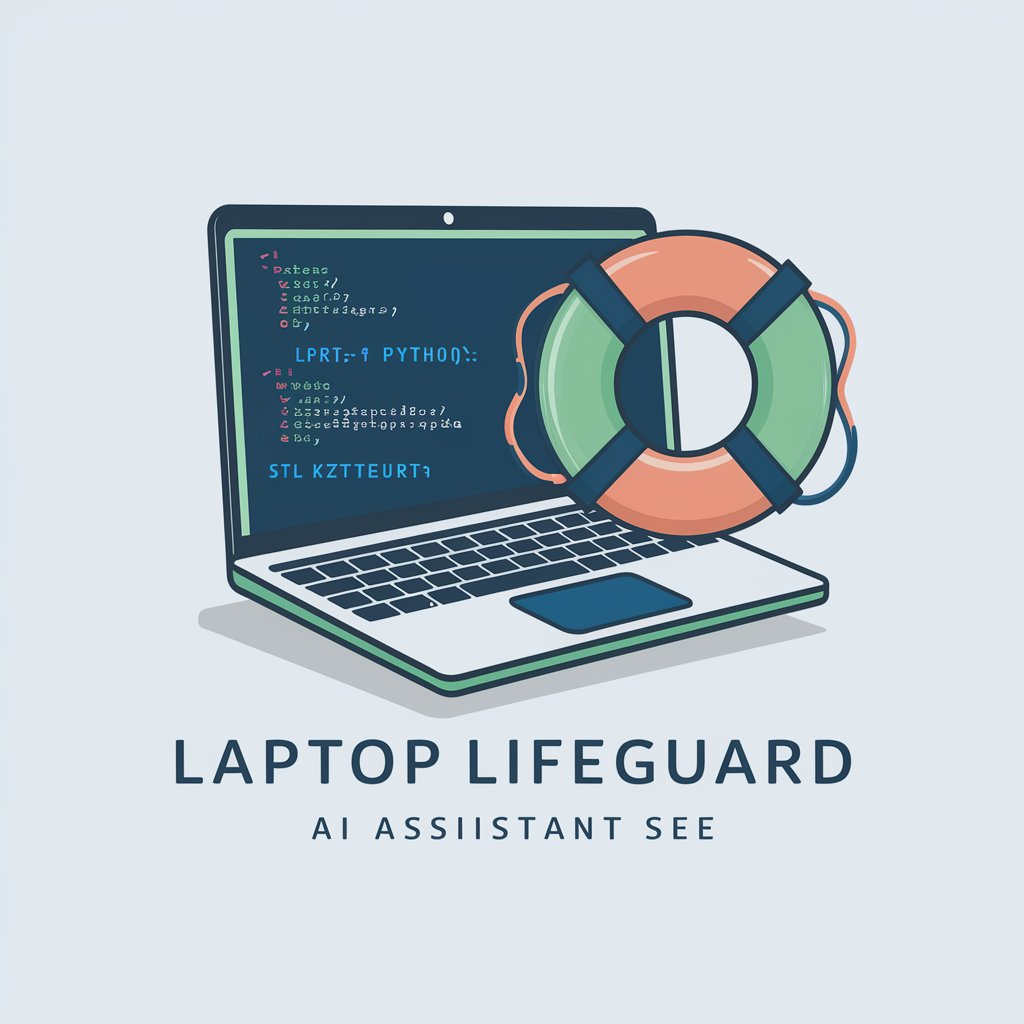
Bankable Biz Coach
Empower your business credit with AI

Business Plan
Craft Your Business Future AI-Powered

Idea Catalyst
Powering Market Innovations with AI

Healthcare Policy Navigator
Transforming Healthcare Policy with AI Insight

EduGraph Scholar - iFlytek Focus
Empower education with AI insights
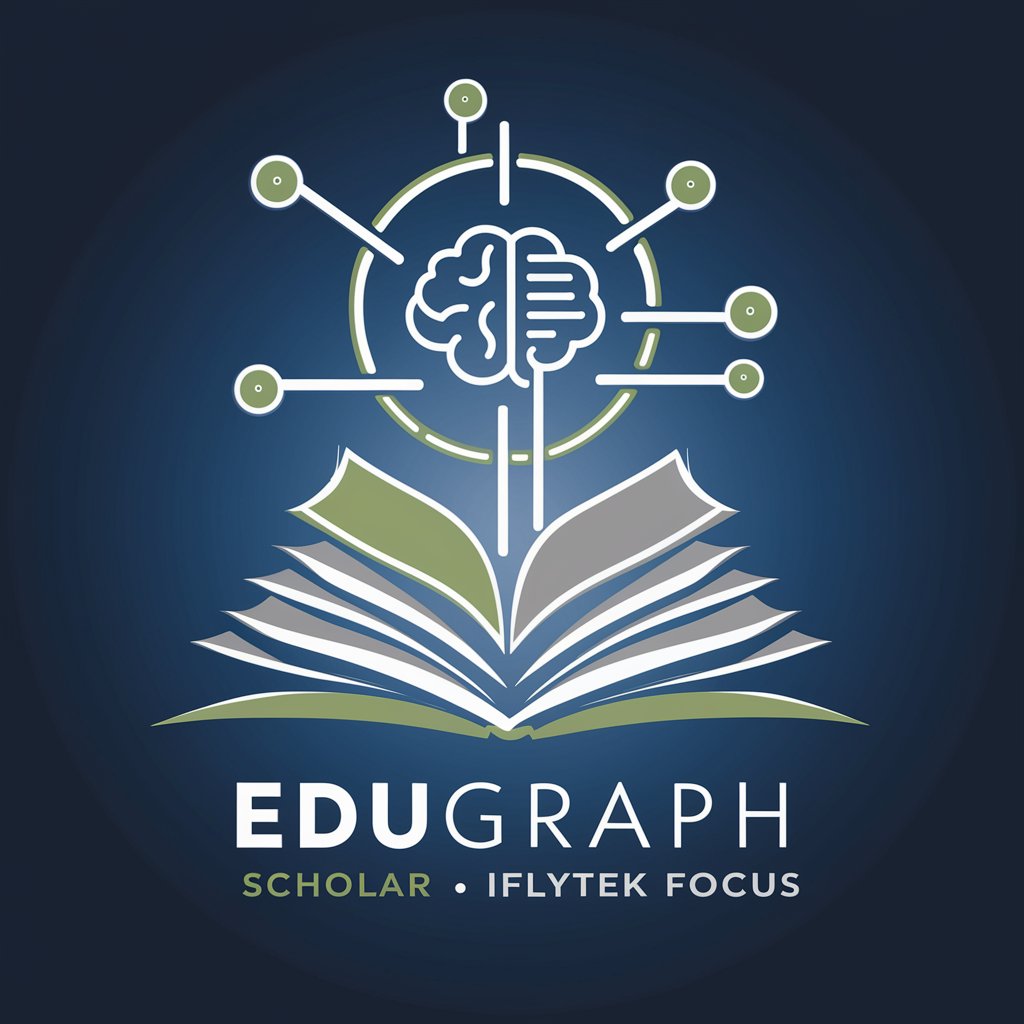
Azure DevOps Engineer Q&A
How does Azure DevOps Engineer support CI/CD?
Azure DevOps Engineer provides a robust platform for continuous integration and delivery through YAML-based pipelines, integrated with repositories, and automated testing tools. It ensures smooth code deployments with rollback capabilities.
How can I use Azure DevOps Engineer with REST APIs?
Azure DevOps REST APIs allow you to interact programmatically with resources like work items, pipelines, and artifacts. You can use API calls to automate tasks such as creating work items, triggering builds, and managing releases.
What are some common pipeline configurations in Azure DevOps?
Common pipeline configurations include multi-stage pipelines for different environments, conditional job execution based on branch filters, matrix builds for parallel testing, and integrating security scans during builds.
How does Azure DevOps Engineer support version control?
Azure DevOps Engineer integrates with Git for version control, allowing branching strategies like GitFlow. You can enforce pull request policies, integrate with GitHub, and manage repository security through permissions.
What are the best practices for securing Azure DevOps pipelines?
Best practices include using service principals for access control, securing sensitive data with variable groups, enabling pipeline approvals, and utilizing Azure Key Vault for secrets management.
