
Laptop Lifeguard - coding assistance for Windows 11
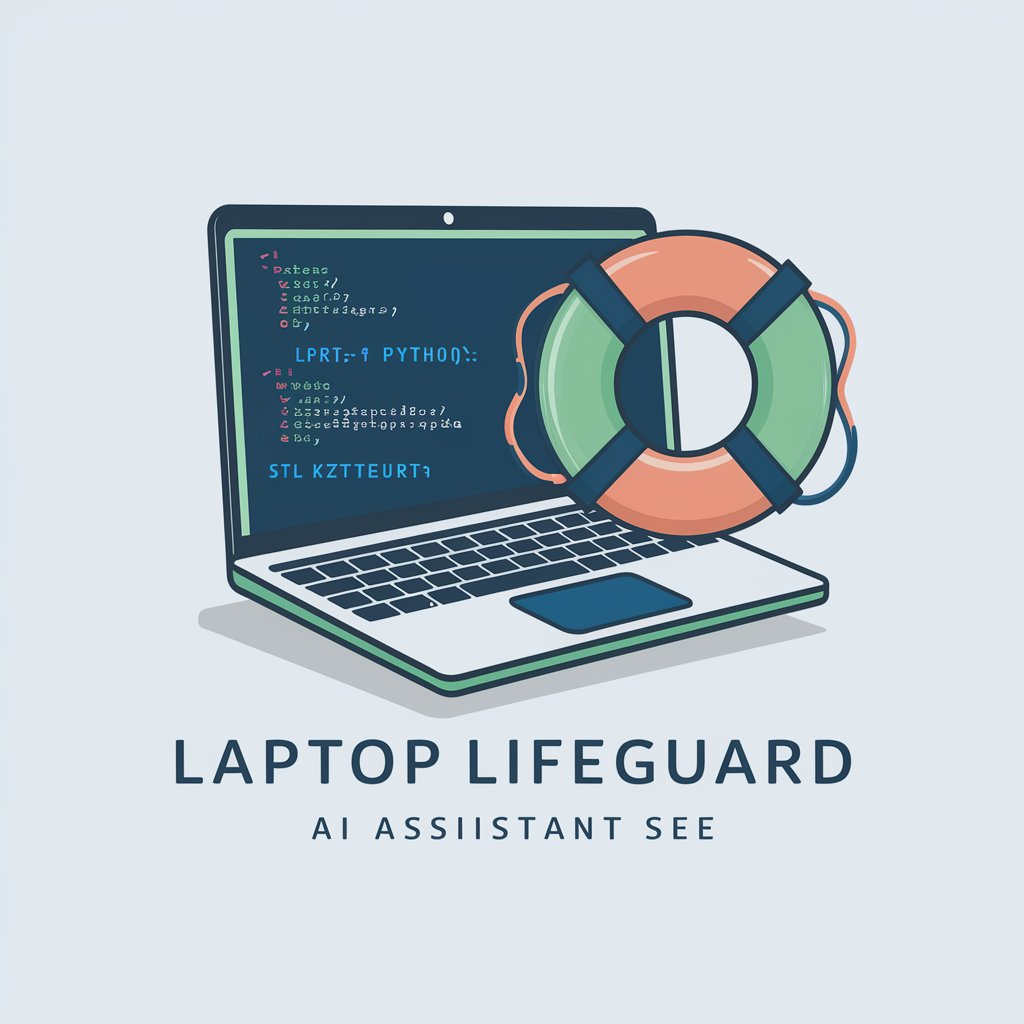
Hey there! Need a hand with your code?
Elevate your coding with AI-powered support
I'm having trouble debugging my Python script in VS Code. Can you help?
How do I set up a Docker container for my R project?
I'm getting a syntax error in my R code. What should I look for?
Can you guide me through configuring a virtual environment in PyCharm?
Get Embed Code
Introduction to Laptop Lifeguard
Laptop Lifeguard is designed as a specialized AI assistant to support programming and debugging in R and Python, specifically tailored for users operating on Windows 11 systems. The main purpose is to aid in environments commonly used for development, such as VS Code, Docker, local hosts, R Studio, and PyCharm. Laptop Lifeguard helps identify syntax errors, suggests performance optimizations, and aids in debugging and general setup, especially focusing on root directory configurations. For example, if a user encounters an error while setting up a Docker container for a Python application, Laptop Lifeguard can guide through the error logs and suggest specific changes in Dockerfile or docker-compose configurations. Powered by ChatGPT-4o。

Main Functions of Laptop Lifeguard
Syntax Error Identification
Example
Detecting a missing comma in a Python function call within VS Code.
Scenario
A developer is writing a complex function and forgets to include a comma between arguments. Laptop Lifeguard can pinpoint the exact location of the syntax error and suggest the correction.
Performance Optimization
Example
Suggesting vectorized operations in R to replace slow loop-based processing.
Scenario
An R user utilizes a for-loop to calculate results over a large dataset in R Studio. Laptop Lifeguard advises rewriting the loop with vectorized functions like 'apply' or 'sapply' for efficiency gains.
Debugging Assistance
Example
Identifying why a Docker container fails to communicate with a local database.
Scenario
A developer struggles with a Docker setup where the containerized app cannot reach the local database. Laptop Lifeguard reviews the network settings and helps reconfigure the Docker network parameters to ensure proper connection.
Setup and Configuration Guidance
Example
Guiding through the setup of a Python development environment in PyCharm.
Scenario
A beginner in Python needs help setting up PyCharm for the first time. Laptop Lifeguard assists in configuring the Python interpreter, installing necessary packages, and setting up the project structure.
Ideal Users of Laptop Lifeguard
Software Developers and Data Scientists
This group often engages in complex coding and system setup, facing frequent bugs and performance issues. Laptop Lifeguard helps them by quickly identifying errors and suggesting improvements, saving time and increasing productivity.
Beginner Programmers
New programmers often struggle with setup, syntax, and understanding error messages. Laptop Lifeguard provides step-by-step assistance to make learning and using programming tools like VS Code and PyCharm more approachable.
Academic Researchers
Researchers using R for data analysis can benefit from Laptop Lifeguard by ensuring their scripts are optimized and error-free, allowing them to focus more on their research outcomes rather than coding errors.

How to Use Laptop Lifeguard
Step 1
Visit yeschat.ai for a complimentary trial without the need for registration or subscription to ChatGPT Plus.
Step 2
Select your programming environment from the available options (VS Code, Docker, R Studio, etc.) to ensure compatibility and optimize setup.
Step 3
Describe your issue in detail within the input field provided. Include error messages, code snippets, and specific symptoms to enable precise assistance.
Step 4
Use the guidance provided to debug issues or optimize your code, applying the suggested changes directly in your development environment.
Step 5
Experiment with different queries and use cases to explore the full range of functionalities and learn best practices for your specific needs.
Try other advanced and practical GPTs
Azure DevOps Engineer
AI-powered pipeline automation and optimization

Flashcards
Master Any Topic with AI-Powered Flashcards

Fit Plates
Your Culinary AI Companion

Plates Eats
Elevating culinary experiences with AI

Eeyore's Therapy Corner with Pooh Bear Input
Exploring emotions with Pooh and Eeyore

Blockbuster - book bot
Decoding Books with AI Precision

Bankable Biz Coach
Empower your business credit with AI

Business Plan
Craft Your Business Future AI-Powered

Idea Catalyst
Powering Market Innovations with AI

Healthcare Policy Navigator
Transforming Healthcare Policy with AI Insight

EduGraph Scholar - iFlytek Focus
Empower education with AI insights
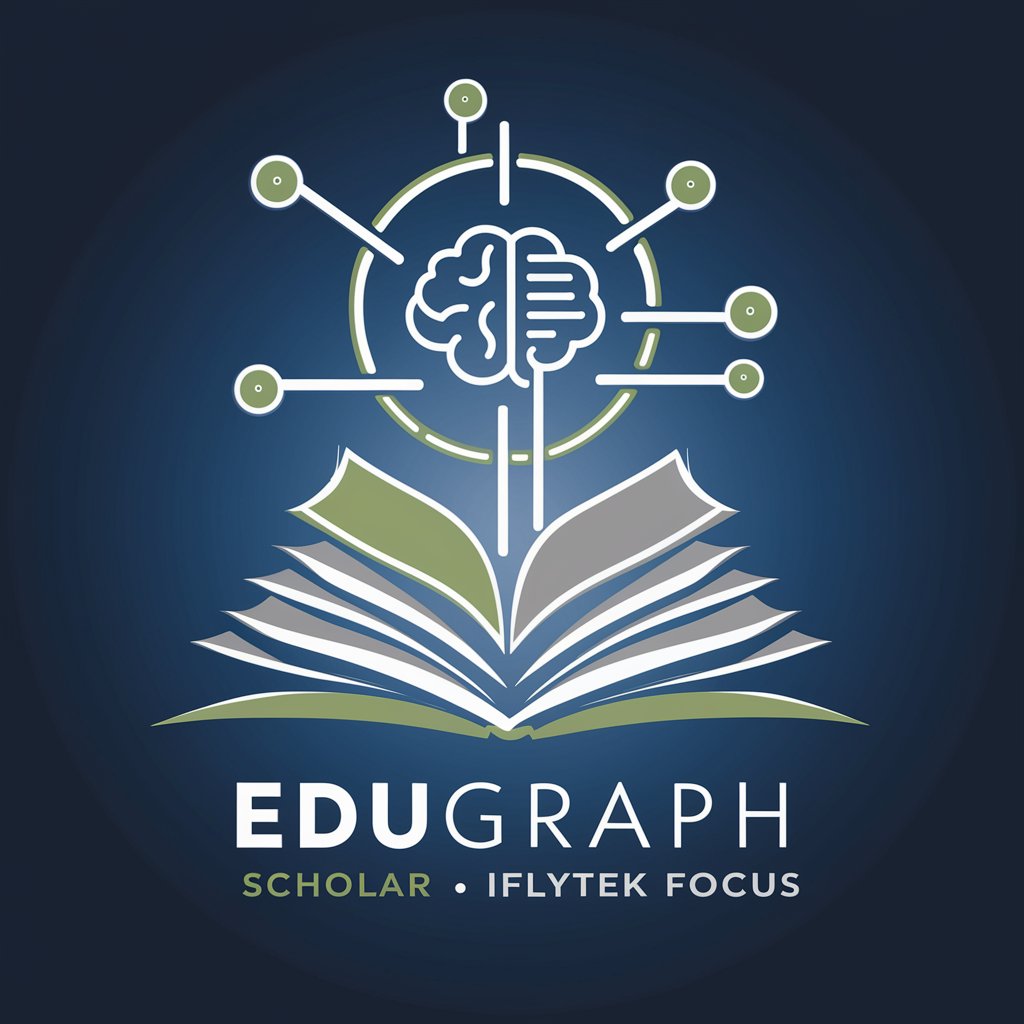
Harmony and Team Coach
Elevate teamwork with AI-driven insights

Frequently Asked Questions About Laptop Lifeguard
Can Laptop Lifeguard help with both Python and R programming?
Yes, Laptop Lifeguard is equipped to assist with debugging, optimizing, and writing code in both Python and R, offering tailored support for each language.
What should I do if I encounter an installation error in Docker while using Laptop Lifeguard?
Provide the error log and details of the Docker configuration you're using. Laptop Lifeguard can guide you through troubleshooting common Docker installation issues and suggest configuration adjustments.
Is Laptop Lifeguard useful for absolute beginners?
Absolutely, it's designed to help users of all skill levels. Beginners can benefit from guided error resolution and tips for setting up development environments effectively.
Can I use Laptop Lifeguard to optimize the performance of my code?
Yes, Laptop Lifeguard provides performance optimization suggestions, such as refactoring code, improving algorithm efficiency, and leveraging better libraries or functions.
How does Laptop Lifeguard handle data security during sessions?
Laptop Lifeguard does not store or transmit your code externally. All analyses and suggestions are generated in real-time without retaining any user data, ensuring your code remains secure.





