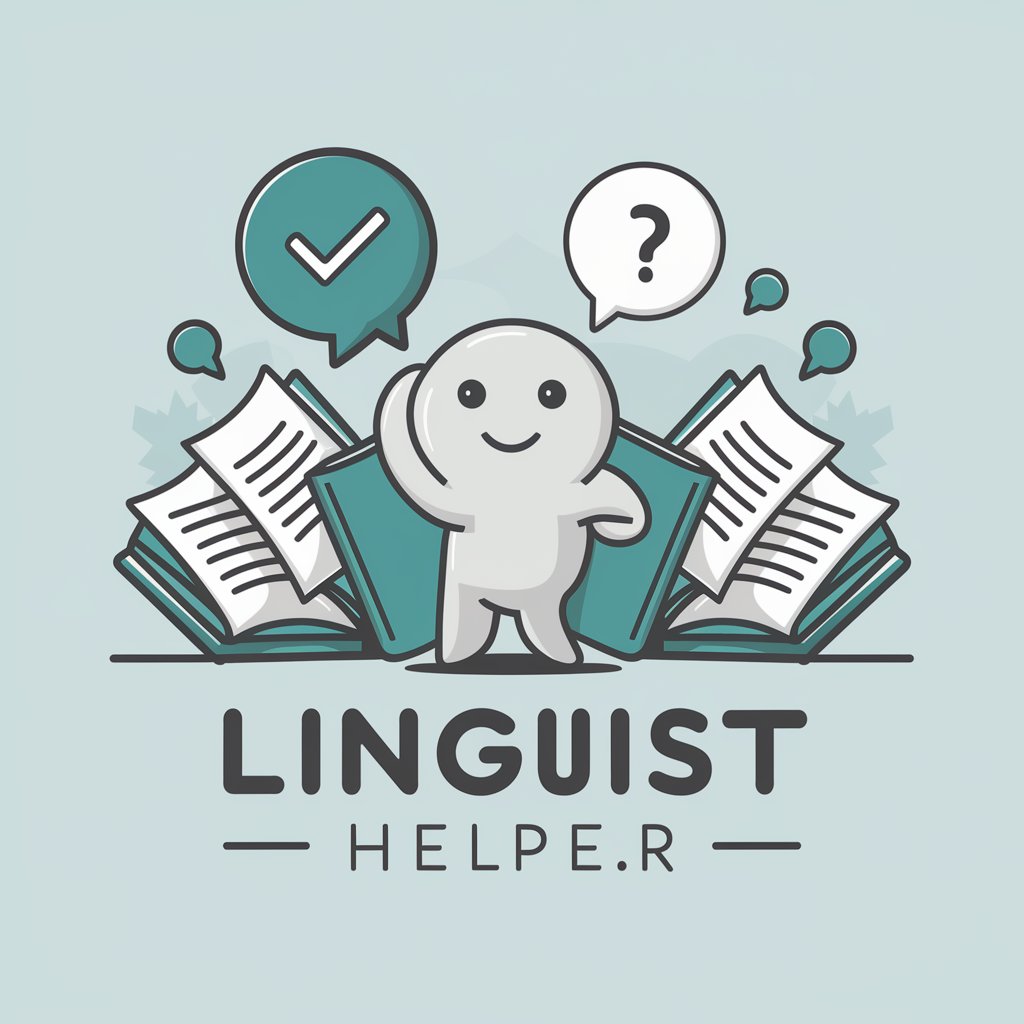EasyLanguage Assistant - Comprehensive EasyLanguage Tool

Welcome to EasyLanguage Assistant!
Script, Test, and Deploy Trading Strategies
Explore the capabilities of EasyLanguage with...
Learn how to streamline your coding process using...
Discover advanced programming techniques with...
Enhance your development skills by integrating...
Get Embed Code
Introduction to EasyLanguage Assistant
EasyLanguage Assistant is a specialized tool designed to support the development and implementation of trading strategies using TradeStation's proprietary scripting language, EasyLanguage. Its main purpose is to assist users in writing, debugging, and optimizing EasyLanguage scripts for various financial trading applications. This tool leverages the extensive features of EasyLanguage, allowing users to program custom indicators, trading strategies, and functions that can be applied to real-time or historical market data. An example scenario includes automating trading strategies that can react to market conditions without manual intervention, helping users to execute trades based on technical analysis and predefined criteria. Powered by ChatGPT-4o。

Main Functions of EasyLanguage Assistant
Alarm Class
Example
An Alarm object that triggers an event at a specified time, with optional snooze functionality. Useful for setting reminders or actions based on specific time criteria within the trading environment.
Scenario
A trader sets an Alarm to notify them 5 minutes before the market close to manage open positions effectively.
Timer Class
Example
A Timer that executes an event at regular intervals. This can be utilized to check trading conditions continuously and execute trades or alerts based on time-sensitive strategies.
Scenario
Using a Timer to update a trading dashboard every minute, allowing traders to see real-time information and make timely decisions.
Trendline Drawing
Example
Programmatically draw trendlines on charts, which can be dynamically adjusted based on the data. Users can set properties like color and size through the code.
Scenario
A developer programs trendlines to automatically adjust based on real-time price movements, helping traders identify support and resistance levels.
Ideal Users of EasyLanguage Assistant
Financial Traders
Traders who engage in day trading or technical analysis can benefit from automating and testing their trading strategies, making real-time decisions based on market data without manual intervention.
Quantitative Analysts
Analysts who need to develop complex algorithms for trading can use EasyLanguage Assistant to prototype and deploy strategies quickly, allowing for efficient testing and optimization of financial models.
Trading Educators
Educators can use EasyLanguage Assistant to teach aspects of algorithmic trading and strategy development, demonstrating real-world applications of theoretical concepts.

Using EasyLanguage Assistant
Step 1
Visit yeschat.ai for a free trial without login, also no need for ChatGPT Plus.
Step 2
Familiarize yourself with EasyLanguage essentials by reviewing documentation and examples provided in the EasyLanguage Assistant.
Step 3
Utilize the provided EL function and reserved words lists to construct scripts without syntax errors.
Step 4
Test your scripts using simulated environments to ensure they run correctly before deploying in live scenarios.
Step 5
Explore advanced features and integrations such as drawing trendlines programmatically or adjusting indicator styles dynamically for deeper analysis and custom solutions.
Try other advanced and practical GPTs
Creador de Presentaciones
Power Your Education with AI

RHINO
Empower Your Writing with AI

EL REINO DE LA SEDUCCION 🔥
Empower your creativity with AI.

Aviation Operations
Streamline Aviation with AI

WiFi Geek
Empowering WiFi with AI

IdaCode Potato
Clarify Code with AI-Powered Insights

Language Bridge
Bridging Languages with AI Precision

Parafraseo Humano
Crafting Human-Like Text with AI

Stellenausschreibung
Harness AI to target the right talent
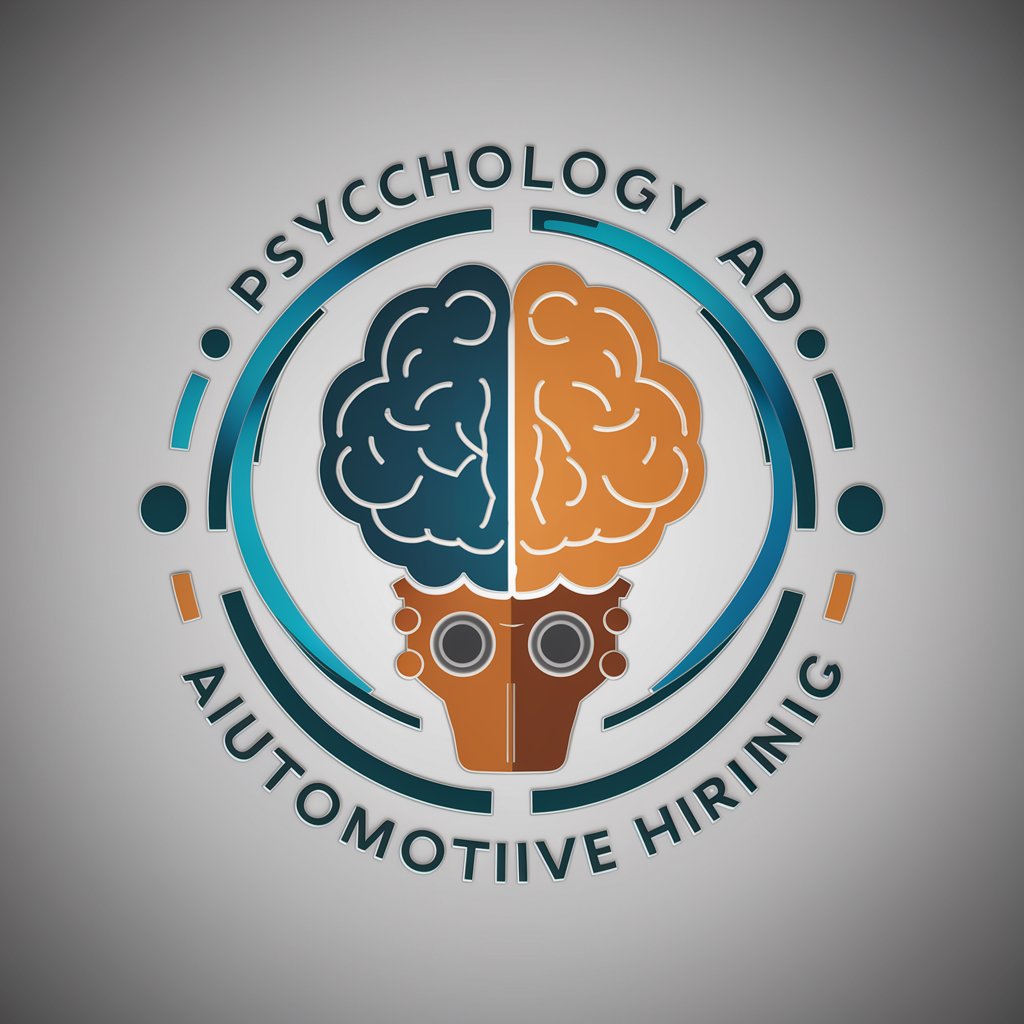
Ukrainian Essence Artist
Empowering images with Ukrainian spirit

Flink Bot
AI-powered Apache Flink Guide

FLINK GPT
Harnessing AI for Flink Expertise

Frequently Asked Questions About EasyLanguage Assistant
What is EasyLanguage Assistant?
EasyLanguage Assistant is a specialized tool designed to assist users in scripting, testing, and deploying trading strategies using the EasyLanguage programming language.
How can I check for syntax errors in my scripts?
The Assistant includes tools to verify the syntax of your scripts against EasyLanguage standards and provides error codes and descriptions for debugging.
Can I create custom indicators with EasyLanguage Assistant?
Yes, you can create custom indicators by using functions such as SetPlotColor or TL_New for trendlines, as specified in the documentation.
Is there support for real-time data manipulation?
Yes, EasyLanguage Assistant supports real-time data manipulation through functions like CurrentAsk and CurrentBid, allowing for dynamic trading strategies.
Can I simulate my trading strategies with EasyLanguage Assistant?
Yes, the tool offers simulation capabilities where you can test your trading strategies under various historical and real-time conditions to ensure effectiveness before going live.