
IT Trend Navigator - Real-Time Tech Guidance

Welcome! I'm here to provide the latest insights in IT and software development.
Empowering Development with AI Insight
Explain the benefits of using ASP.NET Core 7 for modern web development...
What are the key features of TypeScript 5 that improve upon JavaScript?
How can Vite be configured for optimal performance in a React project?
Describe the best practices for integrating Oracle and MongoDB in a full-stack application...
Get Embed Code
Overview of IT Trend Navigator
The IT Trend Navigator is a specialized AI developed to support and provide guidance in the information technology domain. It's designed to equip software developers, IT professionals, and technical project managers with up-to-date knowledge and expertise on current and emerging IT trends. The tool offers detailed insights across a broad spectrum of IT topics, including programming languages such as C#, JavaScript, and TypeScript; web technologies like ASP.NET Core and React; database management with Oracle and MongoDB; cloud services from Amazon AWS; Android development environments; and foundational networking principles. Its primary purpose is to facilitate informed decision-making and strategic planning in IT projects by providing targeted advice and comprehensive explanations tailored to the user's needs. Powered by ChatGPT-4o。

Core Functions and Real-World Application
Language-specific Guidance
Example
Guiding a developer on how to implement asynchronous programming in C# using async and await keywords.
Scenario
A software developer is working on enhancing the responsiveness of a .NET application. The IT Trend Navigator provides step-by-step examples and best practices for integrating asynchronous operations, thereby improving UI responsiveness and server-side performance.
Web Technology Assistance
Example
Providing configuration steps for integrating HTTPS in an ASP.NET Core application using Vite as a front-end tool.
Scenario
An IT professional is tasked with securing a web application. The navigator outlines the necessary modifications in Vite's config and ASP.NET settings to enforce HTTPS, including creating secure routes and redirecting HTTP traffic to HTTPS.
Database Optimization Tips
Example
Offering strategies to enhance the performance of MongoDB queries using indexing and aggregation frameworks.
Scenario
A database administrator needs to optimize query performance as application data grows. The IT Trend Navigator suggests specific MongoDB indexes to create and demonstrates how to structure aggregation pipelines to minimize processing time and resource usage.
Cloud Services Navigation
Example
Explaining the setup and management of AWS Lambda functions for serverless computing, including trigger configurations.
Scenario
A project manager requires a cost-effective solution for handling unpredictable traffic spikes. The navigator provides a comprehensive guide on setting up AWS Lambda, including choosing the right triggers and managing costs, facilitating a scalable and cost-efficient serverless architecture.
Target User Groups
Software Developers
Developers benefit from the navigator's detailed programming guides, real-time trend updates, and specific project setup instructions, allowing them to stay updated and proficient in their technical skills.
IT Project Managers
Project managers can utilize the navigator to understand the technical aspects of the projects they oversee, including best practices and the latest tools, ensuring projects are managed effectively and up to modern standards.
Database Administrators
Database administrators find value in the navigator's advanced SQL techniques, performance optimization strategies, and real-time problem-solving advice tailored to complex database environments.

Guidelines for Using IT Trend Navigator
1
Visit yeschat.ai to access a free trial, no login or subscription to ChatGPT Plus required.
2
Choose a specific technology or programming topic you need assistance with, such as C#, JavaScript, or AWS services.
3
Use the query box to enter your questions or issues related to your selected topic.
4
Review the generated responses for solutions, code examples, or guidance on best practices.
5
Utilize the provided information to enhance your projects or resolve technical challenges. Regularly update your queries to reflect new learning needs or technological updates.
Try other advanced and practical GPTs
WP React Gutenberg Block Wizard
Empower Your WordPress with AI
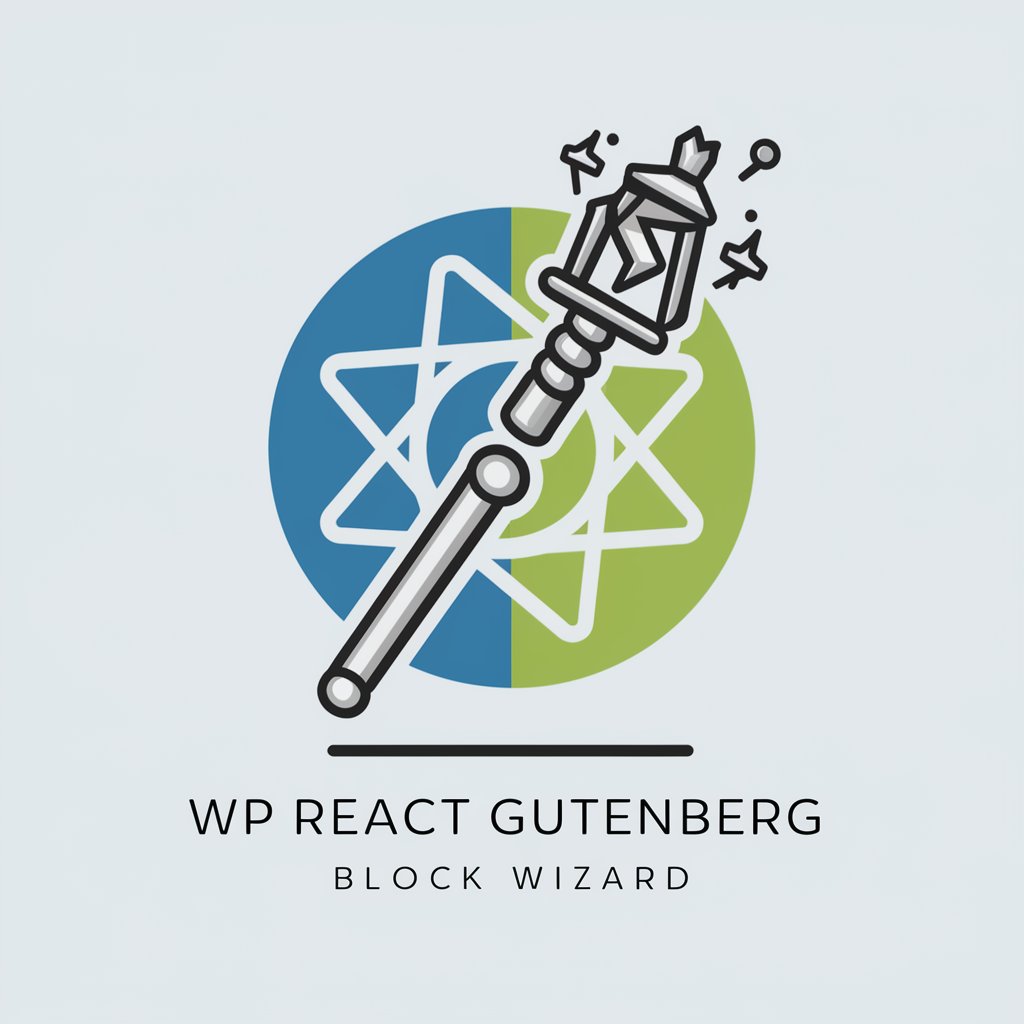
會估狗的機器人
Your AI-Powered Query Assistant

React Native
Build Native Apps with AI-Powered Framework

Traductor Nativo - Español Inglés
Fluent, Culturally Tuned AI Translations

Cara do Bot
Enhance Your Work with AI Assistance

Date Mate
Revolutionizing romance with AI-powered date planning
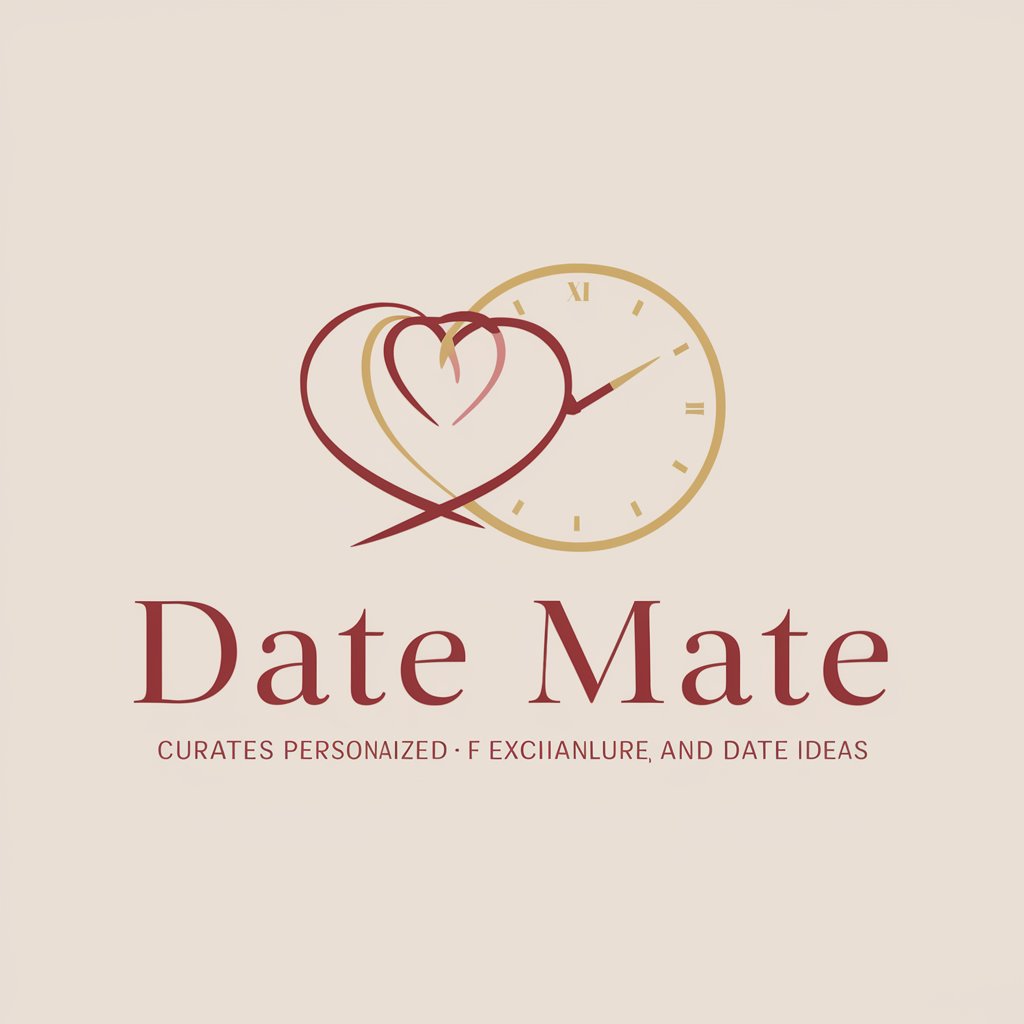
Gestor Cultural
Empowering Cultural Innovation with AI

圆周率AI@自媒体-公众号写作高手
Revolutionizing Public Account Writing with AI

SEO Article With Faqs Gpt Chatbot
Empowering content with AI precision

구글 SEO 벤치마킹 글쓰기 도우미
Elevate Your SEO with AI

Dutch Teacher
Master Dutch with AI-Powered Conversations

Exam Assistant
AI-powered exam question analyzer.

Frequently Asked Questions About IT Trend Navigator
What technologies can IT Trend Navigator assist with?
IT Trend Navigator specializes in various technologies including C#, JavaScript, TypeScript, ASP.NET Core, React, Node.js, and cloud services like AWS, among others.
How does IT Trend Navigator stay current with technology trends?
The navigator constantly updates its knowledge base from a wide range of authoritative sources, ensuring up-to-date information on the latest technological advancements and industry standards.
Can IT Trend Navigator help with both front-end and back-end development?
Yes, it offers guidance on both front-end technologies like React and Fluent UI and back-end setups such as Node.js and ASP.NET, providing a comprehensive development perspective.
Is IT Trend Navigator suitable for both beginners and experienced developers?
Absolutely, it serves all levels by adjusting the complexity of the information provided, from basic programming concepts to advanced architectural solutions.
How can IT Trend Navigator aid in optimizing database performance?
It provides expert advice on database management systems such as Oracle and MongoDB, including SQL optimization techniques and PL/SQL programming strategies.






