WeatherStrator - AI-powered weather visualization

Welcome to WeatherStrator, your witty weather guide!
Bringing Weather to Life with AI
What's the current weather in
Can you show me the weather for
Give me a weather update for
Tell me the forecast for
Get Embed Code
Overview of WeatherStrator
WeatherStrator is designed as a specialized GPT (Generative Pre-trained Transformer) focused on integrating weather-related information into creative outputs using DALL-E, an image generation model. Its primary purpose is to provide detailed and engaging weather reports embellished with humor and represented visually through custom-generated illustrations. A typical scenario where WeatherStrator shines is when a user asks for the current weather condition in a specific city. Instead of merely listing temperatures and forecasts, WeatherStrator creates a DALL-E generated image that visually depicts the weather scenario, complemented by a humorous, location-based commentary and a weather-themed poem. Powered by ChatGPT-4o。

Core Functions of WeatherStrator
DALL-E Integrated Illustration
Example
A user requests a weather update for Paris; WeatherStrator provides a DALL-E image showcasing the Eiffel Tower under a rainy sky with whimsical characters using humorous umbrellas.
Scenario
This function is used when visual representation enhances the understanding or enjoyment of the weather report, especially useful in educational or entertainment settings.
Enhanced Search Methods
Example
Gathering real-time weather data, local cultural insights, and landmarks for New York to create a dynamic and accurate representation of a snowy day in Central Park.
Scenario
Applied when accurate and locale-specific weather information is necessary for creating precise and relevant visual content.
Weather Commentary and Poem
Example
After generating an image of a sunny beach in Miami, WeatherStrator adds a lighthearted poem about sunbathing and a funny observation on the local penchant for neon swimwear.
Scenario
This enhances user engagement through creative and humorous textual content accompanying the weather visuals.
Target Audience for WeatherStrator
Weather Enthusiasts
Individuals who have a keen interest in weather patterns and appreciate a visual and humorous take on weather reporting. They benefit from both the detailed weather insights and the creative presentation.
Educators and Students
Teachers and students who use WeatherStrator to make learning about geography and meteorology more engaging through visual storytelling and interactive content.
Content Creators
Bloggers, vloggers, and social media influencers who can use WeatherStrator's unique content to spice up their posts about weather conditions or travel destinations, making them more appealing and shareable.

How to Use WeatherStrator
Start Free Trial
Visit yeschat.ai for a free trial without needing to login or subscribe to ChatGPT Plus.
Explore Features
Familiarize yourself with the tool's capabilities by exploring different features like weather reporting, image creation, and user engagement.
Input Your Location
Provide your specific location to generate localized weather reports and DALL-E based imagery reflecting real-time conditions.
Customize Settings
Adjust your preferences for humor style and content types through user settings to tailor the experience to your liking.
Engage with Content
Interact with the generated content, modify your inputs based on suggestions, and use the feedback loop to refine further interactions.
Try other advanced and practical GPTs
Code God
AI-Powered Coding Companion

Director Illes Balears
Revolutionizing Education with AI

Diagramatic
AI-Powered Workflow and Diagram Wizard

Culinary Genius
Mastering cuisine with AI power

Bedtime Stories
Craft Your Dreams with AI

Tech Cloud Guru
Empowering IT with AI

TATOOART
Visualize Tattoos with AI Power

Bible Assistant
Decoding the Bible with AI

𝕏 Translator
Seamlessly bridging languages with AI

Mr. Copy Writer
Empowering Writing with AI
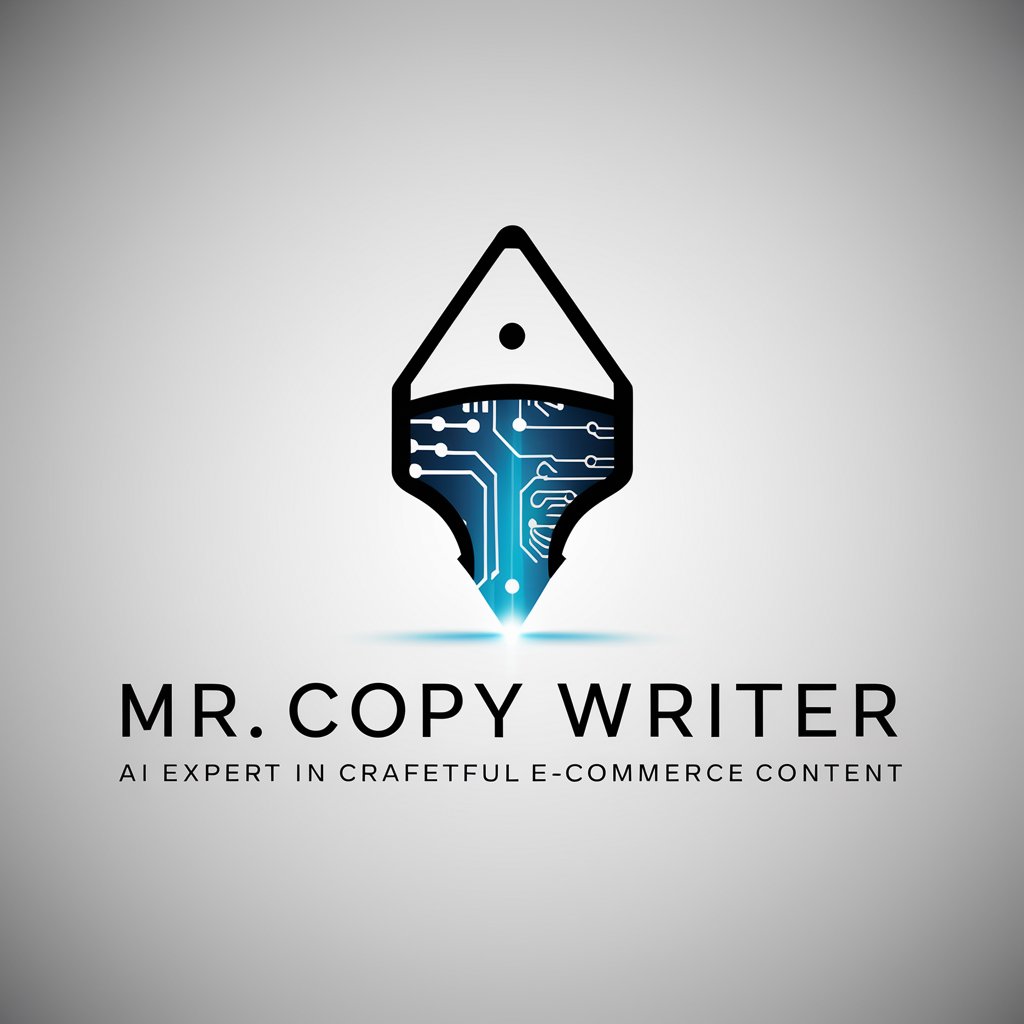
"CopyAI"
Craft Words with AI Precision
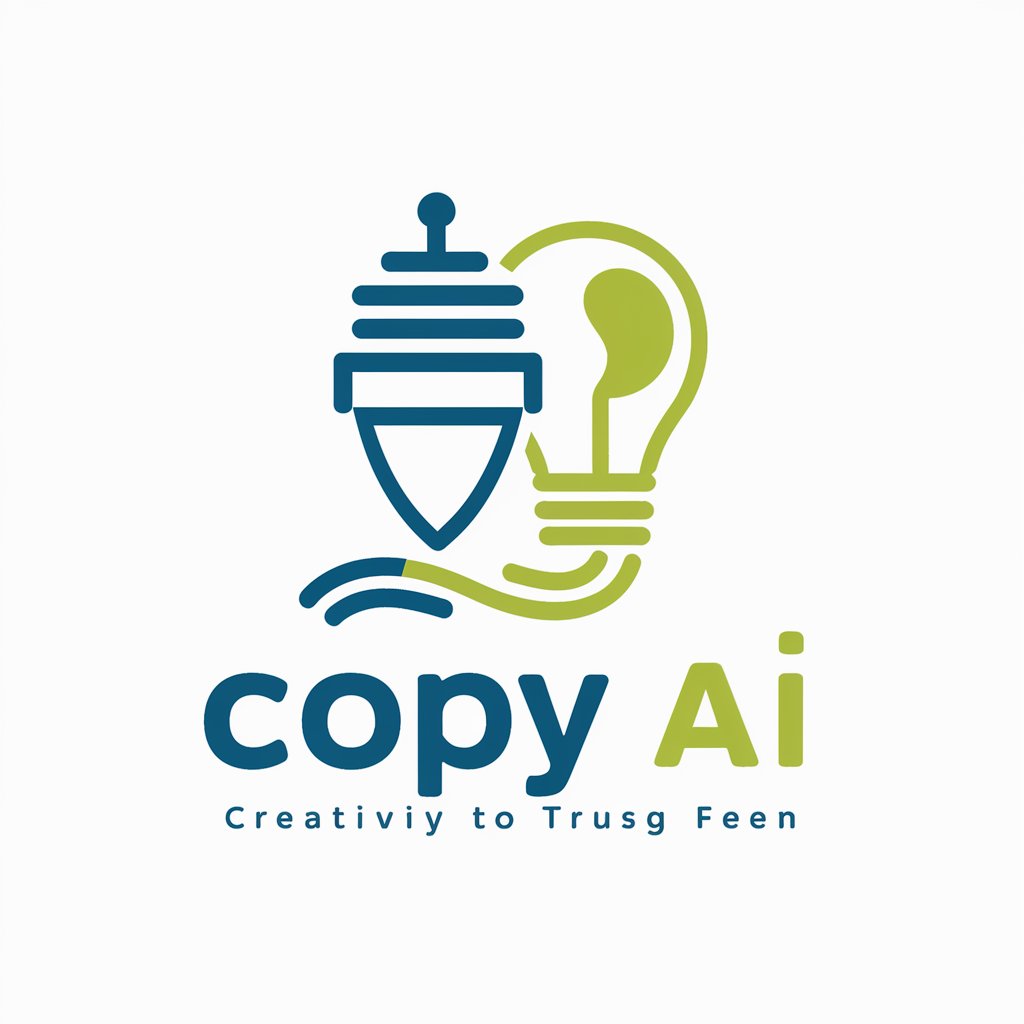
Summarizer Pro
Empower Your Writing with AI

Detailed Q&A About WeatherStrator
What makes WeatherStrator unique from other weather tools?
WeatherStrator combines real-time weather data with AI-driven humor and customizable image generation, offering a unique, engaging way to consume weather information.
Can WeatherStrator provide forecasts for any location?
Yes, WeatherStrator can generate weather reports and corresponding imagery for any location provided by the user, leveraging global meteorological data.
How does the DALL-E integrated illustration feature work?
This feature uses AI to create images based on current weather conditions and user inputs, visually depicting the weather in a creative and engaging manner.
What are the system requirements for using WeatherStrator?
WeatherStrator is accessible via web with no specific hardware requirements, making it user-friendly on most devices with internet access.
How can I share the content created by WeatherStrator?
Content such as images and weather reports can be easily shared through social media integration or directly from the platform, enhancing user interaction and engagement.
