𝕏 Translator - Multilingual AI Translator

Welcome to 𝕏 Translator, your tweet translation assistant.
Seamlessly bridging languages with AI
Translate this tweet from English to Russian:
Provide a Russian translation while keeping the original tone:
Convert the following text to Russian, maintaining its style:
How would this tweet be written in Russian?
Get Embed Code
Overview of 𝕏 Translator
𝕏 Translator is designed specifically to translate text from images, such as screenshots or tweets, into Russian while maintaining the original writing style of the text. This specialized functionality is ideal for users who need accurate translations without alterations to the linguistic nuances of the original message. An example scenario includes a user receiving a screenshot of a social media post in English that they need to understand and possibly share with a Russian-speaking audience. 𝕏 Translator would provide a direct translation of this image's content into Russian, ensuring the style and tone are preserved. Powered by ChatGPT-4o。

Core Functions of 𝕏 Translator
Image Text Translation
Example
Translating a screenshot of an English tweet into Russian.
Scenario
A journalist collects various tweets related to an international event. They use 𝕏 Translator to convert these tweets into Russian for a comprehensive article they are writing for a Russian-speaking audience.
Preservation of Original Style
Example
Maintaining informal or formal tones of original English texts in the Russian translation.
Scenario
An academic is studying the communication style of a prominent English-speaking public figure. They use 𝕏 Translator to translate social media posts and public statements into Russian while retaining the original style and tone for accurate analysis.
Target User Groups for 𝕏 Translator
Journalists and Media Professionals
These users benefit from 𝕏 Translator by being able to quickly translate and analyze content from social media or news sources, which are often in different languages, to better inform their reporting and publications for a Russian-speaking audience.
Researchers and Academics
Academics conducting research on linguistic styles, social media communications, or international affairs can use 𝕏 Translator to access and study content that was originally in a different language, allowing for a broader and more inclusive analysis.

How to Use 𝕏 Translator
Access the tool
Visit yeschat.ai for a trial without needing to log in or subscribe to ChatGPT Plus.
Select language settings
Choose your source and target languages from the available options on the user interface to prepare for translation.
Upload content
Upload the text or images containing text that you need translated. 𝕏 Translator supports a variety of file formats.
Initiate translation
Click the 'Translate' button to start the translation process. The AI will process your input and provide the translation in the chosen language.
Review and refine
Review the translated content. If necessary, make manual adjustments to ensure the translation meets your needs and context.
Try other advanced and practical GPTs
Bible Assistant
Decoding the Bible with AI

TATOOART
Visualize Tattoos with AI Power

WeatherStrator
Bringing Weather to Life with AI

Code God
AI-Powered Coding Companion

Director Illes Balears
Revolutionizing Education with AI

Diagramatic
AI-Powered Workflow and Diagram Wizard

Mr. Copy Writer
Empowering Writing with AI
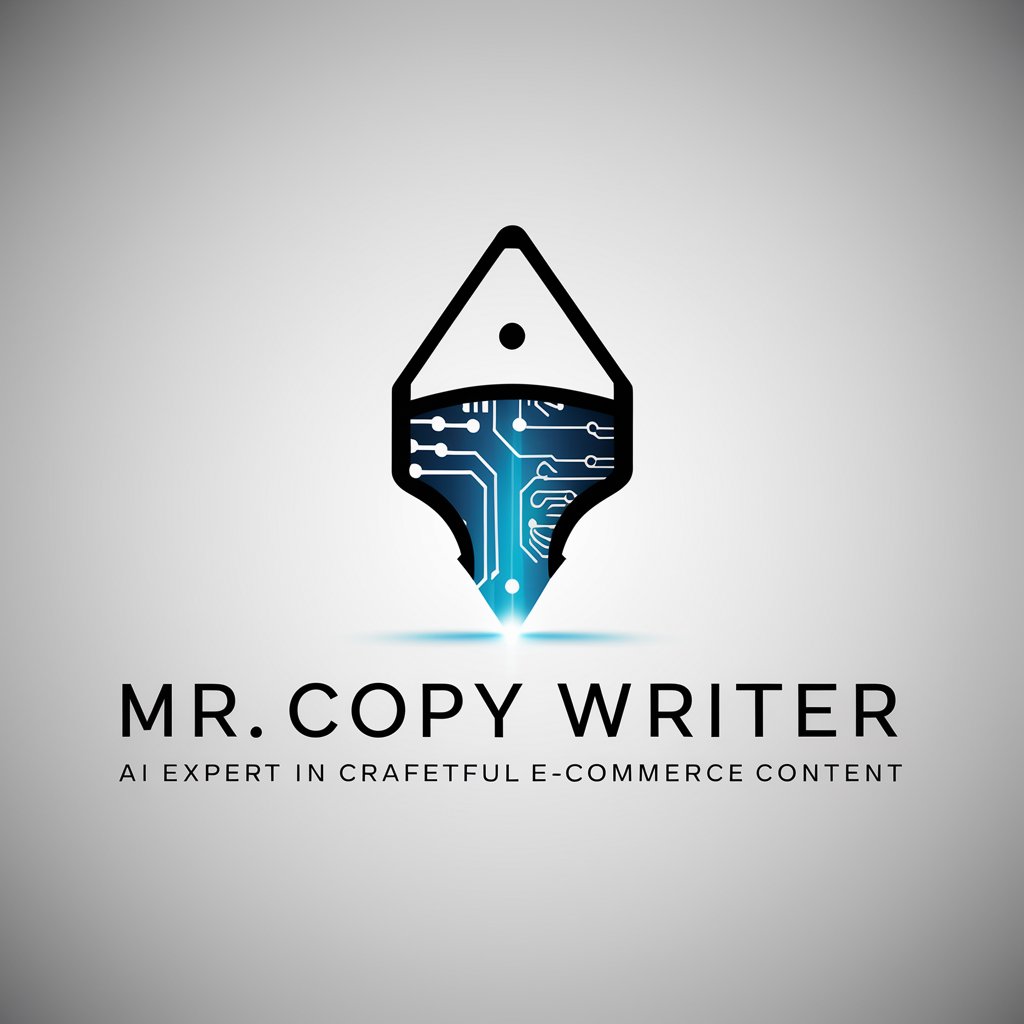
"CopyAI"
Craft Words with AI Precision
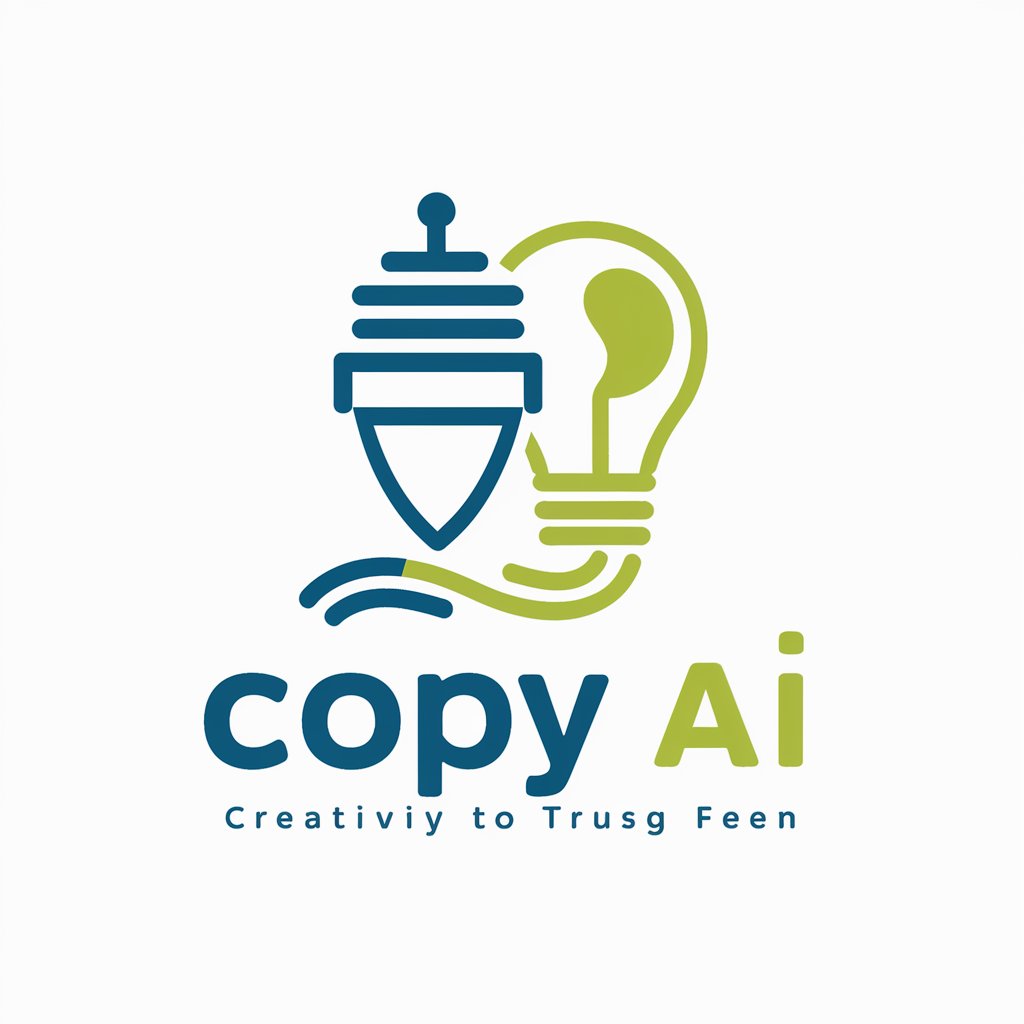
Summarizer Pro
Empower Your Writing with AI

Real Estate - Can I Afford This House?
Empowering Home Buying Decisions with AI

SCCM Copilote
AI-Driven SCCM Assistant

Julklappsrim
Create AI-generated festive gift rhymes

Detailed Q&A About 𝕏 Translator
What is 𝕏 Translator specifically designed for?
𝕏 Translator is designed to translate text and images containing text from one language to another while preserving the original style and formatting of the content.
Can 𝕏 Translator handle different dialects and idiomatic expressions?
Yes, it is equipped to handle various dialects and idiomatic expressions within the source language, aiming to provide contextually accurate translations.
What file formats are supported by 𝕏 Translator?
The tool supports multiple file formats including PDF, DOCX, and PNG, facilitating easy uploads of text documents and images.
Is there a limit to the amount of text that can be translated at once?
Yes, there are limits on the amount of text that can be translated in a single session, but these are generally sufficient for most personal and professional use cases.
How does 𝕏 Translator ensure translation accuracy?
𝕏 Translator uses advanced AI algorithms trained on a wide range of languages and contexts to ensure high levels of accuracy and context relevance in translations.
