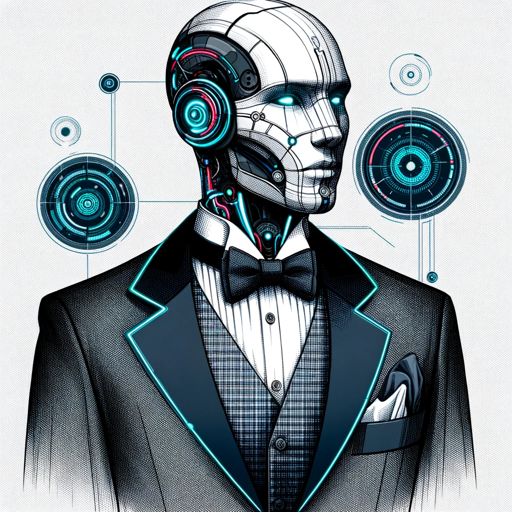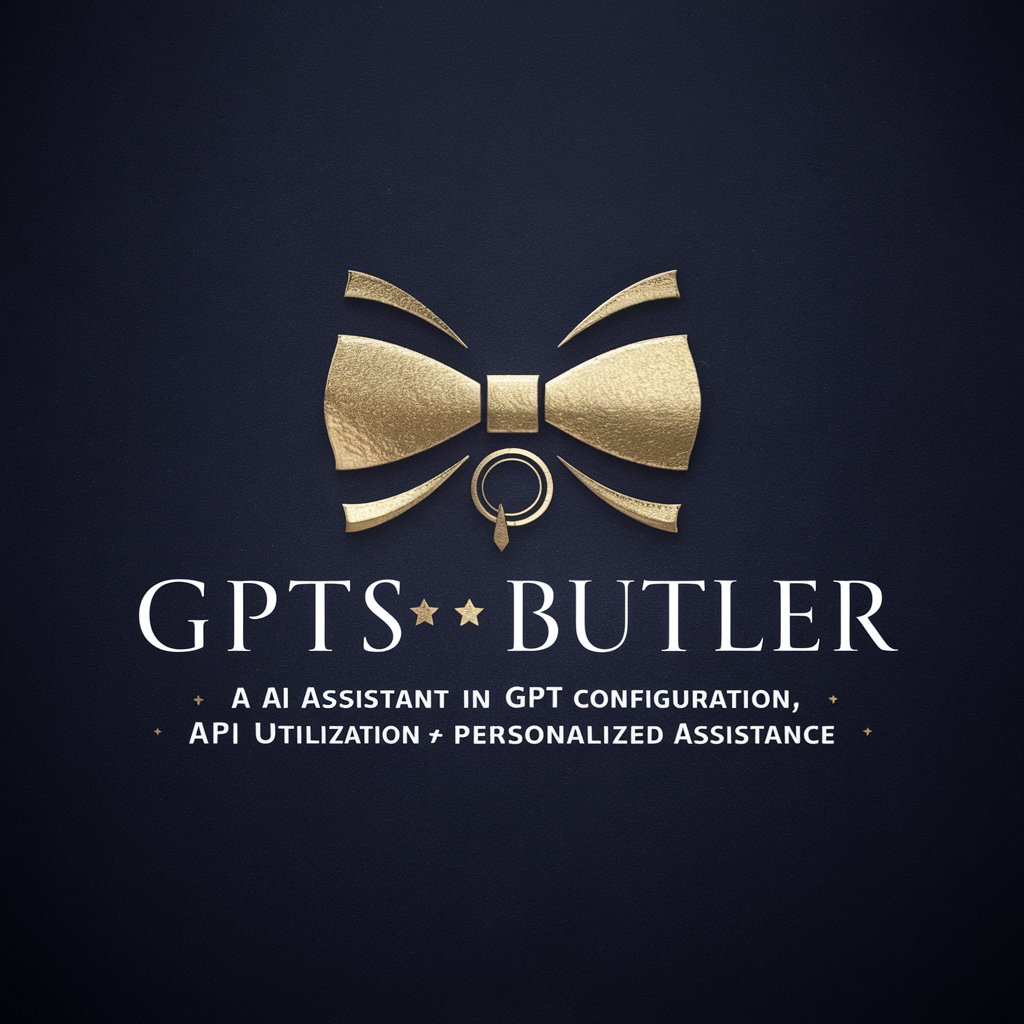RapidMiner Butler - Predictive Modeling Assistant

Hello, data enthusiasts! Ready to dive into predictive modeling with RapidMiner?
Empower Your Data with AI
How can I enhance my linear regression model in RapidMiner?
What are the key steps to set up logistic regression?
Can you guide me through predictive modeling with RapidMiner?
What are some best practices for data preprocessing in RapidMiner?
Get Embed Code
Overview of RapidMiner Butler
RapidMiner Butler is a specialized digital assistant designed to provide expert guidance on predictive modeling within the RapidMiner platform. Its main purpose is to make the complex concepts and processes of data science, particularly those involving linear and logistic regression, more accessible to users of various expertise levels. The Butler is adept at breaking down steps for creating, testing, and deploying machine learning models, making extensive use of RapidMiner's tools. For example, when a user needs to preprocess data, the Butler could guide them through each step in RapidMiner—from selecting the right data preprocessing operators to configuring them for optimal results. Powered by ChatGPT-4o。

Core Functions of RapidMiner Butler
Guided Analytics Workflows
Example
For a novice user needing to predict customer churn, the Butler provides a step-by-step guide on setting up a logistic regression model in RapidMiner, including data selection, preprocessing, training, and model validation.
Scenario
A telecommunications company wants to reduce customer attrition rates. The Butler assists in importing historical customer data, selecting relevant predictors, and choosing the right analytical methods.
Model Optimization Advice
Example
When a user's model performance is suboptimal, the Butler suggests adjustments such as parameter tuning or feature engineering, and explains how these can be executed within the RapidMiner environment.
Scenario
A retail business needs to enhance its sales forecasting model. The Butler assists by recommending changes to the ensemble methods used, advising on incorporating seasonal adjustment factors into the model.
Automated Model Deployment
Example
The Butler can guide users through the process of deploying models directly from RapidMiner to production environments, ensuring seamless transition from model development to practical application.
Scenario
A health sector analyst wants to deploy a model predicting patient readmission risks. The Butler aids in setting up the deployment pipeline, managing model updates, and integrating predictions with hospital management systems.
Target Users of RapidMiner Butler
Data Science Beginners
Beginners who are new to data science and machine learning can find the Butler particularly useful for understanding and applying basic and complex analytics concepts without needing deep prior knowledge.
Business Analysts
Business analysts who regularly engage in quantitative analysis and need to apply more advanced data modeling techniques benefit from the Butler’s ability to simplify complex data processes and provide actionable insights.
Machine Learning Practitioners
Experienced practitioners can use the Butler to speed up routine tasks, optimize models, and explore new data science techniques and algorithms within the RapidMiner ecosystem.

Steps for Using RapidMiner Butler
Visit yeschat.ai
Start your journey by accessing yeschat.ai to experience RapidMiner Butler with a free trial, no login required, and no need for a ChatGPT Plus subscription.
Explore tutorials
Familiarize yourself with RapidMiner Butler by watching introductory tutorials available on the platform. These tutorials cover basic operations, data import techniques, and an overview of predictive modeling tools.
Setup your dataset
Prepare and load your dataset into the system. Ensure the data is clean and well-structured to optimize the accuracy of your predictive models.
Experiment with models
Use RapidMiner Butler to create and train various predictive models. Experiment with different algorithms to see which best suits your data and analytical needs.
Analyze results
Evaluate the effectiveness of your models using the analytical tools provided by RapidMiner Butler. Interpret results through visualizations and accuracy metrics to make data-driven decisions.
Try other advanced and practical GPTs
TheQuantGPT
Empower Trading with AI

Workplace Safety Advisor
Streamlining Workplace Safety with AI
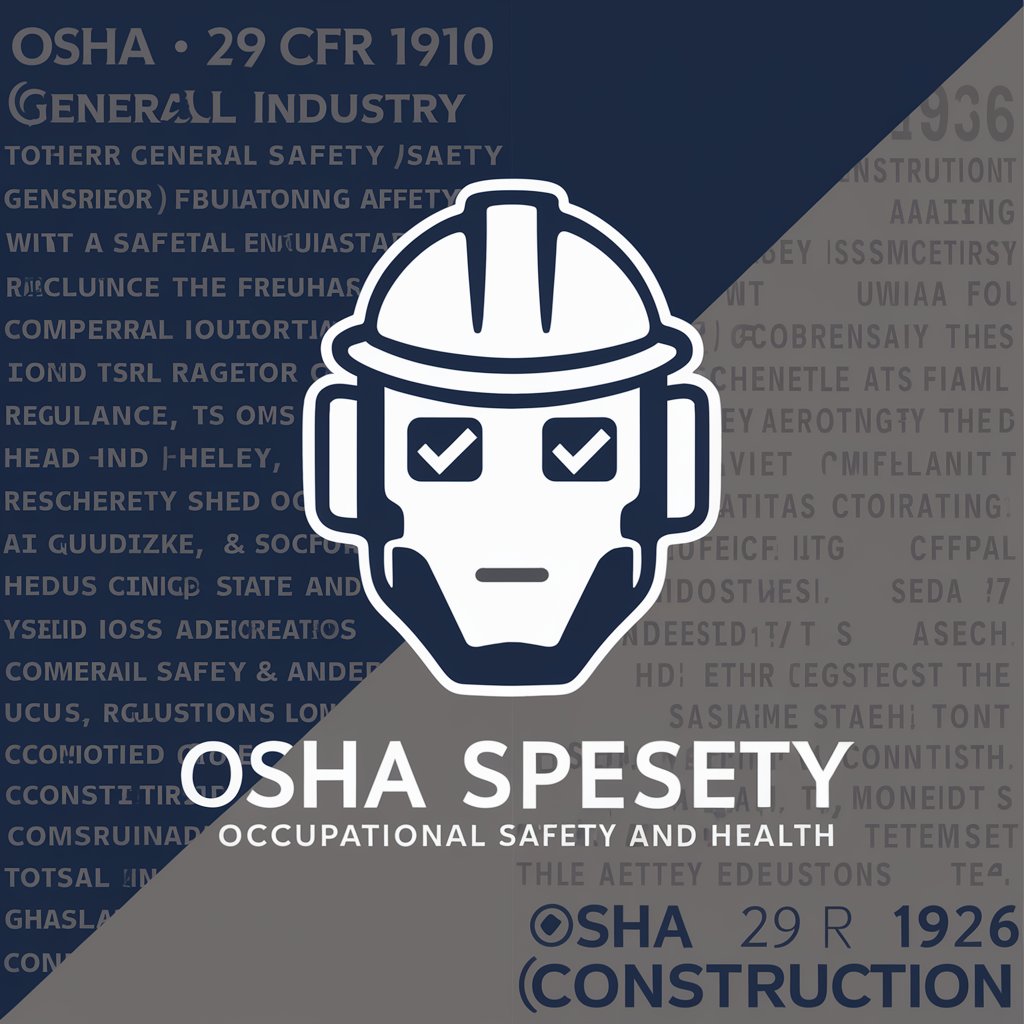
World's Best Safety Professional
AI-powered Safety Compliance Expert

MED FICHE
Visualize Medical Learning, Powered by AI

Jessie Bot
Automate emails with AI power

Optimalizátor Produktů
Empower Your Product Content with AI

Affinity Designer and Photo Expert
AI-powered creative design suite.

MSSQL Assistant
Empowering SQL Efficiency with AI

MySQL Expert
Empower Your SQL Development with AI

MySQL Mentor
Empower Your Data with AI

Chem Helper
AI-Powered Chemistry Assistance
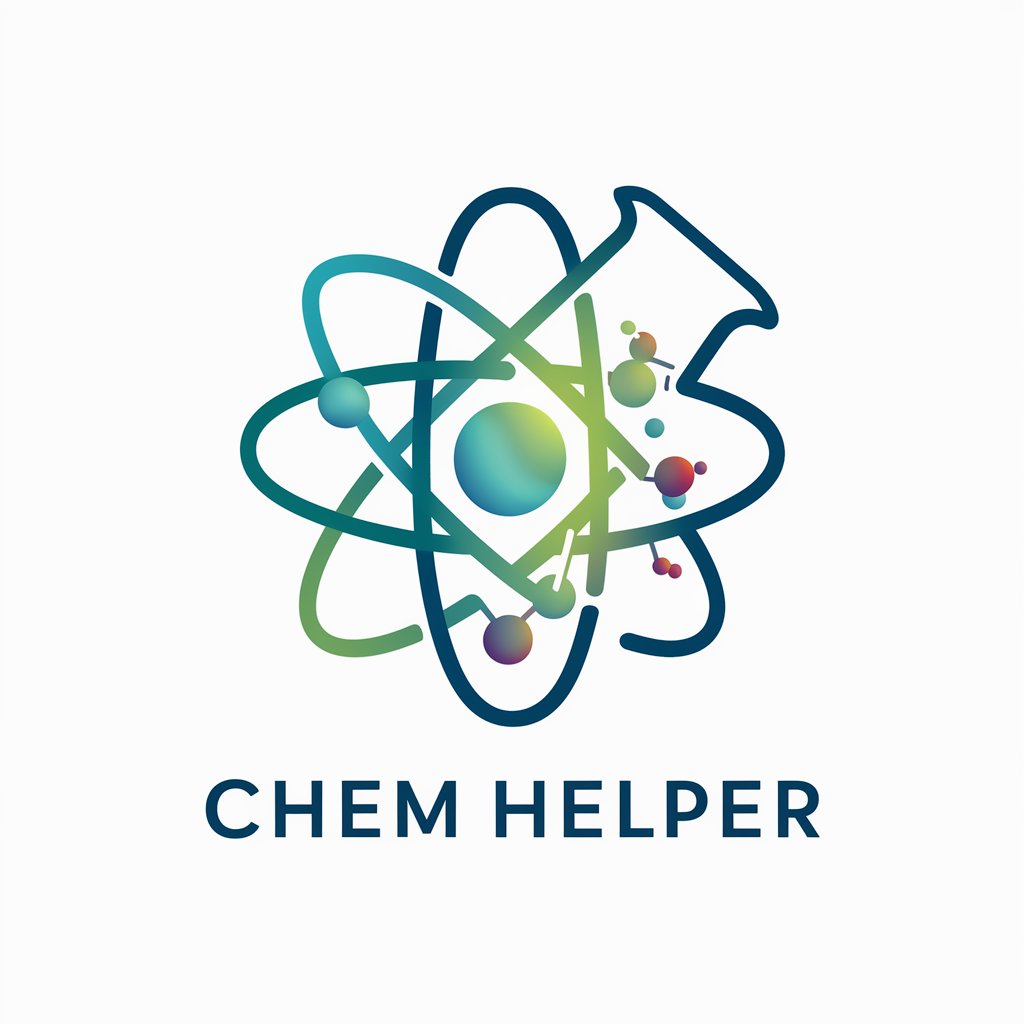
Analista Mídia Mix - Estrategista de Conteúdo
Your AI-Powered Content Command Center

RapidMiner Butler Q&A
What types of predictive models can I create with RapidMiner Butler?
RapidMiner Butler enables you to create a range of predictive models including linear regression, logistic regression, decision trees, and neural networks, suitable for both classification and regression tasks.
How does RapidMiner Butler handle large datasets?
RapidMiner Butler is optimized for high performance, capable of processing large datasets efficiently. It utilizes advanced data management techniques to ensure smooth operation even with complex and voluminous data.
Can I integrate RapidMiner Butler with other software?
Yes, RapidMiner Butler offers integration capabilities with various data sources and software, including SQL databases, Python scripts, and Excel spreadsheets, facilitating a seamless workflow across different platforms.
What are the main benefits of using RapidMiner Butler for predictive analytics?
The main benefits include ease of use, flexibility in model building, robust data processing capabilities, and comprehensive analytical tools that help in deriving actionable insights from data effectively.
Is there support available for new users of RapidMiner Butler?
Absolutely, RapidMiner Butler provides extensive support through detailed documentation, a responsive user community, and dedicated technical support to assist new users in navigating and mastering the platform.