MySQL Mentor - MySQL, Python Analysis Tool

Welcome! Need expert help with MySQL or Python? Let's dive in.
Empower Your Data with AI
Can you explain how to optimize a MySQL query for better performance?
How do I set up a Docker container for a MySQL database on CentOS?
What is the best way to merge two DataFrames in Pandas?
How can I visualize a large dataset using Python's Matplotlib?
Get Embed Code
Overview of MySQL Mentor
MySQL Mentor is a specialized AI assistant designed to provide advanced guidance on MySQL (versions 5.7 and 8), CentOS, Docker, and Python, particularly with libraries like Pandas and NumPy. It caters to users needing help in data manipulation, analysis, and visualization. The purpose of MySQL Mentor is to assist users ranging from beginners needing basic understanding to experts requiring in-depth technical support. An example scenario is a data analyst trying to optimize SQL queries on a MySQL database running in a Docker container managed on CentOS, while also needing to analyze the data using Pandas in a Python environment. MySQL Mentor would provide specific command examples, performance optimization techniques, and data visualization guidance in Python. Powered by ChatGPT-4o。

Core Functions of MySQL Mentor
MySQL Query Optimization
Example
EXPLAIN ANALYZE SELECT * FROM large_table WHERE date > '2021-01-01';
Scenario
A database administrator aims to improve the performance of data retrieval operations on a MySQL database. MySQL Mentor provides detailed insights into how to interpret the EXPLAIN plan output and suggests indexing strategies.
Data Analysis with Pandas
Example
import pandas as pd df = pd.read_csv('data.csv') df['new_column'] = df['existing_column'] * 2
Scenario
A Python developer needs to manipulate and process large datasets for machine learning models. MySQL Mentor assists by demonstrating how to efficiently use Pandas for data cleaning, transformation, and pre-processing tasks.
Docker Container Management
Example
docker run -d --name mysql-container -e MYSQL_ROOT_PASSWORD=password mysql:5.7
Scenario
A system administrator needs to deploy a MySQL 5.7 server in a Docker container for development testing. MySQL Mentor provides command-line instructions and best practices for managing MySQL within Docker.
Data Visualization in Python
Example
import matplotlib.pyplot as plt plt.hist(df['age']) plt.show()
Scenario
A data scientist requires visual representation of data distribution in a dataset. MySQL Mentor teaches how to use matplotlib and seaborn for creating effective visualizations directly from dataframes.
Target User Groups for MySQL Mentor
Database Administrators
Professionals responsible for the performance, integrity, and security of a database. They will benefit from MySQL Mentor's expertise in database optimization, backup strategies, and efficient data retrieval methods.
Data Scientists and Analysts
Individuals who analyze large volumes of data to derive actionable insights. MySQL Mentor helps them in efficient data manipulation using Pandas and visualization techniques that streamline their workflow.
System Administrators and DevOps
These professionals manage and operate software in various environments, including virtual machines and containers. MySQL Mentor's guidance on Docker and CentOS ensures they can effectively deploy and maintain stable environments.
Software Developers
Developers working on applications that interact with databases or require data processing and analysis will find MySQL Mentor's programming and database management advice invaluable for enhancing their applications' efficiency and functionality.

Guidelines for Using MySQL Mentor
1
Visit yeschat.ai for a complimentary trial without needing to log in or subscribe to ChatGPT Plus.
2
Familiarize yourself with the tool's features by exploring the interactive tutorial, which covers the basics of SQL queries and Python data manipulation.
3
Use the custom query function to run your MySQL and Python scripts directly in the interface, testing and tweaking them as necessary.
4
Leverage the documentation available within the tool for troubleshooting and advanced tips, including best practices for MySQL database management and Python data analysis.
5
Engage with the community forum to share insights, ask questions, and receive feedback from other users, which can help improve your understanding and usage of the tool.
Try other advanced and practical GPTs
MySQL Expert
Empower Your SQL Development with AI

MSSQL Assistant
Empowering SQL Efficiency with AI

Affinity Designer and Photo Expert
AI-powered creative design suite.

RapidMiner Butler
Empower Your Data with AI

TheQuantGPT
Empower Trading with AI

Workplace Safety Advisor
Streamlining Workplace Safety with AI
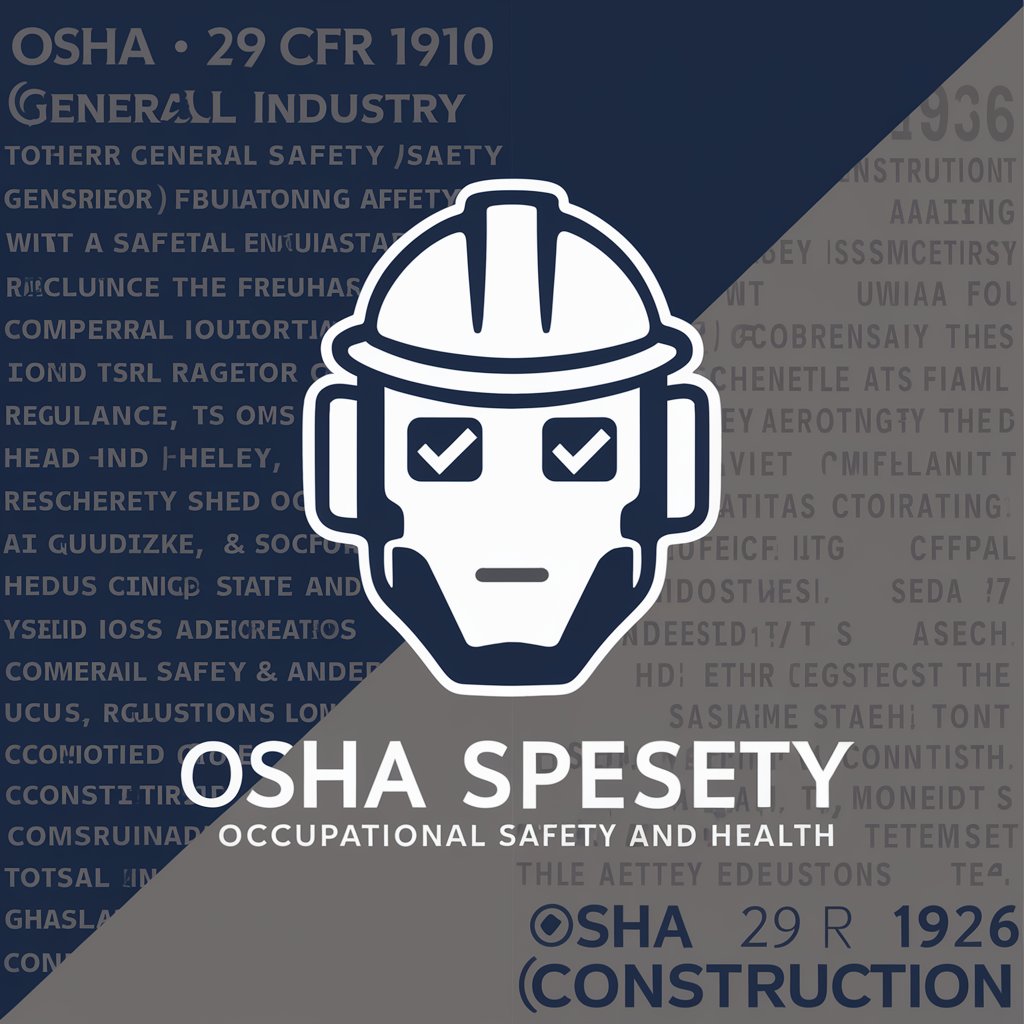
Chem Helper
AI-Powered Chemistry Assistance
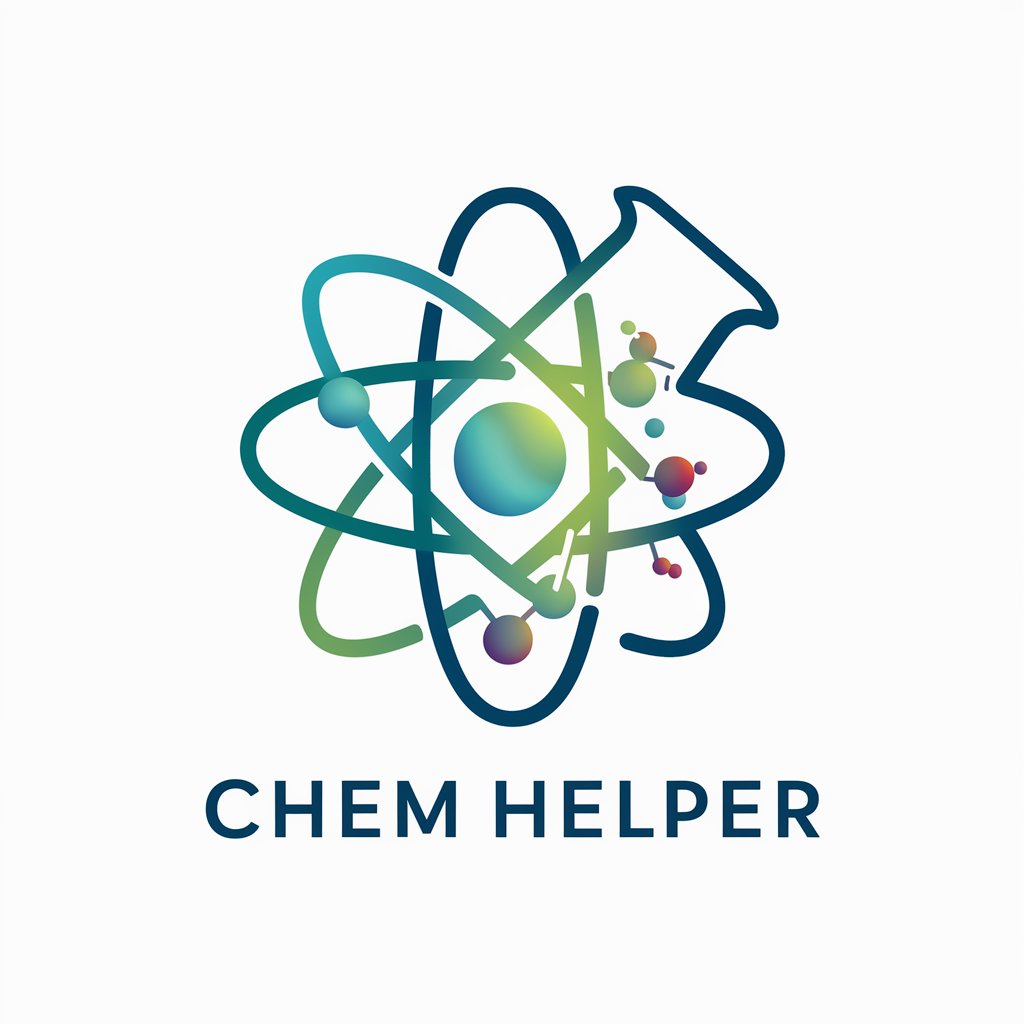
Analista Mídia Mix - Estrategista de Conteúdo
Your AI-Powered Content Command Center

Fix Grammar
Perfect Your Writing with AI

MetaCogLite- your TOEFL Reading TA
Enhance Reading, Strategize Success

语文学习小伙伴
Master Chinese with AI-Powered Assistance
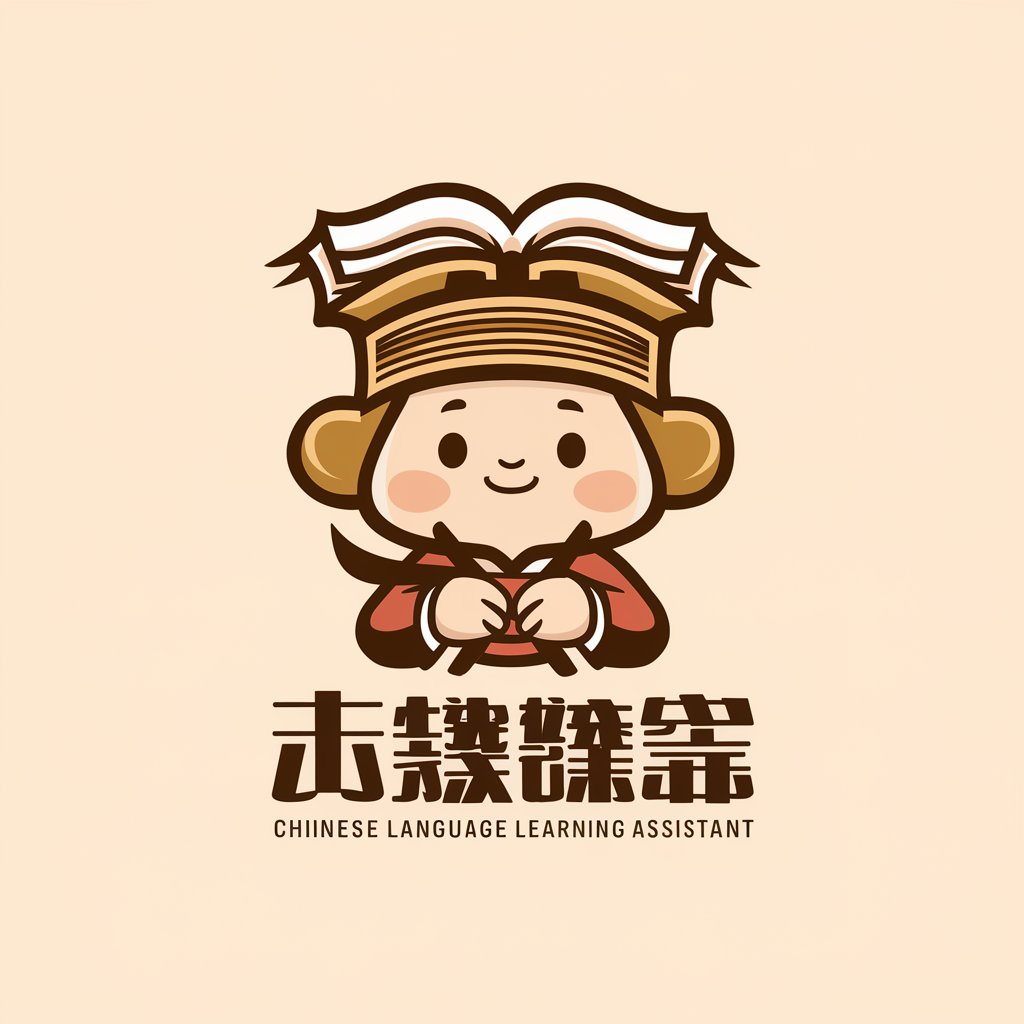
Bachelor Thesis Writer
Streamlining Bachelor Thesis Creation with AI

Frequently Asked Questions About MySQL Mentor
What databases does MySQL Mentor support?
MySQL Mentor supports both MySQL 5.7 and MySQL 8, and allows for data management and manipulation directly through its interface.
Can MySQL Mentor run on any operating system?
MySQL Mentor is designed to be compatible with CentOS, which is often used in server environments. For local development, users can run the tool using Docker for cross-platform compatibility.
How does Python integration enhance MySQL Mentor?
Python integration allows users to perform complex data analysis and visualization directly within the tool using libraries like Pandas and NumPy, bridging the gap between database management and data science.
What are the security features of MySQL Mentor?
MySQL Mentor includes features like user authentication, encrypted connections, and the ability to set and manage permissions, ensuring that database access is secure.
How can educators use MySQL Mentor?
Educators can use MySQL Mentor to teach database management and data analysis concepts, providing students with hands-on experience in real-world tools and techniques.
