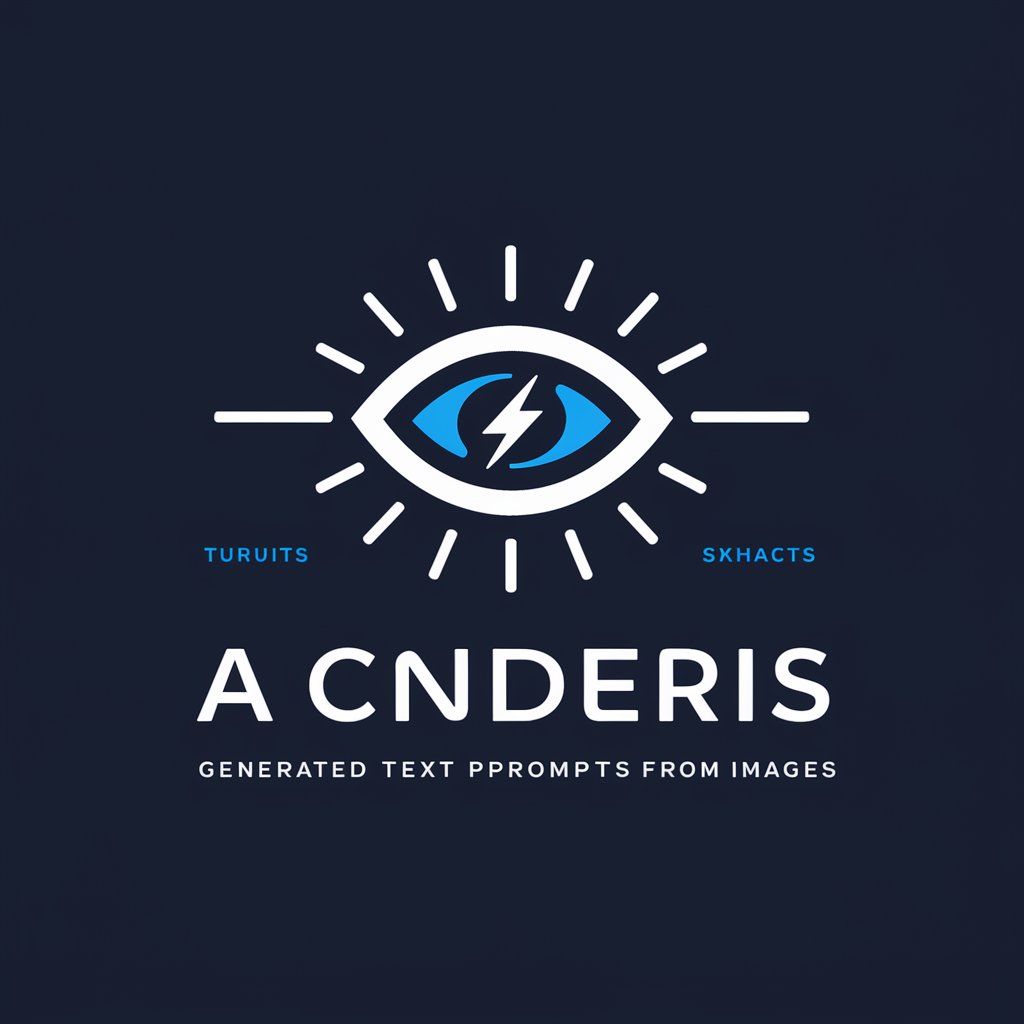Art/Image Analysis GPT - Art & Design Insight Tool

Welcome! Let's delve into the world of art and imagery together.
Revolutionize Visual Analysis with AI
Analyze the use of colors in...
Describe the texture and brush strokes in...
Examine the design principles used in...
Evaluate the historical and cultural context of...
Get Embed Code
Overview of Art/Image Analysis GPT
Art/Image Analysis GPT is designed to perform in-depth analysis of visual content, focusing on art and imagery. This specialized tool deconstructs various elements within images, such as color, texture, objects, and border styles. It meticulously documents the use of colors, detailing each shade and hue present, including variations in highlights, lowlights, and vibrancy. The tool evaluates the medium and techniques used in artworks, distinguishing between digital and traditional forms, and offers insights on texture, brush strokes, layering, and color blending. It also assesses digital designs and UI/UX images for design quality and usability. Additionally, it provides historical and cultural context, analyzing the mood, themes, and emotional undertones of artworks to offer a nuanced understanding of their aesthetic and artistic value. Powered by ChatGPT-4o。

Core Functions of Art/Image Analysis GPT
Color and Texture Analysis
Example
For a painting, the GPT would identify the specific palette used, noting subtle variations and the interplay of colors. It would describe the texture apparent in the brushwork, whether smooth or impasto, and how these contribute to the overall effect of the painting.
Scenario
An art student analyzing the techniques of Van Gogh could use this function to understand and replicate the unique color mixing and brush strokes evident in works like 'Starry Night'.
Medium and Technique Identification
Example
In examining a digital artwork, the GPT discerns whether the piece is created using digital brushes or mixed media, discussing the layering techniques and the effect of digital textures.
Scenario
A digital artist seeking to enhance their skills in digital painting can use this analysis to gain insights into professional techniques and apply these methods to their own work.
UI/UX Design Evaluation
Example
When analyzing a website's homepage, the GPT assesses usability, color schemes, and navigational elements, offering critiques based on modern design principles.
Scenario
A UX designer could use this analysis to refine a mobile app’s interface, ensuring it is both aesthetically pleasing and functionally efficient.
Historical and Cultural Context Analysis
Example
Analyzing a Renaissance painting, the GPT would discuss its historical significance, stylistic influences, and the emotional tones that reflect the period's societal values.
Scenario
A museum curator could use this detailed analysis to create informative displays that engage visitors by highlighting the historical and cultural contexts of the artworks.
Target User Groups for Art/Image Analysis GPT
Art and Design Students
Students can use the GPT to learn about color theory, artistic techniques, and design principles, applying this knowledge to their academic projects and personal artistic development.
Professional Artists and Designers
This group benefits from deep dives into art styles, technique refinement, and competitive analysis, enhancing their professional work and artistic expression.
Art Historians and Curators
These professionals can utilize the GPT to gain comprehensive insights into the artworks they study or exhibit, enriching their research and the narratives they provide to the public.
UX/UI Designers
These designers leverage the tool to critically evaluate and improve user interfaces, optimizing usability and aesthetic appeal in digital products.

How to Use Art/Image Analysis GPT
Step 1
Visit yeschat.ai for a complimentary session without login, also without the need for ChatGPT Plus.
Step 2
Upload an image you wish to analyze, focusing on either artwork or design-related imagery.
Step 3
Specify the type of analysis needed—whether color analysis, medium identification, or design evaluation.
Step 4
Review the generated analysis, which includes detailed breakdowns of color palettes, textures, and design elements.
Step 5
Use the insights provided to enhance your understanding or improve your work, whether in education, design, or personal projects.
Try other advanced and practical GPTs
Social Media Copywriter
Empower Your Brand with AI-Driven Copy

Claudemir Mídia social
Empower Your Marketing with AI-Driven Insights

MATLAB 5G Helper
Empowering 5G Engineering with AI

5G Master 2024
Empowering Networks with AI

Image Expander
Expand Your Vision with AI

Code Sensei
Empowering Developers with AI
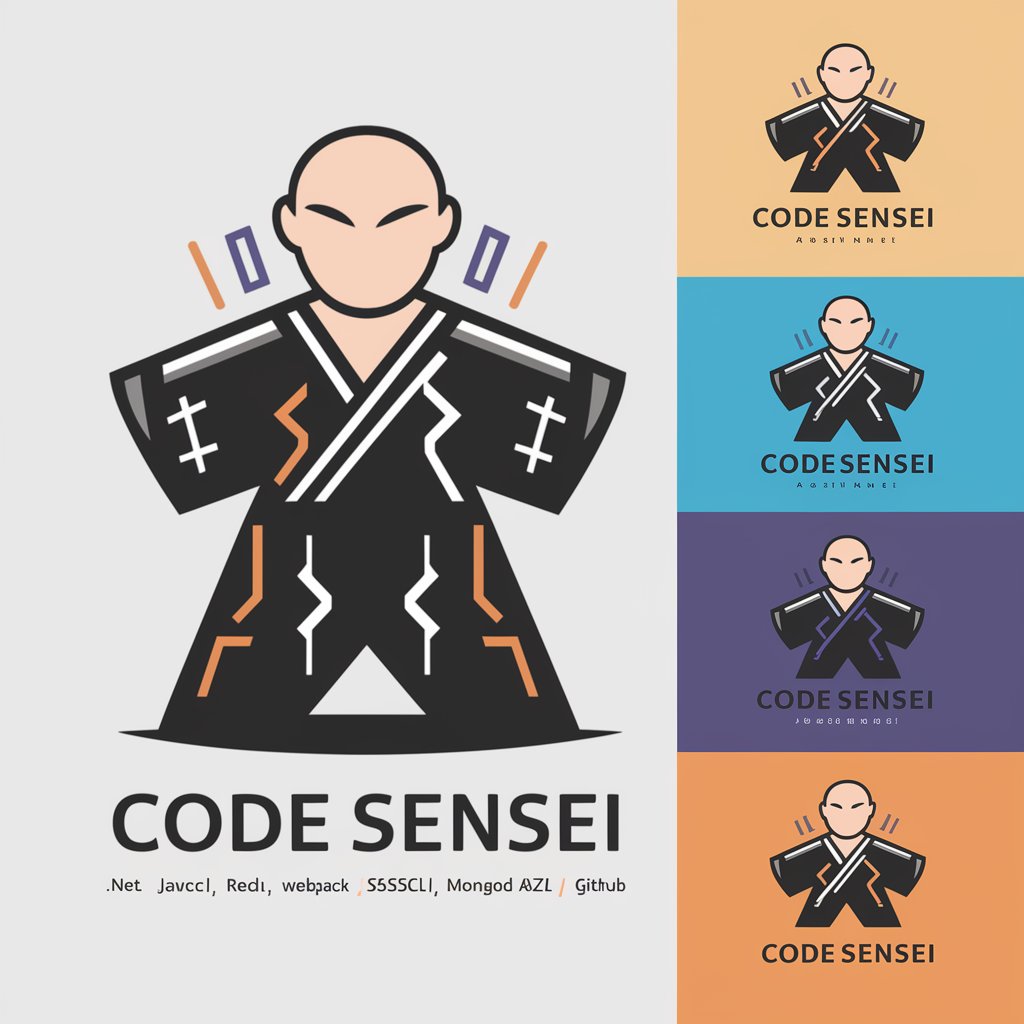
Angular Expert
Streamlining Angular Development with AI

Corrector
Precision in Every Word

Code Crafter (Chakra UI + TypeScript)
AI-powered Web UI Crafting Tool

File Reader
Unlock insights with AI-powered analysis
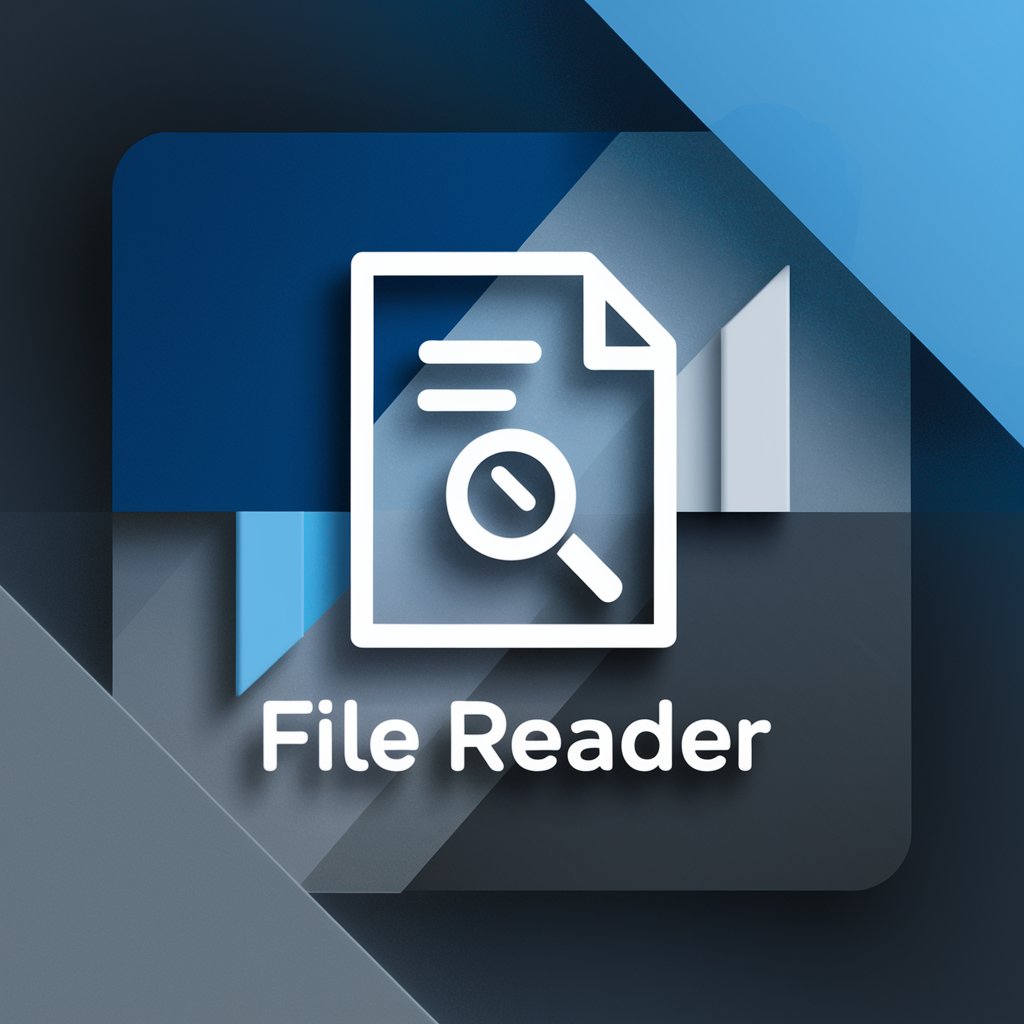
Verilog Validator
Perfecting Verilog, Powered by AI

10W+爆款小红书
Empower Your Content with AI

Art/Image Analysis GPT Q&A
What types of images can Art/Image Analysis GPT analyze?
This tool can analyze a wide range of images including digital artworks, traditional paintings, graphic designs, and UI/UX layouts, providing detailed insights into color schemes, textures, and design effectiveness.
How does this tool help in educational settings?
In educational settings, it serves as a resource for students studying art and design, offering in-depth analyses of artworks to aid in the understanding of artistic techniques, historical context, and aesthetic evaluations.
Can Art/Image Analysis GPT suggest improvements for UI/UX designs?
Yes, it evaluates UI/UX designs based on modern design principles and usability standards, offering suggestions for enhancement that could lead to a more effective and user-friendly interface.
What unique features does Art/Image Analysis GPT offer for artists?
For artists, it provides nuanced breakdowns of color usage, texture analysis, and style identification, which are valuable for both learning and refining their own artistic methods.
How does the GPT handle the analysis of digital versus traditional media?
It distinguishes between digital and traditional media by examining the characteristics of the medium used, such as brush strokes and layering techniques in traditional media, versus pixel-based or vector details in digital media.