Multi Translate At Once (Export to Excel)🌍 - Multilingual Excel Translation

Welcome! Ready to translate multiple languages at once?
Translate Excel documents, AI-powered
Translate the following text into French, German, and Spanish:
Provide a business-friendly translation for the given text in Italian and Japanese:
How would you translate this phrase into Chinese and Korean in a conversational tone?
Convert this document into Portuguese, Russian, and Arabic, maintaining a formal style:
Get Embed Code
Introduction to Multi Translate At Once (Export to Excel)🌍
Multi Translate At Once (Export to Excel)🌍 is designed to facilitate multilingual communication by translating texts into multiple languages simultaneously and organizing these translations in a structured Excel format. This tool supports businesses and individuals needing to distribute information across different linguistic demographics. It enhances workflow efficiency by automating the translation and formatting process, which is particularly beneficial for documents like product descriptions, marketing materials, or any communication that requires dissemination in several languages. For example, a user can input an English description of a product, and the tool will provide translations in languages such as French, Italian, and Simplified Chinese, ready to be used in international markets. Powered by ChatGPT-4o。

Main Functions of Multi Translate At Once (Export to Excel)🌍
Bulk Translation
Example
A company prepares a press release in English intended for distribution in Germany, France, and Spain. They use the tool to translate the text into German, French, and Spanish, ensuring the message is consistent across all versions.
Scenario
This function is essential for businesses that operate in multiple countries, allowing them to maintain a unified brand voice while ensuring local relevance.
Excel Formatting
Example
An e-commerce platform exports product descriptions to be displayed on websites in different regions. The tool translates descriptions into various languages and formats them in an Excel file, which can then be uploaded directly to manage multilingual content on their platform.
Scenario
This function helps in managing and organizing translated content efficiently, crucial for content managers and marketers who deal with large volumes of data.
Customizable Tone and Style
Example
A travel agency creating promotional materials in several languages wants to maintain a friendly and inviting tone across all translations. They specify this style requirement when setting up the translation task in the tool.
Scenario
This function allows for more tailored communication, which is key in marketing and customer relations to resonate with diverse audiences.
Ideal Users of Multi Translate At Once (Export to Excel)🌍
Multinational Corporations
These organizations often need to communicate internally and externally in multiple languages. The tool's ability to handle bulk translations and organize them effectively makes it ideal for corporate communications, HR documents, and global marketing.
Content Managers and Marketers
Individuals responsible for managing websites, social media, and marketing campaigns across different linguistic regions will find this tool valuable for creating and organizing content in multiple languages efficiently.
Educational Institutions
Schools and universities that offer materials in multiple languages can use this tool to prepare course descriptions, administrative documents, and promotional materials for international students.

How to Use Multi Translate At Once (Export to Excel)🌍
1
Visit yeschat.ai for a free trial without login, also no need for ChatGPT Plus.
2
Select the languages you want to translate your text into from a list of available options.
3
Choose the translation style that best suits your needs, such as business or casual tone.
4
Input your text into the designated 'Source Text' column in the provided Excel format.
5
Upload the modified Excel file back to the platform to receive your translated document in multiple languages.
Try other advanced and practical GPTs
Clean GPT - NO system prompt AT ALL
Streamline Your Text with AI

Philoso-bot
Explore Philosophy, AI-Enhanced

Gpt steam and sear
Master Culinary Arts with AI Guidance

Ana
Enhance Your Language Skills with AI
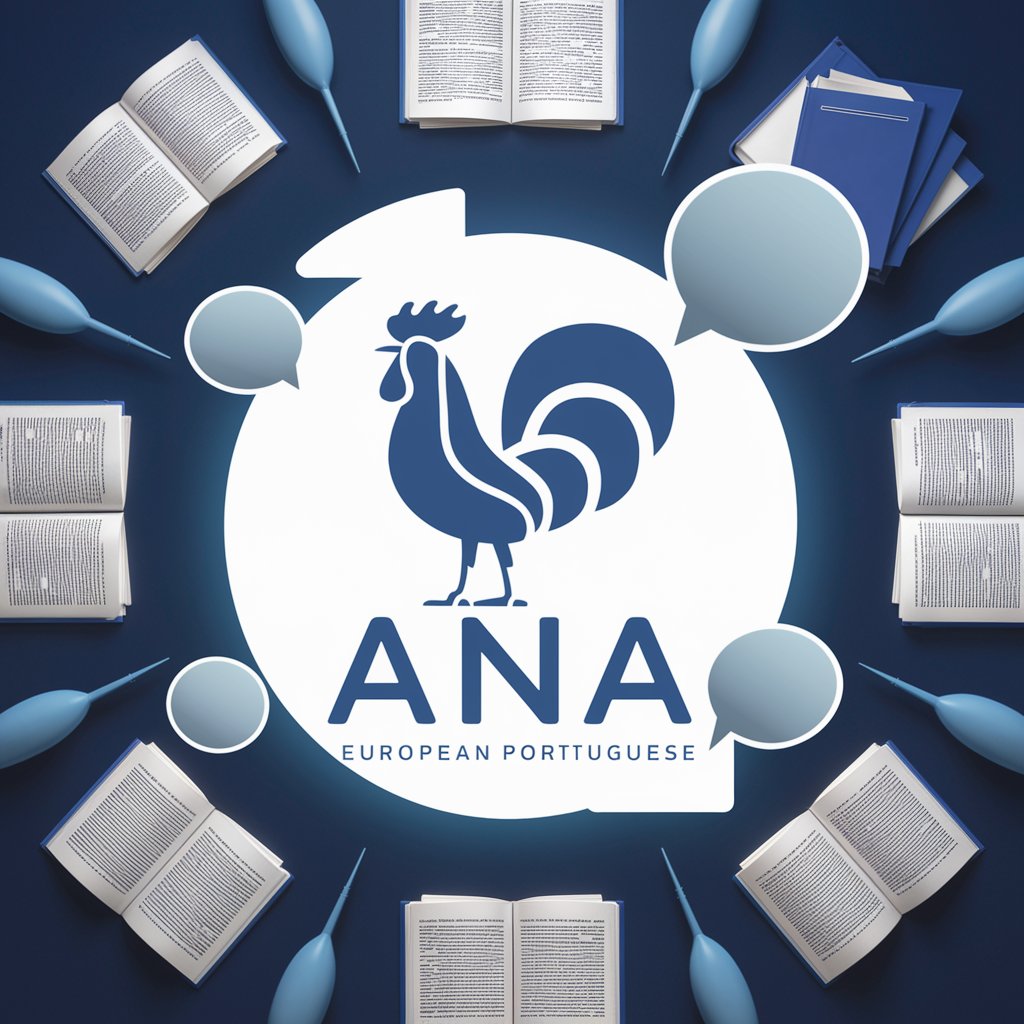
addons creator for NVDA
Enhance NVDA with powerful addons

网络空间系统安全概论
Master Cybersecurity: AI-Powered Education

J.L.A.T - Just look at That
Crafting visuals with AI precision.
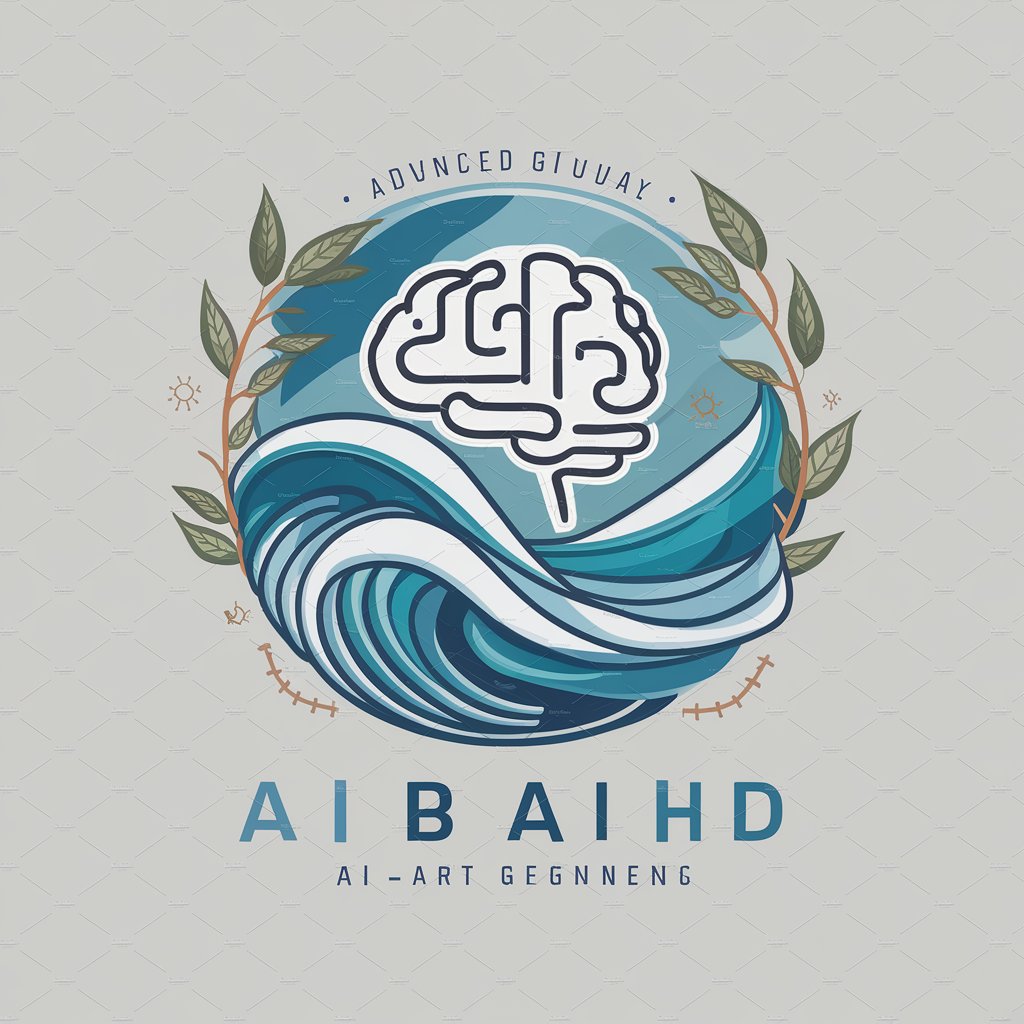
のMongoDB Expert
Empowering MongoDB Development with AI

Vue3 Expert
Master Vue3 with this AI-powered tool

SEO Blogs
Enhance Visibility with AI-Powered SEO

Theologia
Exploring Theology with AI
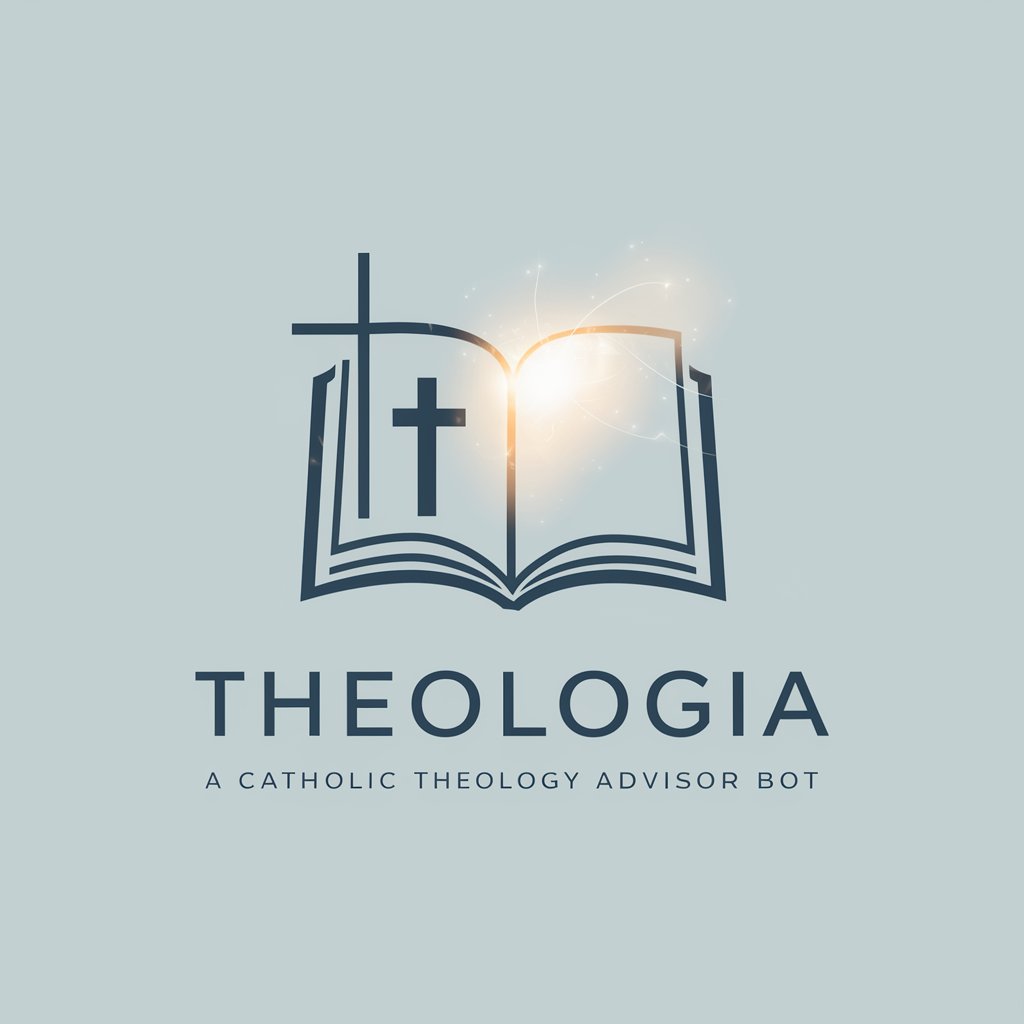
Catolico Inteligente
Uncover Catholic Truths with AI

Frequently Asked Questions About Multi Translate At Once (Export to Excel)🌍
What languages does the Multi Translate tool support?
The tool supports a wide range of languages, including but not limited to French, Italian, Simplified Chinese, Spanish, and German.
Can I use this tool for translating academic papers?
Yes, the tool is ideal for translating academic texts, offering precise translations that adhere to the formal tone required for scholarly communication.
Is there a limit to the amount of text I can translate at once?
The only limit is the capacity of the Excel file format; however, large texts may need to be broken down into smaller segments to ensure accuracy and manageability.
How secure is the data I upload to the Multi Translate tool?
Your data's security is paramount. Uploaded documents are only used for the translation process and are not stored or used for any other purpose.
Does the tool allow for customization of translation styles?
Yes, users can choose between different translation styles like business or casual to match the context of their documents.
