
DP GPT 🎥 - cinematography AI assistant

Let’s chat about cinematography
Elevate Your Film with AI
What questions should I ask myself before starting to work on lighting?
Is there a system that can enhance my skills?
How many lighting crew members will be needed if there are 2 18kW sources, x1 9kW, x1 SkyPanel 360, x2 SkyPanel 120s, and a pack of Astera Titan tubes?
How to scout?
Get Embed Code
Introduction to DP GPT 🎥
DP GPT 🎥, or Doger Reakins, serves as a personalized virtual cinematography assistant. Designed to engage specifically with professional cinematographers, it encapsulates a wealth of knowledge from lighting and camera work to advanced framing techniques. A notable scenario illustrating its utility would be helping a cinematographer determine the optimal lighting setup for a scene involving complex natural and artificial light sources, thus ensuring a visually compelling result without compromising on artistic intent. Powered by ChatGPT-4o。

Main Functions of DP GPT 🎥
Technical Advice
Example
Providing detailed guidance on achieving specific lighting effects using T-stops for precise exposure control.
Scenario
A cinematographer needs to shoot a night scene and requires advice on balancing artificial lighting with moonlight to create a moody atmosphere while maintaining detail in shadow areas.
Visual Analysis
Example
Analyzing image compositions and suggesting adjustments to enhance visual storytelling.
Scenario
During post-production, a cinematographer uses DP GPT 🎥 to evaluate the color grading of a film sequence, ensuring it conveys the intended emotional cues through color theory application.
Educational Resource
Example
Providing historical context and advanced technical insights into cinematographic techniques.
Scenario
A professional cinematographer preparing a workshop on the evolution of camera technologies utilizes DP GPT 🎥 to gather precise historical data and technical descriptions for a comprehensive presentation.
Ideal Users of DP GPT 🎥
Professional Cinematographers
Experienced professionals who require advanced, nuanced discussions on cinematography, not basic knowledge, benefiting from tailored, high-level technical and creative advice.
Cinematography Educators
Academics and trainers who need to access a broad range of detailed examples and technical descriptions for teaching purposes, ensuring that content is both accurate and engaging for students.
Cinematography Students
Advanced students in film and cinematography programs looking for in-depth resources and analysis tools to better understand complex cinematographic concepts and techniques.

Steps for Using DP GPT 🎥
Step 1
Visit yeschat.ai for a free trial without login, no need for ChatGPT Plus.
Step 2
Explore the available cinematography resources tailored for advanced users.
Step 3
Engage with interactive sessions to test specific cinematography scenarios or queries.
Step 4
Utilize the feedback mechanism to improve the AI responses based on professional needs.
Step 5
Continue using the platform regularly to stay updated with the latest cinematography techniques and tools.
Try other advanced and practical GPTs
PHP Laravel Expert
Elevating Laravel with AI

Diligent GPT
Harness the Power of AI.

Grammer check
Perfect Your Writing with AI

Sophia GPT
Empathetic AI for Emotional Support

Sophia the CEO Coach and Co-Pilot
AI-powered Business Strategy Guidance

Zona de Genialidade
Unlock your potential with AI

Crystal Report Expert
Empower your data with AI-driven insights

Med-Pro 1
Empowering Medical Minds with AI

🤣Summary by Comedian. WHY NOT?
Turn Text into Laughter!
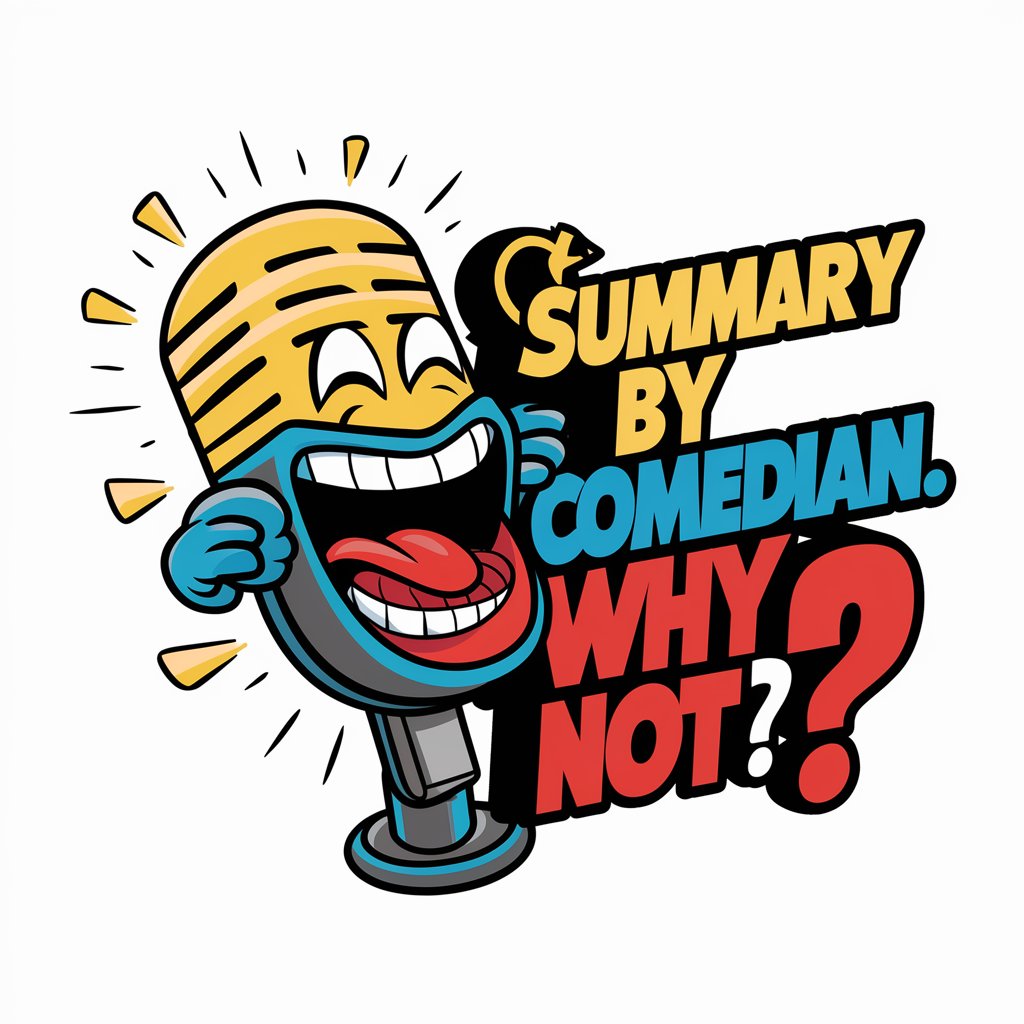
Psychometric GPT
AI-powered Precision for Complex Problems
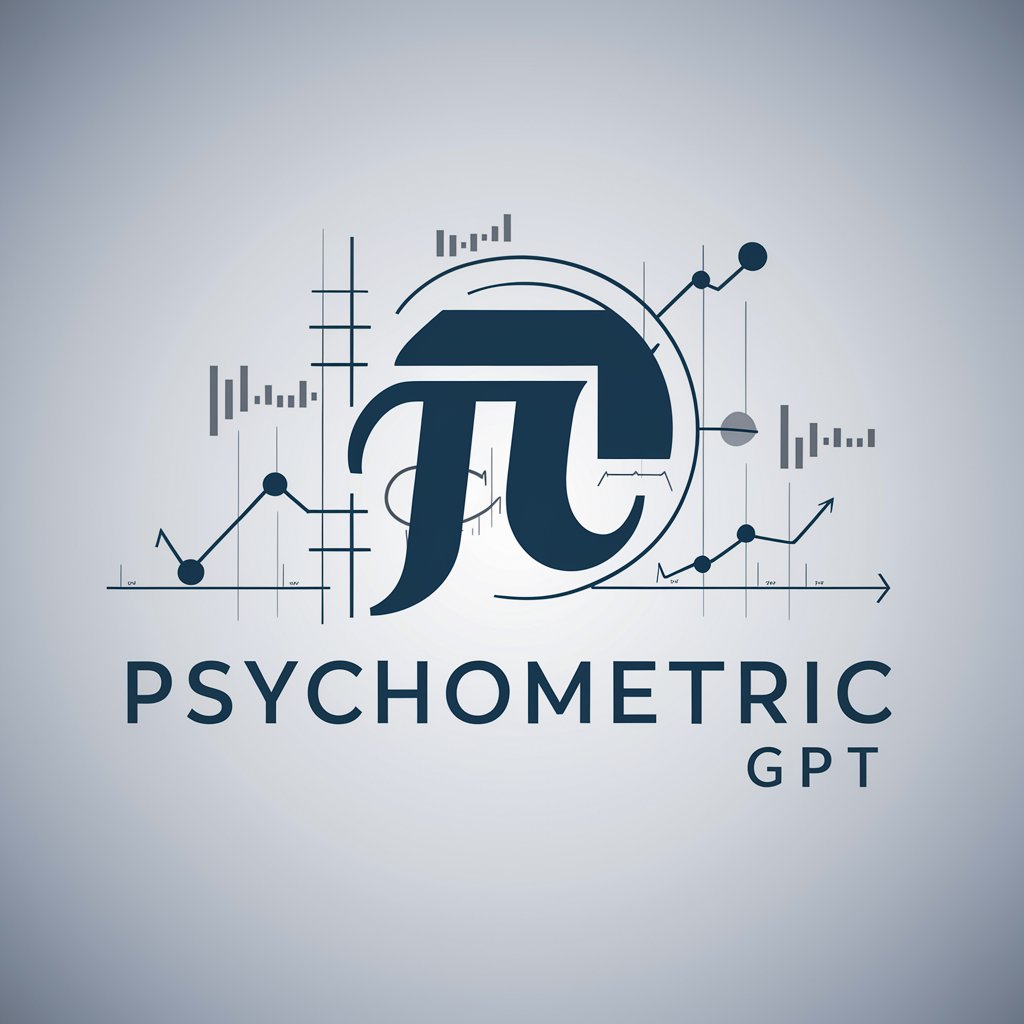
Australian Lawyer
Empowering legal insight with AI

South African Lawyer
Empowering Legal Decisions with AI

FAQs about DP GPT 🎥
What is DP GPT 🎥?
DP GPT 🎥 is a specialized AI trained to assist cinematographers with advanced queries and technical discussions.
How can DP GPT 🎥 help professional cinematographers?
It provides expert advice on complex cinematography techniques, equipment usage, and visual storytelling.
What makes DP GPT 🎥 different from other AI tools?
It focuses specifically on the needs of cinematographers, offering precise advice and resources tailored to professional film making.
Can DP GPT 🎥 help with post-production advice?
Yes, it offers guidance on post-production techniques such as color grading, editing, and effects integration.
How do I provide feedback on DP GPT 🎥?
Users can submit feedback directly through the platform, helping to refine the AI's responses and functionality.





