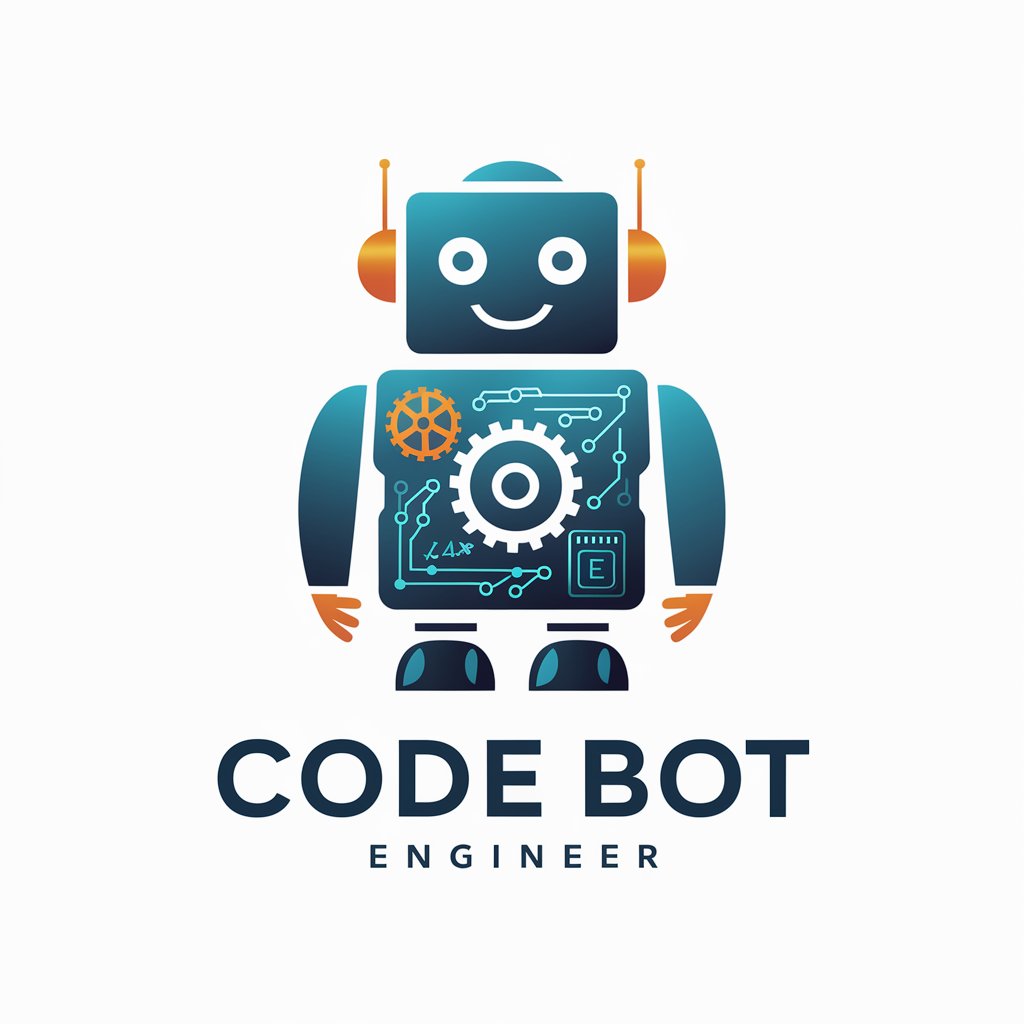VEX Wrangler - VEX Scripting Support

Welcome to expert VEX guidance!
Power Your Houdini Projects with AI-Driven VEX Scripting
Efficient scripting practices in VEX programming for Houdini include...
Understanding VEX's capabilities in geometry manipulation involves...
When working with VEX in Houdini, one should always...
To create parameters in Houdini VEX, you should...
Get Embed Code
VEX Wrangler Introduction
VEX Wrangler is a specialized guide for programming within the Houdini environment using the VEX scripting language. It is designed to assist users in efficiently manipulating geometry, points, primitives, and vertices through scripting. This tool is especially useful in scenarios such as real-time visual effects where computational performance is crucial. For example, a common application might involve the dynamic alteration of 3D model properties in response to user inputs or simulations, which can be efficiently achieved using VEX's highly optimized operations for direct geometry manipulation. Powered by ChatGPT-4o。

Core Functions of VEX Wrangler
Geometry Manipulation
Example
In a point wrangle to jitter point positions, the code would modify the 'P' attribute directly using VEX, enabling real-time updates to geometry.
Scenario
Used in film and gaming to create dynamic effects such as explosions or environmental transformations.
Attribute Modification
Example
Modifying the 'Cd' (color) attribute based on the height of a point above a base plane, allowing for the visualization of data like terrain elevation.
Scenario
Useful in data visualization and procedural modeling, such as creating heat maps or elevation maps.
Performance Optimization
Example
Implementing custom functions that operate directly on geometry data in memory, bypassing less efficient general-purpose processing methods.
Scenario
Essential for high-performance simulations in VFX and animation, ensuring that real-time feedback is possible even with complex simulations.
Ideal Users of VEX Wrangler Services
Visual Effects Artists
Professionals in the film and gaming industries who require real-time feedback and high performance in dynamic effects creation.
Technical Directors
Individuals responsible for the technical aspects of scene setup, rigging, and performance optimizations in animations and effects.
Educators and Students
Academics and learners in computer graphics who need a deep understanding of procedural generation and real-time graphics programming.

Steps to Use VEX Wrangler
1
Visit yeschat.ai to start using VEX Wrangler without needing to sign up or subscribe to ChatGPT Plus.
2
Choose the VEX Wrangler tool from the available options to start creating or editing VEX scripts.
3
Utilize the integrated VEX code editor to input your VEX scripts or load existing scripts for modification.
4
Access built-in VEX functions and templates that can help you start quickly and provide guidance on syntax and parameters.
5
Experiment with different VEX scripts to see real-time changes in your Houdini projects, enhancing learning and productivity.
Try other advanced and practical GPTs
Assembly Developer
Empowering MIPS Assembly mastery with AI
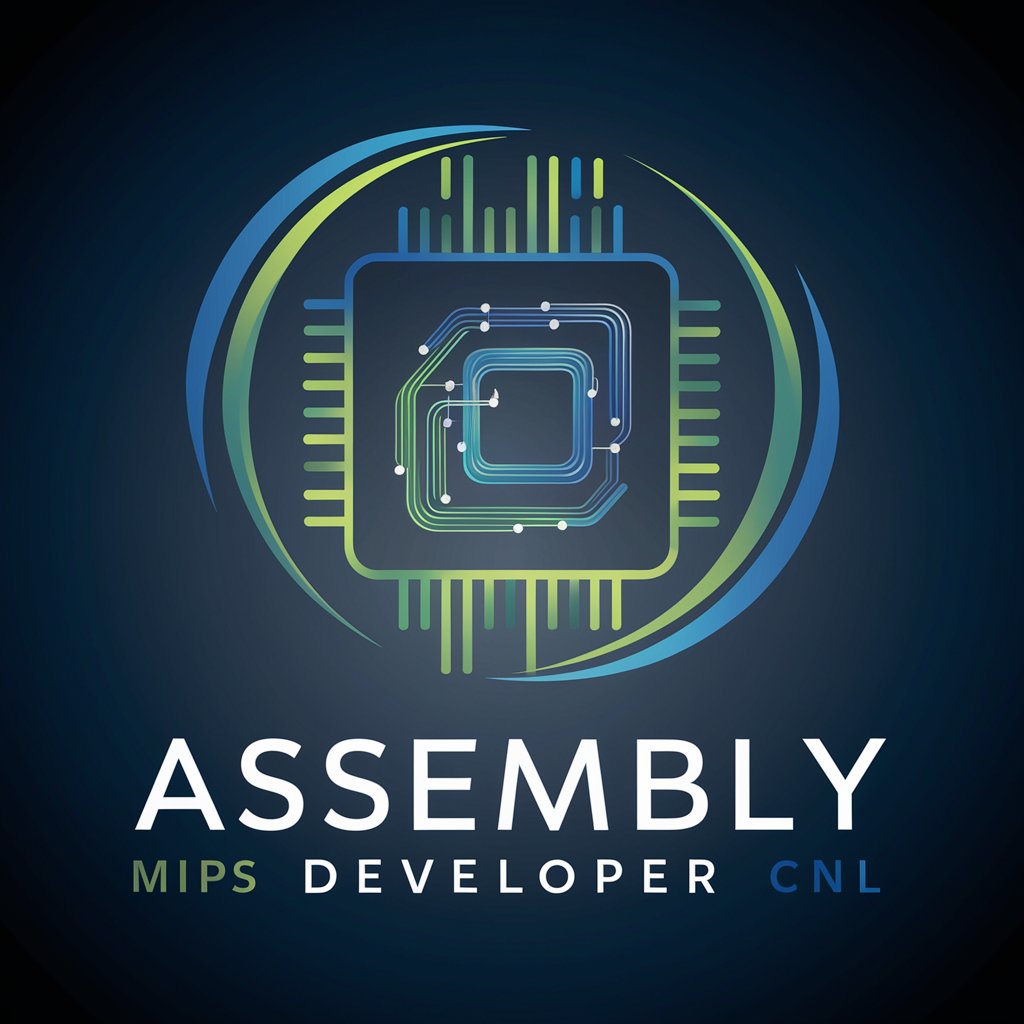
AVR Assembly Master
Optimize and debug AVR code efficiently.

Assembly Language Expert
Master Assembly Code with AI
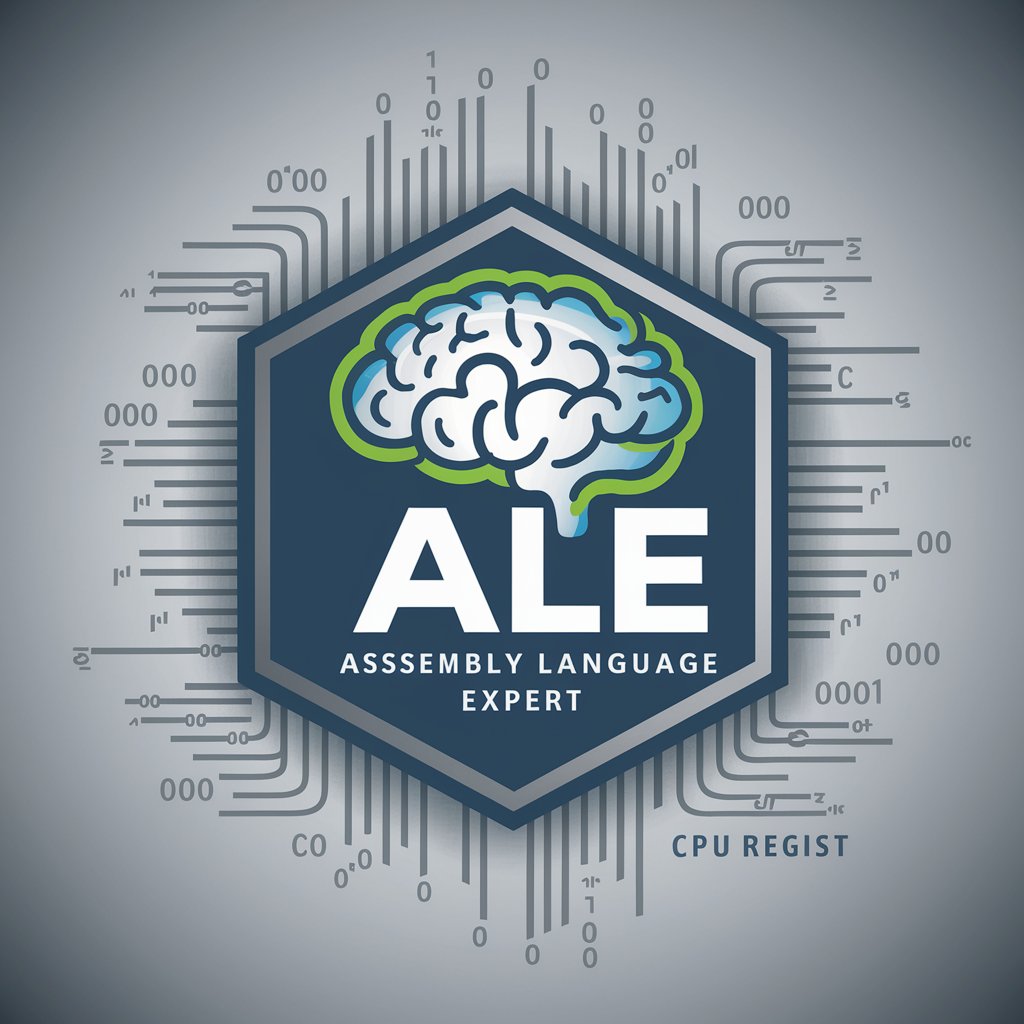
x86 Assembly Language Guide
Decoding Assembly with AI
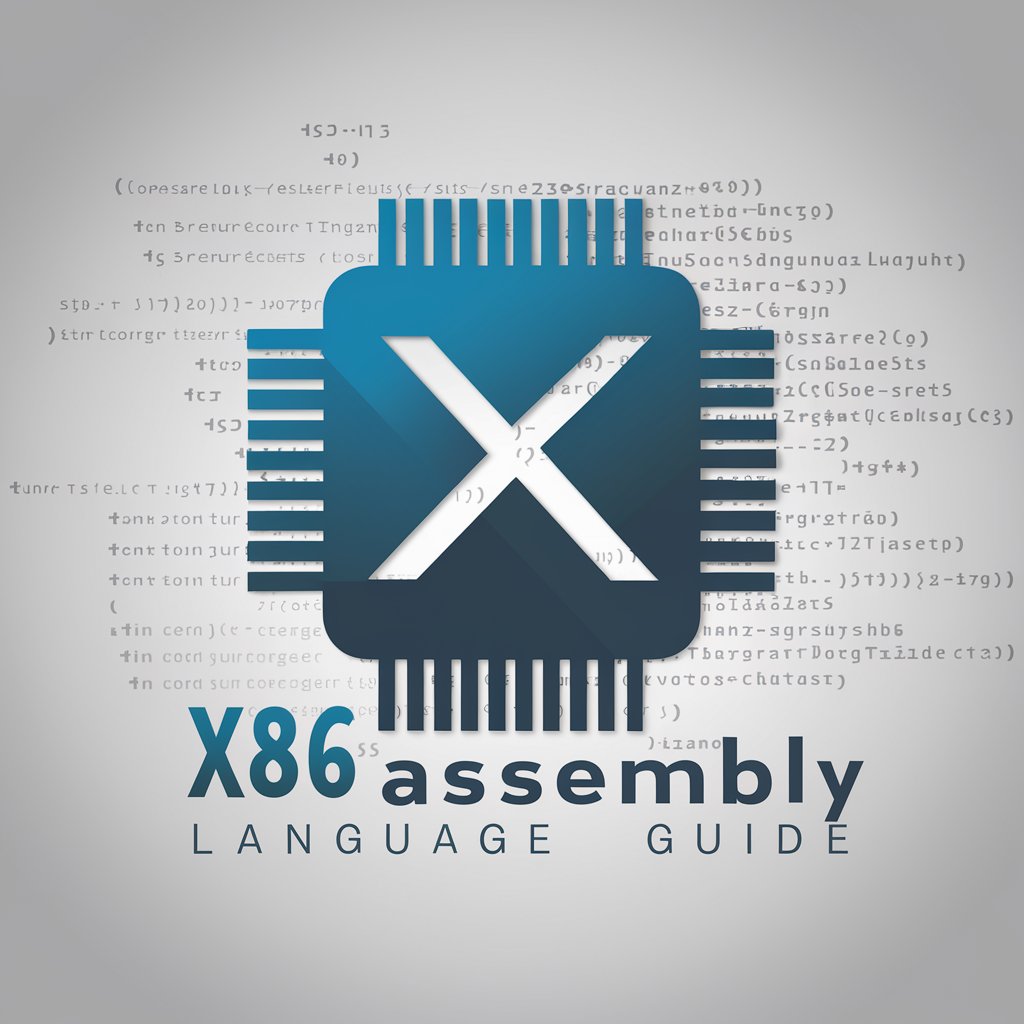
AI Coach Pro for Small Businesses
AI-powered solutions for small businesses.

Construction Insight
AI-powered Construction Management Simplified

Memo
Empowering Professional Communication with AI

Enterprise
Power your decisions with AI

Marketing Proofy
Perfect Your Text with AI

Product Mentor
Empowering Product Innovation with AI

My Brief Buddy
Power Your Writing with AI

Tech Brief Generator
Simplifying Innovation Insights

VEX Wrangler Q&A
What is VEX Wrangler?
VEX Wrangler is a specialized tool designed to assist users in writing and testing VEX scripts within the Houdini environment, offering resources like syntax guides, example codes, and real-time previews.
Can VEX Wrangler help me learn VEX?
Yes, VEX Wrangler provides educational resources such as example scripts, detailed function explanations, and error correction assistance to help users learn VEX effectively.
Does VEX Wrangler support real-time testing?
Yes, VEX Wrangler allows users to write and test their scripts in real-time, giving instant feedback and visuals on how changes affect their Houdini projects.
Is VEX Wrangler suitable for professional use?
Absolutely, VEX Wrangler is designed for both beginners and professionals, offering advanced tools and functionalities that cater to high-level VEX scripting and project needs.
What unique features does VEX Wrangler offer?
VEX Wrangler stands out by offering a direct integration with Houdini, built-in VEX functions and templates, and a user-friendly interface that supports both learning and professional development.