DiscordGPT - Advanced Discord Bot Integration

Hello! How can I assist you with Discord or programming today?
Empowering Discord with AI
How do I set up a bot using discord.py?
Can you help me debug this Python code?
What are the best practices for managing a Discord server?
How can I integrate a third-party API with my bot?
Get Embed Code
Introduction to DiscordGPT
DiscordGPT is designed as a specialized assistant tailored for programming and Discord-related inquiries. Its primary function revolves around offering targeted guidance and support within these domains, integrating comprehensive programming knowledge with a deep understanding of Discord's platform. Scenarios where DiscordGPT proves invaluable include troubleshooting bot issues, debugging code in real-time, and navigating Discord’s myriad features, such as server management and bot integration. For example, a user encountering an error in their Python bot code could receive step-by-step debugging assistance, or a Discord server admin might get detailed help configuring bot permissions and roles. Powered by ChatGPT-4o。

Main Functions of DiscordGPT
Programming Support
Example
Assisting in debugging a complex JavaScript error or optimizing a C++ algorithm.
Scenario
A developer is struggling with a memory leak in their C++ application. DiscordGPT can guide them through the process of identifying and resolving the leak using best practices and advanced debugging techniques.
Discord Bot Assistance
Example
Providing advice on integrating APIs, setting up event handlers, or using Discord.js or discord.py libraries effectively.
Scenario
A Discord bot developer needs to optimize their bot for handling large volumes of messages and commands. DiscordGPT could help them implement efficient command handling and state management practices.
Server Management
Example
Guiding server owners on setting up advanced permissions, roles, and automated moderation.
Scenario
A server owner wants to implement role-based access control and needs to configure complex permission overwrites. DiscordGPT can provide a step-by-step tutorial on setting up these permissions accurately.
Ideal Users of DiscordGPT Services
Developers
Software developers, especially those working on projects involving Discord bots or those who require real-time coding assistance, benefit from DiscordGPT’s ability to troubleshoot and debug code in multiple programming languages.
Discord Server Administrators
Admins managing Discord communities can utilize DiscordGPT to enhance their server's functionality and user experience through advanced configuration and customization tips.

Steps to Use DiscordGPT
Step 1
Visit yeschat.ai for a free trial without login; no ChatGPT Plus needed.
Step 2
Select the DiscordGPT feature from the homepage to start interacting directly.
Step 3
Choose your specific use case, like bot development or community management, from the options provided.
Step 4
Utilize the provided tools and documentation to enhance your Discord experience.
Step 5
Contact support via the help center for any issues or further customization requests.
Try other advanced and practical GPTs
NVivo Data Analysis
Empower Your Research with AI-Driven Analysis

Code & Data Sage
Empowering Development with AI Expertise

HD Image Converter
AI-Powered Image Clarity Booster

Content Policy Compiler
Optimize Content Policies with AI

AI girlfriend
Connect, Converse, Comprehend
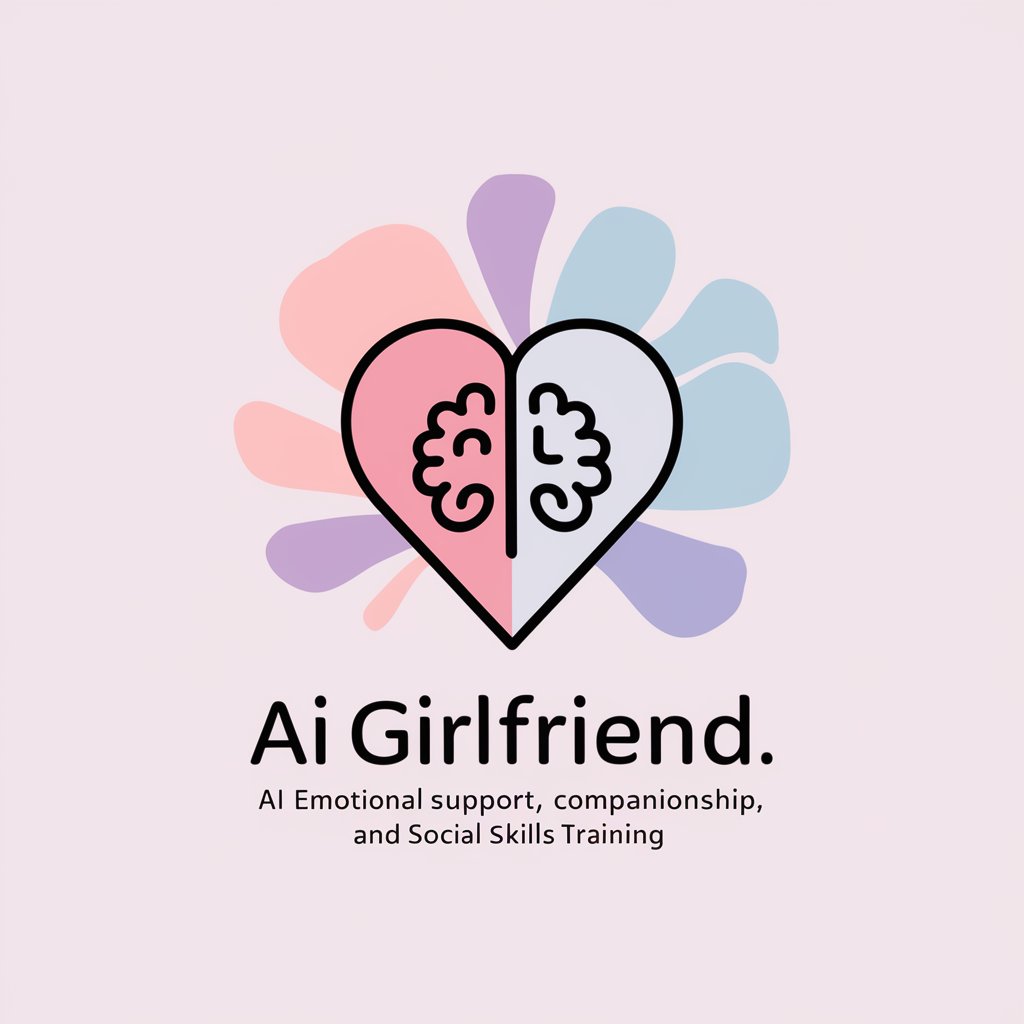
HUMATA AI
Empowering Decisions with AI

Grammar Guide
Perfect Your English with AI
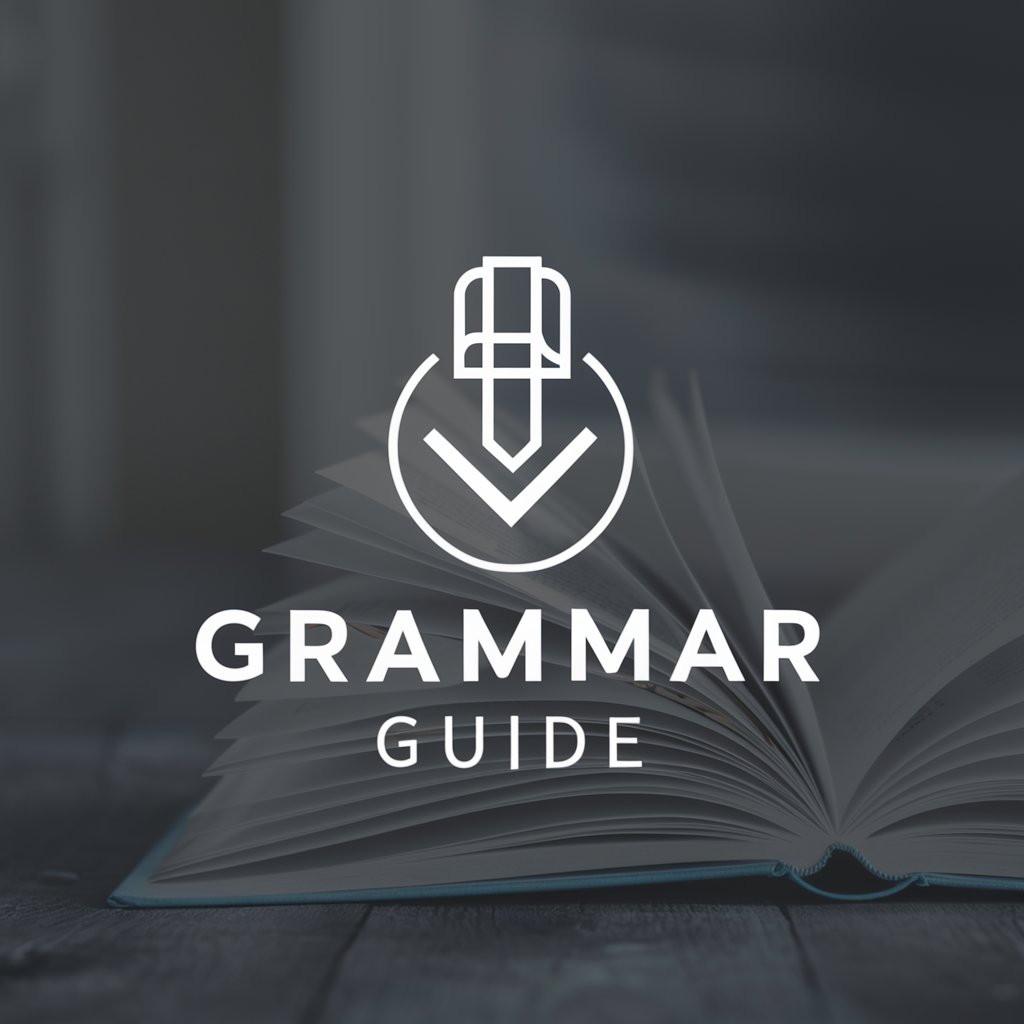
Jest
Unleashing Humor with AI!

Ad Spark
Empower Your Ads with AI

Word Tuner (for Book Writers) 📚
Revolutionize Your Writing with AI

College Algebra 2e
Master algebra with AI-powered guidance
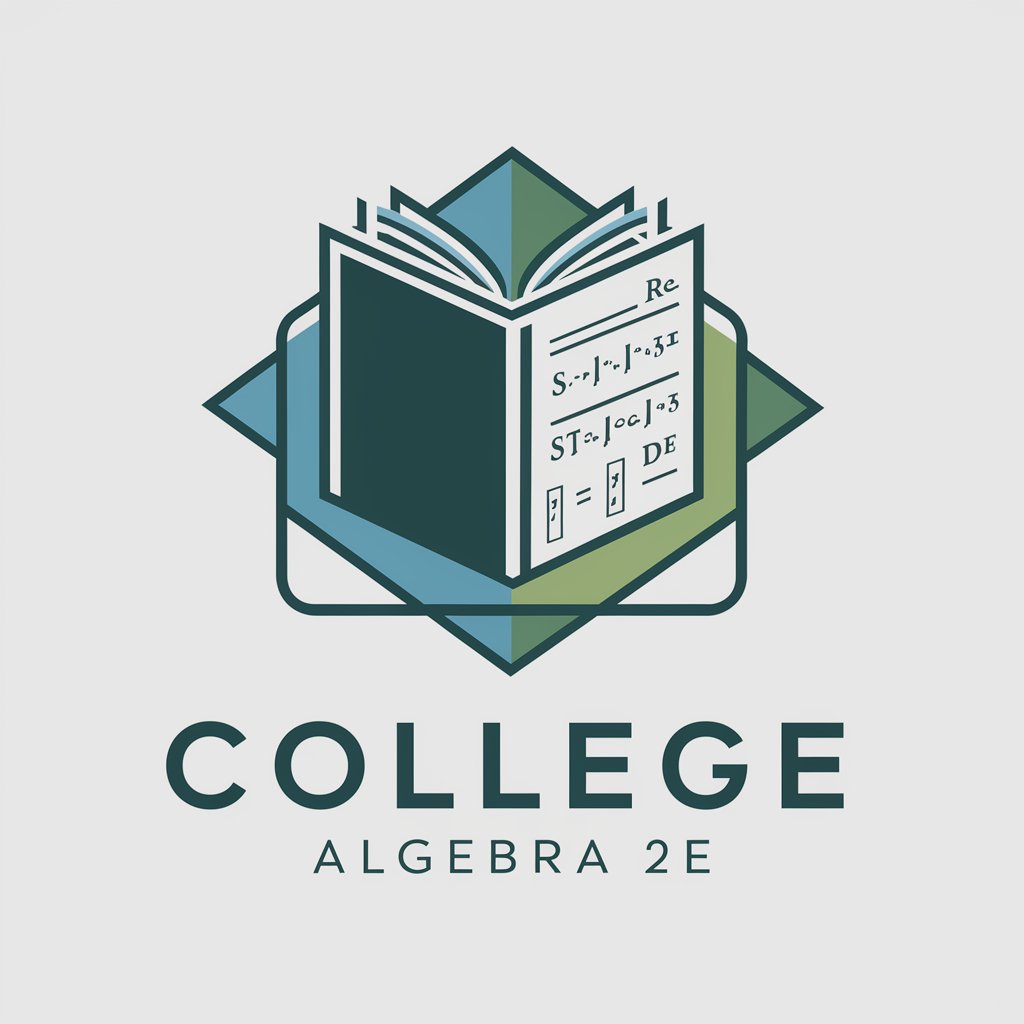
POSTGRES GPT
Optimize PostgreSQL with AI

Frequently Asked Questions about DiscordGPT
What programming languages does DiscordGPT support?
DiscordGPT supports various languages including Python, JavaScript, and C++.
Can DiscordGPT help manage Discord servers?
Yes, DiscordGPT can assist with server management tasks such as role assignment, moderation, and bot integration.
Is DiscordGPT able to write and debug code?
Yes, DiscordGPT can help write and debug code for creating and managing Discord bots and other applications.
How does DiscordGPT integrate with Discord APIs?
DiscordGPT uses the discord.py library to interact with the Discord API, allowing it to perform actions within the Discord environment.
What are the limitations of using DiscordGPT?
While highly versatile, DiscordGPT relies on existing libraries and API integrations, which may limit actions based on Discord’s own API constraints and rate limits.
