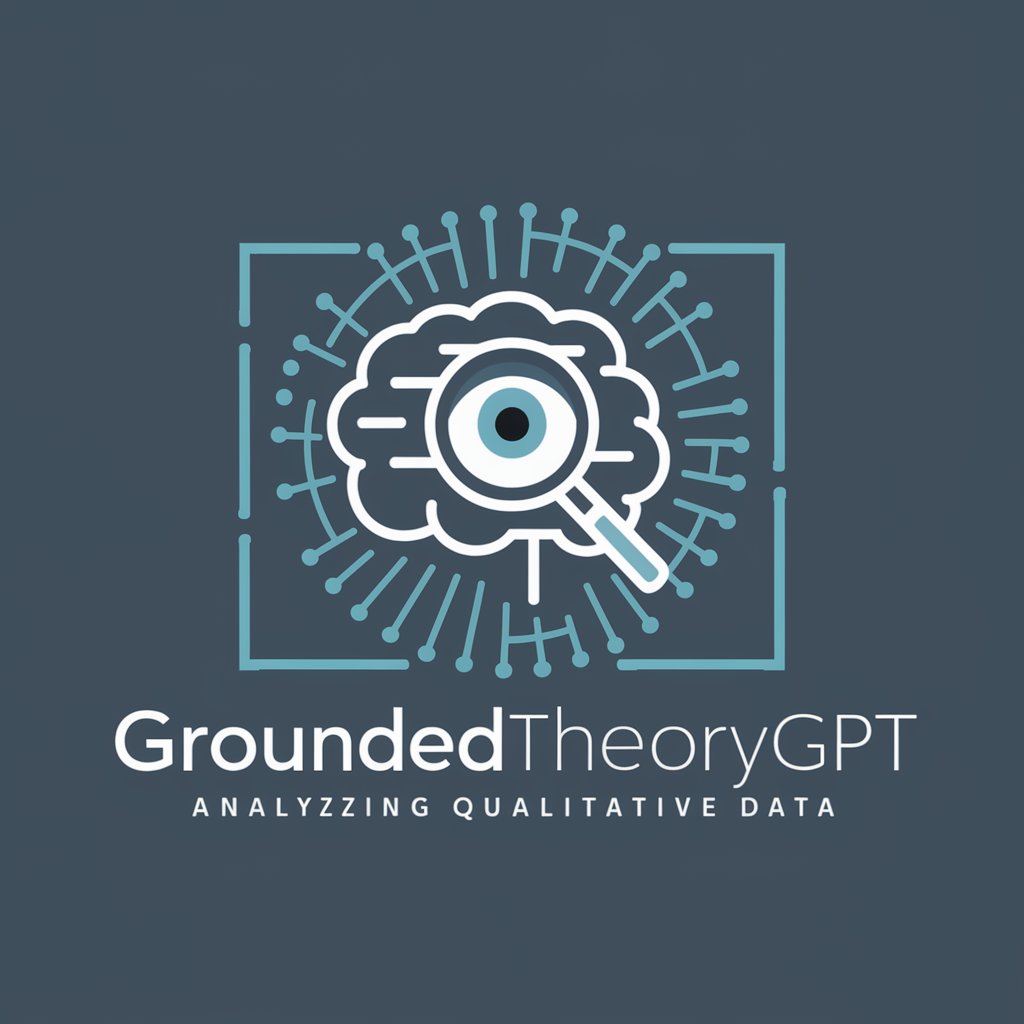NVivo Data Analysis - Qualitative Data Analysis Tool

Welcome to NVivo Data Analysis, your expert in qualitative research.
Empower Your Research with AI-Driven Analysis
Analyze qualitative data to uncover key themes and patterns.
Generate insights from diverse data sources using NVivo tools.
Create visual representations of qualitative research findings.
Assist in coding and organizing qualitative data effectively.
Get Embed Code
Overview of NVivo Data Analysis
NVivo Data Analysis is designed as a powerful tool for handling qualitative and mixed methods research data. Its primary purpose is to assist researchers in organizing, analyzing, and finding insights in unstructured or qualitative data such as interviews, open-ended survey responses, articles, social media, and web content. An example of its application is in academic research, where a researcher might use NVivo to manage and analyze extensive interview transcripts to identify themes and patterns related to human behavior or social trends. Powered by ChatGPT-4o。

Core Functions of NVivo Data Analysis
Data Organization
Example
Researchers can import and arrange data from various sources like interviews, surveys, and digital media into NVivo. This allows for efficient categorization and retrieval of information.
Scenario
In a health studies project, a researcher can use NVivo to organize hundreds of patient interviews, categorizing them by symptoms, diagnosis, and outcomes to facilitate a comprehensive study of patient experiences.
Thematic Analysis
Example
NVivo offers tools to code data, which involves tagging text or multimedia content with labels that summarize themes or concepts.
Scenario
A sociologist studying social media interactions may use thematic analysis in NVivo to code data into themes like 'political discourse' or 'community support', helping to quantify qualitative data for further statistical analysis.
Query Tools
Example
NVivo provides complex querying capabilities that enable users to search across their dataset using specific criteria to uncover patterns and relationships.
Scenario
An environmental researcher could use query tools to identify and compare mentions of specific ecological terms across decades of legislative documents to track shifts in policy focus.
Visualization Tools
Example
The software includes the ability to generate charts, maps, and models that visually represent data connections and findings.
Scenario
In educational research, visualizations can help in presenting the relationship between students' academic performance and their participation in extracurricular activities, illustrating potential influences visually for easier comprehension.
Target User Groups for NVivo Data Analysis
Academic Researchers
This group benefits from NVivo's robust data management and analysis capabilities, which help in dealing with diverse data forms typical in research fields like sociology, psychology, and health sciences.
Market Researchers
Market researchers use NVivo to analyze customer feedback, focus group discussions, and social media data to gain insights into consumer behavior, preferences, and market trends.
Government and Non-Profit Organizations
These users apply NVivo to manage large volumes of qualitative data such as public consultations, policy feedback, and program evaluations to inform decision-making and improve service delivery.

Guidelines for Using NVivo Data Analysis
Initiate Free Trial
Start by accessing a free trial of NVivo Data Analysis at yeschat.ai, which allows exploration without any login requirements or the need for a ChatGPT Plus subscription.
Install and Setup
Download and install NVivo from the official website. Ensure your system meets the software's requirements, which typically include sufficient RAM and storage, as well as a compatible operating system.
Learn the Basics
Familiarize yourself with NVivo's interface and features through tutorials or help guides provided within the software. Understanding the basic functions such as creating projects, importing data, and setting up nodes will lay a foundation for effective analysis.
Organize and Analyze Data
Utilize NVivo's tools to organize your data into categories or themes. Apply coding techniques to assign qualitative data to different nodes, facilitating in-depth analysis and comparison across various data sources.
Explore and Visualize
Take advantage of NVivo's visualization tools to generate models, charts, and maps that help interpret and present your findings. Regularly review insights and adjust your analysis approach as needed.
Try other advanced and practical GPTs
Code & Data Sage
Empowering Development with AI Expertise

HD Image Converter
AI-Powered Image Clarity Booster

Content Policy Compiler
Optimize Content Policies with AI

AI girlfriend
Connect, Converse, Comprehend
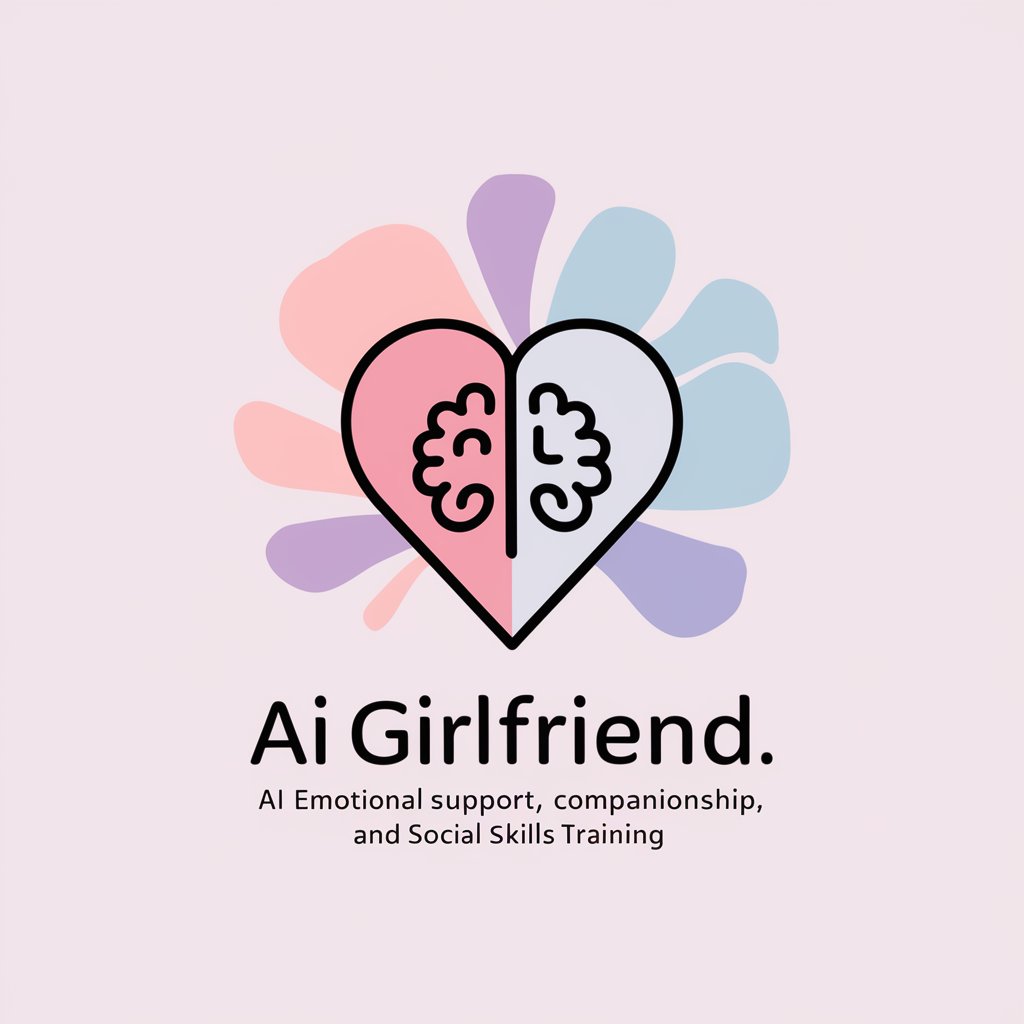
HUMATA AI
Empowering Decisions with AI

Rails Genius
Crafting Rails code with AI power
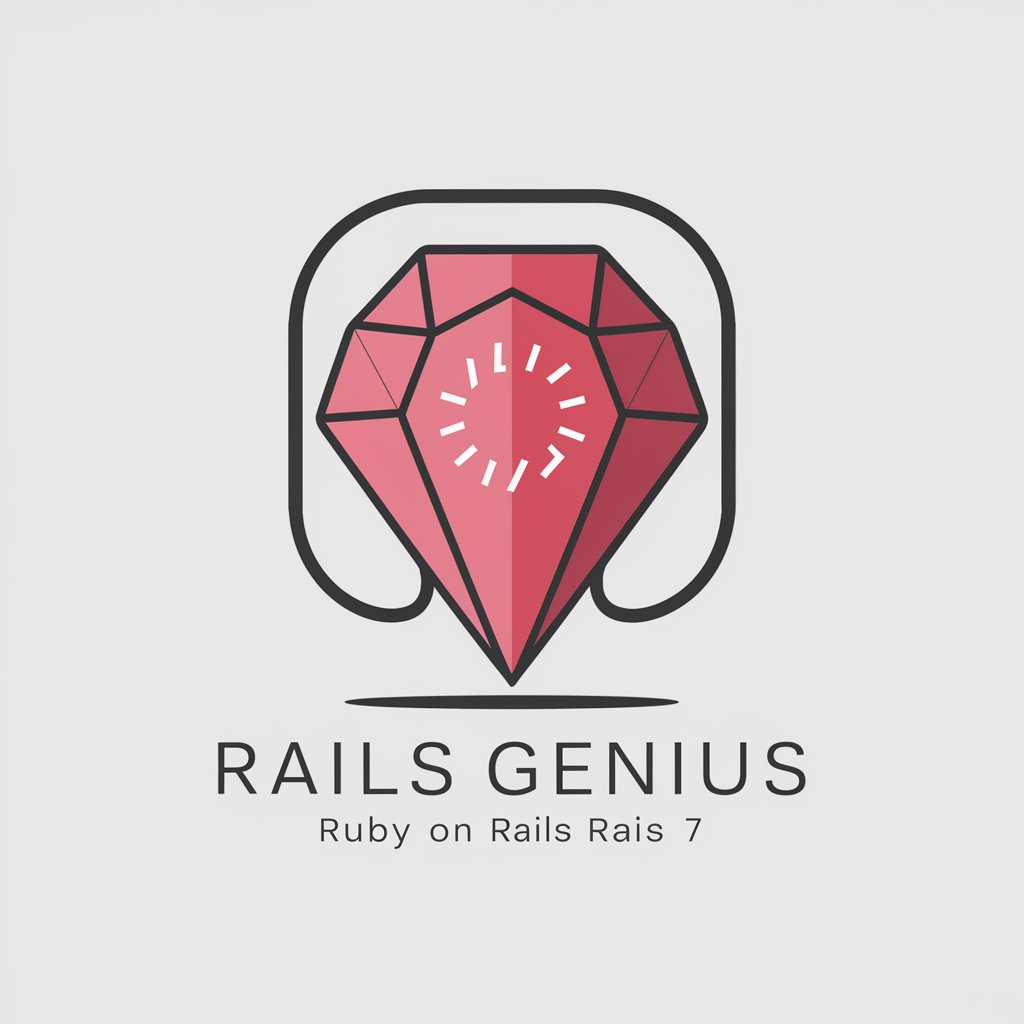
DiscordGPT
Empowering Discord with AI

Grammar Guide
Perfect Your English with AI
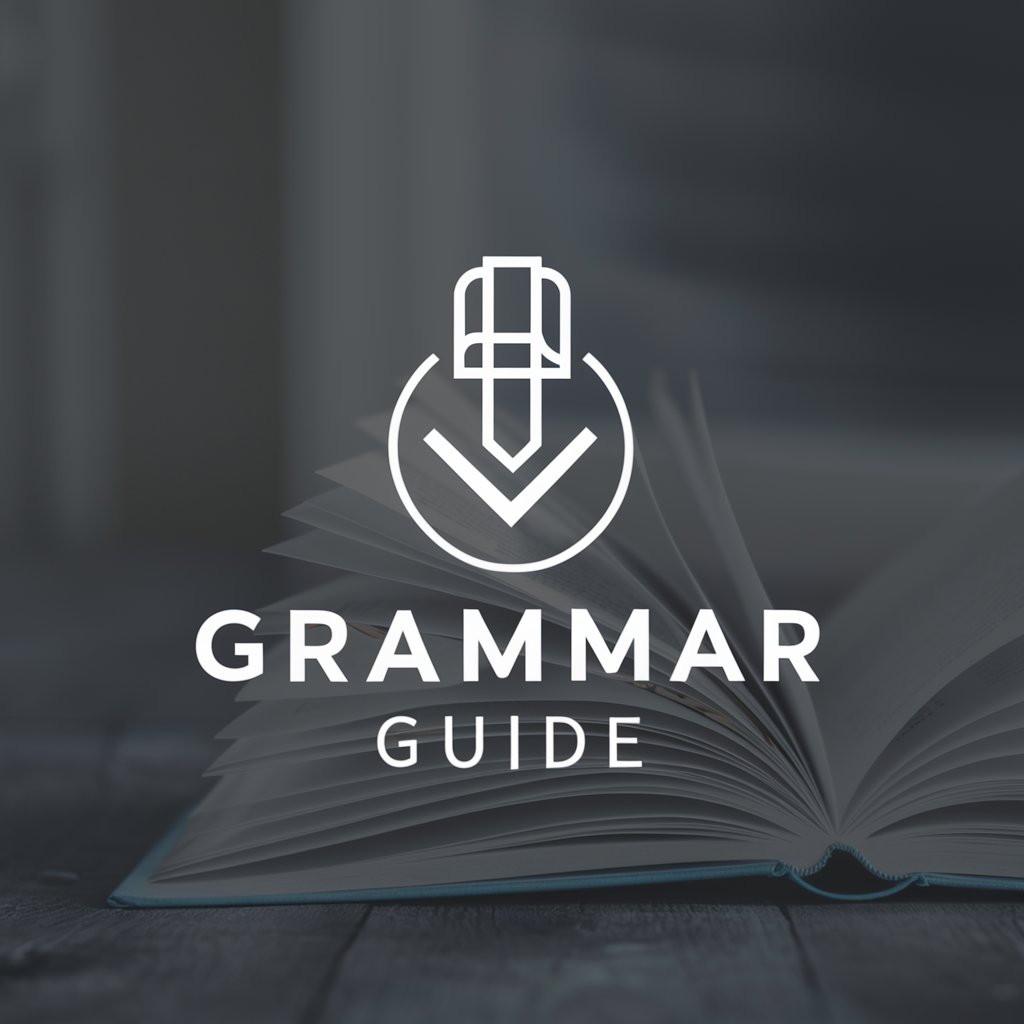
Jest
Unleashing Humor with AI!

Ad Spark
Empower Your Ads with AI

Word Tuner (for Book Writers) 📚
Revolutionize Your Writing with AI

College Algebra 2e
Master algebra with AI-powered guidance
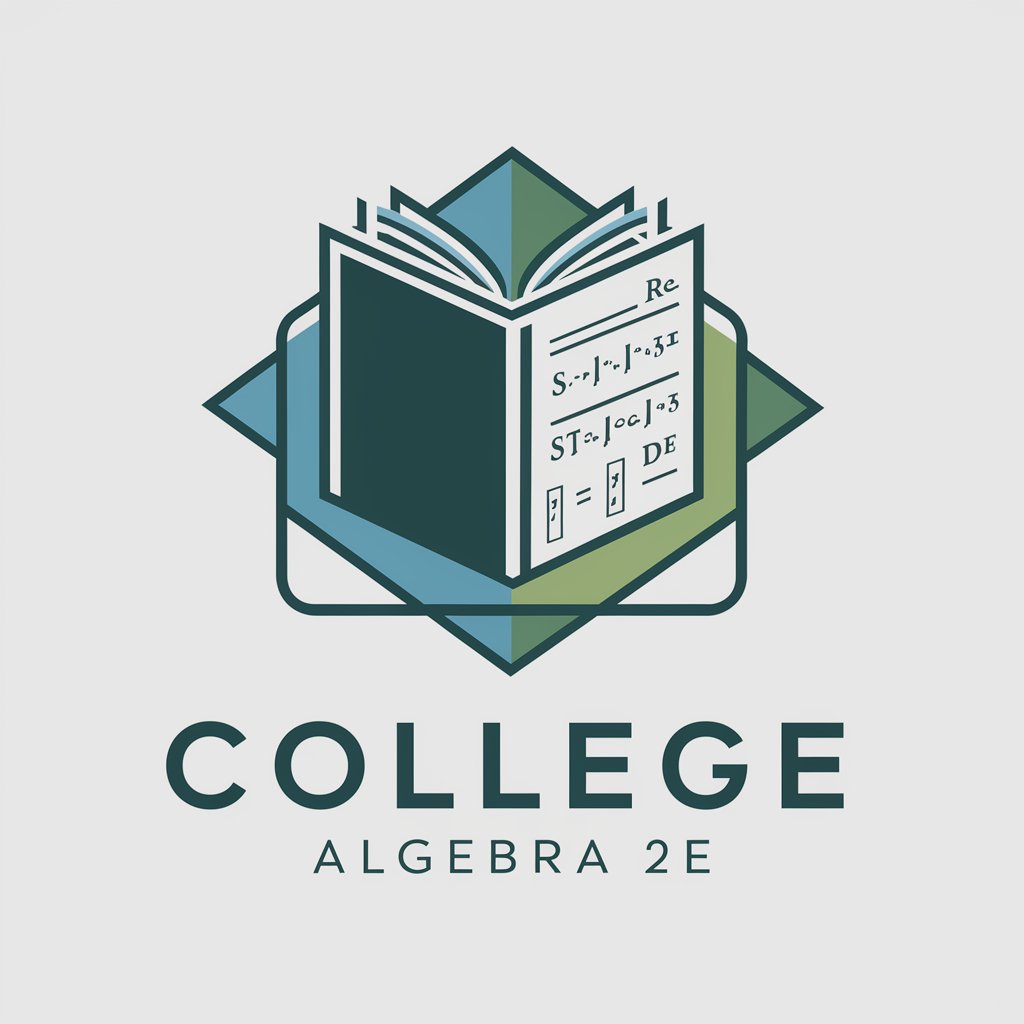
Frequently Asked Questions About NVivo Data Analysis
What types of data can NVivo handle?
NVivo is designed to process a wide range of qualitative data, including text, audio, video, and digital surveys. It can handle data from interviews, focus groups, PDFs, web pages, and social media content.
How does NVivo support collaborative projects?
NVivo offers features that facilitate collaborative work, such as cloud-based data storage and team access controls. These allow multiple researchers to work on the same project simultaneously, while maintaining version control and data integrity.
Can NVivo assist in literature reviews?
Absolutely, NVivo can be an invaluable tool for conducting systematic literature reviews. It helps organize large volumes of literature, tag key themes, and develop a structured framework for analysis, making it easier to synthesize information across numerous sources.
What are the benefits of using NVivo for thematic analysis?
NVivo streamlines the thematic analysis process by allowing researchers to code data systematically, identify themes and patterns, and link these back to the original data. This supports a more rigorous and transparent analysis process.
Does NVivo provide any tools for data visualization?
Yes, NVivo includes a range of visualization tools such as word clouds, comparison diagrams, and project maps that help researchers see the connections between data elements and enhance the communicability of the results.