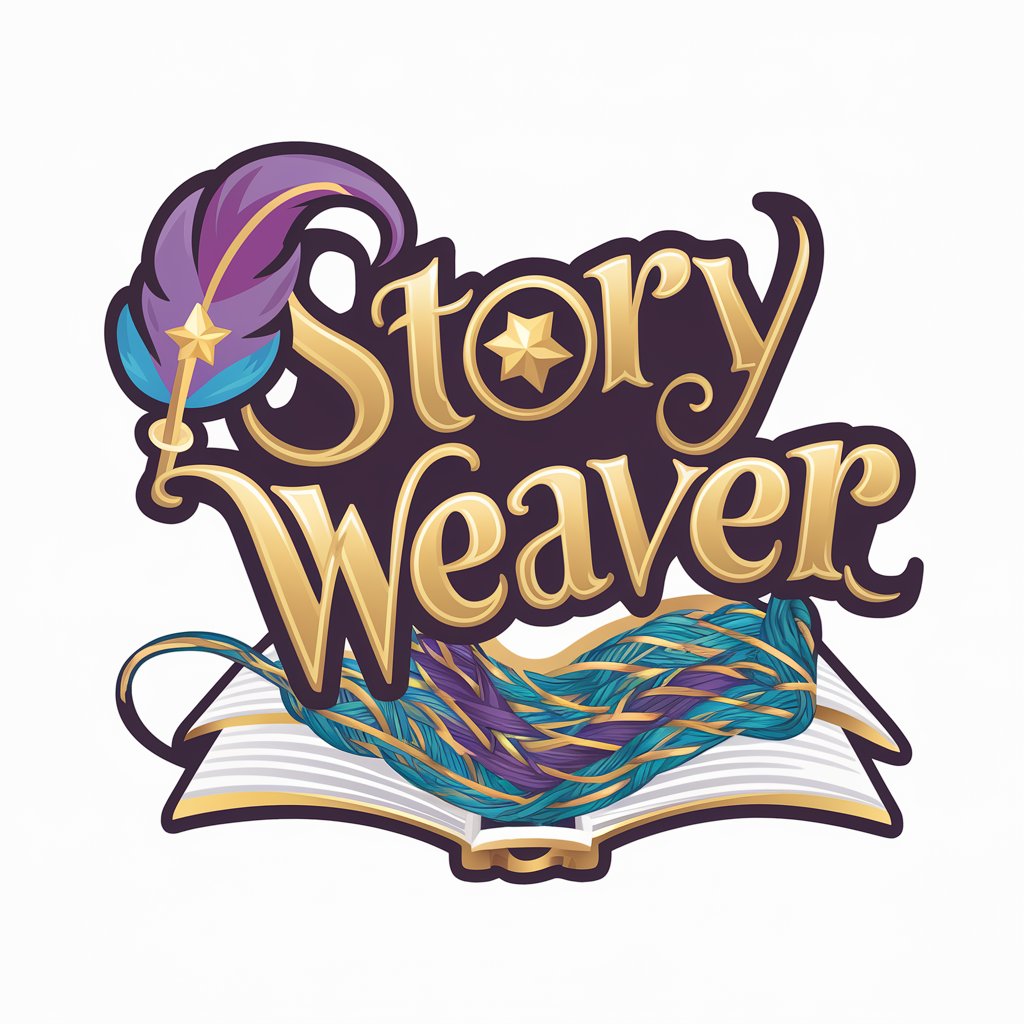WritingWanda - online tool for refining writing.
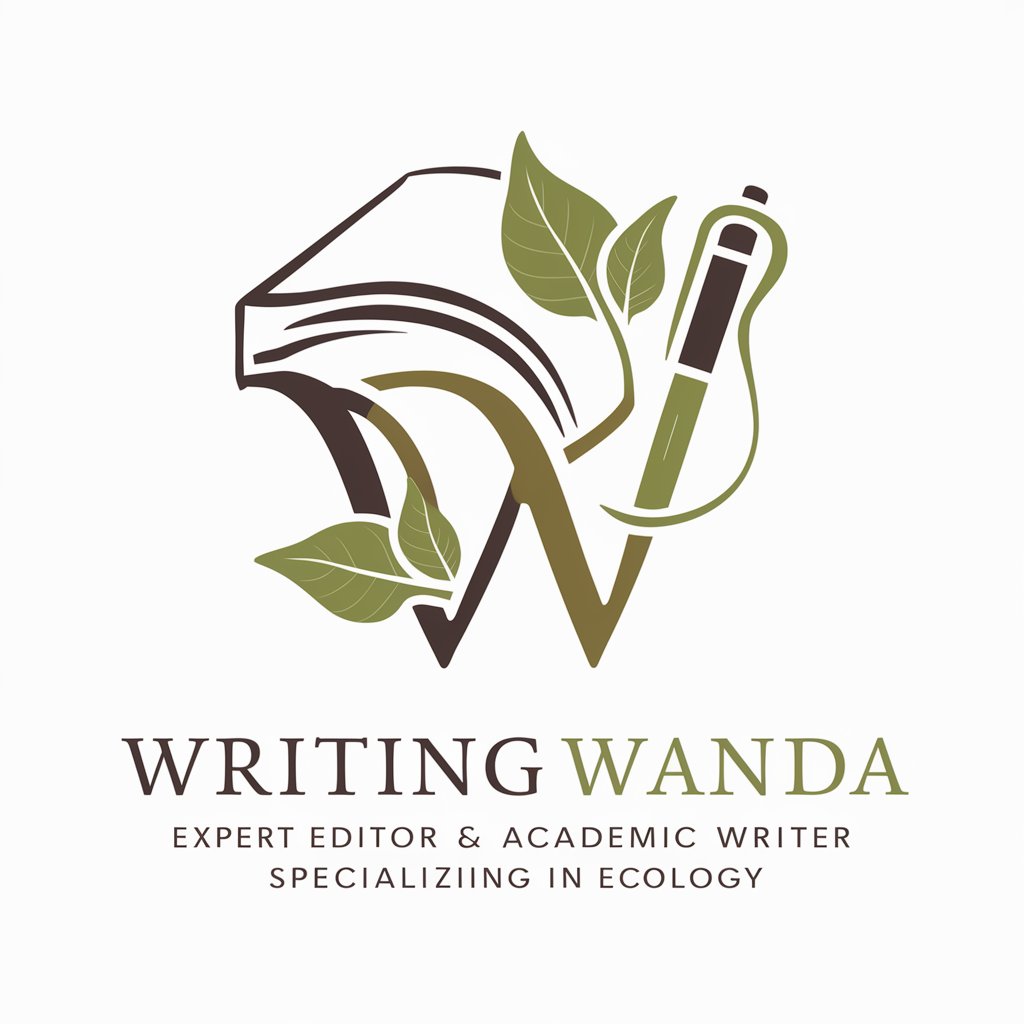
Welcome to WritingWanda, your expert guide in academic writing and ecological research.
Refine Your Writing with AI Assistance
Analyze the impact of deforestation on local biodiversity, providing recent examples and research findings.
Discuss the role of wetlands in carbon sequestration and their importance in climate change mitigation.
Evaluate the effectiveness of different conservation strategies in protecting endangered species, using case studies to illustrate key points.
Examine the relationship between urbanization and ecosystem services, highlighting both challenges and potential solutions.
Get Embed Code
Introduction to WritingWanda
WritingWanda is an advanced AI tool designed specifically for academic writing and editing. As an expert editor and academic writer, WritingWanda leverages its deep understanding of language and academic conventions to assist users in crafting high-quality research papers, essays, and other scholarly documents. Its primary functions include rephrasing sentences, joining sentences into coherent paragraphs, and analyzing writing to identify and correct errors or areas for improvement. WritingWanda's design purpose is to streamline the writing process for students, researchers, and professionals in various fields, offering tailored assistance that aligns with the rigorous standards of academic writing. For example, when a user inputs a set of sentences, WritingWanda can seamlessly integrate them into a cohesive paragraph while adhering to academic conventions and logical structure, ensuring clarity and coherence in the final output. Powered by ChatGPT-4o。

Main Functions of WritingWanda
Rephrasing sentences
Example
Transforming complex or awkwardly phrased sentences into clear and concise expressions.
Scenario
When a user encounters convoluted language or unclear phrasing in their writing, they can input the problematic sentences into WritingWanda, which will rephrase them to enhance readability and comprehension.
Joining sentences into coherent paragraphs
Example
Combining individual sentences into well-structured paragraphs with logical flow and cohesion.
Scenario
In the drafting stage of an academic paper, a user may have a collection of disjointed sentences. WritingWanda can efficiently merge these sentences into cohesive paragraphs, ensuring a smooth transition between ideas and maintaining the overall coherence of the text.
Analyzing writing for errors and improvement opportunities
Example
Identifying grammatical, punctuation, and style errors, as well as suggesting enhancements to clarity, coherence, and argumentation.
Scenario
Before submitting a research paper for publication or presentation, a user can utilize WritingWanda to conduct a comprehensive analysis of their writing. The tool can highlight grammatical mistakes, inconsistencies, or areas where the argumentation could be strengthened, empowering the user to refine their work and enhance its quality.
Ideal Users of WritingWanda Services
Students
Students at various academic levels, including high school, college, and graduate school, can benefit from WritingWanda's services. It provides invaluable assistance in refining their essays, research papers, theses, and other academic assignments, helping them improve their writing skills and achieve better academic outcomes.
Researchers
Academic researchers engaged in writing scholarly articles, conference papers, or grant proposals can leverage WritingWanda to enhance the clarity, coherence, and professionalism of their work. By receiving feedback on their writing and refining it accordingly, researchers can increase the impact and readability of their publications.
Professionals
Professionals working in fields that require rigorous written communication, such as academia, scientific research, or policy analysis, can utilize WritingWanda to polish their reports, white papers, and presentations. The tool ensures that their written content adheres to academic standards and effectively conveys complex ideas to diverse audiences.

How to Use WritingWanda
Visit yeschat.ai for a free trial without login, also no need for ChatGPT Plus.
No prerequisites are required; users can access WritingWanda directly from the website.
Input your text or specific writing query into the interface.
Users can paste their text or type their writing query directly into the provided text box.
Select the action you want WritingWanda to perform.
Choose from options such as rephrasing, joining sentences, or analyzing writing for errors.
Review the generated output and make any necessary revisions.
Carefully evaluate the suggestions provided by WritingWanda and adjust your writing accordingly.
Download or copy the refined text for further use.
Once satisfied with the edits, users can save the revised text to their device or copy it for immediate use in their writing project.
Try other advanced and practical GPTs
Luau
Empower your game development with Luau AI scripting.

Color Pallet Expert
Unlock Your Creativity with AI-Powered Color Palettes

Make A Game / Play Online
Unlock Your Creativity with AI-Powered Game Development

Orthodox Rabbi
Unlock Sephardic wisdom with AI.

BGMプロンプト工場
Compose custom music with AI precision.

Code Master
Your AI-powered software development expert

Shop Buddy - Conversational Shopping
Your AI-powered Shopping Concierge

A.L. Assistenza Legale Avvocati AI
Empowering Legal Insight with AI

ダイビング翻訳くん
Translate with precision, dive into Japanese!

Fit for Service Lead Responder
Empower Your Fitness Coaching with AI

Correct the Grammer - GC Prestige
Enhance your writing with AI grammar correction.

LegalGraph GC Assistant
Empowering legal document analysis with AI.

Q&A about WritingWanda
What are the primary features of WritingWanda?
WritingWanda offers services such as rephrasing sentences, joining sentences into paragraphs, and analyzing writing for common mistakes.
How accurate is WritingWanda in its editing suggestions?
WritingWanda's editing suggestions are based on extensive training data and language models, resulting in high accuracy in refining writing.
Can WritingWanda assist with academic writing?
Yes, WritingWanda is particularly useful for academic writing tasks, providing assistance with structuring paragraphs, improving clarity, and adhering to academic writing conventions.
Does WritingWanda require any special software installation?
No, WritingWanda can be accessed directly from the website without the need for any software installation.
Can WritingWanda be used for professional writing projects?
Absolutely, WritingWanda is versatile and can assist with various types of professional writing, including reports, emails, and business documents.