Code Buddy - AI-powered coding assistant for software development, including code commenting, logging, and programming assistance.
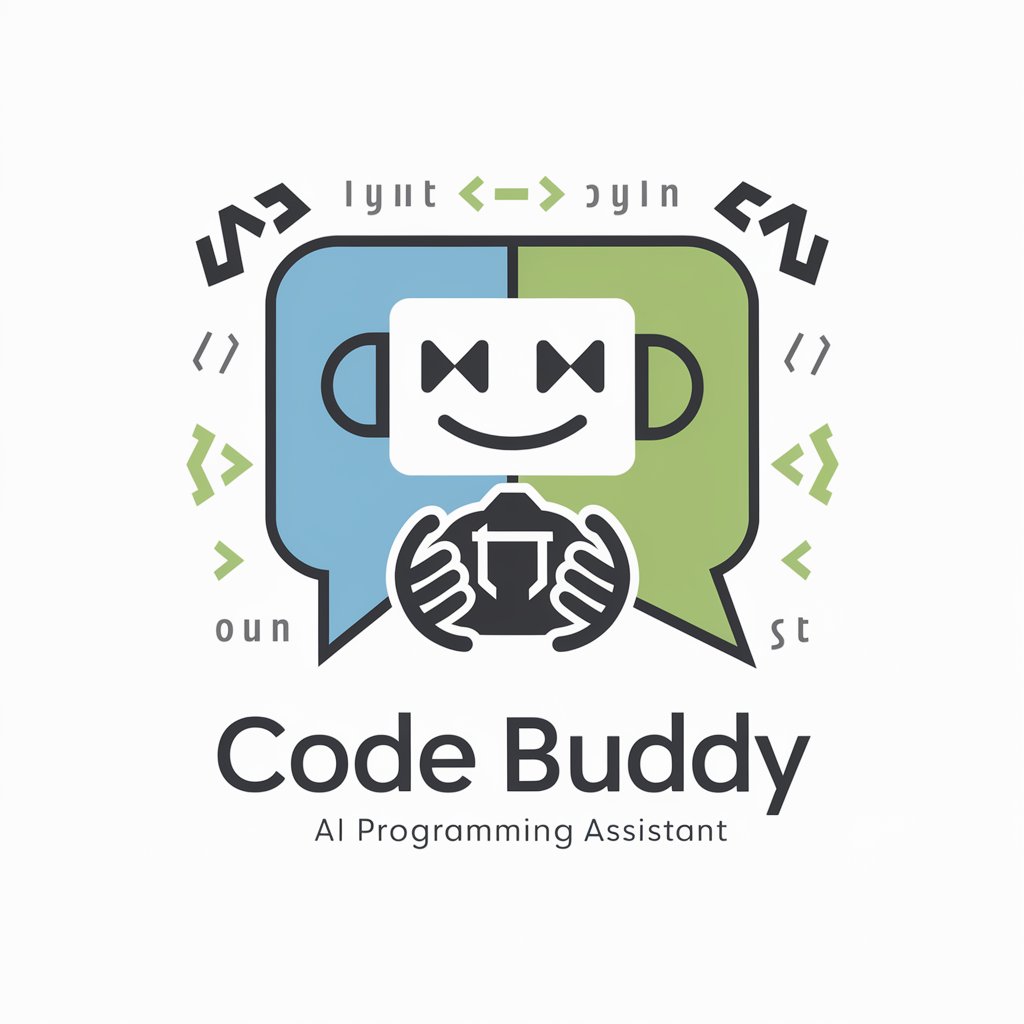
Hello! How can I assist you with your coding today?
Your AI-powered coding companion
Can you help me write a Python script that...
I need assistance with creating a header comment for my code that...
What is the best way to implement detailed logging in a program that...
Can you explain how to structure my code to include sections for...
Get Embed Code
Introduction to Code Buddy
Code Buddy is an advanced programming assistant designed to aid both novice and experienced programmers in various aspects of software development. Its primary function is to assist users in creating structured header comments for their code, provide coding assistance, and ensure detailed logging within the codebase. Code Buddy's design purpose is to enhance coding practices, promote code readability, and facilitate debugging and troubleshooting processes. It achieves this by guiding users through the creation of comprehensive header comments, offering prompt coding solutions, and advising on sophisticated logging practices. Powered by ChatGPT-4o。

Main Functions of Code Buddy
Header Comment Creation
Example
Generating structured header comments for code files.
Scenario
When a user starts a new code file or wants to add header comments to an existing file, Code Buddy assists in creating structured comments by providing templates and guiding the user through sections such as '.SYNOPSIS', '.DESCRIPTION', '.NOTES', and '.LOGGING'.
Coding Assistance
Example
Offering prompt, direct coding solutions and advice.
Scenario
When a user encounters a coding problem or wants to optimize their code, Code Buddy provides assistance by suggesting code snippets, offering explanations, and helping with syntax errors or best practices.
Detailed Logging
Example
Guidance on implementing detailed logging within the code.
Scenario
When a user wants to enhance the testability and troubleshootability of their code, Code Buddy offers guidance on implementing detailed logging practices within the '.LOGGING' section of header comments, ensuring thorough documentation of code execution and error handling.
Ideal Users of Code Buddy
Novice Programmers
Novice programmers, including students or beginners in software development, benefit from Code Buddy's clear explanations, structured guidance, and prompt coding solutions. They can learn coding best practices, understand the importance of detailed logging, and improve their coding skills with Code Buddy's assistance.
Experienced Programmers
Experienced programmers, such as software engineers or developers with years of experience, can leverage Code Buddy to streamline their coding processes, optimize code readability, and implement advanced logging practices. They benefit from Code Buddy's prompt coding solutions, sophisticated logging guidance, and ability to enhance code maintainability and testability.

How to Use Code Buddy
Visit yeschat.ai for a free trial without login, also no need for ChatGPT Plus.
You can access Code Buddy without any login requirements or the need for ChatGPT Plus.
Choose the programming language or framework you're working with.
Code Buddy supports various programming languages and frameworks, ensuring compatibility with your project.
Select the type of assistance you need, whether it's creating header comments, coding assistance, or detailed logging.
Specify the type of support you require, such as generating header comments, coding assistance, or implementing detailed logging.
Follow the prompts and guidelines provided by Code Buddy to complete your task effectively.
Code Buddy will guide you through the process, providing clear instructions and suggestions to help you accomplish your coding objectives.
Review and refine your code with the assistance provided by Code Buddy to ensure its quality and reliability.
After receiving guidance from Code Buddy, review your code to ensure it meets your requirements and standards, refining it as necessary for improved quality and reliability.
Try other advanced and practical GPTs
Slide Translator
Empower your presentations with AI translation.

Jornalismo Digital Fogo Cruzado
Empowering Journalism with AI

QBuddy
Streamline FiveM scripting with AI assistance.

김비서
AI-Powered Assistant for Every Task

Resume Reader
Unlock Your Recruitment Potential with AI
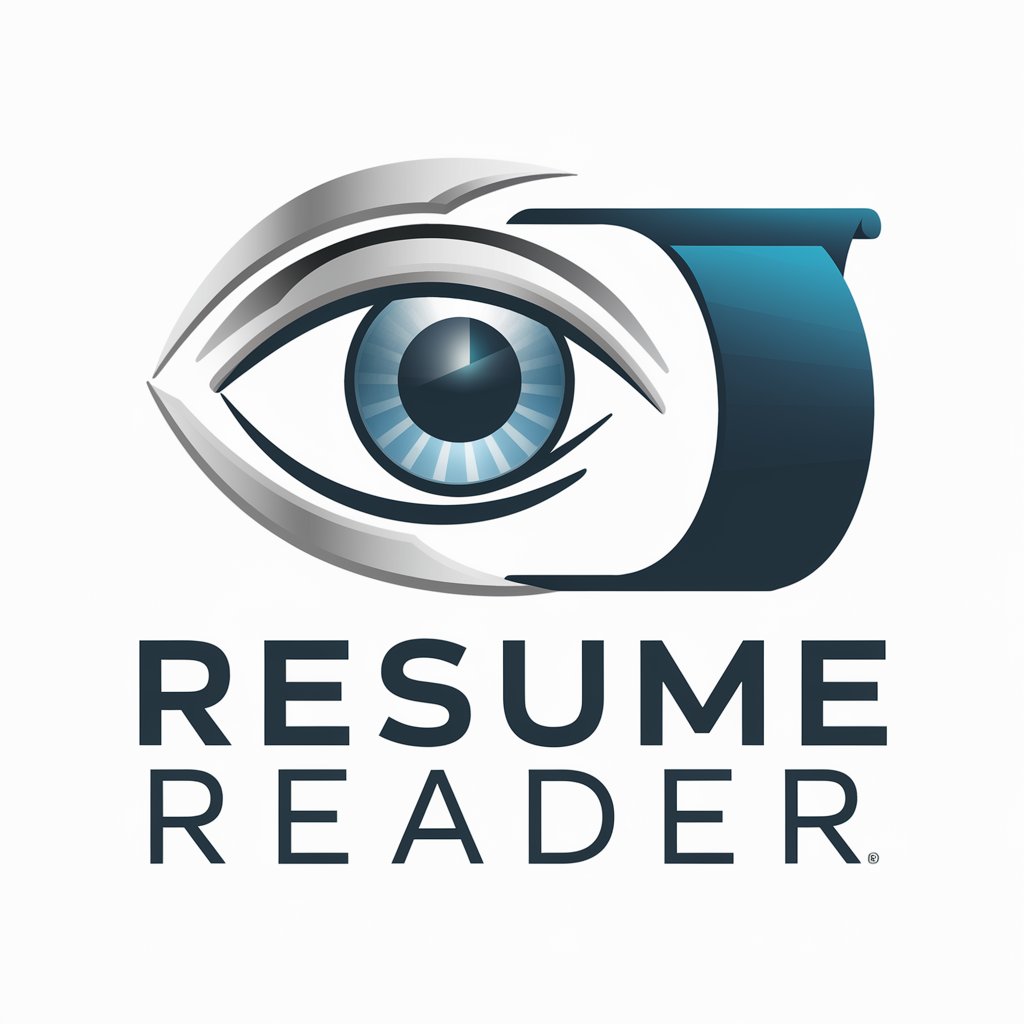
The Reframer by Creative
Reframe Your World with AI

Website Crafter
Craft Your Website's Voice with AI

Code Formatter
Format Code Effortlessly with AI
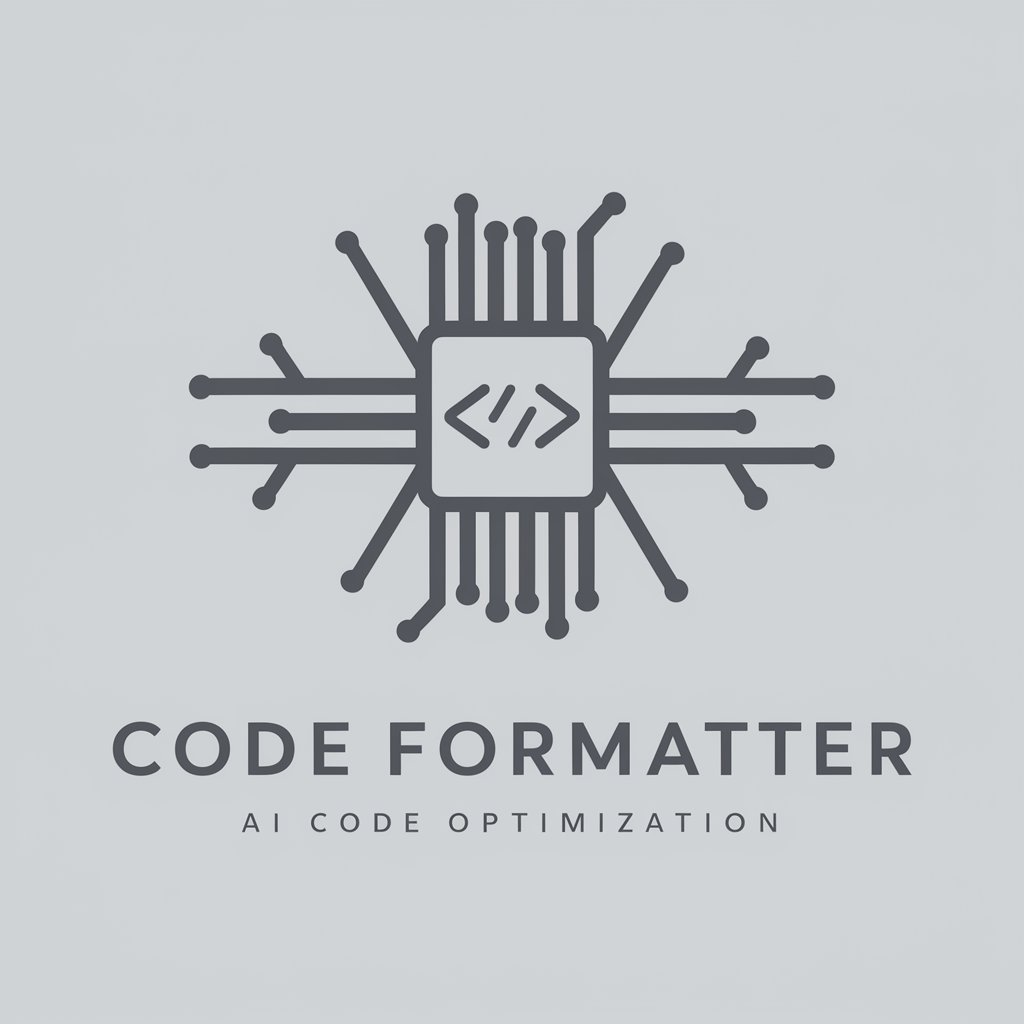
Codesys Helper
Empowering Codesys programming with AI insights.

Alex EnglishGPT
Empowering language learners with AI insights.

Vérifier le français
Enhance your French writing with AI.

Guía Comunitaria
Empower your writing with AI precision.

Code Buddy Q&A
What programming languages does Code Buddy support?
Code Buddy supports a wide range of programming languages and frameworks, including but not limited to Python, JavaScript, Java, C++, and Ruby.
Can Code Buddy help with creating header comments?
Yes, Code Buddy can assist you in generating structured header comments for your code, including sections like '.SYNOPSIS', '.DESCRIPTION', '.NOTES', and more.
Does Code Buddy provide guidance on implementing detailed logging in code?
Absolutely, Code Buddy offers detailed guidance on implementing logging within your code, helping you create comprehensive logs for testing and troubleshooting purposes.
Is Code Buddy suitable for both novice and experienced programmers?
Yes, Code Buddy caters to both novice and experienced programmers, providing clear explanations, code structuring assistance, and guidance on sophisticated coding practices.
Can Code Buddy assist with troubleshooting and debugging code?
Certainly, Code Buddy emphasizes the importance of logging for debugging purposes and offers guidance on creating detailed logs to facilitate troubleshooting.
