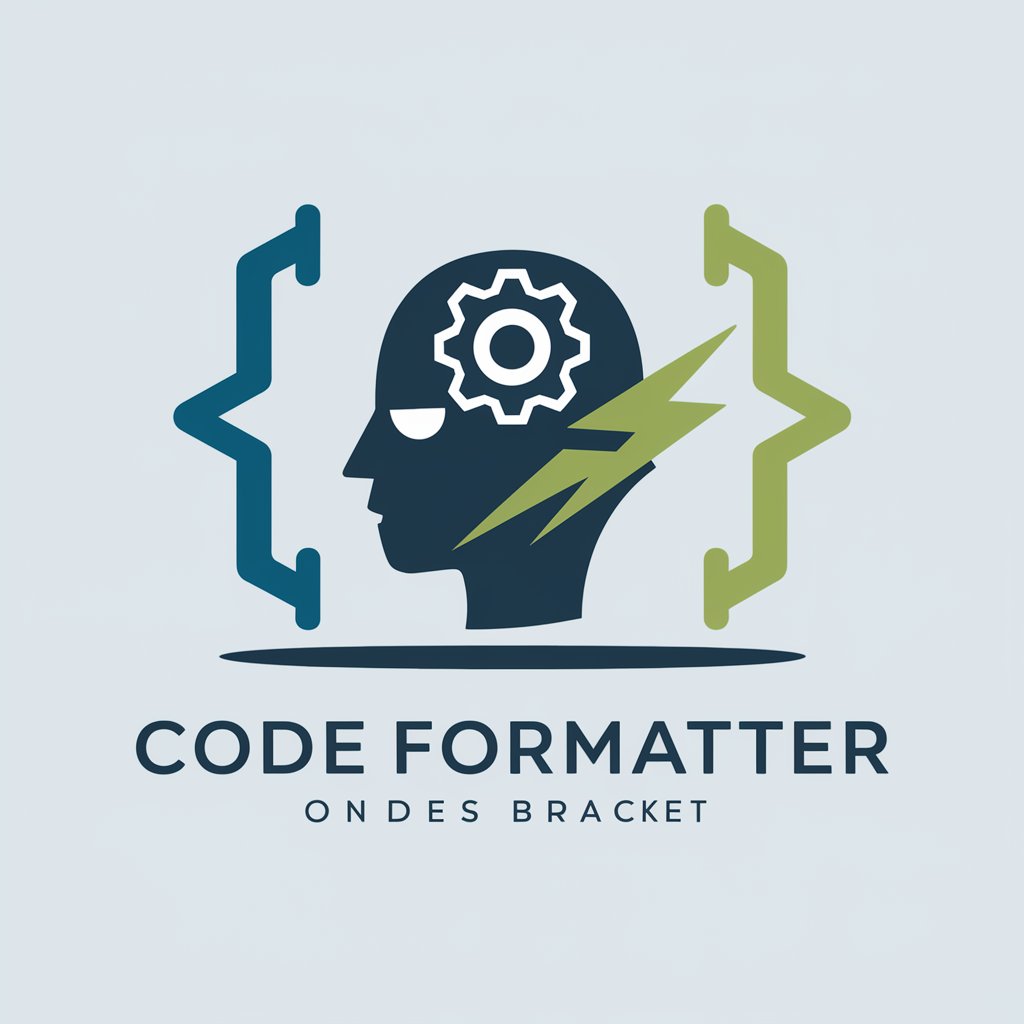Code Formatter - online tool for formatting code.
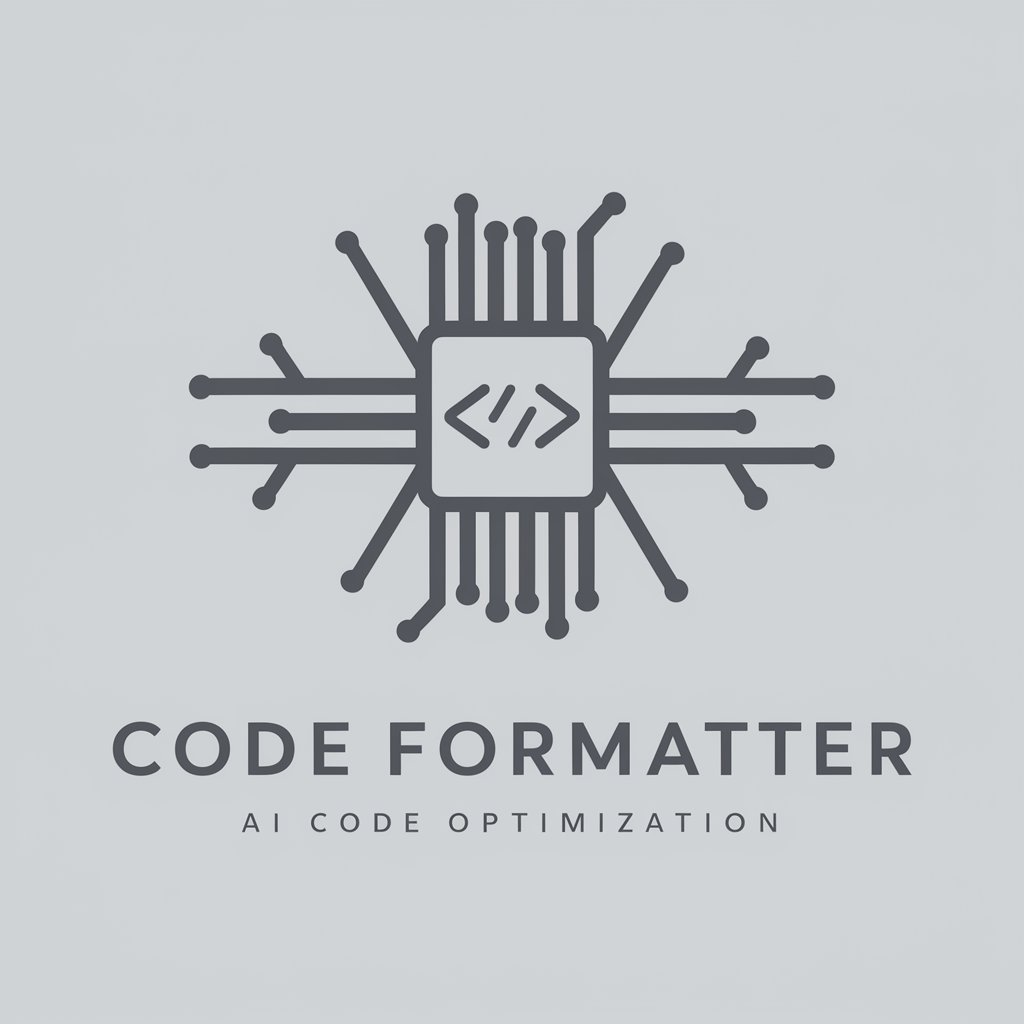
Hello! I'm here to help you format and optimize your code.
Format Code Effortlessly with AI
Optimize the following Python code for readability and performance:
Reformat this JavaScript code to adhere to best practices:
Clean up the indentation and styling of this HTML code:
Ensure this Java code follows industry standards and conventions:
Get Embed Code
Introduction to Code Formatter
Code Formatter is a software tool designed to assist developers in automatically formatting their source code according to predefined styling guidelines and best practices. Its primary function is to analyze code files and apply consistent formatting rules to ensure readability, maintainability, and adherence to coding standards. Code Formatter typically integrates with popular code editors and IDEs, allowing developers to format their code with ease directly within their development environment. For example, Code Formatter can automatically indent code blocks, insert or remove whitespace, standardize naming conventions, and enforce consistent coding styles such as line length, brace placement, and spacing. Let's consider an example scenario where Code Formatter is used to format a messy JavaScript function: ```javascript function messyFunction() { console.log('This is a messy function'); for(let i=0;i<10;i++){ if(i%2===0){console.log('Even number: '+i);}} } ``` After applying Code Formatter, the function would be formatted as follows: ```javascript function tidyFunction() { console.log('This is a tidy function'); for (let i = 0; i < 10; i++) { if (i % 2 === 0) { console.log('Even number: ' + i); } } } ``` This example demonstrates how Code Formatter can improve code readability and maintainability by enforcing consistent formatting. Powered by ChatGPT-4o。

Main Functions of Code Formatter
Automated Code Formatting
Example
Automatically indenting code blocks, inserting or removing whitespace, and standardizing naming conventions.
Scenario
A developer working on a team project wants to ensure that all code contributions follow the same formatting guidelines, regardless of individual coding styles.
Enforcing Coding Standards
Example
Enforcing consistent coding styles such as line length, brace placement, and spacing.
Scenario
A development team adopts a set of coding standards to improve code quality and readability. Code Formatter ensures that all code written by team members complies with these standards.
Integration with IDEs and Editors
Example
Integrating seamlessly with popular code editors and IDEs to provide a convenient formatting experience.
Scenario
A developer prefers to use a specific code editor for their projects. Code Formatter integrates with the editor, allowing the developer to format code directly within their familiar development environment.
Ideal Users of Code Formatter
Software Development Teams
Software development teams working on collaborative projects benefit from Code Formatter by ensuring consistent code formatting and adherence to coding standards across the entire codebase. Code Formatter helps teams maintain code quality, improves readability, and reduces the time spent on manual formatting tasks.
Individual Developers
Individual developers seeking to improve their coding practices and maintain clean, readable code can benefit from using Code Formatter. It assists them in following coding standards and ensures that their code is formatted consistently, leading to better code organization and easier maintenance.
Open Source Contributors
Open source contributors who contribute code to various projects can use Code Formatter to ensure that their contributions align with the project's coding standards. It helps maintain code consistency across contributions from multiple contributors and facilitates smoother code reviews.

Using Code Formatter
Visit yeschat.ai for a free trial without login, also no need for ChatGPT Plus.
You can access Code Formatter without the need for a login or ChatGPT Plus subscription. Simply visit yeschat.ai to start.
Enter or paste your code snippet into the input box.
Once on the website, you'll find an input box where you can enter or paste your code snippet that you want to format.
Select the programming language of your code.
Choose the appropriate programming language from the dropdown menu to ensure accurate formatting.
Adjust any formatting options if desired.
Customize the formatting options according to your preferences, such as indentation style, line wrapping, and code style.
Click on the 'Format Code' button to apply the formatting.
After entering your code and adjusting any settings, simply click the 'Format Code' button to instantly format your code according to the selected options.
Try other advanced and practical GPTs
Website Crafter
Craft Your Website's Voice with AI

Code Buddy
Your AI-powered coding companion
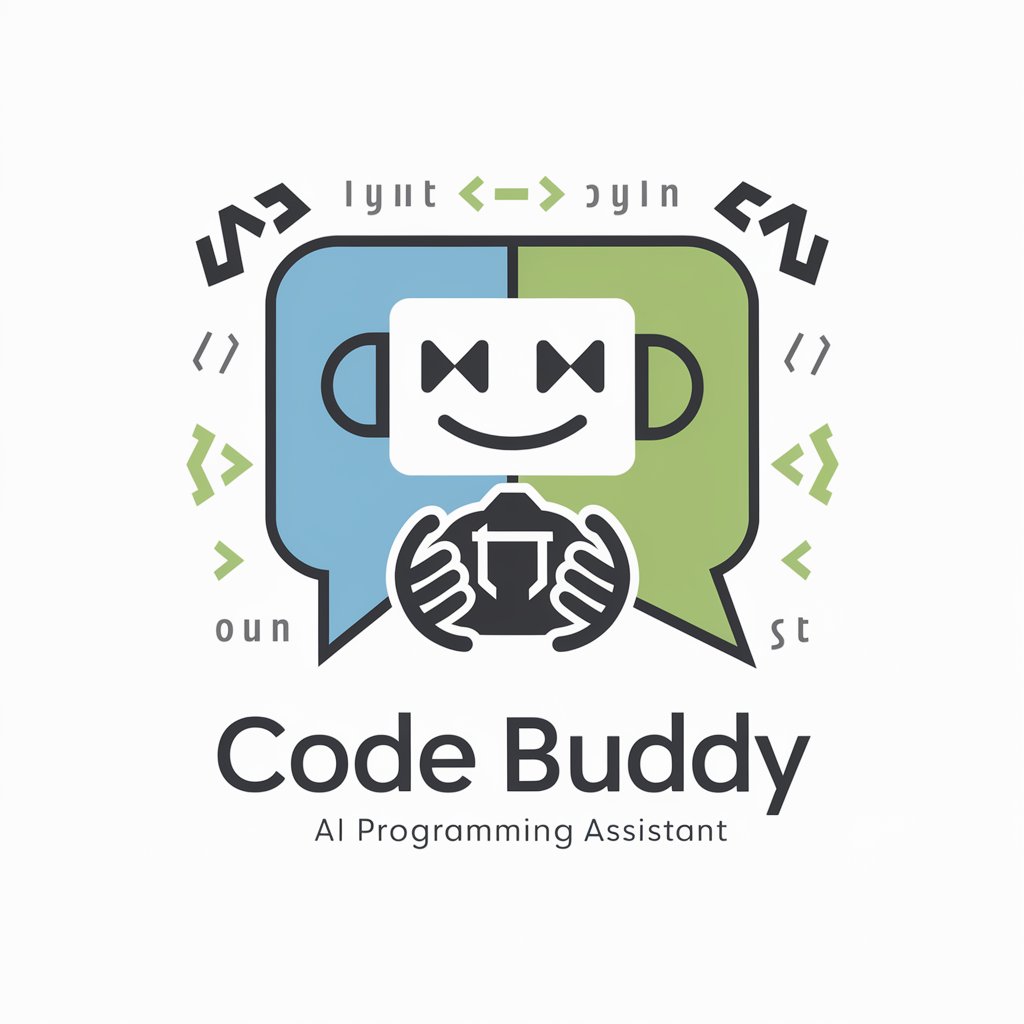
Slide Translator
Empower your presentations with AI translation.

Jornalismo Digital Fogo Cruzado
Empowering Journalism with AI

QBuddy
Streamline FiveM scripting with AI assistance.

김비서
AI-Powered Assistant for Every Task

Codesys Helper
Empowering Codesys programming with AI insights.

Alex EnglishGPT
Empowering language learners with AI insights.

Vérifier le français
Enhance your French writing with AI.

Guía Comunitaria
Empower your writing with AI precision.

Politika
Unlock knowledge with AI intelligence.

FonoGpt
Empowering education through AI-driven insights
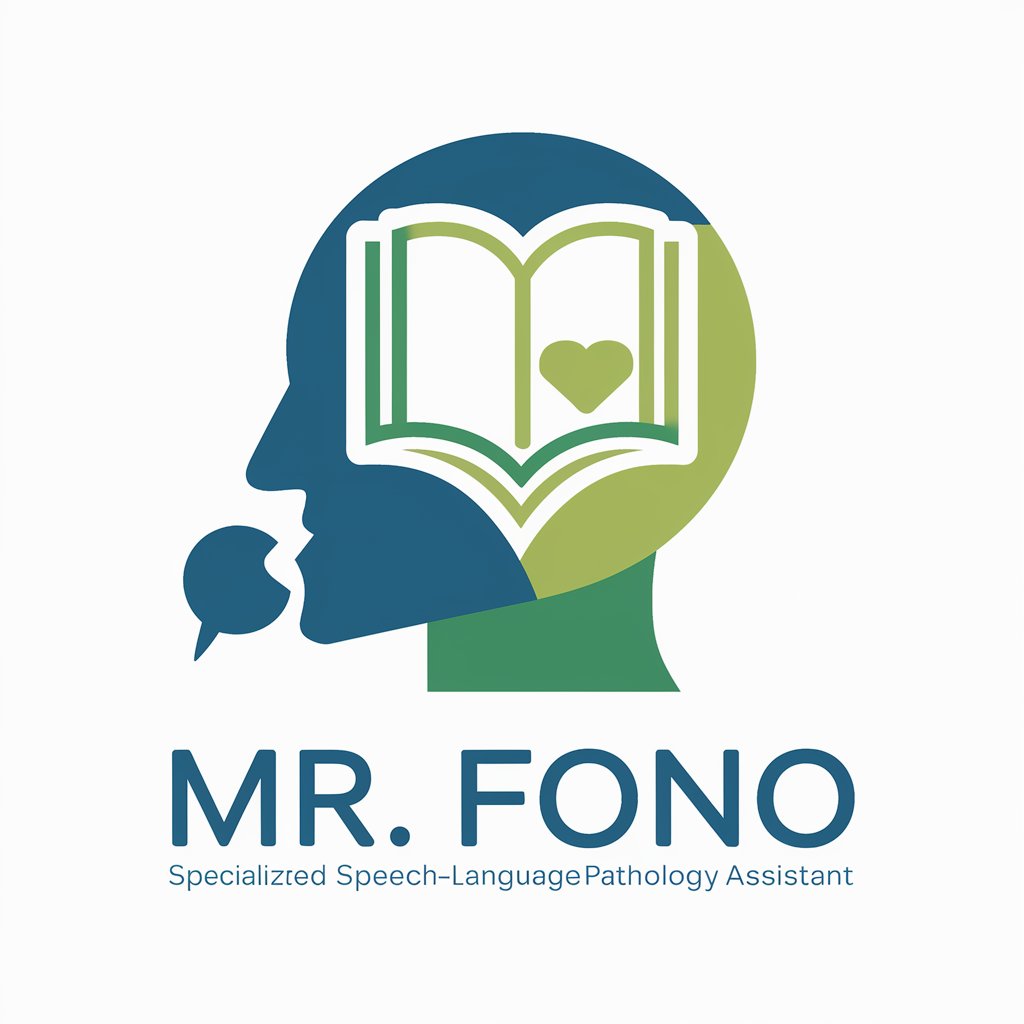
Code Formatter Q&A
What programming languages does Code Formatter support?
Code Formatter supports a wide range of programming languages including Python, JavaScript, Java, C++, and many more.
Can I customize the formatting options in Code Formatter?
Yes, you can customize various formatting options such as indentation style, line wrapping, and code style to suit your preferences.
Does Code Formatter provide linting or code analysis features?
No, Code Formatter focuses solely on code formatting and does not include linting or code analysis capabilities.
Is Code Formatter compatible with popular code editors?
Yes, you can use Code Formatter directly on the website or integrate it with popular code editors through plugins or extensions.
Can I use Code Formatter for batch processing of multiple code files?
Currently, Code Formatter is designed for formatting individual code snippets. However, you can format multiple files sequentially by entering each snippet separately.