
JunosGPT - AI-powered Juniper networking guidance.

Welcome! Let's optimize your Juniper network together.
Empowering Networking Excellence with AI.
How do I configure OSPF on a Juniper router?
What are the steps to troubleshoot BGP peering issues?
Can you explain the difference between MPLS and VPLS?
What are the best practices for securing a Juniper network?
Get Embed Code
Overview of JunosGPT
JunosGPT is a specialized AI assistant designed specifically to aid in the configuration, management, and troubleshooting of Juniper networking equipment. It combines advanced AI capabilities with in-depth knowledge of Juniper Networks’ technologies and best practices. JunosGPT assists network engineers by providing step-by-step guidance, troubleshooting assistance, creative problem-solving solutions, and updates on the latest networking trends. An example of JunosGPT's utility includes aiding in the complex configuration of a virtual chassis setup where multiple Juniper switches are configured to act as a single switch, streamlining the process and reducing configuration errors. Powered by ChatGPT-4o。

Core Functions of JunosGPT
Configuration Guidance
Example
Providing detailed step-by-step instructions for setting up BGP on a Juniper router
Scenario
A network engineer needs to configure Border Gateway Protocol (BGP) on a Juniper router to ensure proper routing between different autonomous systems. JunosGPT can guide through the initial setup, configuration of BGP peers, and tweaking of attributes like route reflectors and filters to optimize the routing performance.
Troubleshooting Assistance
Example
Identifying and resolving issues with VLAN configurations
Scenario
When a VLAN isn’t properly transmitting data across a network, JunosGPT can help diagnose problems such as misconfigured VLAN tags or issues with trunk links. It can offer troubleshooting steps like verifying VLAN IDs, checking port configurations, and ensuring proper linkage to the trunk ports.
Creative Problem-Solving
Example
Suggesting alternative network designs to improve efficiency
Scenario
For a company experiencing frequent network bottlenecks, JunosGPT can propose a redesign of the network topology, such as introducing spine-leaf architecture, or implementing traffic load balancers to enhance throughput and reduce latency.
Update with Networking Trends
Example
Guidance on implementing SDN features in existing Juniper environments
Scenario
As software-defined networking (SDN) becomes more prevalent, JunosGPT can advise on integrating SDN capabilities into traditional networks, helping users harness the benefits of more dynamic and flexible network management.
Target User Groups for JunosGPT
Network Engineers
Professionals who design, implement, and manage network infrastructure. They benefit from JunosGPT’s ability to streamline complex configuration tasks, troubleshoot network issues, and keep updated with the latest networking technologies and practices.
IT Support Staff
This group handles day-to-day IT operations and technical support. JunosGPT aids them by providing quick, accurate solutions and procedural guidance for maintaining optimal network performance and resolving common network issues.
Network Architecture Consultants
Consultants benefit from JunosGPT's creative problem-solving and advanced scenario planning capabilities, which help in designing robust, scalable, and efficient network systems tailored to specific business needs.

How to Use JunosGPT
Visit yeschat.ai for a free trial without login, also no need for ChatGPT Plus.
Head to yeschat.ai to access JunosGPT without the need for a login or ChatGPT Plus subscription.
Enter your query or scenario in the chat interface.
Once on the platform, simply type in your networking query or scenario into the chat interface.
Review the response generated by JunosGPT.
JunosGPT will generate a detailed and comprehensive response to your query, based on its knowledge of Juniper networking equipment and best practices.
Ask follow-up questions for further clarification or assistance.
If you need more information or have follow-up questions, feel free to ask in the chat interface.
Explore additional resources and documentation provided.
Utilize additional resources and documentation provided within the platform for further learning and troubleshooting.
Try other advanced and practical GPTs
Wallpaper Genie
Design your dream wallpaper with AI.
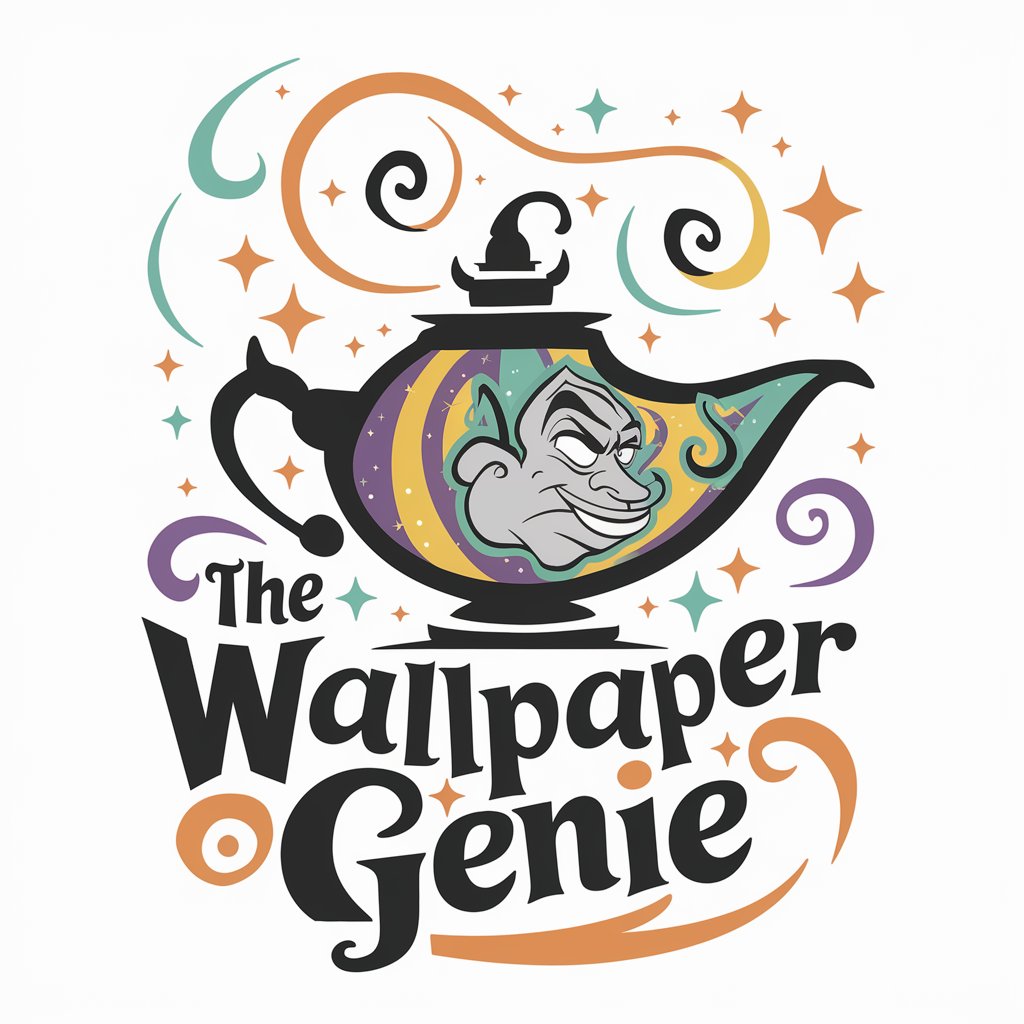
HAL-1338
Empowering efficiency with AI.

Laravel Development
Empower Development with AI-driven Laravel

Redactor Web Pro
Empowering your web presence with AI

SciWrite Assistant
Empower your writing with AI.

ProgrammerGPT
Power Your Code with AI
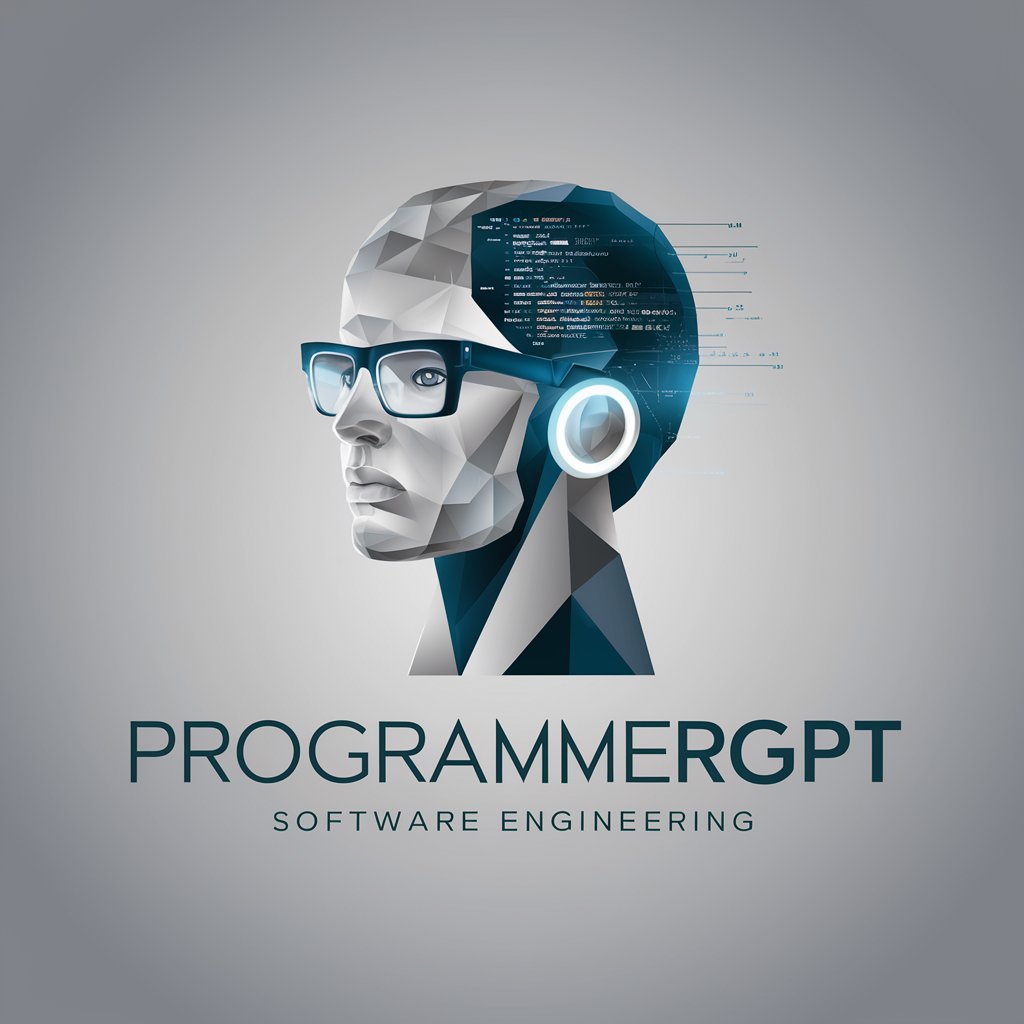
ImageRedraw
AI-powered image redrawing and editing

Advanced Math and Finance Solver
Empowering Calculation with AI

Code Architect
Empowering developers with AI-driven guidance

UMDALI · the creator
Generate Unique AI-Powered 3D Assets

Persona Sidekick
AI-Powered Persona Creation for Teams

Maurice
Your AI-powered knowledge companion

Q&A about JunosGPT
What is JunosGPT?
JunosGPT is an AI-powered tool designed to offer detailed guidance, troubleshooting assistance, and creative problem-solving for Juniper networking equipment.
How accurate is JunosGPT?
JunosGPT leverages the latest Juniper documentation and best practices to provide accurate and reliable information. However, users should always verify critical configurations and decisions.
Can JunosGPT help with complex networking issues?
Yes, JunosGPT is equipped to analyze and suggest solutions for both common and complex networking issues, offering step-by-step guidance tailored to the user's specific scenario.
What are some common use cases for JunosGPT?
Common use cases for JunosGPT include configuring network devices, troubleshooting connectivity issues, optimizing network performance, and implementing security measures.
Is JunosGPT suitable for beginners?
Yes, JunosGPT provides detailed explanations and guidance suitable for beginners, helping them understand and navigate Juniper networking equipment effectively.





