Fix grammar / misspelled words / errors - grammar, spelling, and error fixing
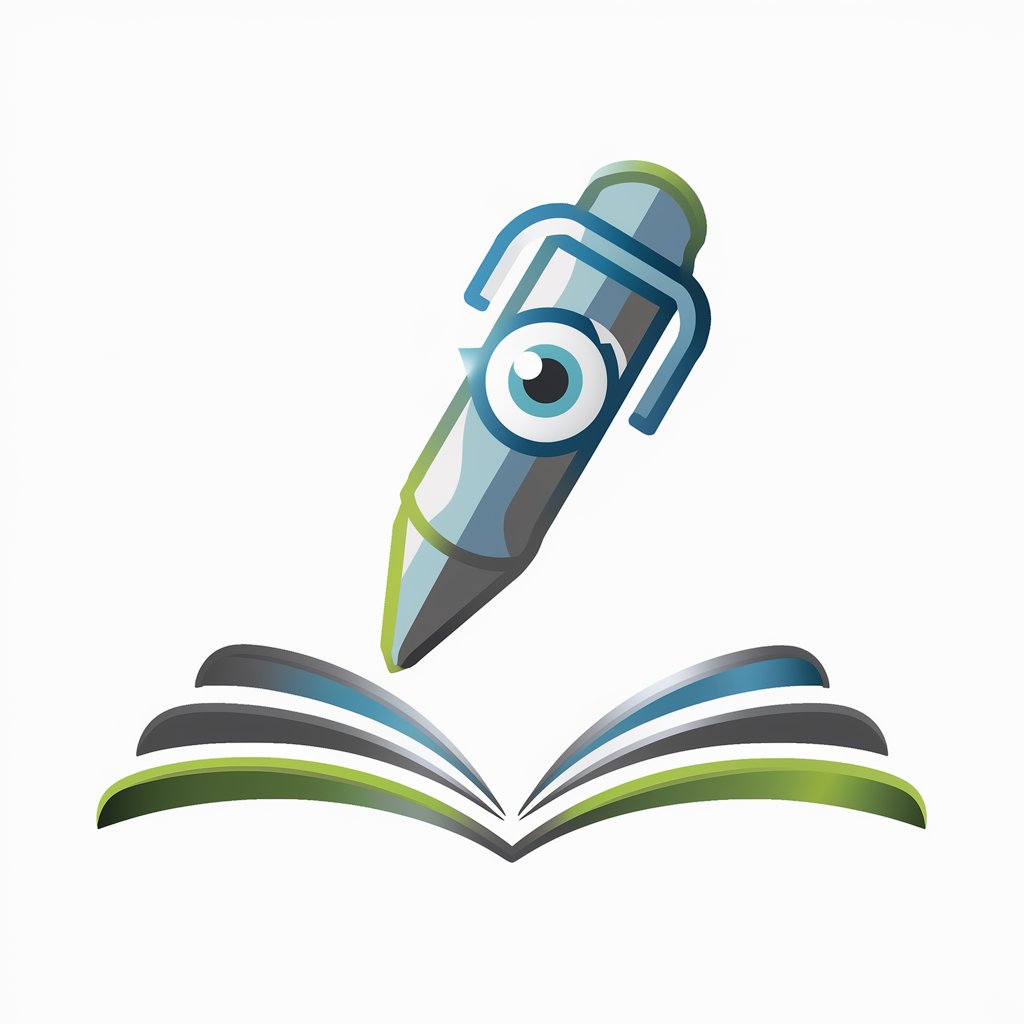
Hello! Let's refine your writing together.
AI-Powered Grammar and Spelling Tool
Fix the grammar and spelling in the following text:
Proofread the following paragraph for any errors:
Correct the mistakes in this passage:
Review and edit this document for any grammatical or spelling issues:
Get Embed Code
Overview of Fix grammar / misspelled words / errors
Fix grammar / misspelled words / errors is designed to assist users in enhancing the quality of their written text by identifying and correcting grammatical mistakes, spelling errors, and other textual inaccuracies. This service aims to improve readability and ensure the clarity of communication in written documents. An example of its application includes refining an academic essay where it helps to correct misplaced commas, adjusts tense consistency, and corrects typos to maintain a professional tone and adherence to academic writing standards. Powered by ChatGPT-4o。

Core Functions of Fix grammar / misspelled words / errors
Grammar Correction
Example
Correcting 'He go to school every day' to 'He goes to school every day.'
Scenario
In email writing, ensuring that verb tenses and subject-verb agreements are correct to convey professionalism and attention to detail.
Spelling Correction
Example
Changing 'recieve' to 'receive'.
Scenario
In blog posts, correcting misspellings to enhance the credibility of the content and the authority of the writer.
Punctuation Adjustment
Example
Inserting a comma in 'Let's eat grandma!' to make it 'Let's eat, grandma!'
Scenario
In novels or narrative texts, using proper punctuation to ensure clarity and prevent misinterpretation of the text.
Consistency Checks
Example
Ensuring consistent use of American or British English throughout a document.
Scenario
In academic papers or global business communications, maintaining consistency to adhere to specific style guides or cultural norms.
Target User Groups for Fix grammar / misspelled words / errors
Students
Students benefit from using these services to produce error-free academic papers, essays, and reports that meet the rigorous standards of academic assessment.
Professional Writers
Professional writers, including authors, journalists, and content creators, utilize these corrections to maintain high-quality, professional text free from distracting errors.
Business Professionals
Business professionals use these tools to create clear, professional business documents such as emails, proposals, and presentations that reflect well on their professional image and ensure clear communication.
Non-Native English Speakers
Non-native English speakers gain advantages from these services by improving their written English, helping them to communicate more effectively and professionally in their second language.

Steps to Use 'Fix grammar / misspelled words / errors'
Step 1
Visit yeschat.ai for a free trial without login; no need for ChatGPT Plus.
Step 2
Input the text that you want to check for grammar, spelling, and errors.
Step 3
Use the tool's suggestions to fix grammatical errors, spelling mistakes, and improve the clarity of the text.
Step 4
Adjust the level of correction based on the type of text and its intended audience.
Step 5
Review the corrected text and make any final adjustments before finalizing.
Try other advanced and practical GPTs
Model Mancer AI
Empowering AI with Quantum Insights
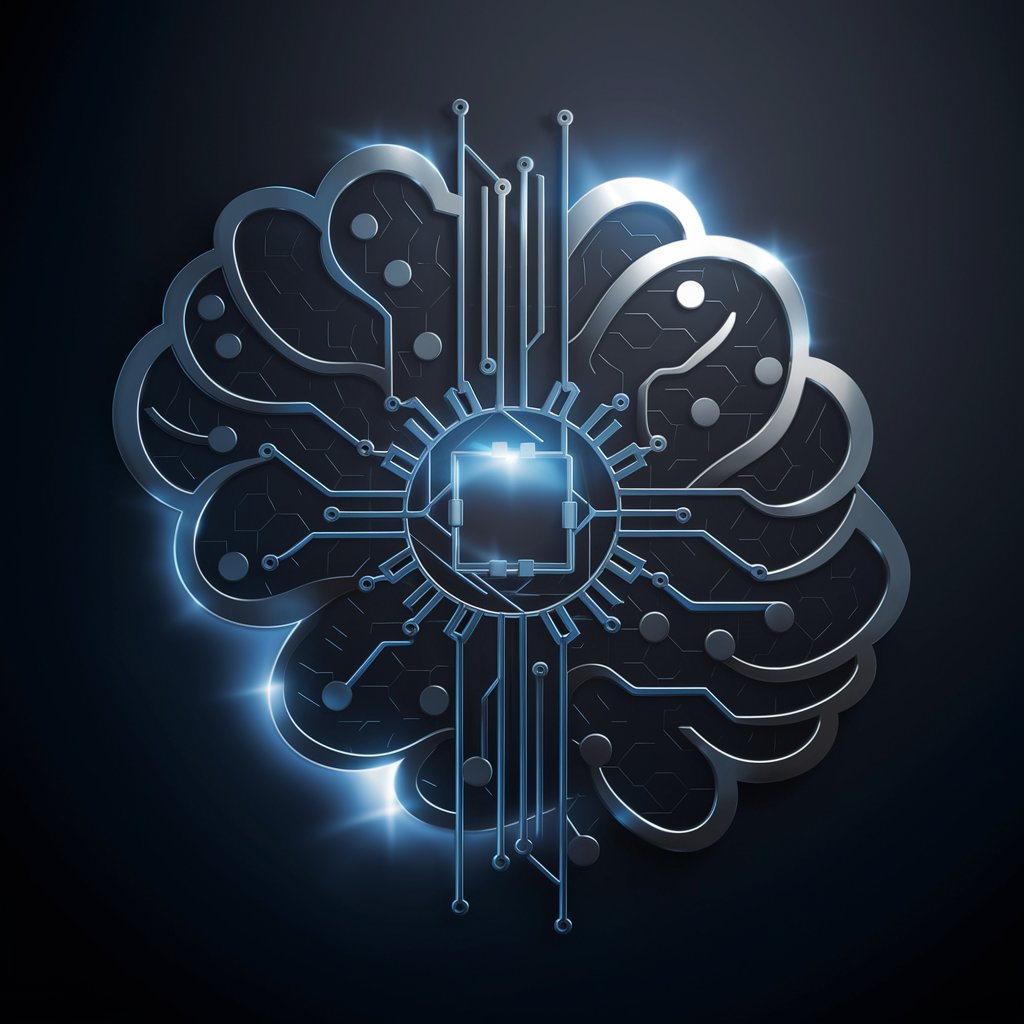
Text to CAD
Transform Text to CAD Instantly with AI
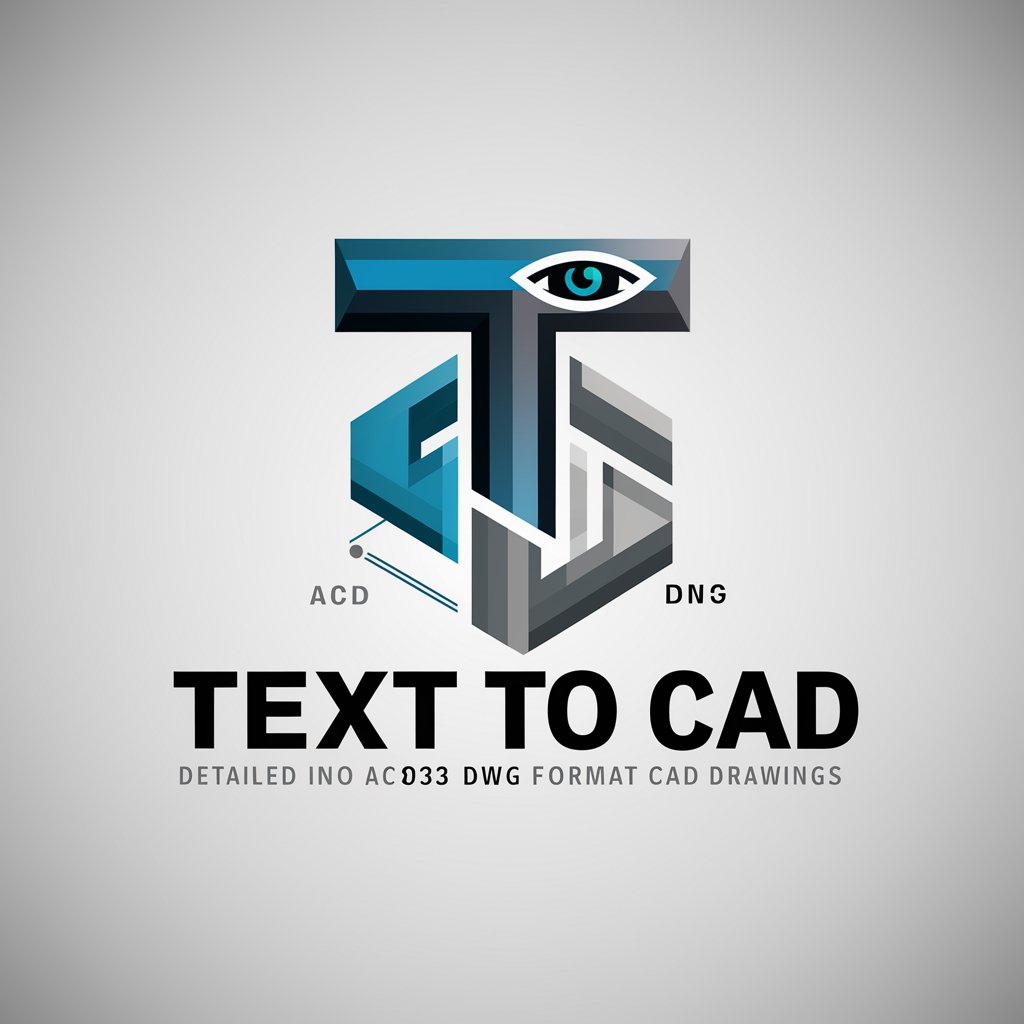
Lingua Table
Empower your translations with AI precision.

Coders
AI-driven coding solutions at your fingertips

Stochastic Processes
Empowering insights through AI-driven stochastic processes.
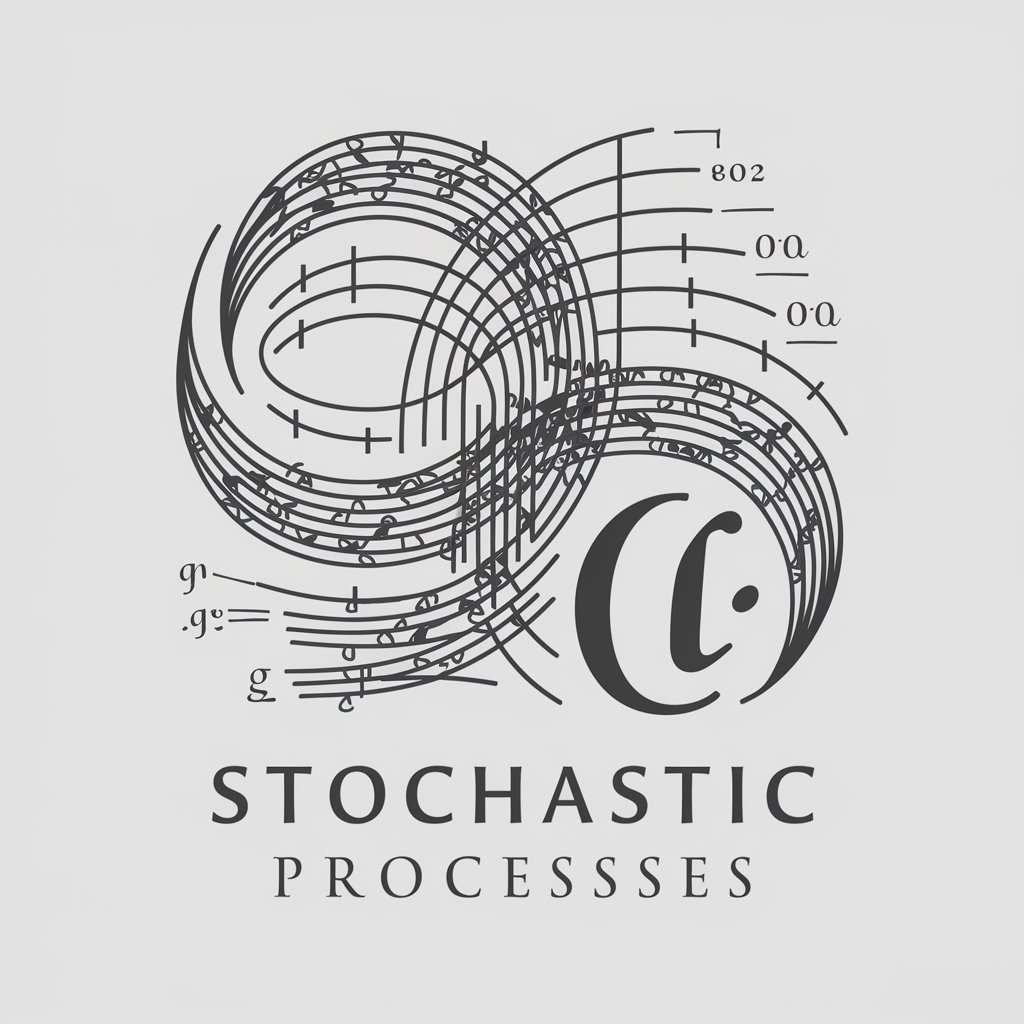
Kotlin for Android Studio Companion
Empower Your Kotlin Development with AI

StudyGPT
Empower Your Learning with AI
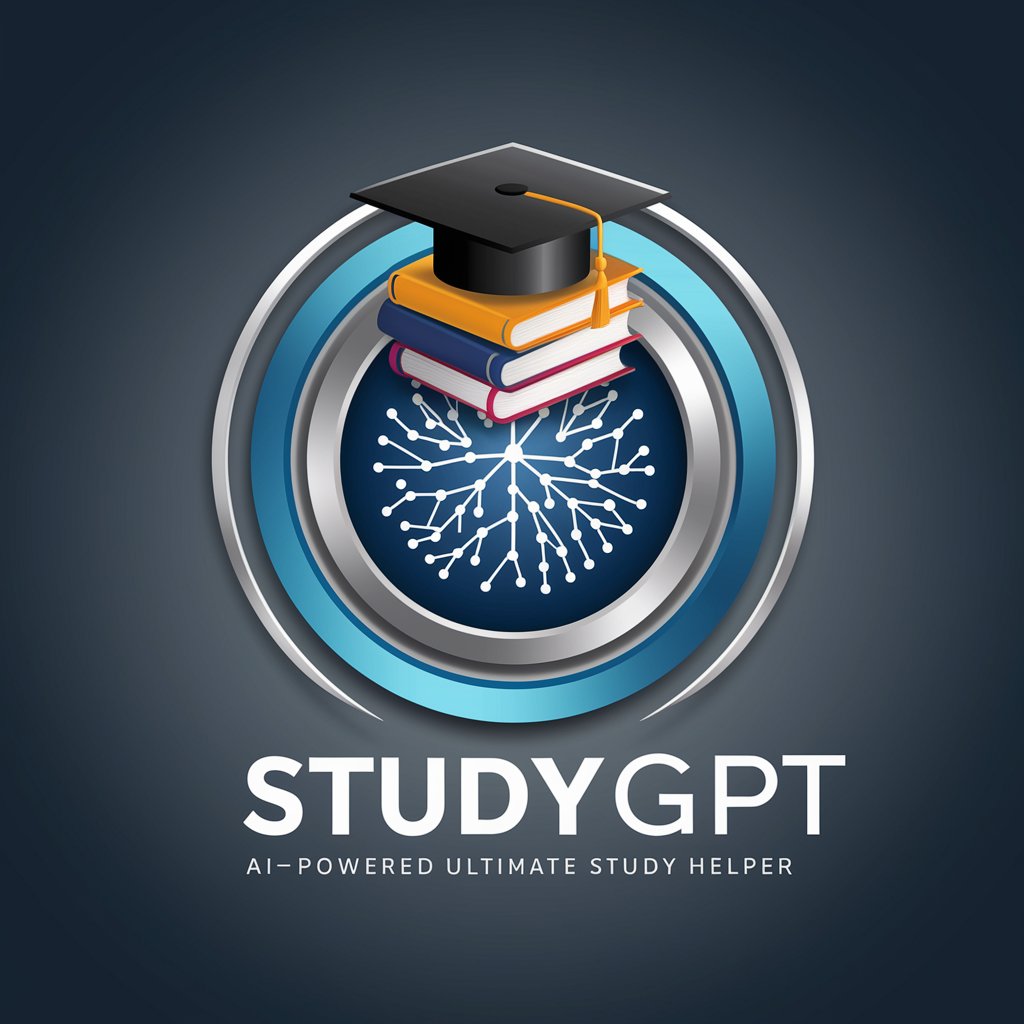
Age Estimator
Guess Ages with a Giggle!

영어번역기
Transform Korean into Fluent English Instantly
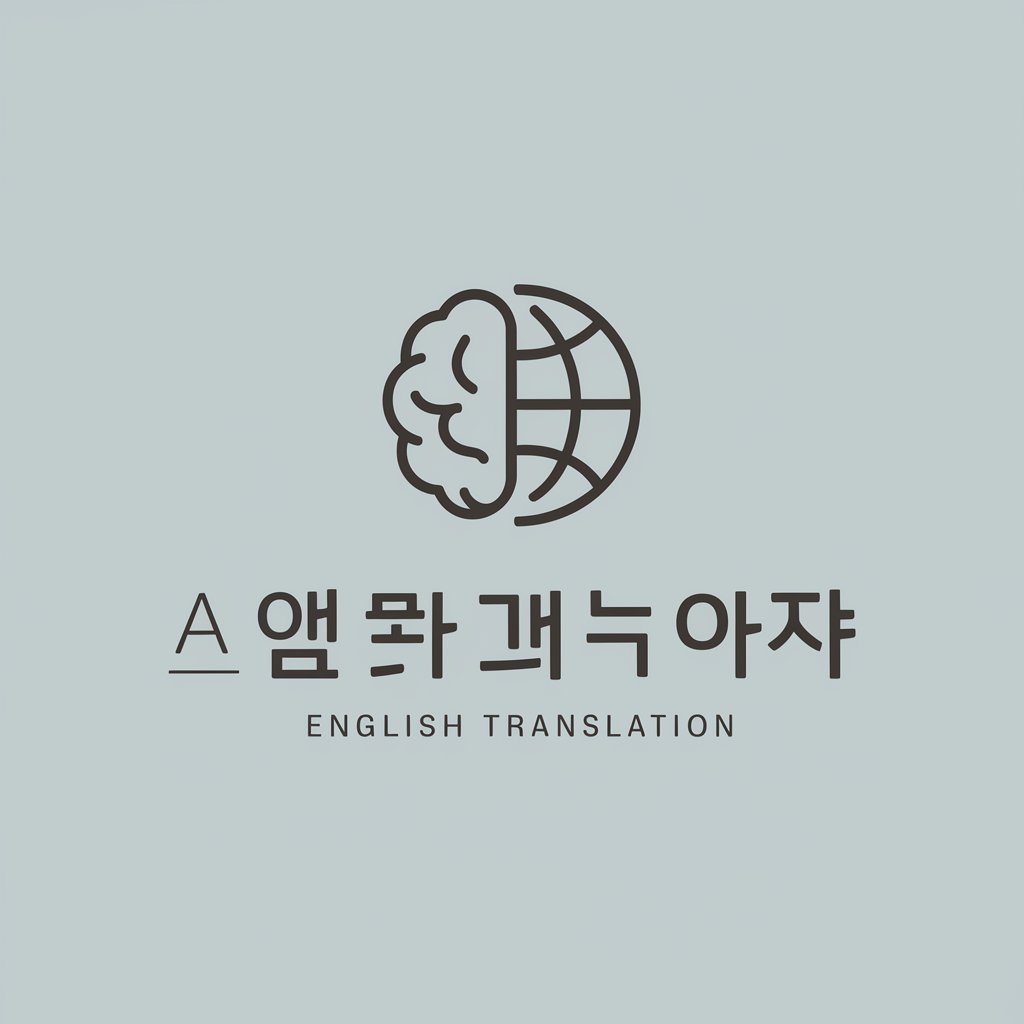
Crafted GPT
AI-Powered Content Crafted to Perfection

Executive Meeting Assistant
AI-powered meeting management made simple.

Simplify Speak
Turning complex into clear with AI

Common Questions and Answers about 'Fix grammar / misspelled words / errors'
How accurate is the grammar correction?
The tool uses advanced AI algorithms to ensure high accuracy in grammar correction. It continuously learns and improves, providing reliable suggestions for a wide range of grammar issues.
Can it handle technical or industry-specific language?
Yes, the tool is versatile and can be customized to understand different domains, including technical and industry-specific language, making it suitable for various fields.
Does it suggest improvements for sentence structure?
Absolutely. The tool goes beyond basic grammar correction and offers suggestions to improve sentence structure, making your text more coherent and professional.
Is it suitable for non-native English speakers?
Yes, it's highly beneficial for non-native English speakers, providing clear guidance and corrections that can improve overall language proficiency.
How does it handle contextual errors?
The tool uses contextual understanding to identify and suggest corrections for words used in the wrong context, enhancing the overall quality of the text.
