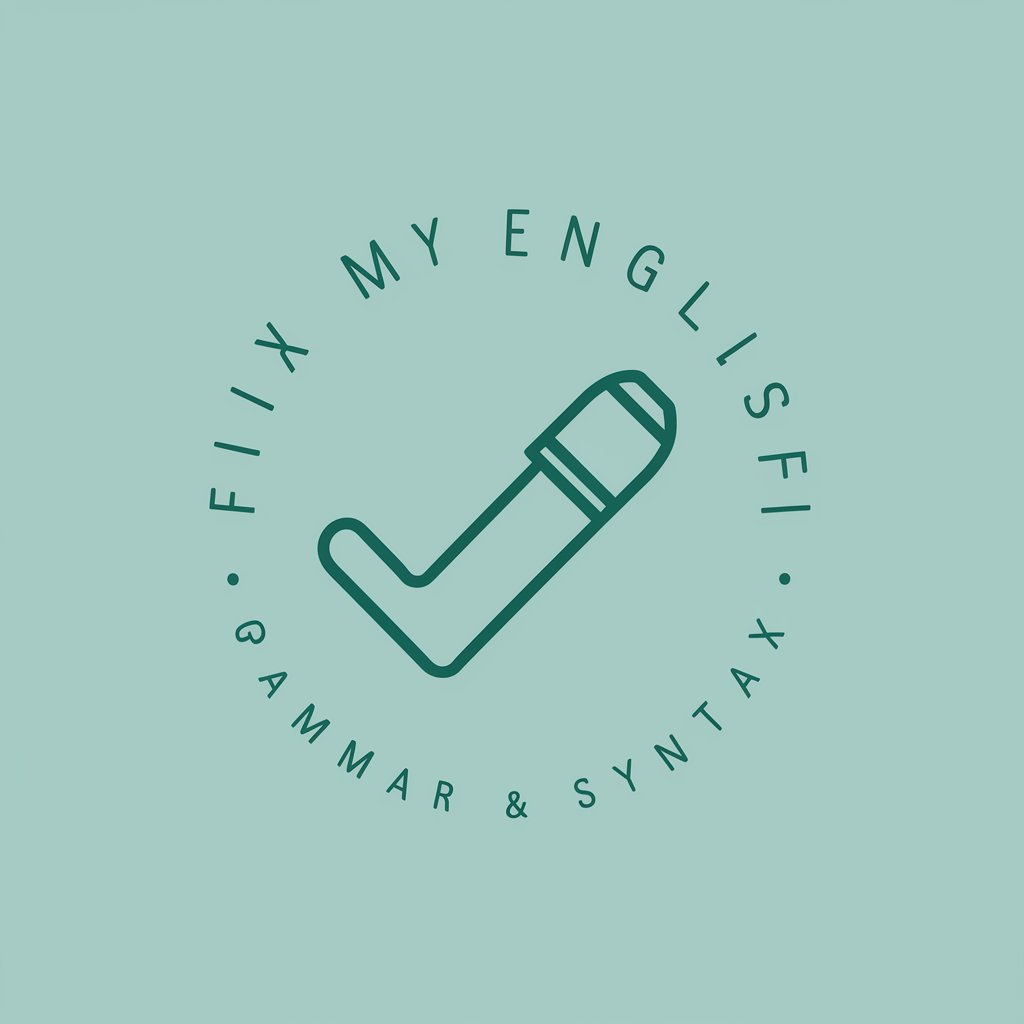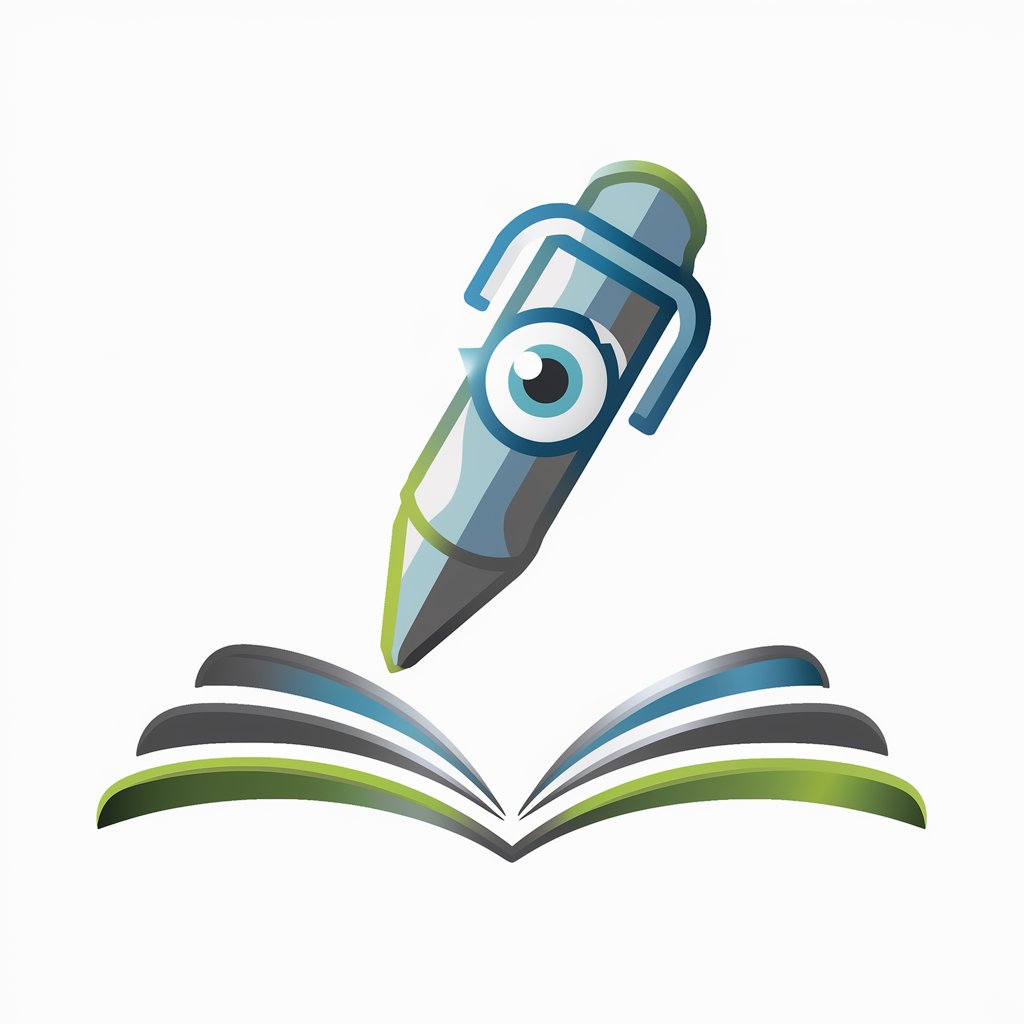Fix My Grammar - AI-powered grammar correction tool.

Welcome to Fix My Grammar, your expert text correction service.
Enhance your writing with AI precision.
Correct the following text for any grammatical errors:
Please revise this sentence to be more professional and clear:
Can you ensure this paragraph is free of spelling mistakes and flows well?
Transform this casual message into a formal and polished statement:
Get Embed Code
Introduction to Fix My Grammar
Fix My Grammar is an advanced language correction tool designed to enhance written communication by identifying and rectifying spelling and grammar errors. Its primary function is to ensure that text maintains a professional, formal tone while being clear and easily understood. By leveraging sophisticated algorithms and linguistic rules, Fix My Grammar provides accurate corrections that improve the overall quality of written content. Powered by ChatGPT-4o。

Main Functions of Fix My Grammar
Spell Checking
Example
Original: He recieved the package last week. Corrected: He received the package last week.
Scenario
Fix My Grammar automatically detects and corrects spelling errors, ensuring that words are correctly spelled according to standard conventions.
Grammar Correction
Example
Original: Their are many factors that contribute to climate change. Corrected: There are many factors that contribute to climate change.
Scenario
Fix My Grammar identifies and rectifies grammatical mistakes, such as subject-verb agreement errors, misplaced modifiers, and incorrect word usage, to improve the clarity and coherence of the text.
Enhancing Clarity and Tone
Example
Original: The meeting was not good. Corrected: The meeting was unproductive.
Scenario
Fix My Grammar suggests alternative phrasing to enhance clarity and convey the intended meaning more effectively, while also improving the overall tone and professionalism of the text.
Ideal Users of Fix My Grammar
Students
Students at various educational levels, from high school to university, can benefit from Fix My Grammar to improve their essays, research papers, and assignments. By ensuring their writing is free from errors, students can convey their ideas more effectively and achieve higher grades.
Professionals
Professionals in diverse fields, including business, academia, and journalism, rely on Fix My Grammar to polish their documents, reports, emails, and presentations. By presenting error-free content, professionals enhance their credibility and maintain a professional image in their respective fields.
Content Creators
Content creators, such as bloggers, authors, and social media influencers, use Fix My Grammar to refine their written content before publishing. By eliminating errors and improving readability, content creators can attract and retain a larger audience while upholding their reputation for quality content.

How to Use Fix My Grammar:
Visit yeschat.ai for a free trial without login, also no need for ChatGPT Plus.
Enter or paste your text into the provided input box.
Ensure the text is in English.
Click on the 'Correct Grammar' button to initiate the correction process.
Review the corrected text and make any necessary adjustments.
Download the corrected text or copy it to your clipboard.
You can also explore additional features such as style adjustments.
Try other advanced and practical GPTs
The Circle of Clowns
Enriching Perspectives, AI-Style.
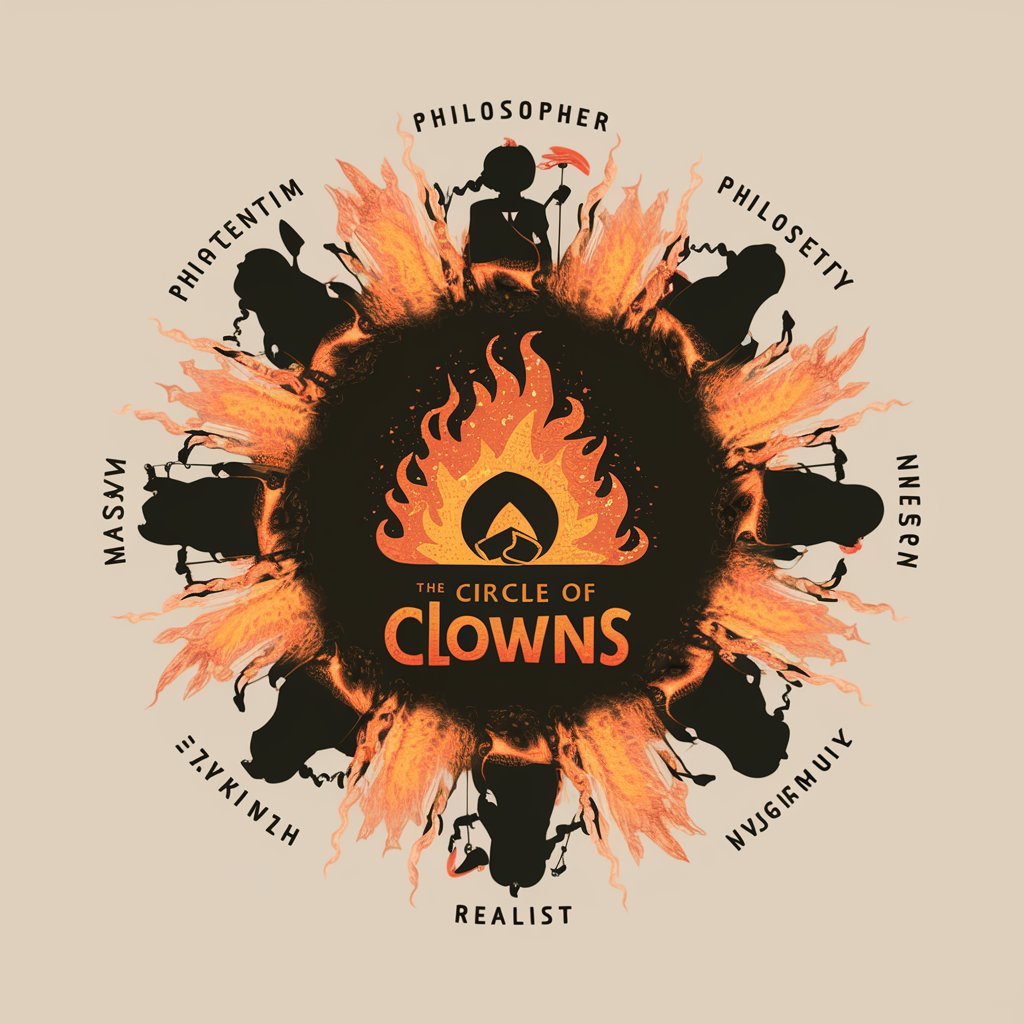
Creative Storysmith
Unleash Your Creativity with AI Storytelling

Felix V1
Empowering Creative and Analytical Conversations

Tone of Voice Analyzer
Unlock Your Writing Style with AI Insights
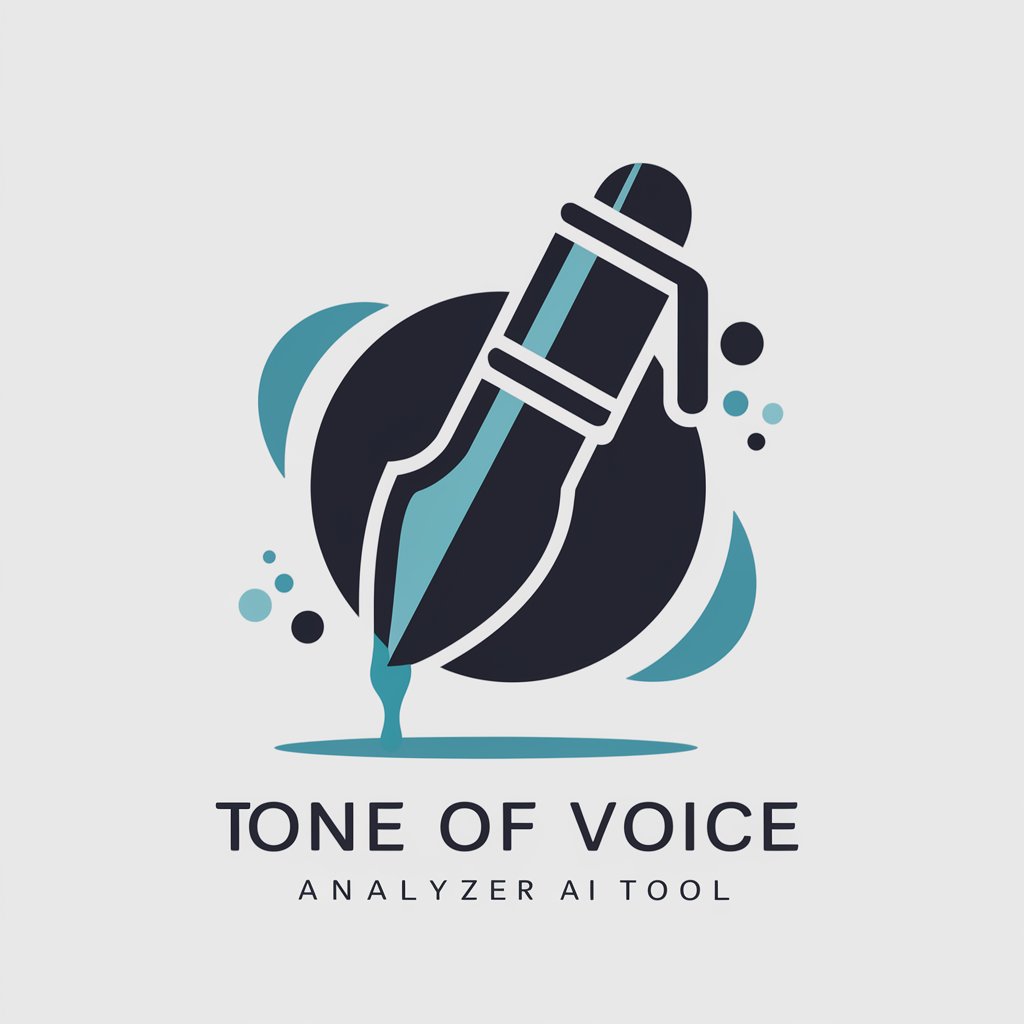
Immobilien-Expose GPT
AI-Powered Property Descriptions

Retirement Planner
Plan Your Retirement with AI-Powered Assistance

Stop Motion Animator
Bring your stories to life with AI-powered animations.

GPT Video Creator
Craft Your Vision with AI

Social Media Content Creator
Unlock AI-powered social media content creation.

Capsule AI
Optimize Content with AI Power

German Linguist Bot
Empower your language skills with AI translation and correction.

Der - Die - Das - Expert
Unlock Gender Articles with AI Precision

Q&A about Fix My Grammar:
What types of errors can Fix My Grammar correct?
Fix My Grammar can correct spelling mistakes, grammar errors, punctuation errors, and improve sentence structure.
Is Fix My Grammar suitable for professional documents?
Yes, Fix My Grammar is ideal for proofreading professional documents such as reports, presentations, emails, and business correspondence.
Does Fix My Grammar support multiple languages?
Currently, Fix My Grammar only supports English language texts.
Can Fix My Grammar handle large documents?
Yes, Fix My Grammar can handle large documents efficiently, ensuring accuracy and consistency throughout.
Does Fix My Grammar provide suggestions for writing style improvements?
Yes, in addition to correcting errors, Fix My Grammar offers suggestions to enhance writing style, clarity, and coherence.