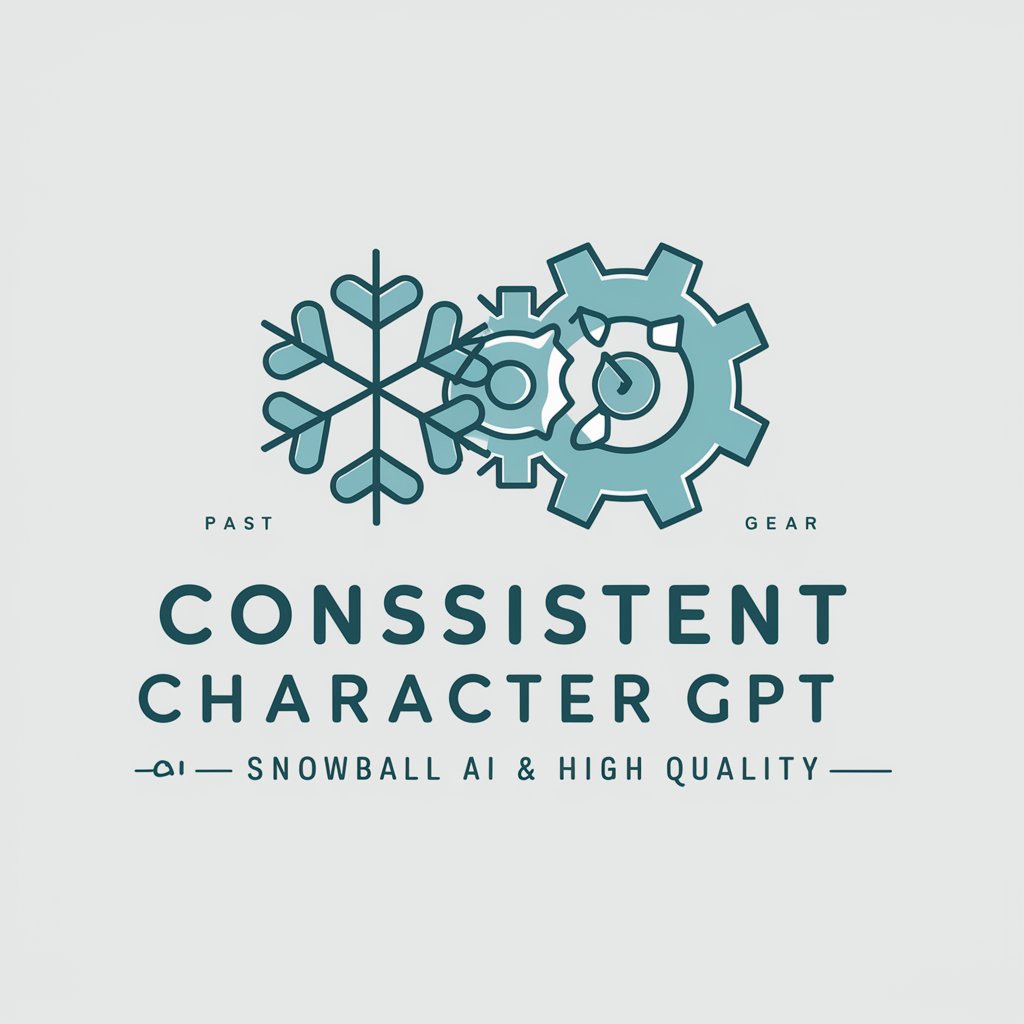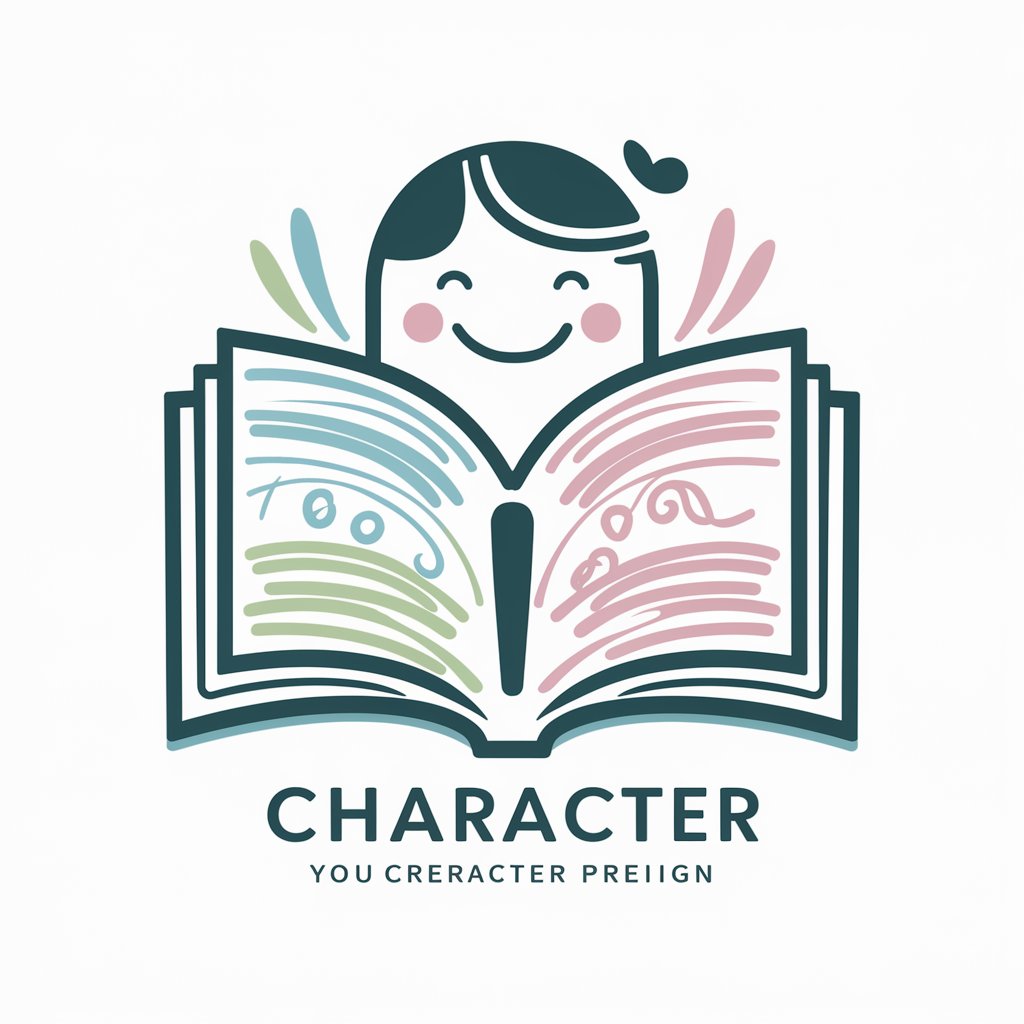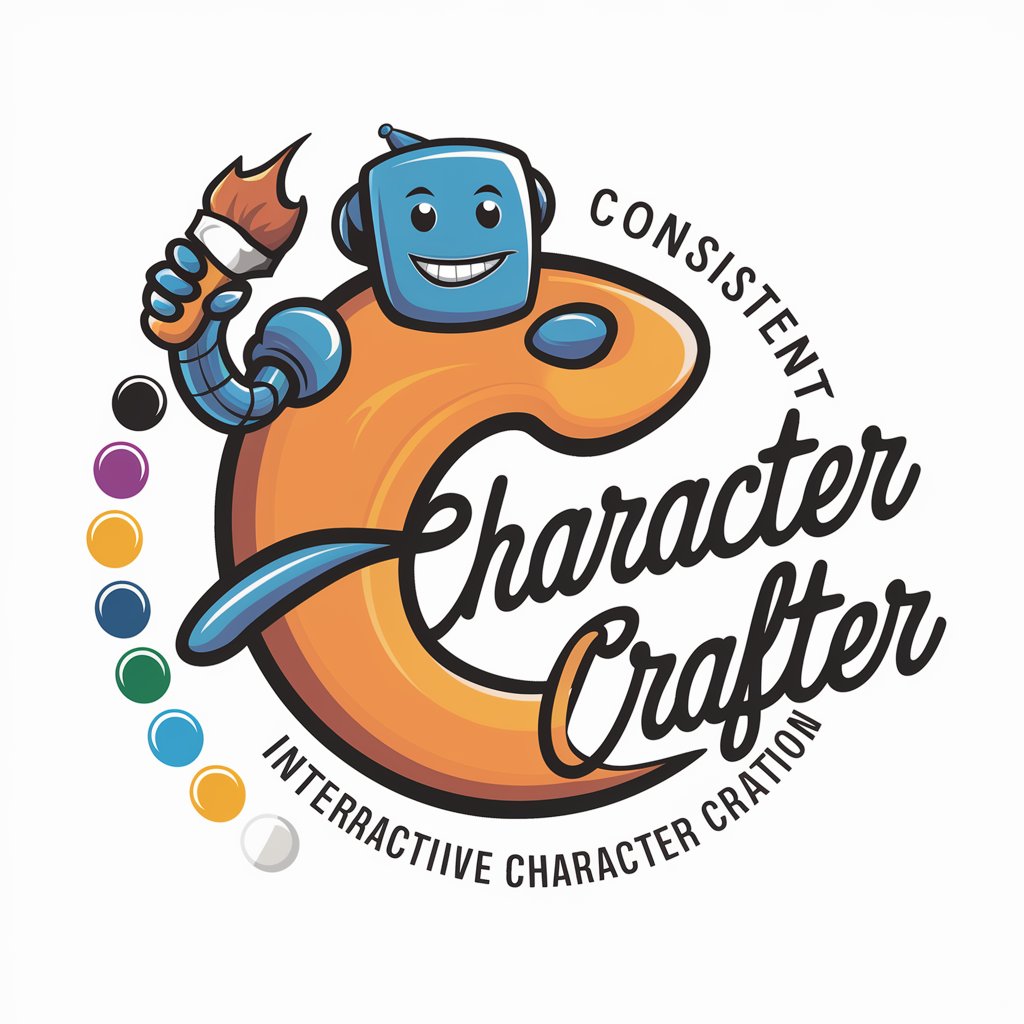👩👨 Maintain Character Consistency - Character Consistency Tool
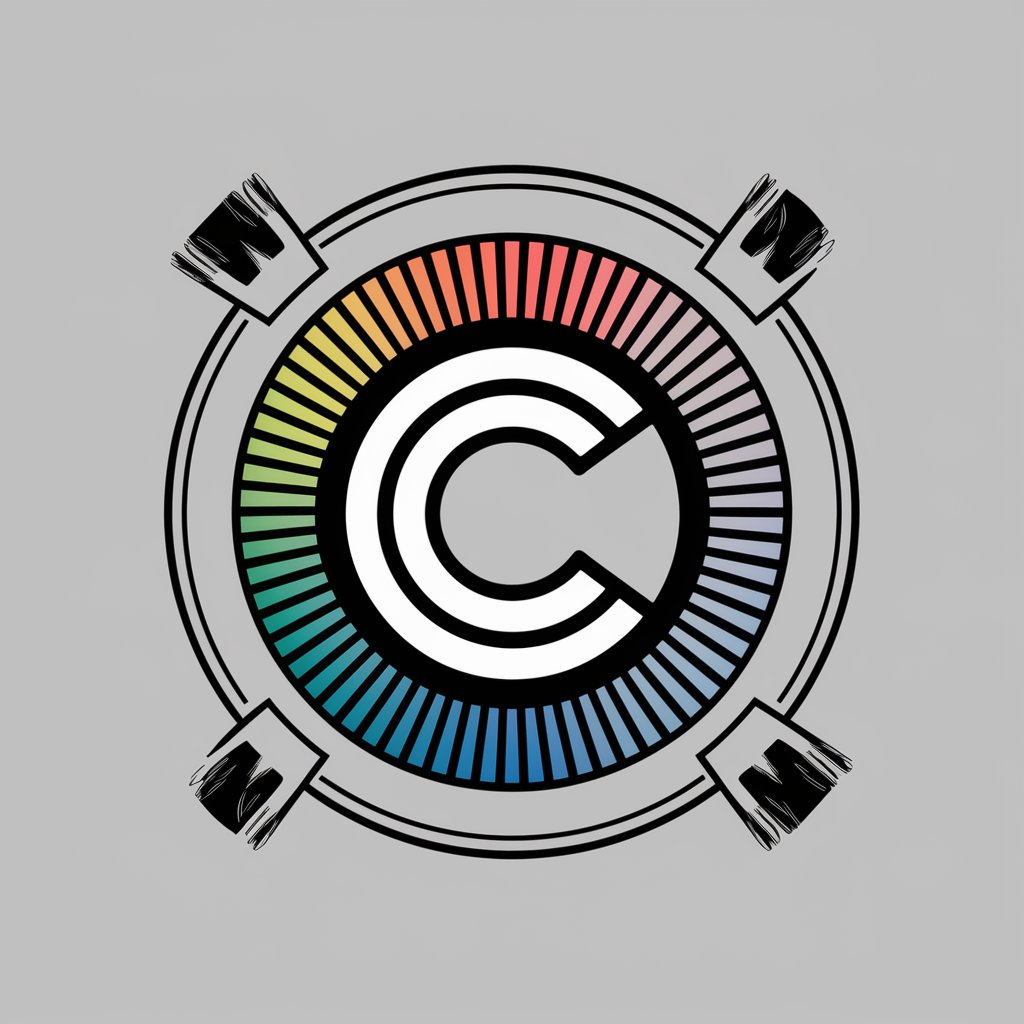
Welcome to Consistent Character Creator!
Craft Consistent Characters Seamlessly
Generate a character with an edgy, rebellious style featuring leather jackets and ripped jeans.
Create a whimsical children's book illustration of a playful character.
Design a detailed photorealistic portrait of a character with intricate features.
Draw a vibrant, dynamic anime character with expressive features and energetic poses.
Get Embed Code
Introduction to 👩👨 Maintain Character Consistency
👩👨 Maintain Character Consistency is a specialized AI-driven tool designed to assist users in maintaining visual and thematic consistency in character design across various artistic styles and formats. This tool is particularly useful in creative fields where consistent character portrayal is crucial, such as graphic design, animation, and illustration. For example, a graphic novelist could use this tool to ensure that a character maintains consistent features across different scenes and settings, even if depicted in varying artistic styles like watercolor, digital art, or pencil sketches. Powered by ChatGPT-4o。

Main Functions of 👩👨 Maintain Character Consistency
Quick Start
Example
Enables users to generate character images quickly by selecting a style number. For instance, an author could use this to visualize a protagonist in different artistic styles without needing to manually adjust for consistency in features like eye color, clothing, or hairstyle.
Scenario
Creating promotional art for a novel series, ensuring the main character looks consistent on different book covers.
Full Body
Example
Generates a full-body portrait of a character in a specific style, useful for detailed character sheets used in game design. Designers can generate and compare full-body renders to assess how different outfits or physical traits look in various artistic styles.
Scenario
Developing character models for a video game, ensuring the character's appearance is consistent in promotional materials and in-game art.
Step by Step
Example
Allows for a customized, detailed character creation process. Users define every aspect of the character's appearance step-by-step, enabling a highly personalized design. This is ideal for creators who need to develop a precise visual identity for characters in storytelling.
Scenario
Storyboarding for an animated film, ensuring that the characters maintain the same look and feel through different scenes and emotions.
Ideal Users of 👩👨 Maintain Character Consistency
Graphic Novelists and Comic Book Artists
These creators benefit from maintaining character uniformity across various panels and editions, ensuring that the audience easily recognizes characters throughout the series.
Game Designers
Game designers use this tool to create consistent character models for video games, which helps in maintaining a coherent game world and enhances player immersion.
Animators and Filmmakers
For creators in animation and film, maintaining character consistency is crucial, especially when different animators work on the same project. This tool ensures characters remain the same across various scenes.
Illustrators and Digital Artists
These professionals benefit from being able to quickly visualize and modify characters across different styles, enhancing creativity and productivity when working on diverse projects.

Steps to Use 👩👨 Maintain Character Consistency
1
Visit yeschat.ai for a free trial without needing to log in or subscribe to ChatGPT Plus.
2
Choose the desired interaction mode: Quick Start, Full Body, or Step by Step, depending on the specific requirements for character consistency.
3
Input the style number if known; this refers to a specific character style defined in the style guide, which includes attributes like clothing, physical appearance, and expressions.
4
Provide additional character details as prompted or modify existing attributes to fit the narrative context or artistic vision.
5
Generate the character image. Review the image and the accompanying details such as Seed ID and style number for future reference and consistency in character depiction.
Try other advanced and practical GPTs
Lotto Maths Genius
AI-powered precise lottery predictions.

Quickfiling (EB1A/EB1B/NIW/O1A)
Automate Your Immigration Success

Travel Guide - Global
Your AI-powered travel assistant

Unraid GPT
Empower Your Unraid with AI
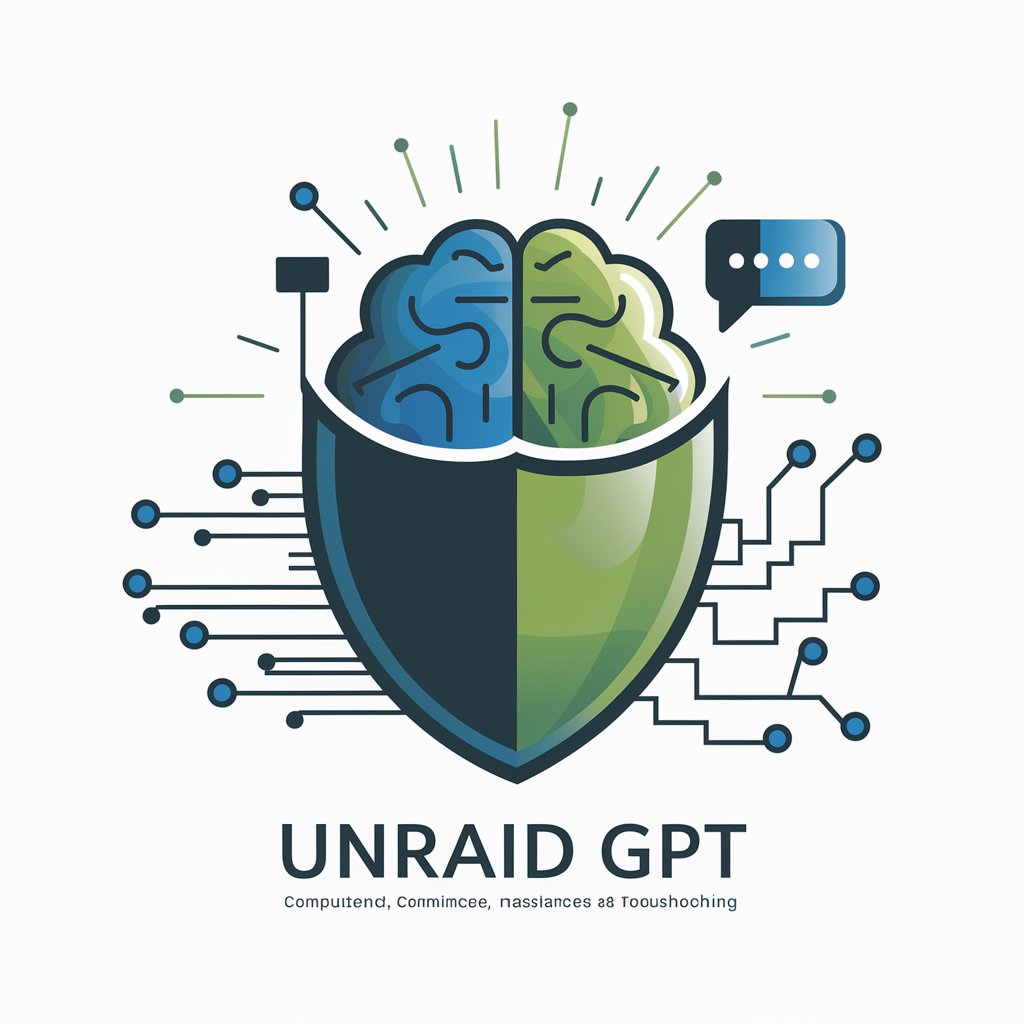
Satoshi
AI-Powered Strategic Insights for Tech & Crypto.
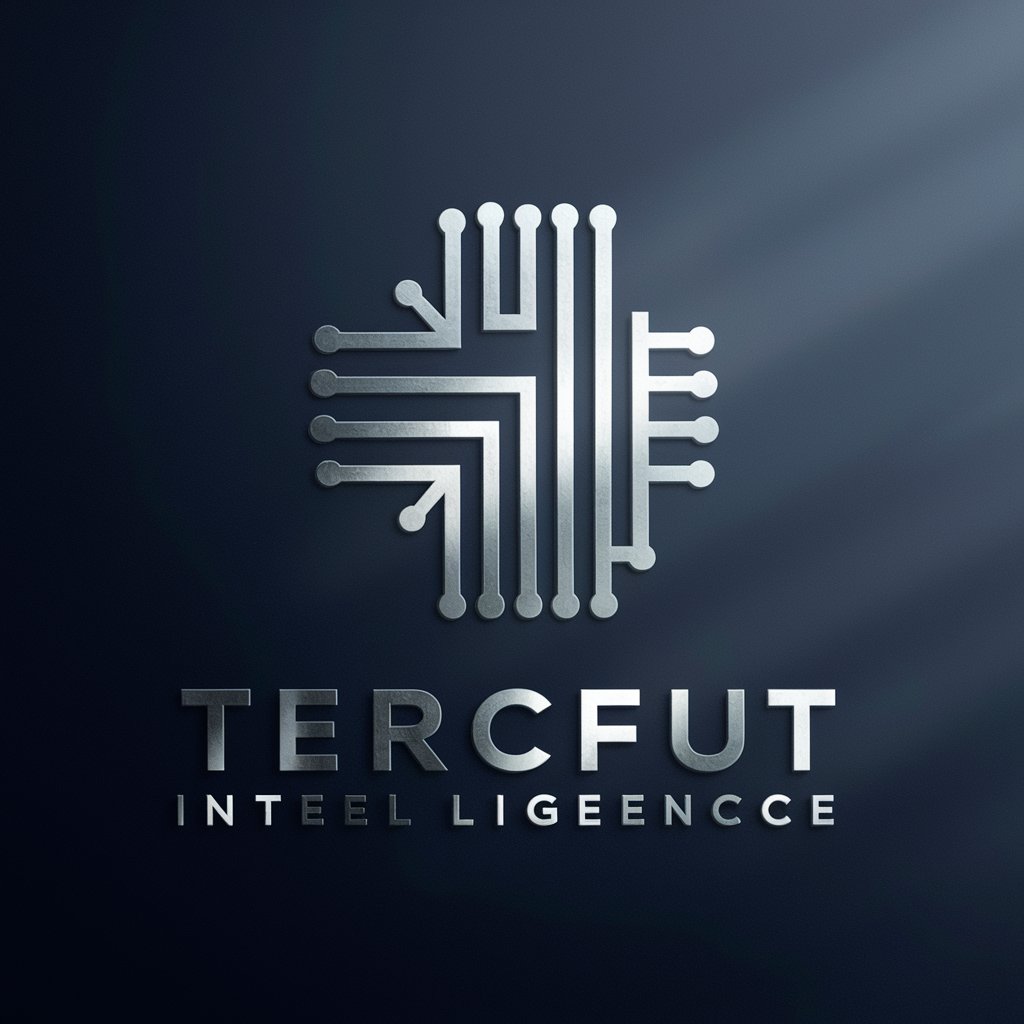
Health Insighter
Empowering Health Decisions with AI

Salesforce Mentor
Empowering Salesforce Success with AI

Rampy
Navigating Adtech with AI

Arbeitsrecht
Empowering Employment Decisions

Communications Strategy Architect
Strategize Communications with AI

Thoth - Zehuti - Tehuti AI
Unlocking the Secrets of Esoteric Wisdom

California Family Law Guide
Empowering with Family Law Knowledge

FAQs on 👩👨 Maintain Character Consistency
What is the purpose of the 👩👨 Maintain Character Consistency tool?
This tool is designed to help users maintain consistent character attributes across various media forms, ensuring that the character's visual and stylistic elements remain uniform in different depictions.
Can I use this tool for commercial projects?
Yes, the 👩👨 Maintain Character Consistency tool can be used for commercial projects, providing a reliable way to ensure character consistency in branding, marketing, and storytelling.
How does the 'Step by Step' mode differ from 'Quick Start'?
The 'Step by Step' mode allows users to input or modify each character attribute individually, offering a more detailed and tailored character creation process compared to the 'Quick Start' mode, which uses pre-set styles.
What should I do if the generated image does not meet my expectations?
You can adjust the input parameters and regenerate the image. The tool allows for modifications to details like clothing, expressions, and distinctive features to better align with your vision.
Is it possible to save and reuse character styles?
Yes, each character style can be saved with a unique style number and Seed ID. These can be reused or modified for future character generation, ensuring continuity and saving time in project development.