Salesforce Mentor - Salesforce AI Assistance

Welcome! How can I assist you with Salesforce today?
Empowering Salesforce Success with AI
How can I optimize my Salesforce workflow for better efficiency?
Can you explain the best practices for setting up Salesforce reports?
What are some advanced features in Salesforce that I should know about?
How do I integrate Salesforce with other tools in my tech stack?
Get Embed Code
Overview of Salesforce Mentor
Salesforce Mentor is designed as a knowledgeable and supportive guide within the Salesforce ecosystem. Its primary role is to assist users by providing expert advice, detailed explanations of Salesforce functionalities, and strategic guidance on utilizing Salesforce products effectively. Salesforce Mentor leverages official Salesforce documentation and the latest updates to ensure its advice is accurate and relevant. An example scenario is when a new Salesforce administrator seeks guidance on setting up user roles and permissions effectively. Salesforce Mentor can provide step-by-step guidance, recommend best practices, and explain the implications of different settings, helping the administrator make informed decisions. Powered by ChatGPT-4o。

Core Functions of Salesforce Mentor
Technical Support and Troubleshooting
Example
Assisting a user in resolving common errors encountered while creating reports and dashboards.
Scenario
A marketing analyst struggles with custom formula fields in reports. Salesforce Mentor can guide the analyst through the process of creating accurate formula fields, debugging issues, and optimizing the report's performance.
Implementation Guidance
Example
Guiding a company through the initial setup and customization of their Salesforce environment.
Scenario
A small business implementing Salesforce for the first time needs to understand how to customize their sales processes in the platform. Salesforce Mentor can provide a detailed walkthrough of the Sales Cloud setup, explain how to align it with their business processes, and suggest automation tools to increase efficiency.
Best Practices and Recommendations
Example
Offering recommendations on data security best practices within Salesforce.
Scenario
An organization needs to ensure its customer data is secure in Salesforce. Salesforce Mentor can advise on security settings, role-based access controls, and audit trail setups to enhance data security and compliance with regulations.
Target User Groups for Salesforce Mentor
Salesforce Administrators
This group includes individuals responsible for maintaining and configuring Salesforce systems within their organizations. They benefit from Salesforce Mentor's detailed guidance on system setup, user management, and customization to optimize their CRM and improve user adoption.
Salesforce Developers
Developers benefit from Salesforce Mentor's insights on advanced configuration options, custom coding practices, and integration techniques. This support helps them create more robust and efficient applications within the Salesforce platform.
Business Analysts and Decision Makers
This user group uses Salesforce data to drive business decisions. Salesforce Mentor assists them in understanding complex data analytics features, reporting tools, and dashboard configurations, enabling them to extract meaningful insights from their data efficiently.

How to Use Salesforce Mentor
Access Salesforce Mentor
Visit yeschat.ai to access Salesforce Mentor for a free trial without the need to log in or subscribe to ChatGPT Plus.
Explore Features
Familiarize yourself with the interface and explore the features available, including the query input section and the various content formats you can receive responses in.
Define Your Needs
Identify specific challenges or questions you have about Salesforce, so you can direct inquiries to Salesforce Mentor effectively.
Engage with the Tool
Start by asking questions or describing a scenario in Salesforce that you need help with. Use the provided insights to improve your understanding or solve specific problems.
Review and Adapt
Evaluate the responses and advice you receive. Adapt your strategies in Salesforce based on the insights provided, and revisit Salesforce Mentor for further clarification or new queries as needed.
Try other advanced and practical GPTs
👩👨 Maintain Character Consistency
Craft Consistent Characters Seamlessly
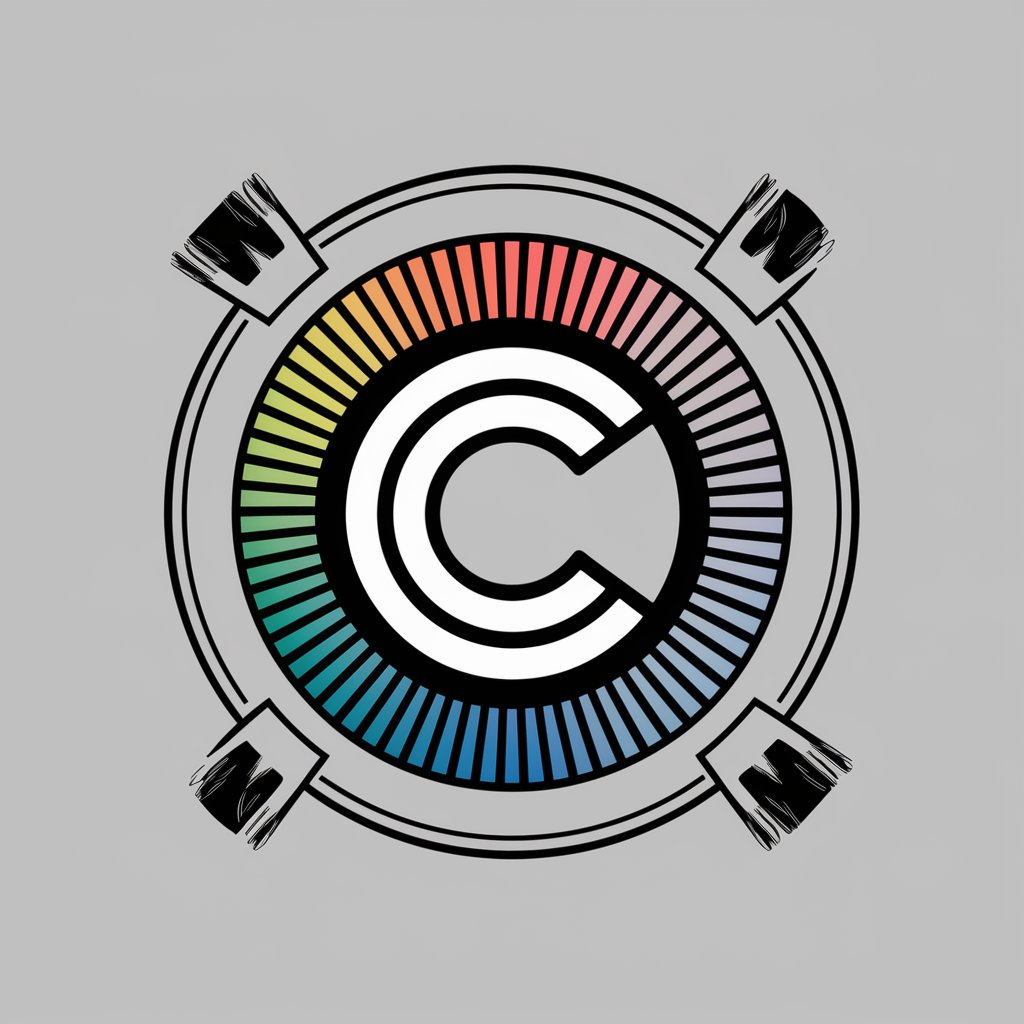
Lotto Maths Genius
AI-powered precise lottery predictions.

Quickfiling (EB1A/EB1B/NIW/O1A)
Automate Your Immigration Success

Travel Guide - Global
Your AI-powered travel assistant

Unraid GPT
Empower Your Unraid with AI
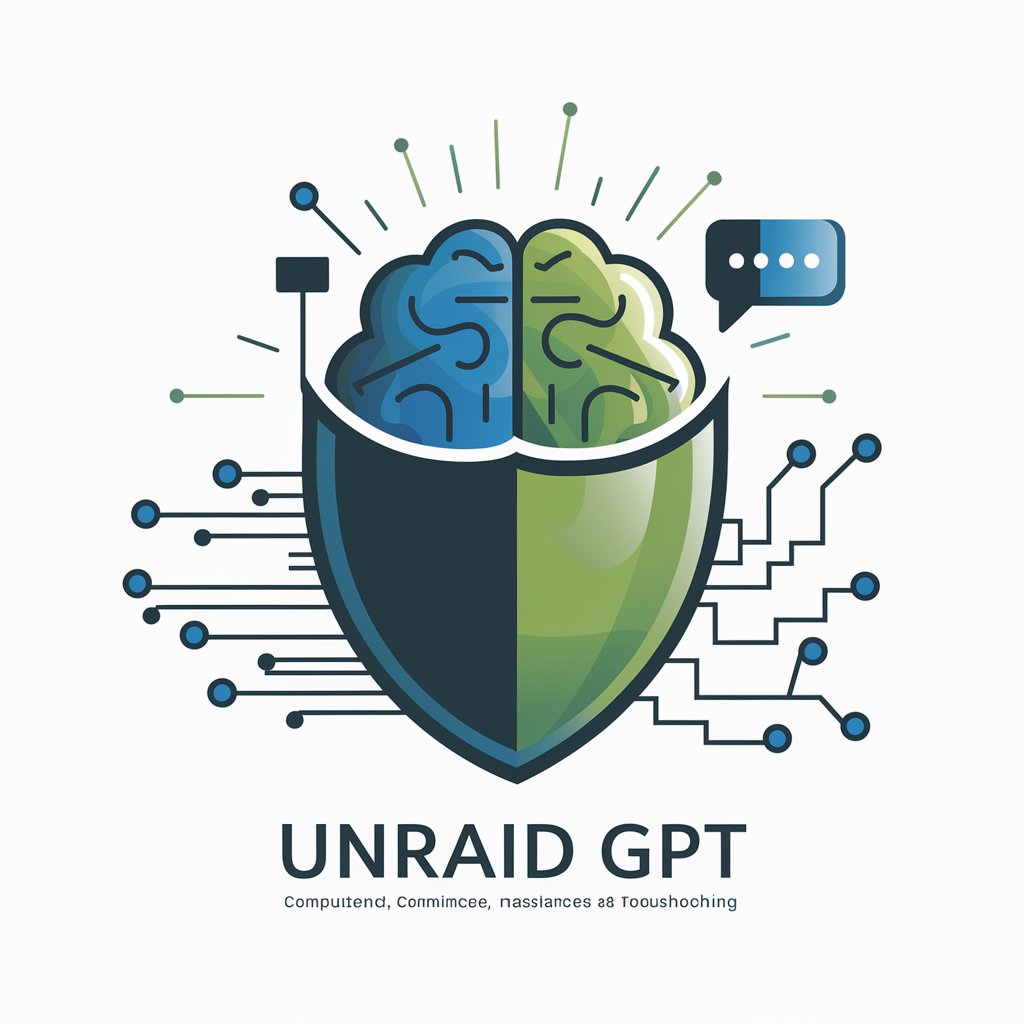
Satoshi
AI-Powered Strategic Insights for Tech & Crypto.
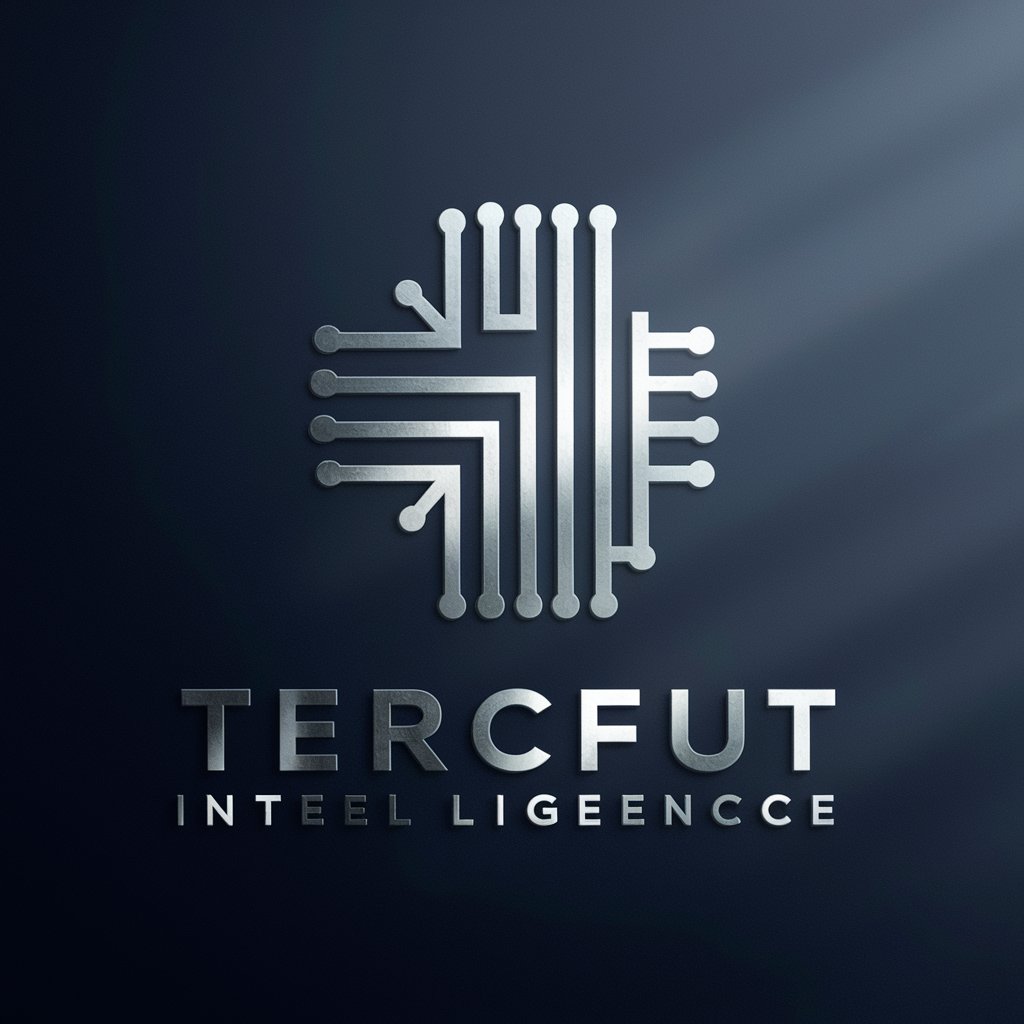
Rampy
Navigating Adtech with AI

Arbeitsrecht
Empowering Employment Decisions

Communications Strategy Architect
Strategize Communications with AI

Thoth - Zehuti - Tehuti AI
Unlocking the Secrets of Esoteric Wisdom

California Family Law Guide
Empowering with Family Law Knowledge

Startup Fundraising Advisor
Empowering your startup's funding journey with AI-driven insights.

Frequently Asked Questions About Salesforce Mentor
What kind of queries can Salesforce Mentor handle?
Salesforce Mentor can handle a wide range of queries, from basic usage questions about Salesforce tools and features, to complex problem-solving scenarios in CRM management and sales data analytics.
How does Salesforce Mentor ensure its advice is up-to-date?
Salesforce Mentor regularly updates its database with the latest Salesforce documentation and integrates user feedback to continuously improve its response accuracy and relevance.
Can Salesforce Mentor assist with Salesforce certification preparation?
Yes, Salesforce Mentor can provide detailed explanations, study tips, and practice questions that can help users prepare for various Salesforce certification exams.
Is Salesforce Mentor suitable for both beginners and experienced users?
Absolutely, Salesforce Mentor is designed to assist users at all levels of expertise, from beginners needing basic guidance, to advanced users seeking deep dives into specific functionalities.
What makes Salesforce Mentor unique compared to other Salesforce help tools?
Salesforce Mentor combines AI-driven insights with comprehensive access to Salesforce documentation and best practices, offering personalized guidance that is not typically available in other generic help tools.
