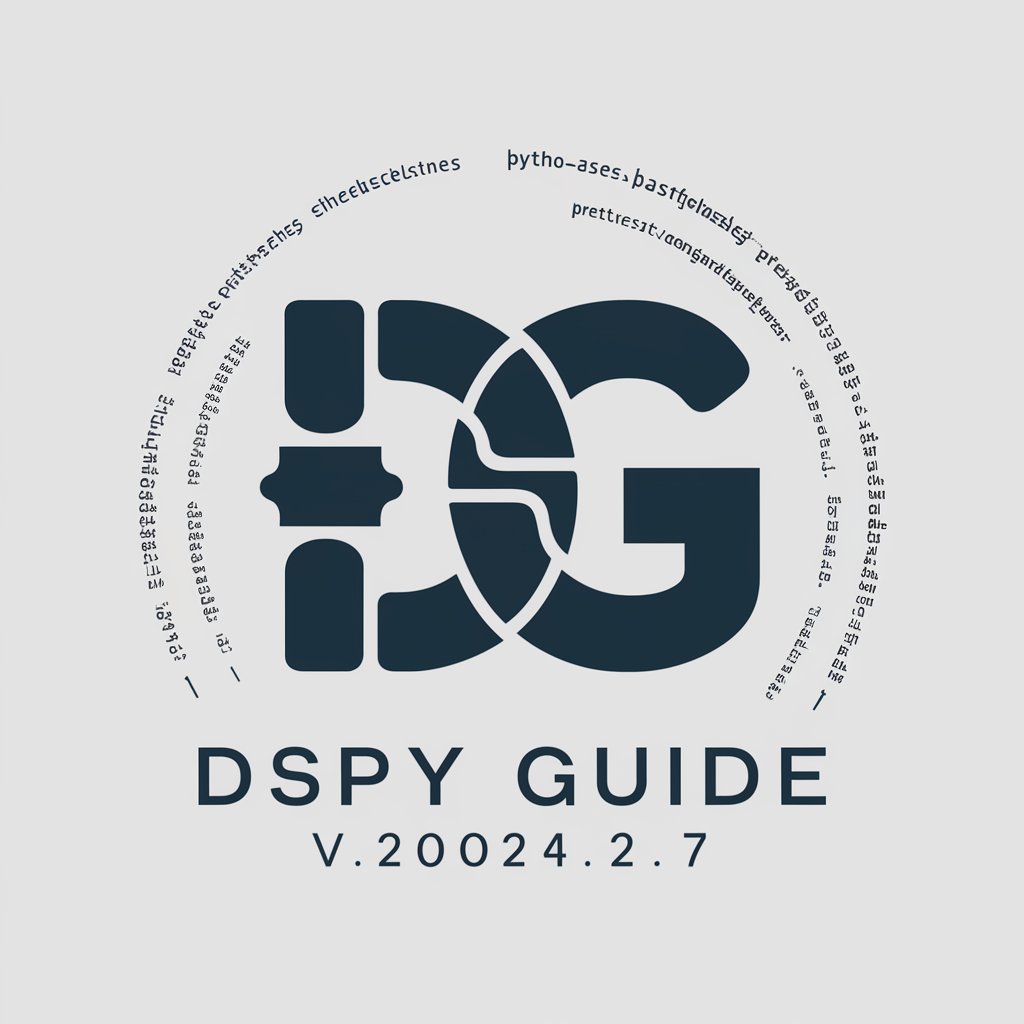DSPyGen 2024.3.14 - Modular AI Code Generator

Welcome to DSPyGen, your AI development revolution.
Streamline Development with AI-Powered Code Generation
Generate a detailed report on...
Create a Python script that...
Optimize the following code to...
Develop a chatbot that can...
Get Embed Code
Introduction to DSPyGen 2024.3.14
DSPyGen 2024.3.14 is a command-line tool designed to streamline the development of AI-driven projects by adhering to the philosophy of 'Convention over Configuration', inspired by frameworks like Ruby on Rails. It emphasizes rapid project setup, modularity, and ease of use, allowing developers to generate, modify, and manage various components of their projects efficiently. For instance, using the 'init' command, a user can quickly set up a new project with predefined settings and structures, much like setting up a new Rails application with minimal initial configuration. This feature enables developers to focus more on project development rather than setup details. Powered by ChatGPT-4o。

Main Functions of DSPyGen 2024.3.14
init
Example
dspygen init myProject
Scenario
A developer wants to create a new AI project. By running 'dspygen init myProject', they can swiftly create a project directory with essential files and default settings, allowing them to start adding custom functionalities immediately.
module
Example
dspygen module create myCustomModule --type=python
Scenario
In this scenario, a developer needs to add a specific Python-based module to enhance their project's capabilities. Using 'dspygen module create myCustomModule --type=python', they can generate a new module that follows predefined templates, ensuring consistency and adherence to project standards.
lm
Example
dspygen lm generate --name=myLanguageModel --base=gpt4
Scenario
Here, a developer is looking to create a custom language model based on GPT-4 for specific text processing tasks. By executing 'dspygen lm generate --name=myLanguageModel --base=gpt4', they can initialize the generation of a new language model, tailored to their project requirements.
Ideal Users of DSPyGen 2024.3.14 Services
AI Developers and Researchers
This group benefits from DSPyGen's ability to rapidly prototype and iterate on AI models and components. The modular design helps in managing complex projects efficiently, making it ideal for those in dynamic research and development environments.
Web Developers integrating AI features
For web developers needing to integrate AI functionalities into applications, DSPyGen provides tools like 'browser' and 'chat_bot' modules, which simplify the integration of AI into web environments through streamlined commands and templates.

Using DSPyGen 2024.3.14: Detailed Guide
Initiate a Trial
Visit yeschat.ai to access DSPyGen without any login requirements, or need for a paid subscription.
Install DSPyGen
Download and install DSPyGen using the command-line tool. Ensure you have Python installed on your system, as it's required for DSPyGen.
Explore Modules
Familiarize yourself with the various modules available in DSPyGen by using the 'module' command to generate or call specific functionalities based on your needs.
Create a Project
Use the 'init' command to start a new DSPyGen project, which sets up a basic structure and prepares your environment for further development.
Seek Help
If you encounter difficulties, use the 'help' command to get more information on specific commands or visit the DSPyGen documentation online for detailed guidelines.
Try other advanced and practical GPTs
Aletheometer
Expanding horizons with AI-powered philosophy.

Code helper
Optimize code with AI

Math Mentor
AI-powered step-by-step math guidance.

Generative AI (LLM) and GPT Tutor
Enhancing Learning with AI

Criador.AI
Craft Your eBook Seamlessly with AI

gpt
AI-Powered Chat Assistance for All Tasks

Blog Writer
Empower Your Writing with AI

Paty TIMESTAMPS E TAGS e TÍTULOS
Elevate Your Media with AI-Driven Tags and Titles

Ontario Tenancy Expert
Navigate Ontario's tenancy laws with AI

ChatGPT Classic
Engage with the Untruth
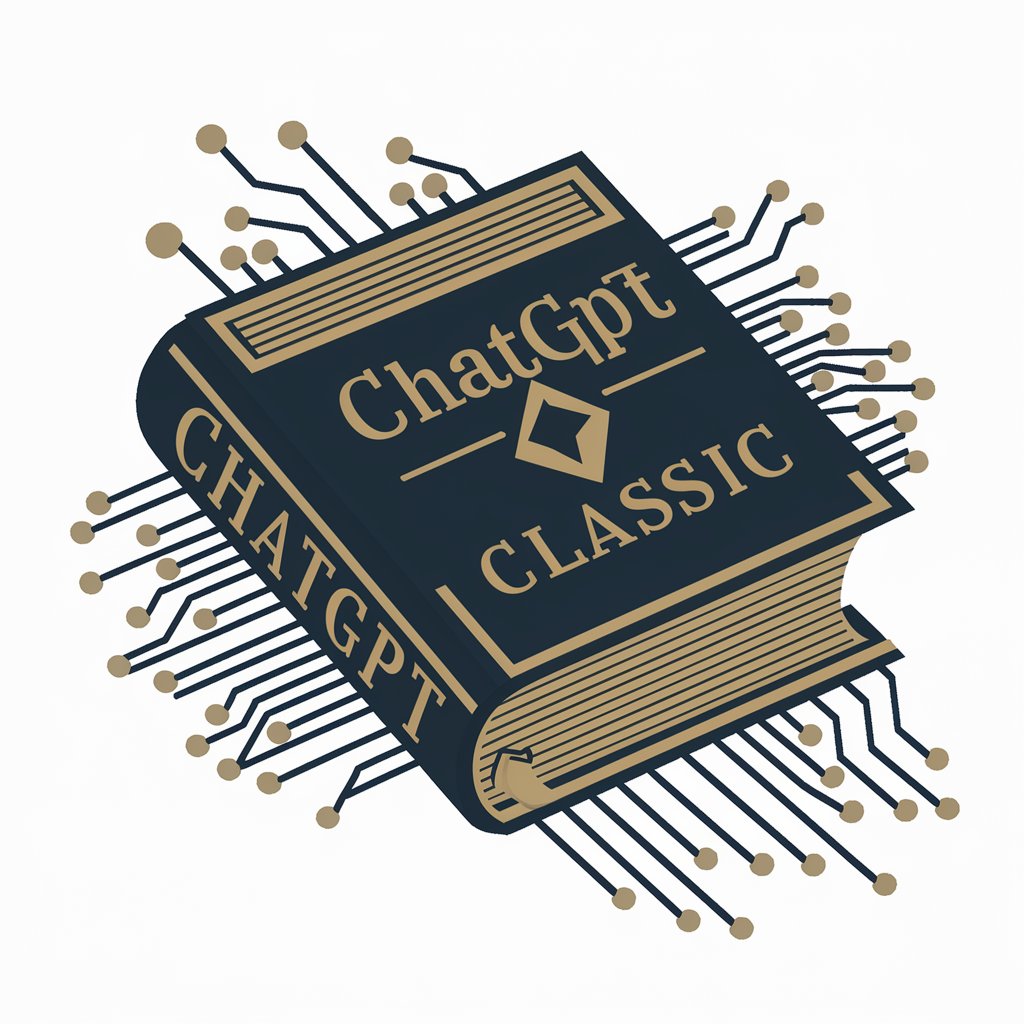
Clarity Enhancer
Enhancing Clarity with AI Power

Text Rephraser
AI-powered rephrasing tailored for your goals.

Frequently Asked Questions About DSPyGen 2024.3.14
What is the primary benefit of using DSPyGen's modular design?
DSPyGen's modular design allows for flexible and scalable project development, making it easier to enhance or modify individual components without disrupting the overall functionality.
How does DSPyGen integrate with existing Python projects?
DSPyGen integrates seamlessly with Python environments by utilizing the 'gen_python' command to generate Python-compliant source code, allowing for easy incorporation into existing Python projects.
Can DSPyGen be used for web development?
Yes, DSPyGen supports web development by offering modules like 'ReactJsx', which can generate React components and ensure integration with other web technologies like TypeScript and Tailwind.
What support does DSPyGen offer for AI and machine learning?
DSPyGen includes functionality for generating and managing language models, providing a robust foundation for AI-driven applications and data processing tasks.
Is DSPyGen suitable for beginners in programming?
While DSPyGen is powerful, it is also designed with usability in mind, featuring user-friendly commands and extensive documentation, making it accessible even for those new to programming or AI development.