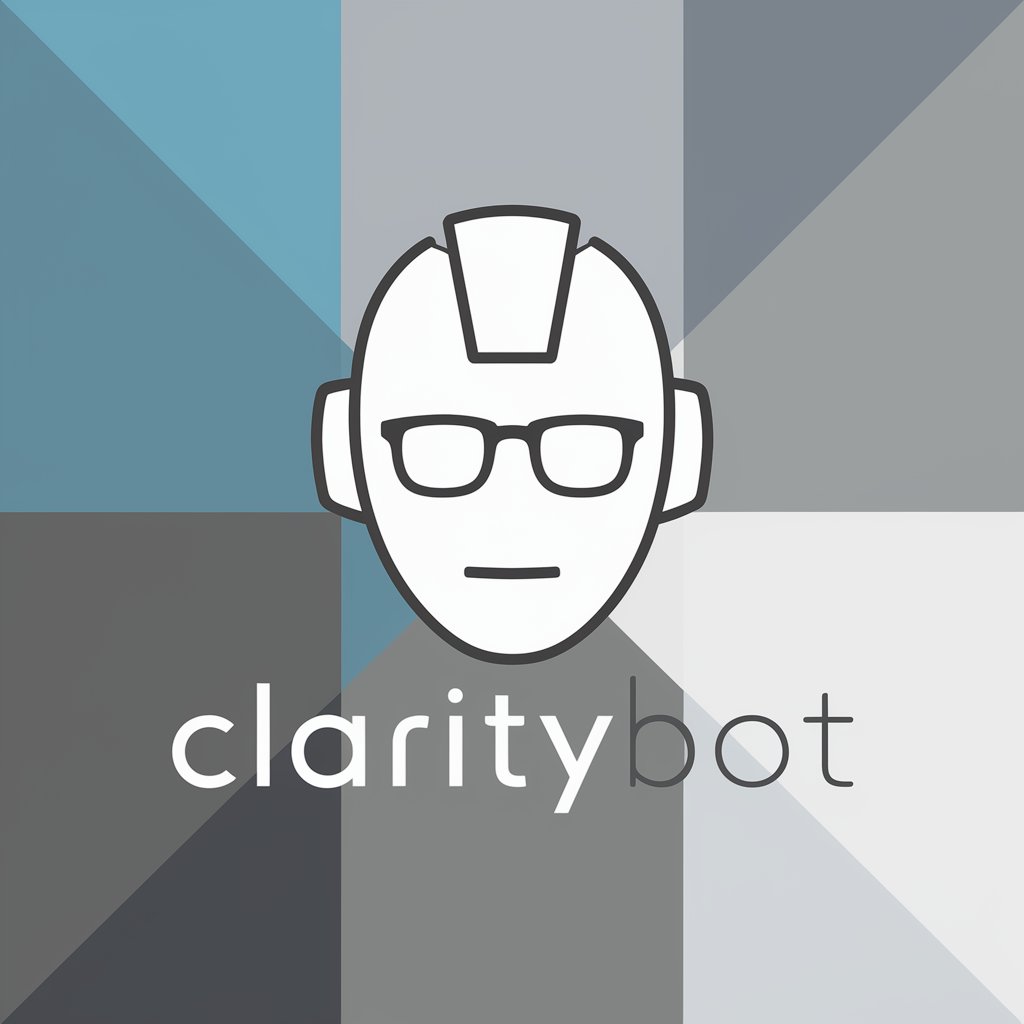Clarity Enhancer - Clarity and Precision Enhancement

Welcome! I'm here to help you refine your message.
Enhancing Clarity with AI Power
Describe the primary goal of your message in one sentence.
List the main points you want to communicate clearly.
Identify any vague terms or phrases in your message.
Specify the exact outcome you wish to achieve with your communication.
Get Embed Code
Introduction to Clarity Enhancer
Clarity Enhancer is designed to refine communication by ensuring messages are clear, concise, and unambiguous. It functions as a critical analysis tool that identifies and rectifies common pitfalls in written communication. These include vague language, ambiguous references, and poorly structured data. For instance, in a professional email that states 'We need to meet soon to discuss the project,' Clarity Enhancer would suggest a revision to 'Please schedule a meeting by June 1st to discuss the project details,' thus adding specificity regarding the time and purpose of the meeting. Powered by ChatGPT-4o。

Core Functions of Clarity Enhancer
Enhancing Precision
Example
Original: 'Sales increased a lot last year.' Revised: 'Sales increased by 25% last year.'
Scenario
Used in business reporting to provide clear, measurable data rather than broad statements.
Clarifying Ambiguities
Example
Original: 'Send the files to my office.' Revised: 'Please send the financial audit files to the third floor office, room 305.'
Scenario
Applied in administrative communications to prevent misunderstandings about logistical instructions.
Improving Structure
Example
Original: 'For the meeting bring pens, notepads, and don't forget snacks.' Revised: 'For the meeting, please bring: 1. Pens, 2. Notepads, 3. Snacks.'
Scenario
Useful in meeting preparations to ensure participants come fully prepared with all necessary items listed clearly.
Target User Groups for Clarity Enhancer
Business Professionals
Individuals in roles requiring precise communication, such as managers, sales personnel, and administrators. They benefit by reducing the risk of miscommunication in contracts, emails, and reports.
Academic Researchers
Researchers and academicians who need to write clear, concise research proposals, papers, and presentations. Clarity Enhancer helps them articulate their findings and arguments effectively, ensuring their work is understood universally.
Content Creators
Writers, bloggers, and media producers can use Clarity Enhancer to refine their scripts, articles, and posts to be more direct and engaging, enhancing readability and viewer retention.

How to Use Clarity Enhancer
Visit yeschat.ai
Start by visiting yeschat.ai for a free trial. This platform allows you to access Clarity Enhancer without the need for a ChatGPT Plus subscription or even logging in.
Identify Your Need
Determine the specific communication challenge or document that needs clarity or conciseness. This could be an email, a report, or any other written content.
Input Your Text
Copy and paste the text you want to improve into Clarity Enhancer. Make sure your text is complete and contextually ready for enhancement.
Analyze and Enhance
Use the tool to analyze the text. Clarity Enhancer will provide suggestions to make your communication clearer, such as reducing ambiguity, enhancing precision, and structuring information.
Apply Recommendations
Review the suggestions provided and apply them to your text. You can also use the feedback to learn about common pitfalls in your writing style.
Try other advanced and practical GPTs
ChatGPT Classic
Engage with the Untruth
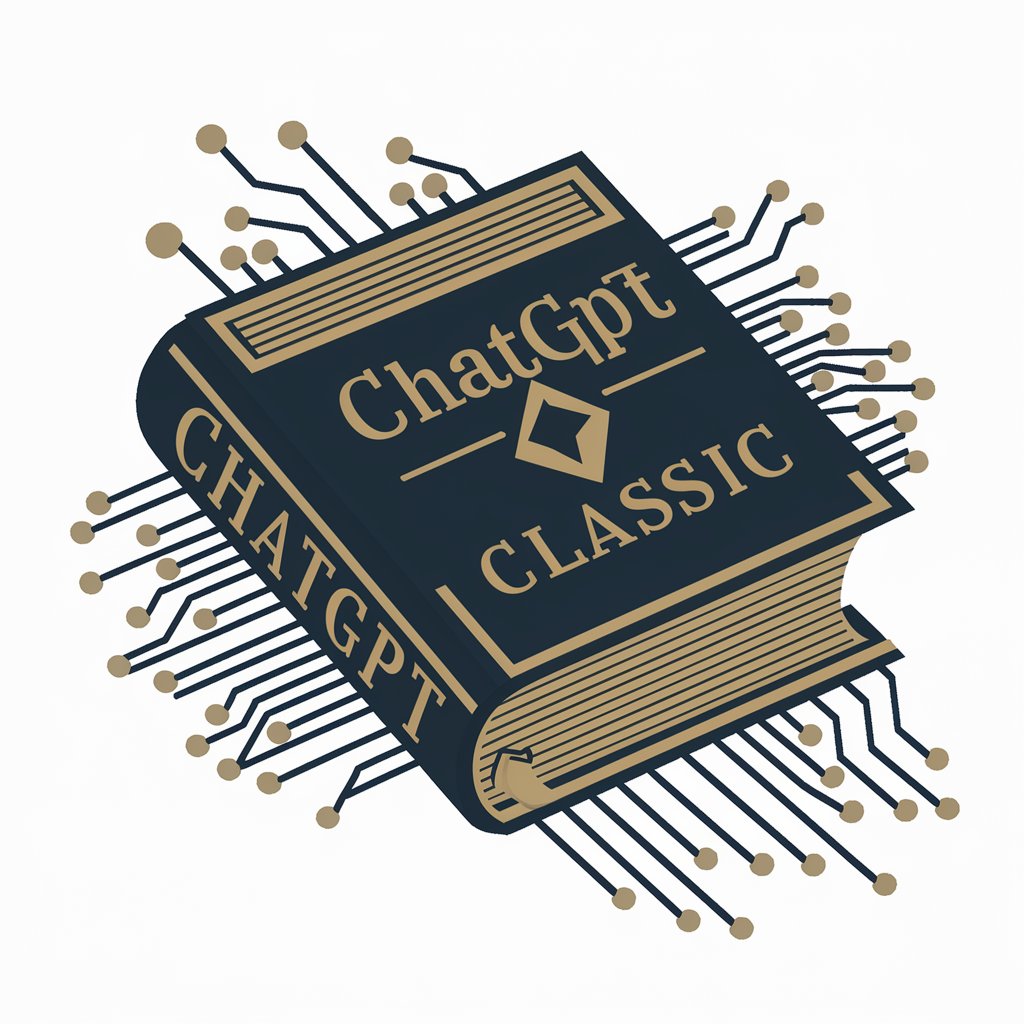
Ontario Tenancy Expert
Navigate Ontario's tenancy laws with AI

Paty TIMESTAMPS E TAGS e TÍTULOS
Elevate Your Media with AI-Driven Tags and Titles

Blog Writer
Empower Your Writing with AI

DSPyGen 2024.3.14
Streamline Development with AI-Powered Code Generation

Aletheometer
Expanding horizons with AI-powered philosophy.

Text Rephraser
AI-powered rephrasing tailored for your goals.

Solutioneer
Empowering Solutions, AI-Enhanced

Wall Street Wolf
Empower Your Trading with AI

Econometrics Assistant
Empowering data-driven decisions

Vue2 To Vue3
Powering up Vue migrations with AI

Chat with Power BI
Empowering insights with AI-driven conversations

Frequently Asked Questions About Clarity Enhancer
What is Clarity Enhancer?
Clarity Enhancer is an AI-powered tool designed to help users refine their communication. It analyzes text for clarity and precision, suggesting improvements to ensure clear, direct, and unambiguous messaging.
Who can benefit from using Clarity Enhancer?
Anyone who writes in a professional or academic context can benefit, including business professionals, academics, students, and researchers who strive for clear and concise written communication.
Can Clarity Enhancer help with non-English texts?
Currently, Clarity Enhancer is optimized for English texts. It is most effective in analyzing and enhancing messages written in English.
Is Clarity Enhancer suitable for editing legal documents?
Yes, Clarity Enhancer can be particularly useful for refining the language in legal documents, ensuring that terms and clauses are expressed clearly to avoid ambiguity and potential misinterpretation.
How does Clarity Enhancer differ from other text editing tools?
Unlike basic grammar checkers, Clarity Enhancer focuses on improving the clarity and precision of your text, helping to ensure that each sentence communicates its intended message as clearly as possible without redundancy.