
Vue2 To Vue3 - Vue.js migration tool

欢迎使用Vue Migrator,您的Vue 3迁移专家。
Powering up Vue migrations with AI
Generate a guide for converting Vue 2 components to Vue 3 using Composition API...
Explain how to transition from Vuex to Pinia for state management in Vue 3...
Create a detailed example of migrating a Vue 2 project using JavaScript to Vue 3 with TypeScript...
Describe the steps to upgrade from element-ui to element-plus in a Vue 3 project...
Get Embed Code
Vue2 To Vue3 Migration Assistant
Vue2 To Vue3 is designed to assist experienced developers in transitioning from Vue 2 to Vue 3, with a focus on updating scripting setups, adopting TypeScript, and integrating modern state management and UI libraries. This tool automates various tasks like the transformation of script blocks to the new script setup syntax in Vue 3, conversion from JavaScript to TypeScript, and migration from Vuex to Pinia for state management. Additionally, it supports upgrading from element-ui to element-plus and integrates i18n approaches suitable for the Composition API. Powered by ChatGPT-4o。

Core Functionalities of Vue2 To Vue3
Script Setup Conversion
Example
Converts standard Vue 2 script tags to Vue 3's <script setup> syntax, which is more concise and setup-focused.
Scenario
A Vue 2 component uses a standard script block. Vue2 To Vue3 will transform this into a <script setup> block in Vue 3, automatically handling imports and props.
JavaScript to TypeScript Transition
Example
Converts Vue 2 components written in JavaScript to TypeScript, enhancing type safety and leveraging TypeScript's powerful features.
Scenario
A project includes Vue 2 components with dynamic typing. The migration tool rewrites these components in TypeScript, adding types for props, data, and computed properties.
State Management Update
Example
Migrates Vuex state management to Pinia, which is more modular and tree-shakable.
Scenario
A Vuex store managing user states in a Vue 2 app is converted to use Pinia, with structured stores and better TypeScript support.
UI Library Upgrade
Example
Updates component usage from element-ui to element-plus, ensuring compatibility with Vue 3 and modern features.
Scenario
An application uses Vue 2 with element-ui for UI components. The tool updates these components to use element-plus, adapting to Vue 3's reactivity system.
i18n Integration
Example
Automatically adds imports for 'useI18n' from 'vue-i18n' and sets up localization methods compatible with the Composition API.
Scenario
In a multilingual Vue 2 app, the tool introduces 'useI18n' and refactors localization implementations to be used within the new Composition API.
Target User Groups for Vue2 To Vue3
Experienced Vue Developers
Developers with existing projects in Vue 2 looking to leverage Vue 3's improved performance, reactivity system, and composition API features.
Teams Undergoing Tech Stack Updates
Development teams tasked with maintaining and upgrading their technology stack to ensure modern standards, such as adopting TypeScript for better maintainability and robustness.
Organizations Needing Streamlined Codebases
Companies that aim to simplify and standardize their frontend codebases, making them easier to manage and scale as their user base grows.

How to Use Vue2 To Vue3
Step 1
Visit yeschat.ai to try Vue2 To Vue3 without needing to log in or subscribe to ChatGPT Plus.
Step 2
Review the documentation provided to understand the differences between Vue 2 and Vue 3, focusing on Composition API, TypeScript integration, and library changes like Vuex to Pinia.
Step 3
Prepare your existing Vue 2 project by ensuring all dependencies are updated and by setting up TypeScript if not already integrated.
Step 4
Utilize the Vue2 To Vue3 tool to convert script tags, upgrade from Vuex to Pinia, and replace element-ui with element-plus automatically.
Step 5
Test the migrated project thoroughly to ensure all components and functionalities work as expected in the Vue 3 environment.
Try other advanced and practical GPTs
Econometrics Assistant
Empowering data-driven decisions

Wall Street Wolf
Empower Your Trading with AI

Solutioneer
Empowering Solutions, AI-Enhanced

Text Rephraser
AI-powered rephrasing tailored for your goals.

Clarity Enhancer
Enhancing Clarity with AI Power

ChatGPT Classic
Engage with the Untruth
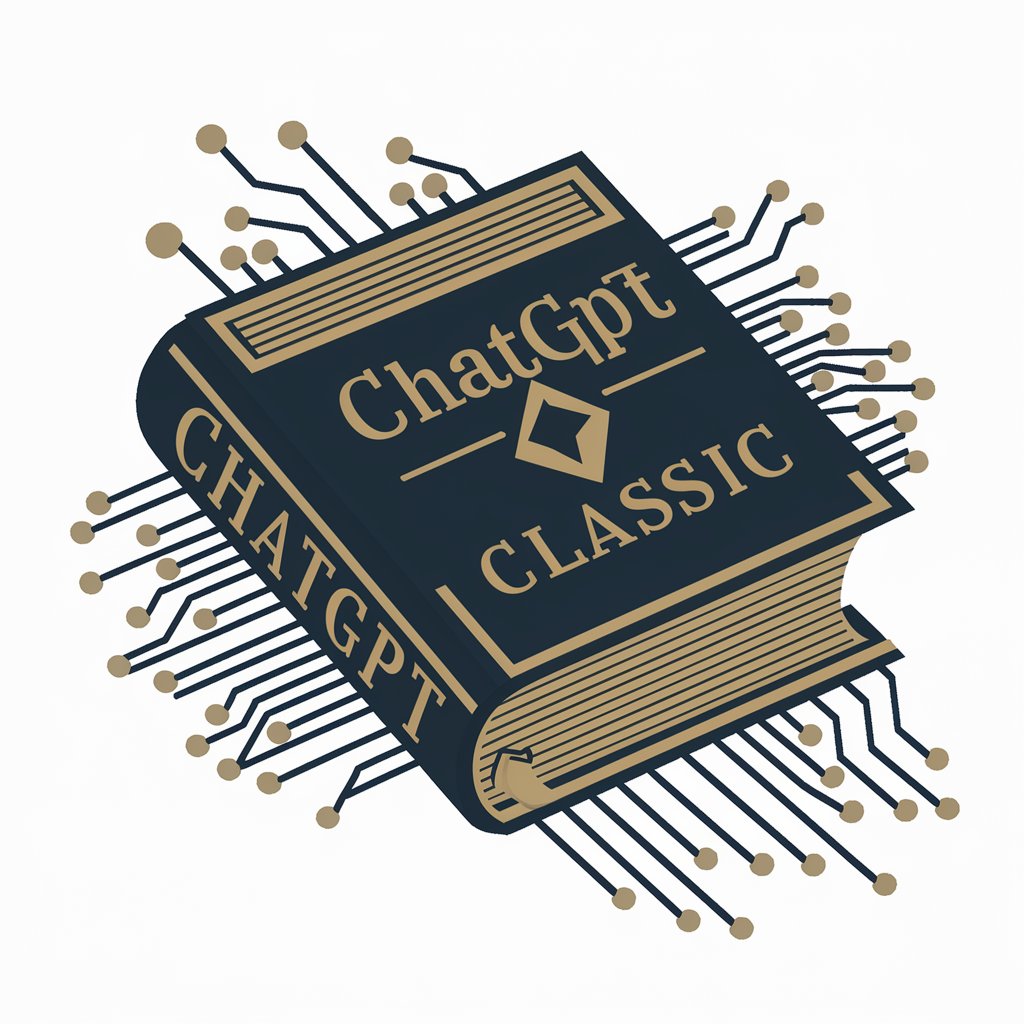
Chat with Power BI
Empowering insights with AI-driven conversations

HumainAI 1
Unleash creativity with AI-powered conversations.

F1 Tempo
AI-powered F1 insights and analytics

Action Steps
Turn insight into action with AI

Rest List Navi
Discover Eateries & Hotels Instantly

【共有用】プロンプトつくるくん
Empowering creativity with AI prompts

Detailed Q&A about Vue2 To Vue3
What specific features does Vue2 To Vue3 offer for migrating Vuex to Pinia?
Vue2 To Vue3 provides automated code refactoring from Vuex to Pinia, including the transformation of store initializations and the adaptation of Vuex state, getters, actions, and mutations to the Pinia format.
How does Vue2 To Vue3 handle TypeScript integration during migration?
The tool automatically converts JavaScript code in your Vue 2 project to TypeScript, adding type annotations and adapting methods to comply with TypeScript's strict typing system.
Can Vue2 To Vue3 assist with converting element-ui components to element-plus?
Yes, Vue2 To Vue3 recognizes element-ui components in your project and suggests the equivalent element-plus components, handling the API and styling adjustments needed.
How does the i18n feature work in Vue2 To Vue3?
Vue2 To Vue3 automatically imports 'vue-i18n' at the beginning of your scripts when it detects global i18n methods like $t and configures the Composition API to use these methods within the setup function.
Is there support for custom configurations in Vue2 To Vue3?
Yes, developers can configure the tool to ignore certain files or specific conversion rules, tailoring the migration process to specific needs and minimizing manual post-migration adjustments.





