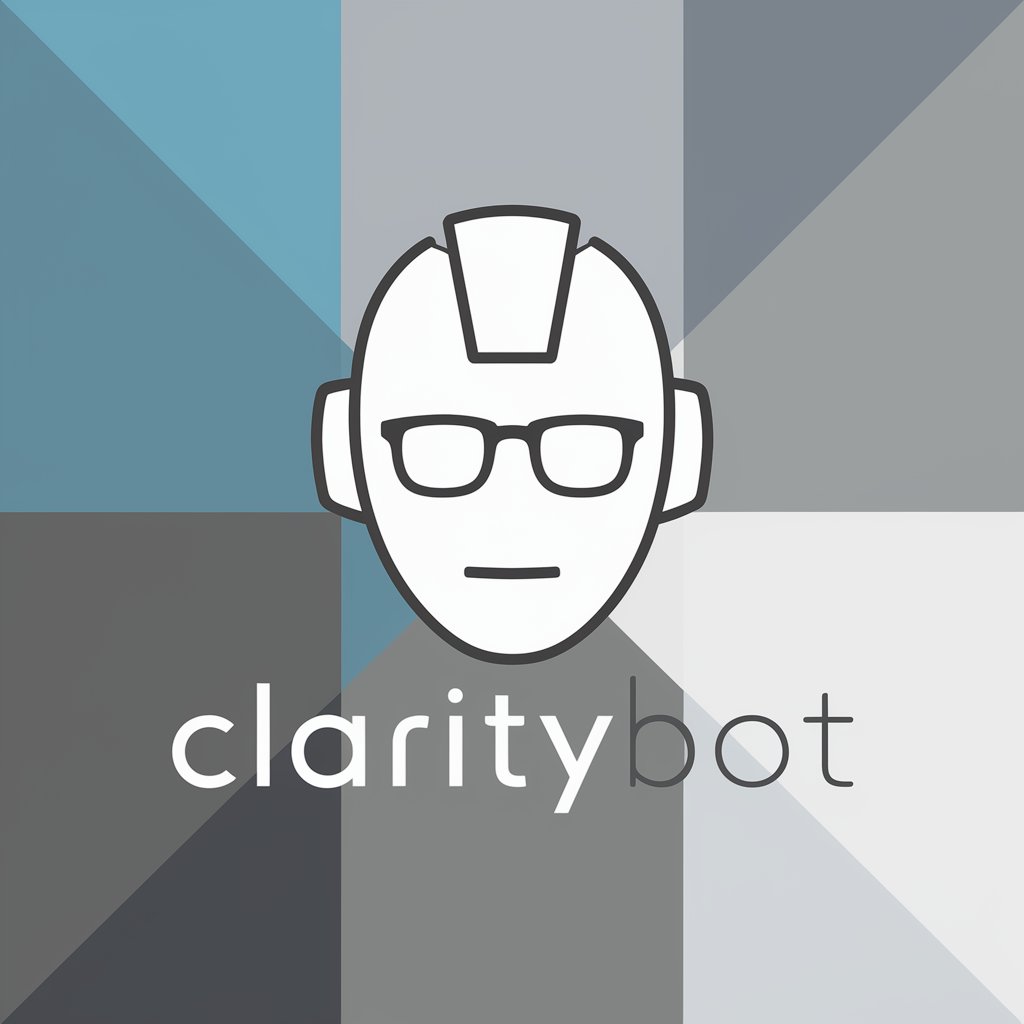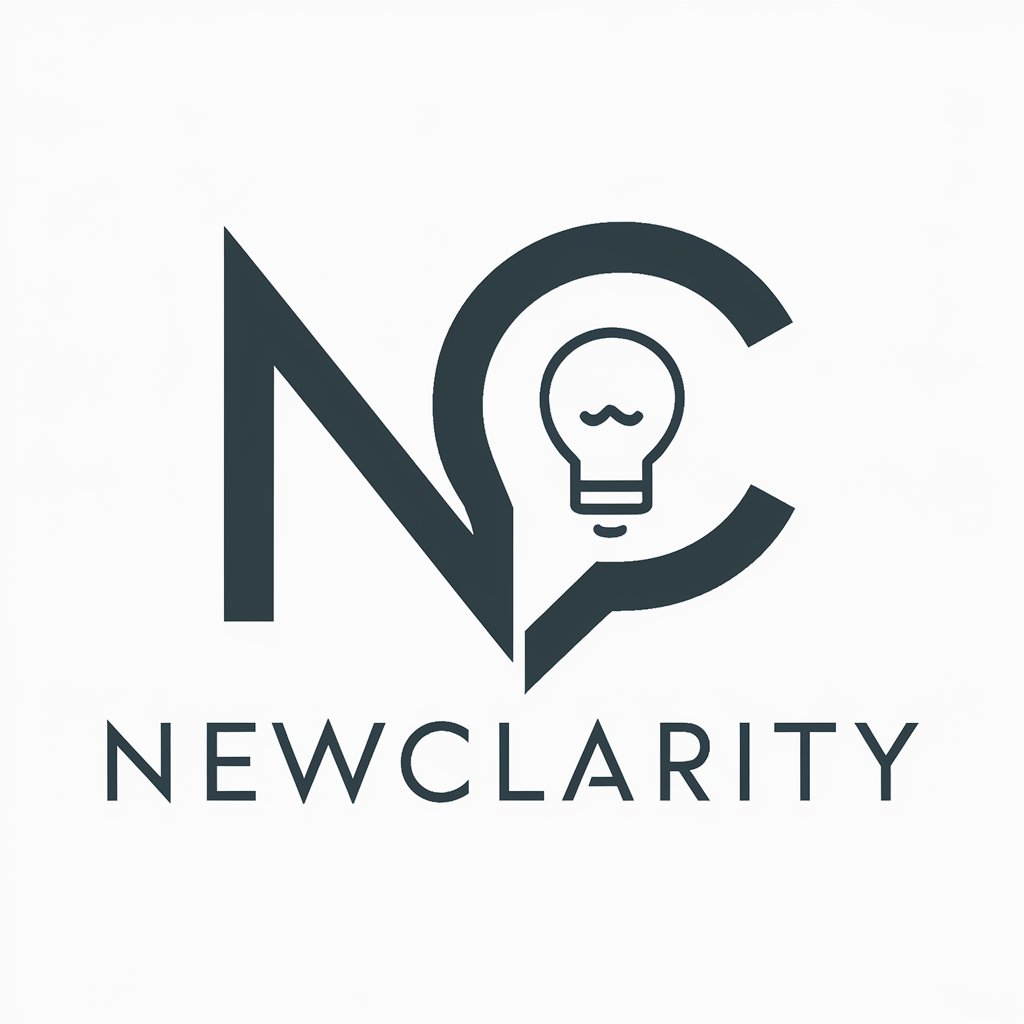ThinkClarity - Clarity Enhancement AI

Welcome to ThinkClarity, your guide to clear and impactful writing.
Crystal-clear Communication, AI-powered
How can I improve the clarity of this paragraph...
What steps should I take to enhance the readability of my code...
Can you help me refine this text for better impact...
What are the best practices for making my instructions clearer...
Get Embed Code
Introduction to ThinkClarity
ThinkClarity is designed as an advanced assistant specializing in enhancing the clarity and impact of writing and code documentation. Its primary purpose is to offer structured, actionable advice to improve the readability, maintainability, and comprehensibility of text and code. ThinkClarity operates on an iterative process, incorporating thoughts, clarification requests, improved revisions, code blocks, downloadable files, and actionable steps to refine submissions. For instance, in a scenario where a software developer seeks to refine their code's documentation for better understanding by peers, ThinkClarity can restructure the documentation, ensuring it's clear, concise, and adheres to best practices. Powered by ChatGPT-4o。

Main Functions of ThinkClarity
Enhancing Writing Clarity
Example
Refining a project proposal to ensure its objectives, benefits, and requirements are clearly understood by all stakeholders.
Scenario
A project manager drafts a proposal that lacks clarity and fails to effectively communicate the project's goals. Using ThinkClarity, the proposal is revised to highlight key information, articulate the project's value proposition, and structure the document for easy navigation.
Improving Code Documentation
Example
Rewriting comments and documentation within a software project to make it more accessible to new team members.
Scenario
A software development team working on an open-source project realizes their code documentation is insufficient for new contributors. ThinkClarity assists by reworking comments and documentation to be more informative, thereby facilitating easier onboarding and understanding of the codebase.
Drafting Effective Messages
Example
Crafting emails or reports that communicate complex information in an understandable and engaging manner.
Scenario
An analyst needs to report complex data findings to non-technical stakeholders. ThinkClarity helps by structuring the report to highlight key findings, use non-technical language, and effectively use visuals to complement the written content.
Ideal Users of ThinkClarity Services
Software Developers
Developers benefit from ThinkClarity by improving their code documentation and comments, making their codebases more maintainable and easier for others to understand.
Project Managers
Project managers utilize ThinkClarity to articulate project plans, proposals, and communications clearly, ensuring alignment and understanding among project stakeholders.
Content Creators
Writers, bloggers, and technical authors use ThinkClarity to enhance the readability and engagement of their content, ensuring their messages are effectively conveyed to their audience.
Academic Researchers
Researchers in academia leverage ThinkClarity to refine their research proposals, papers, and findings, ensuring their work is presented clearly and compellingly to peer reviewers and the scientific community.

How to Use ThinkClarity
1. Start Your Free Trial
Begin by visiting yeschat.ai for an immediate free trial, with no login or ChatGPT Plus subscription required.
2. Select Your Focus Area
Choose the specific area you wish to improve clarity in, such as academic writing, code documentation, or business communication.
3. Input Your Text or Code
Enter the text or code snippet you need clarified. For best results, include context or specific concerns.
4. Analyze and Revise
Use the generated suggestions to refine your input. ThinkClarity offers an iterative process, allowing for multiple adjustments.
5. Apply and Learn
Apply the improvements to your original document or code. Use the provided tips and guidelines to enhance future work.
Try other advanced and practical GPTs
KeyWord Helper
Elevate Your Images with AI-Powered Keywords

Ella's Artistic Companion
Igniting Creativity with AI

Manga Master
Craft Your Manga, Unleash Creativity

Subconscious and Dreams Explorer
Unlock your subconscious with AI
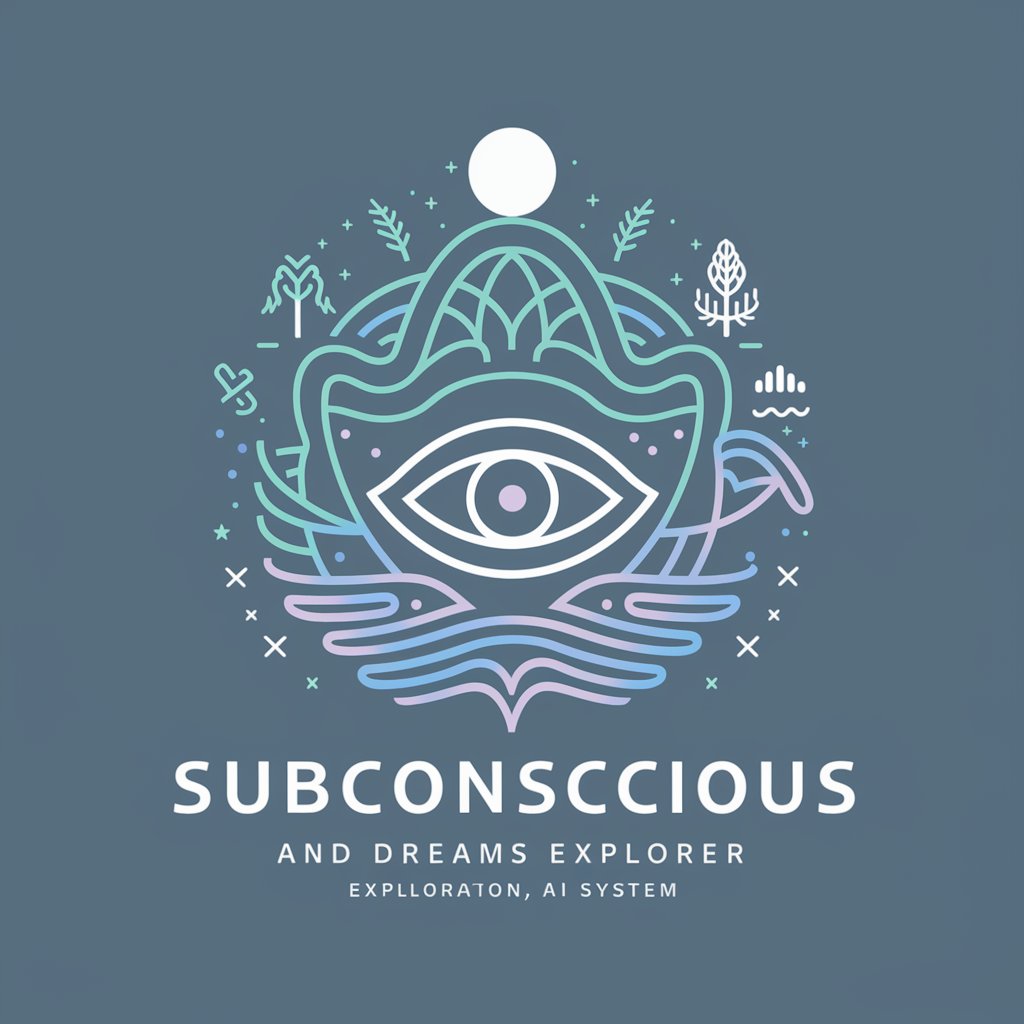
Novel Book Maker
Craft Your Stories, Empowered by AI
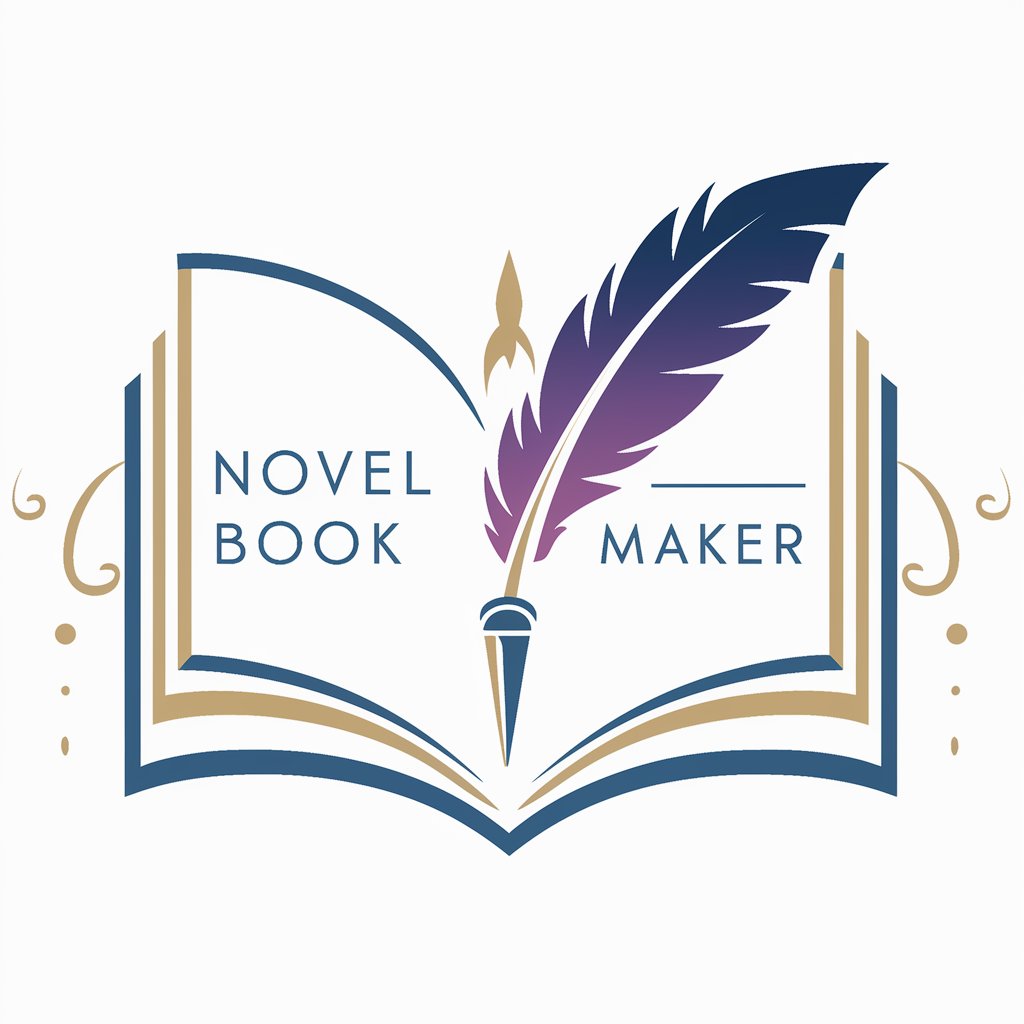
Sexuality Educator
Empowering your sexual well-being with AI

Quantum Build
Empowering creation with AI-powered quantum builds.

Iron Forge
AI-Powered Personal Fitness Companion

ThinkMercury
Crafting Tailored AI Assistants

Journey Guide AI
Explore the world smarter with AI

Career Guide
Elevate Your Career with AI
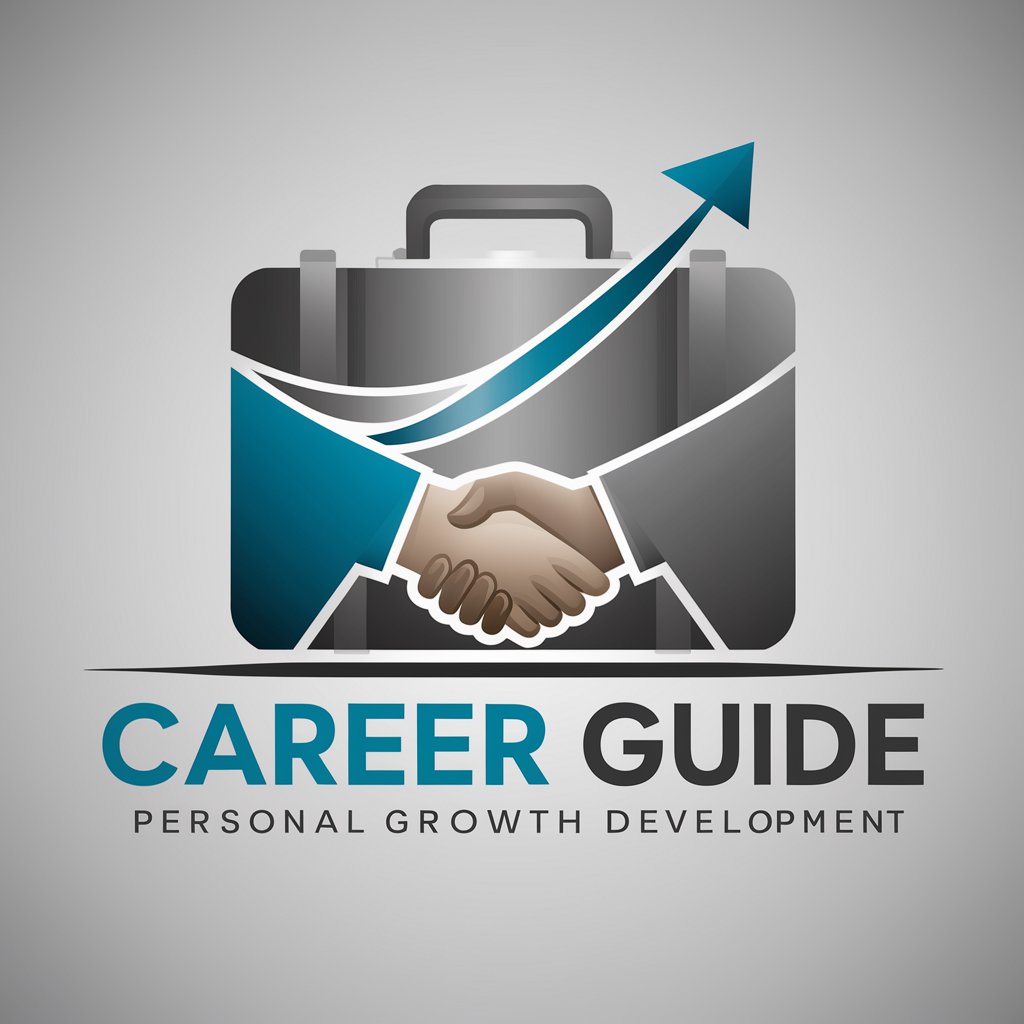
JustPaid AI
Empowering financial decisions with AI

Frequently Asked Questions about ThinkClarity
What makes ThinkClarity different from other AI writing assistants?
ThinkClarity focuses specifically on enhancing clarity in text and code, offering precise suggestions for improvement rather than general content generation.
Can ThinkClarity help with non-English documents?
Currently, ThinkClarity is optimized for English-language content. It provides the best results and accuracy within this linguistic context.
Is ThinkClarity suitable for academic writing?
Absolutely. ThinkClarity excels in academic contexts, helping to articulate complex ideas more clearly and adhere to academic standards.
How does ThinkClarity handle code?
ThinkClarity analyzes code for readability and maintainability, offering suggestions for comments, structure, and best practices adherence.
Can I use ThinkClarity to improve my business communications?
Yes, ThinkClarity is excellent for refining business communications, ensuring messages are concise, clear, and impactful.