
ThinkMercury - Customizable AI Assistant

Welcome to Think Mercury, your custom assistant creator.
Crafting Tailored AI Assistants
Generate a brief overview of the project goals for Think Mercury.
Create a step-by-step guide for using Think Mercury's custom assistant features.
Draft an introduction to Think Mercury's intellectual property protection policies.
Outline the process for defining custom instructions in Think Mercury.
Get Embed Code
Introduction to ThinkMercury
ThinkMercury is a comprehensive AI-driven platform designed to assist users in creating custom assistants tailored to specific requirements and intents. Its core design purpose is to streamline the development process of AI assistants, making it accessible and efficient for a diverse range of users. By integrating advanced AI technologies, ThinkMercury provides a versatile framework for processing user data, brainstorming intents, and iteratively defining and refining the functionalities and instructions of the custom assistant. For example, if a user wishes to develop an assistant for managing personal schedules or automating customer service responses, ThinkMercury guides them through each step, from initial concept to the generation of custom assistant-specific documents. Powered by ChatGPT-4o。

Main Functions of ThinkMercury
Iterative Custom Assistant Definition
Example
Creating an assistant for email management
Scenario
A user needs an assistant to filter, categorize, and respond to emails based on predefined criteria. ThinkMercury facilitates defining instructions and capabilities for this task, ensuring the assistant can autonomously process emails and execute actions like archiving, flagging, or drafting responses.
Generation of Custom Assistant-specific Documents
Example
Developing a project management assistant
Scenario
For users aiming to build an assistant that oversees project timelines and team communications, ThinkMercury assists in creating detailed documents. These include the assistant's operational guidelines, response structures, and integration with project management tools, tailored to streamline project oversight and reporting.
Quality Control and Backup
Example
Implementing an assistant for educational content creation
Scenario
Educators seeking to automate the generation of customized learning materials can use ThinkMercury to ensure the assistant's outputs meet educational standards. The platform supports the review and refinement process, offering backup solutions for the generated content, thereby maintaining a high quality of educational materials.
Ideal Users of ThinkMercury Services
Small Business Owners
Small business owners benefit from ThinkMercury by creating assistants for customer service, inventory management, and sales tracking, automating tasks that would otherwise require significant manual effort and time.
Educators and Trainers
Educators and trainers can leverage ThinkMercury to develop AI assistants that provide personalized learning experiences, automate the grading process, and manage educational content, enhancing the educational journey for both teachers and students.
Tech Enthusiasts and Developers
Tech enthusiasts and developers find value in ThinkMercury for experimenting with AI and developing unique applications, such as gaming bots, personalized content recommenders, or home automation assistants, pushing the boundaries of what's possible with AI.

How to Use ThinkMercury
1
Start by visiting yeschat.ai for a no-login, free trial; no ChatGPT Plus subscription required.
2
Explore the interface to familiarize yourself with the features and tools available within ThinkMercury.
3
Select a project template or create a new custom assistant project based on your specific needs and requirements.
4
Utilize the brainstorming and customization tools to refine your assistant, incorporating your unique data and desired functionalities.
5
Test your custom assistant, making adjustments as needed, to ensure it meets your expectations and serves your intended purpose effectively.
Try other advanced and practical GPTs
Iron Forge
AI-Powered Personal Fitness Companion

Quantum Build
Empowering creation with AI-powered quantum builds.

ThinkClarity
Crystal-clear Communication, AI-powered

KeyWord Helper
Elevate Your Images with AI-Powered Keywords

Ella's Artistic Companion
Igniting Creativity with AI

Manga Master
Craft Your Manga, Unleash Creativity

Journey Guide AI
Explore the world smarter with AI

Career Guide
Elevate Your Career with AI
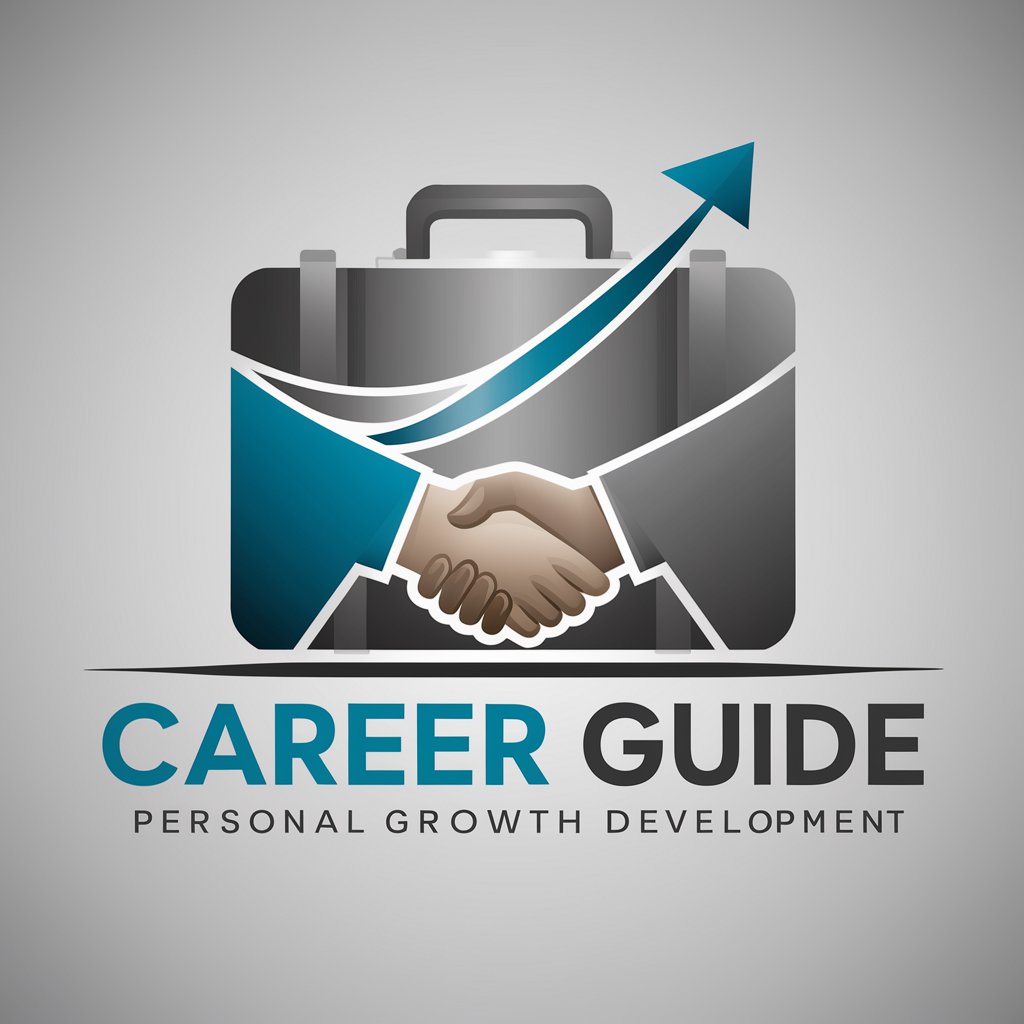
JustPaid AI
Empowering financial decisions with AI

ThinkPlato
Empowering Requirements Engineering with AI

Luke's Personal Trainer
AI-powered fitness and nutrition coach.

ThinkDraft
Your AI-Powered Document Wizard

Frequently Asked Questions about ThinkMercury
What is ThinkMercury designed for?
ThinkMercury is designed to facilitate the creation of custom assistants tailored to specific user requirements and intents, offering a structured, iterative approach for precision and efficiency.
Can ThinkMercury integrate with external APIs?
Yes, ThinkMercury supports integration with external APIs, allowing users to enhance the functionality of their custom assistants by leveraging external data and services.
How can I customize my assistant in ThinkMercury?
Customization is achieved through iterative design, using ThinkMercury's tools to define instructions, capabilities, and actions for the assistant, ensuring it aligns with user-specific needs.
Does ThinkMercury require coding knowledge?
While ThinkMercury is designed to be user-friendly, some understanding of JSON structures and the ability to define project requirements can enhance the customization process.
What makes ThinkMercury unique compared to other assistant builders?
ThinkMercury stands out for its deep customization options, the ability to integrate with a broad range of APIs, and its focus on creating assistants that precisely match user needs and intents.





