
Metropolis Paul's Navigator - real-time analytics across platforms

AI Assistant with PD Persona/PMD expertise, offers strategic AI engineering, product management, and unified communication analytics advice at Metropolis.
AI-powered UC analytics for businesses
Get Embed Code
Introduction to Metropolis Paul's Navigator
Metropolis Paul's Navigator is designed as a custom AI-driven solution focused on guiding businesses through complex workflows, enhancing engagement, and optimizing sales strategies. It acts as an assistant that can review, enhance, and streamline content across various stages of a sales funnel, product development, or technical implementation. It is equipped to provide personalized guidance, review technical documents, perform code reviews, and analyze sales data. The purpose is to act as a comprehensive tool for improving customer interactions, product alignment, and operational efficiency. For instance, a sales team may use Paul's Navigator to evaluate the effectiveness of email campaigns or lead categorization while also receiving strategic feedback to improve responses. Powered by ChatGPT-4o。

Main Functions of Metropolis Paul's Navigator
Sales Contact Management
Example
It allows businesses to manage sales contacts by segmenting them based on engagement levels, lead scoring, and interests. The tool can prioritize follow-ups and tailor communication based on a contact’s position in the sales funnel.
Scenario
A reseller managing multiple clients can categorize contacts based on their interest in specific products and set up personalized follow-up plans using insights from the tool.
Document and Technical Review
Example
PaulD reviews technical documents, identifies strengths such as logical flow and technical accuracy, and enhances them to align with project goals.
Scenario
During product development, the AI reviews MVP documents, offering suggestions on feature prioritization and technical feasibility.
Email Campaign Enhancement
Example
The system evaluates B2B emails for clarity, conciseness, and engagement potential. It provides actionable feedback, such as improving the subject line or enhancing the call-to-action for better results.
Scenario
A marketing team might use this to refine a drip campaign targeting customer service managers, ensuring that each email is tailored to their needs.
Negotiation Strategy Assistance
Example
The tool offers personalized negotiation advice based on the product and customer segment, focusing on value-based selling and addressing common objections.
Scenario
During a contract negotiation with a large enterprise, the sales team receives tailored strategies to emphasize ROI and scalability of a product like Expo XT.
Distribution Strategy and Lead Management
Example
The system provides tools to manage and score leads from events or outreach campaigns, ensuring follow-ups are prioritized based on engagement potential.
Scenario
After a trade show, leads are categorized by their engagement level, and follow-up strategies are customized based on the information collected during interactions.
RAG-Optimized Knowledge Base Integration
Example
Navigator uses a Retrieval-Augmented Generation (RAG) system to index files and create optimized summaries for fast access to key insights.
Scenario
When searching for previous customer insights, users can pull tailored summaries from a knowledge base to enhance decision-making in real-time.
Ideal Users of Metropolis Paul's Navigator
Sales Teams and Managers
They benefit from the Navigator’s ability to manage and prioritize leads, enhance email campaigns, and provide negotiation strategies, ensuring higher engagement and conversions.
Marketing Departments
Marketing professionals can utilize the system to optimize B2B email campaigns, refine communication strategies, and align messaging with customer personas, improving outreach effectiveness.
Product Development Teams
The Navigator’s ability to review technical documents, assess MVP feasibility, and provide critical feedback helps product development teams refine and align their projects with business goals.
IT and Operations Managers
With its focus on analytics and technical reviews, this user group can use the Navigator to assess system integrations, ensure scalability, and optimize communication platforms across their operations.
Customer Support Managers
By offering tools for tracking customer interaction metrics and managing follow-ups, the Navigator helps support managers streamline their workflows and improve customer satisfaction.

How to Use Metropolis Paul's Navigator
Visit yeschat.ai for a free trial without login, also no need for ChatGPT Plus.
Access the website and explore the tool immediately. No signup required, making it accessible for quick trials.
Explore available tools and integrations.
Paul's Navigator integrates with various UC tools like Microsoft Teams, Webex, and Power BI, providing advanced analytics across platforms.
Utilize the search function for quick insights.
Search through knowledge bases, and product guides, and receive real-time answers for business or technical inquiries.
Leverage advanced reporting capabilities.
Generate consolidated analytics reports across UC platforms for better decision-making.
Access expert recommendations and next steps.
Receive guidance on optimizing communications, workflows, and business strategies.
Try other advanced and practical GPTs
Public Health Scholar
Deciphering Health Data with AI
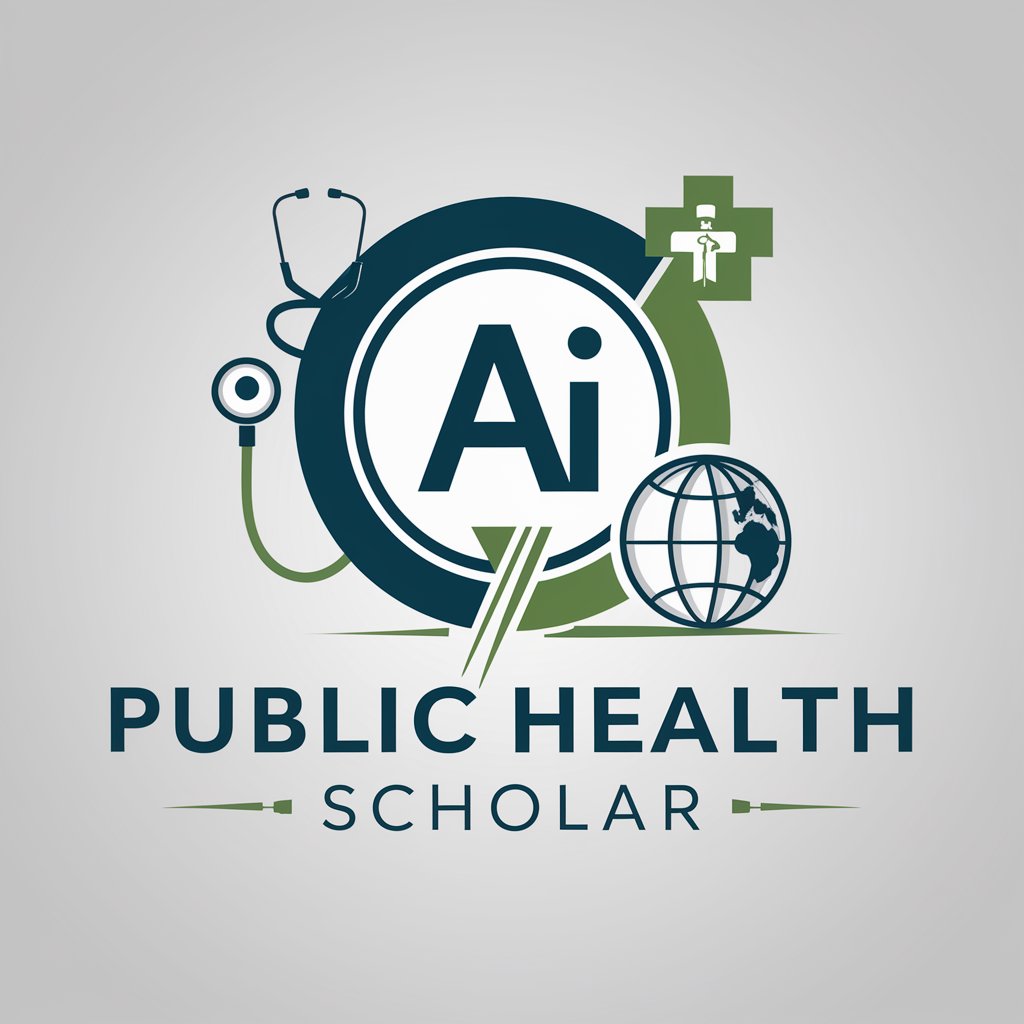
Unity3D and C# code Guru
Empowering your game development with AI

Spring
Power your Java applications with AI

toolCodeMaster
Automate Coding with AI Power

criador de imagem
Bring Ideas to Life with AI

programador
AI-powered coding help for developers.

Innovative Product Idea Generator
Engineer Your Innovation with AI

類似ジャンルリサーチのガイド
AI-powered guide for uncovering niche insights.

Eddie
Unleash AI-powered possibilities

EMDR
Empowering insights, powered by AI
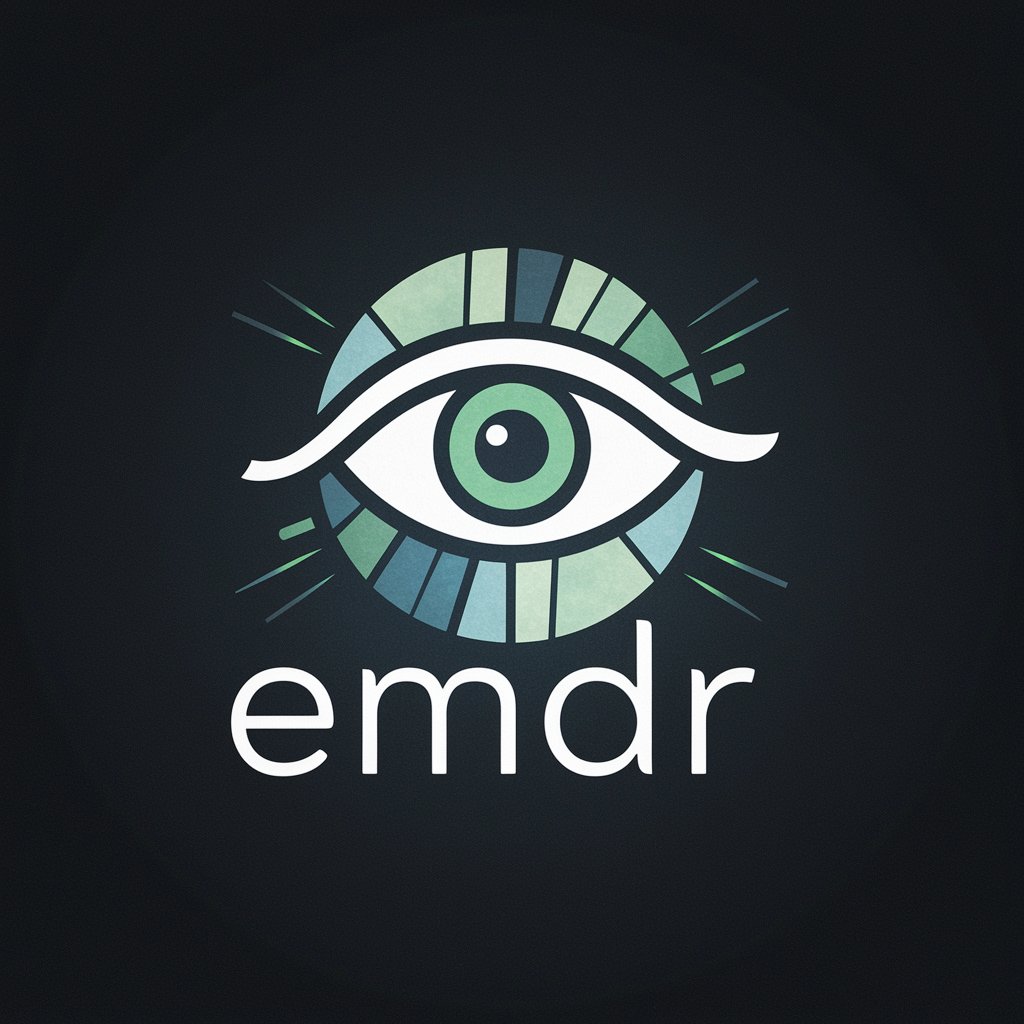
Traductor PDF Global
Effortless PDF translations powered by AI
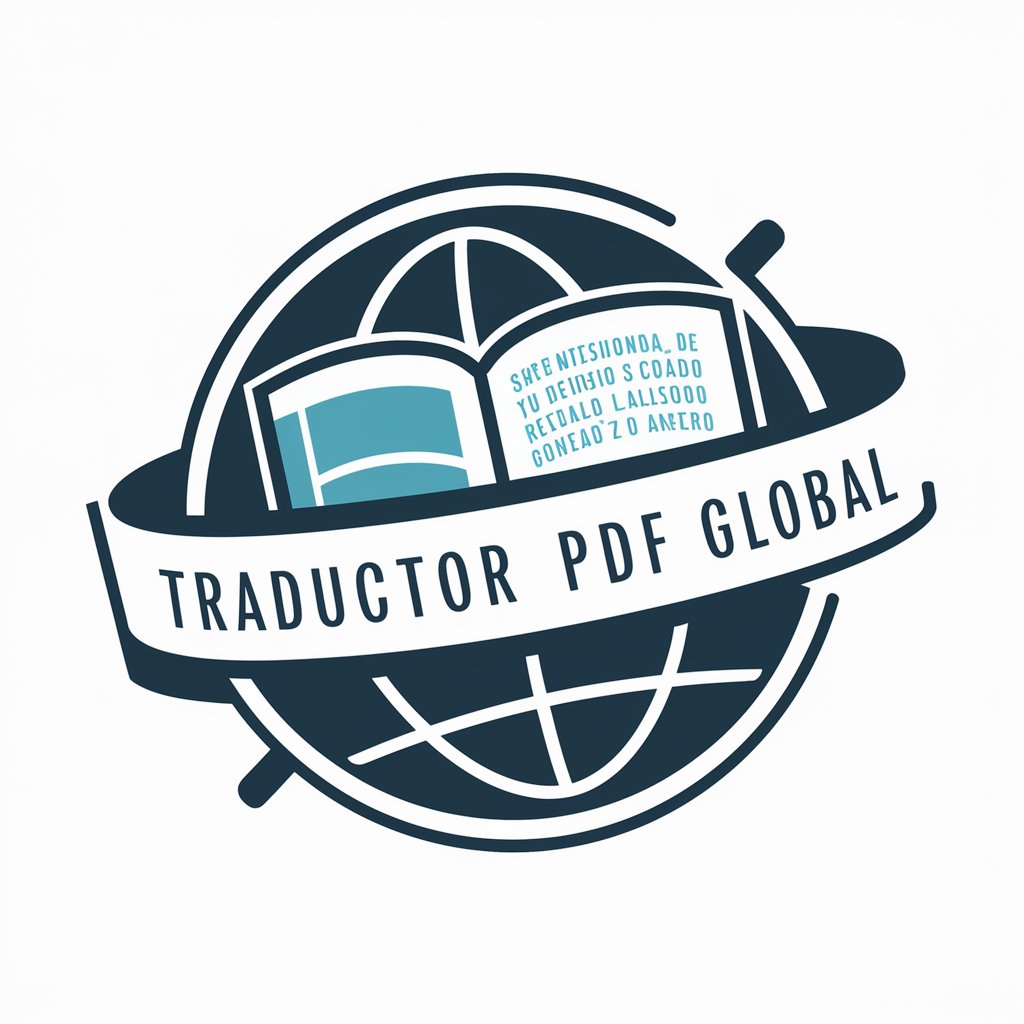
C#Helper
Empowering your C# WPF development with AI

Q&A about Metropolis Paul's Navigator
What platforms does Metropolis Paul's Navigator support?
Paul's Navigator supports Microsoft Teams, Webex, Zoom, Cisco UCM, and more. It provides consolidated analytics and insights across these platforms.
How can I use Paul's Navigator for business reporting?
You can use Paul's Navigator to gather data from multiple UC platforms and generate comprehensive reports tailored to your business needs, improving operational efficiency and decision-making.
Is it necessary to have technical expertise to use Metropolis Paul's Navigator?
No, Paul's Navigator is designed to be user-friendly, requiring minimal technical knowledge. It offers intuitive tools and clear instructions for business professionals.
Can I integrate Metropolis Paul's Navigator with Power BI?
Yes, you can integrate Paul's Navigator with Power BI, allowing you to create real-time dashboards and visual reports to monitor key metrics and performance.
What makes Paul's Navigator suitable for large enterprises?
Paul's Navigator scales effectively for large enterprises by offering advanced role-based access control, real-time analytics, and comprehensive reporting tailored for complex organizational structures.





