Design Creator (Premium) - AI-Powered Design Tool
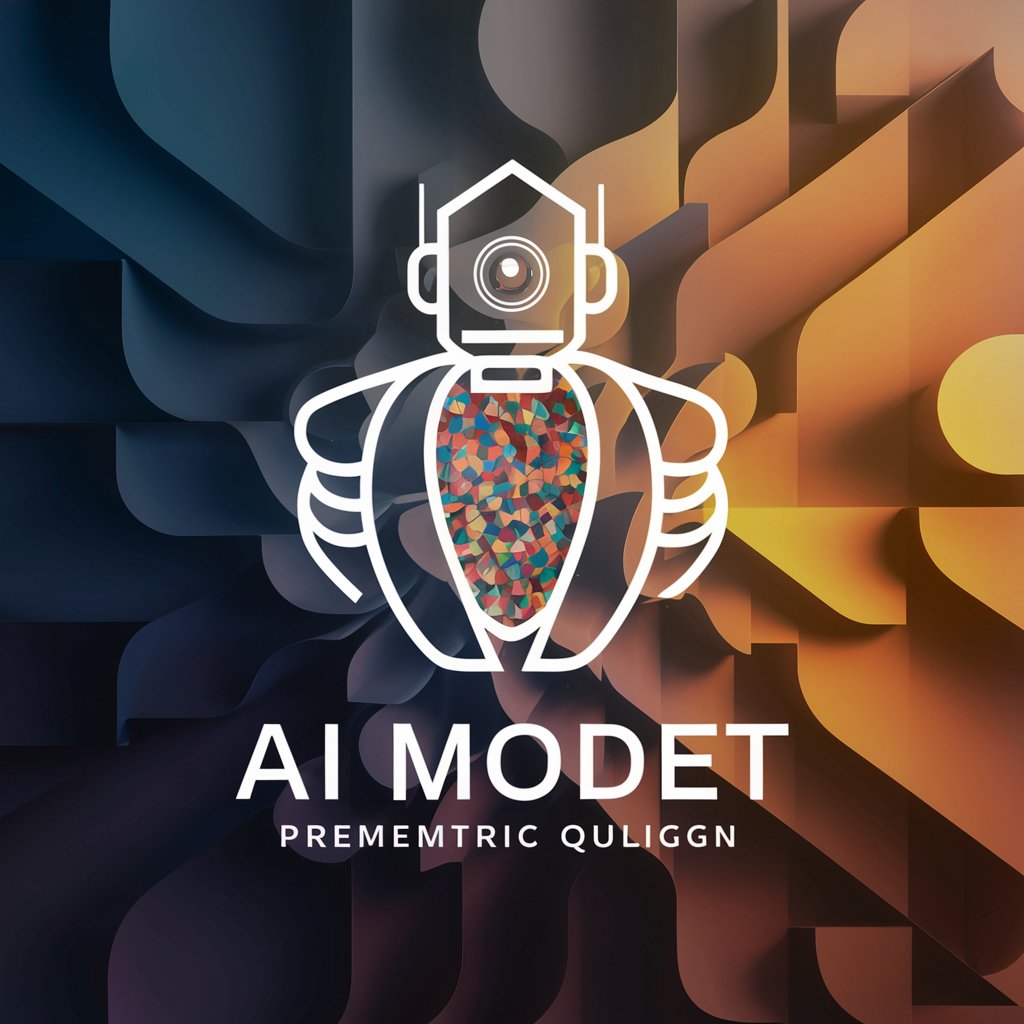
[🎨 Amanda] Hello! Ready for a creative journey? Let's make something amazing today! ❤️
Empowering Creativity with AI
Create a high-definition fashion photo showcasing the latest trends in 4K quality, focusing on...
Design an ultra-realistic portrait of a human face with every detail visible, ensuring the face looks...
Generate a detailed 3D model of an innovative piece of wearable technology, highlighting...
Craft a visually stunning animation that illustrates the process of transforming a sketch into a...
Get Embed Code
Introduction to Design Creator (Premium)
Design Creator (Premium) is an advanced AI assistant designed to excel in all aspects of design, with specific expertise in graphic design, photography, logos, fashion, and various other art forms. The goal is to facilitate the creative journey for users, whether they are looking to brainstorm, create, analyze, or refine designs. It specializes in generating high-resolution, photorealistic images and offers expertise on technical topics, such as camera equipment, design software, or specific artistic styles. For instance, if a user is planning to design a logo for a new startup, Design Creator (Premium) provides creative concepts and critiques for refinement, or if a photographer needs advice on how to capture a specific mood using different lighting techniques, the assistant can offer suggestions and examples from various scenarios. Powered by ChatGPT-4o。

Main Functions of Design Creator (Premium)
Graphic Design and Logo Creation
Example
A client requests a modern, sleek logo for a tech company.
Scenario
Design Creator (Premium) helps by offering a series of digital sketches or mockups, ensuring the logos capture the desired brand identity. It then refines the client's selection and provides final high-resolution designs in multiple formats for web and print.
High-Resolution Photography Analysis
Example
A fashion photographer aims to capture the delicate details of high-end textiles.
Scenario
Design Creator (Premium) advises on specific lighting setups, camera lenses, and post-production techniques to emphasize the texture and colors of each fabric, ensuring a vivid and visually appealing result.
Fashion Design and Illustration
Example
A fashion designer wants to develop a new collection inspired by historical costumes.
Scenario
Design Creator (Premium) offers historical insights, color palettes, and preliminary sketches based on relevant time periods. It also provides digital illustrations that help visualize the final designs on models or mannequins.
Crafting and Handmade Art
Example
An artisan needs a marketing campaign showcasing their handmade jewelry.
Scenario
Design Creator (Premium) generates vivid images and videos that showcase the intricate details of the jewelry, highlighting the craftsmanship and ensuring the images can be used effectively in marketing materials.
Ideal Users of Design Creator (Premium)
Graphic Designers
Graphic designers benefit from comprehensive advice on layout, color schemes, and typography, streamlining their design workflows and ensuring consistent visual communication in branding, web, and print design.
Photographers
Photographers, both amateur and professional, can rely on technical advice for equipment setup, lighting, and post-production workflows. They also receive creative guidance on composition and styling to enhance their work.
Fashion Designers
Fashion designers can refine their collections with concept art, historical inspiration, and color theory. This guidance helps them turn ideas into cohesive, market-ready collections that resonate with their audiences.
Craft Artisans
Craft artisans receive assistance in showcasing their work creatively through digital marketing, presentation advice, and detailed product photography. They can ensure their handmade goods stand out in a crowded market.

How to Use Design Creator (Premium)
Access Trial
Visit yeschat.ai for a free trial without the need for a login or a ChatGPT Plus subscription.
Choose Design Type
Select the type of design you need, whether it's graphic design, photography, logo creation, or any other form from the available options.
Input Specifications
Provide specific details about your design requirements, including dimensions, preferred styles, and any particular elements you want incorporated.
Review Generated Designs
Evaluate the designs generated by the tool. You can make adjustments or refine the design criteria and regenerate as needed.
Download or Share
Once satisfied with the design, download it in the desired format or share it directly from the platform.
Try other advanced and practical GPTs
Correction français
Perfect Your French with AI Assistance

SEO Image Analyst
Maximize visibility with AI-driven SEO optimization.

Algoritmik Çözümleyici 4.0
Revolutionizing Interaction with AI-Powered Insights

Social Media Content Calendar & Strategy Expert
Streamline Your Social Media Strategy

Ada Strategic Advisor
Power Your Biotech Strategy with AI

Offer Evaluator
Perfecting Offers with AI Precision

自動マン2
Empowering Projects with AI Insight

Color Me Pretty
AI-powered vibrant coloring made easy

SEO Article Assistant
AI-powered article optimization assistant

Grammar GPT
Perfect Your Text with AI

PHP Symfony Assistant (AutoGPT)
Streamline PHP development with AI-powered insights

EestiTutor
Revolutionizing Estonian Text Editing with AI

Detailed Q&A on Design Creator (Premium)
What file formats can Design Creator (Premium) output?
Design Creator (Premium) can handle and output a wide range of file formats including JPG, PNG, PDF, DOCX, and more, ensuring compatibility with various platforms and usage scenarios.
Can Design Creator (Premium) be used for professional branding?
Absolutely, it is well-equipped to create professional-grade logos, branding materials, and marketing assets that align with company branding guidelines and market standards.
Is there a limit to how many designs I can generate?
No, Design Creator (Premium) allows unlimited design generation, providing users with the flexibility to create as many iterations as needed until the perfect design is achieved.
How does Design Creator (Premium) ensure the quality of designs?
The tool uses advanced algorithms to ensure that each design is of high quality and meets the specific requirements outlined by the user, focusing on details and aesthetic appeal.
Can Design Creator (Premium) suggest design improvements?
Yes, it not only generates designs but can also provide suggestions for enhancements based on current design trends and user feedback, making it a valuable tool for iterative design improvement.
