
AI PhotoEditor Wizard - AI-based photo editing

Welcome to the future of photo editing. Let's create magic together!
AI-powered wizard for photo creativity
Transform this photo into a vibrant, surreal dreamscape by...
Enhance the lighting and contrast in this image to create a dramatic effect...
Remove unwanted objects from this background while seamlessly extending the scenery...
Apply a style transfer to this photo, using the techniques of Impressionism, to achieve...
Get Embed Code
Overview of AI PhotoEditor Wizard
The AI PhotoEditor Wizard is designed as a comprehensive digital toolkit for photo editing and creative enhancement. It seamlessly combines advanced AI technology with intuitive design, making it accessible to both amateurs and professionals. The platform provides real-time analysis of images to suggest improvements in lighting, contrast, and color balance. It also enables content-aware editing for precise object removal and background extensions. Additionally, it offers selective adjustments to fine-tune details such as sharpness, exposure, and saturation. The AI PhotoEditor Wizard encourages creative exploration through style transfer options, allowing users to transform photos into various artistic styles like Impressionism or Cubism. It also suggests moods and themes based on the content of the images and provides composition guidance to create visually striking and balanced photographs. Powered by ChatGPT-4o。

Key Functions and Use Cases
Real-time Image Analysis
Example
Automatically adjusting exposure and contrast based on the current lighting conditions captured in a sunset photo.
Scenario
A photographer captures a sunset but the photo is underexposed. Using the AI PhotoEditor Wizard, the image's exposure is enhanced in real time, balancing the shadows and highlights to reflect the true vibrancy of the sunset.
Content-Aware Editing
Example
Removing an unwanted object from a street scene and automatically filling in the background.
Scenario
An urban photographer wants to clean up a street photo by removing a trash can from the foreground. The AI PhotoEditor Wizard identifies and removes the object, seamlessly filling in the background to maintain the natural look of the street.
Selective Adjustments
Example
Enhancing the color of the sky in a landscape photo without affecting other color tones in the image.
Scenario
A landscape photographer needs to enhance the dull sky in a mountainous photo. The AI PhotoEditor Wizard selectively adjusts the blue tones, increasing saturation for just the sky, thereby making the image more dramatic without altering the rest of the color palette.
Style Transfer
Example
Applying a Cubist art style to a portrait to create a unique, abstract version of the photo.
Scenario
An artist wants to experiment with different artistic styles for a new gallery exhibit. Using the AI PhotoEditor Wizard, they transform a standard portrait into a Cubist-inspired piece, integrating modern technology with traditional art forms.
Target User Groups
Professional Photographers
Professionals benefit from precise editing tools, real-time adjustments, and automated tasks, allowing them to focus more on creative aspects of photography rather than routine edits.
Amateur Photographers
Amateurs find the guided editing features and intuitive interface helpful as they develop their photography skills, especially in achieving high-quality edits without extensive knowledge of photo editing software.
Creative Professionals
Graphic designers, artists, and other creatives utilize the style transfer and extensive editing capabilities to explore new artistic possibilities and integrate mixed media elements into their works.

How to Use AI PhotoEditor Wizard
Step 1
Visit yeschat.ai for a free trial without login, also no need for ChatGPT Plus.
Step 2
Upload your images or start with a blank canvas. You can also import files from integrated cloud storage solutions or local devices.
Step 3
Explore the range of editing options, such as real-time image analysis for lighting adjustments, content-aware object removal, and background expansion.
Step 4
Experiment with style transfer and artistic transformations to give your images unique, creative looks like Impressionism or Cubism.
Step 5
Fine-tune your creation using the composition and thematic guidance features for the best results.
Try other advanced and practical GPTs
The SEO Assistant
Powering SEO with AI

Le Tisseur d'Histoires
Craft Stories Powered by AI

Bible Commentary GPT
AI-powered Biblical Commentary Assistant
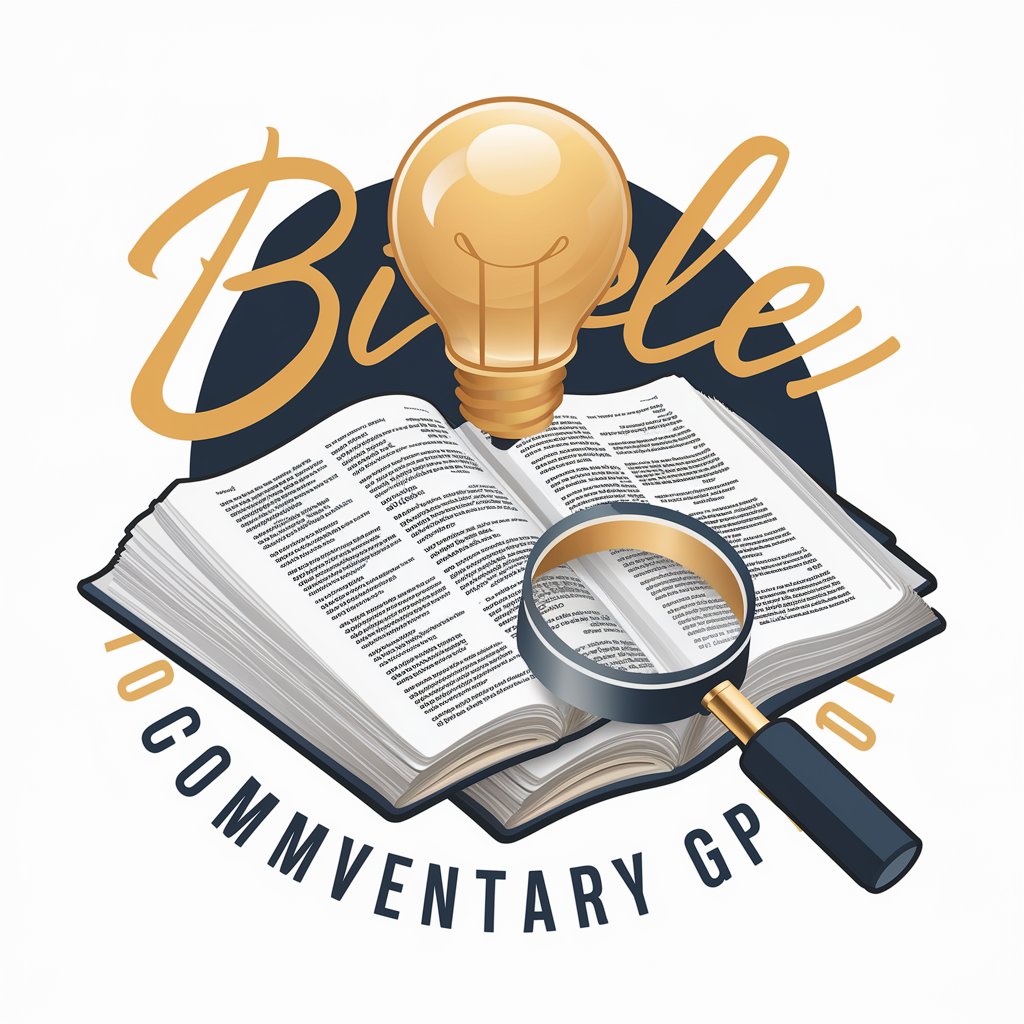
🎲 Board Game Buddy 🃏
Master Any Game with AI Insight

Email Writer and ReWriter
Revolutionizing Email Communication with AI

EestiTutor
Revolutionizing Estonian Text Editing with AI

婧枫(Tsundere Girlfriend)
Embrace the Warmth Beneath the Cold

Coloring Book Creationz
Diversity in Art, Powered by AI

Interview
Ace Your Interviews with AI

EasyGPTsMaker
Personalize your AI with EasyGPTsMaker

Scriptsmith
Empower Your Words with AI

Philosophy
Explore Philosophy, Empowered by AI
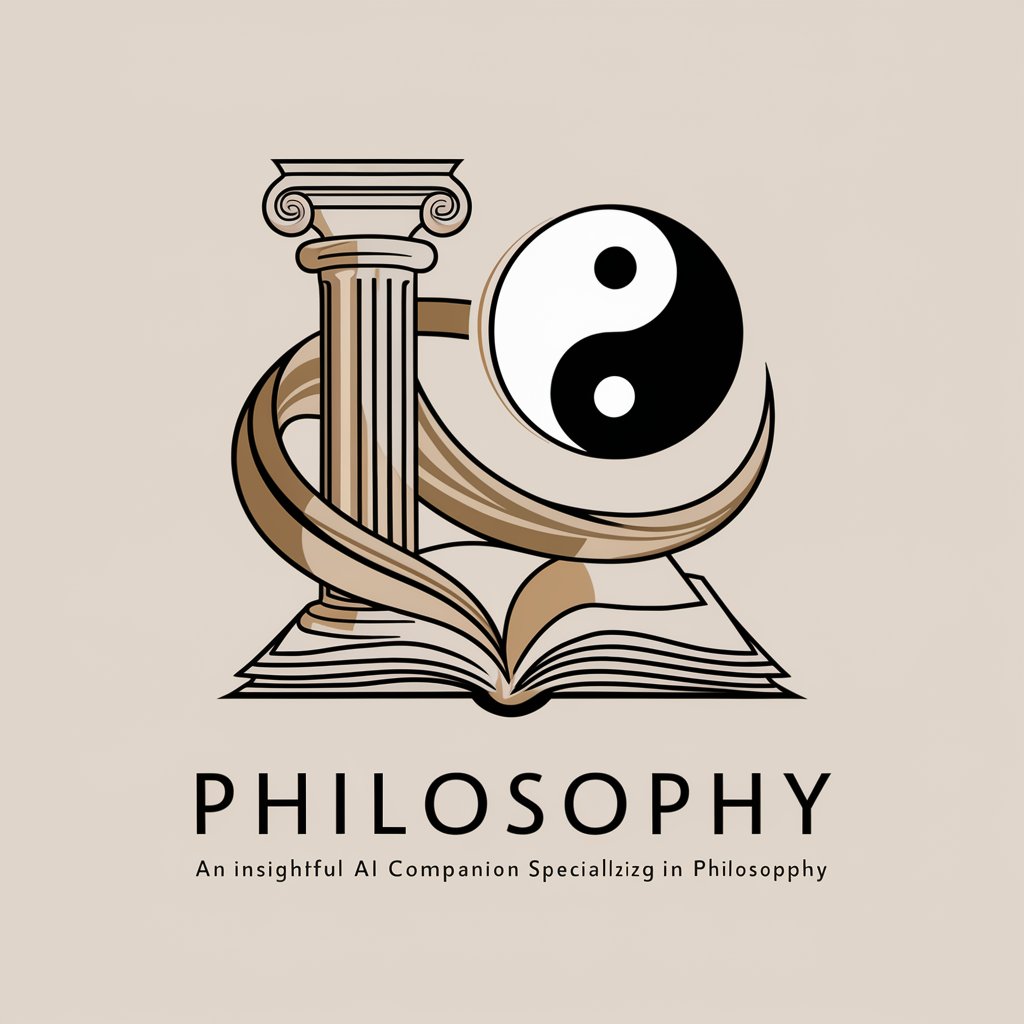
Common Q&A About AI PhotoEditor Wizard
What features make AI PhotoEditor Wizard stand out?
AI PhotoEditor Wizard offers comprehensive editing capabilities like real-time image analysis for lighting, contrast, and color balance, selective adjustments, and advanced style transfer options. Its content-aware editing enables seamless object removal and background expansion.
How does the tool assist with storytelling?
The tool integrates DALL-E-generated elements and provides creative prompts based on image analysis, offering visual storytelling ideas through moods, themes, and suggestions.
What skill level is required to use it effectively?
It's designed for all skill levels, with features ranging from basic to advanced. The tool learns from user interactions, offering personalized advice that adapts to each user's experience.
Can I directly upload my images for editing?
Yes, you can import images from your device or connected cloud storage solutions to edit or enhance your existing visuals.
Is there a cost involved with using the trial?
No, the free trial does not require any payment or login credentials, allowing you to explore the tool's functionality easily.





