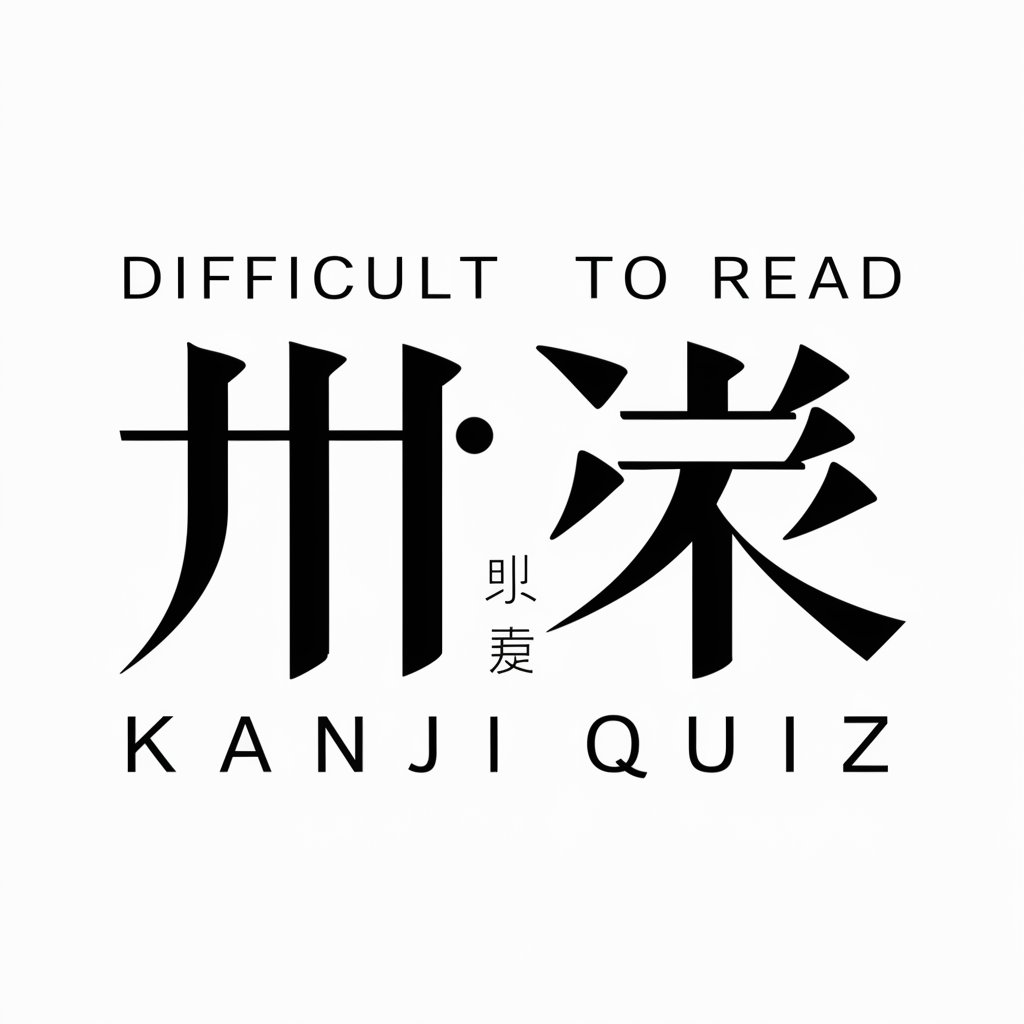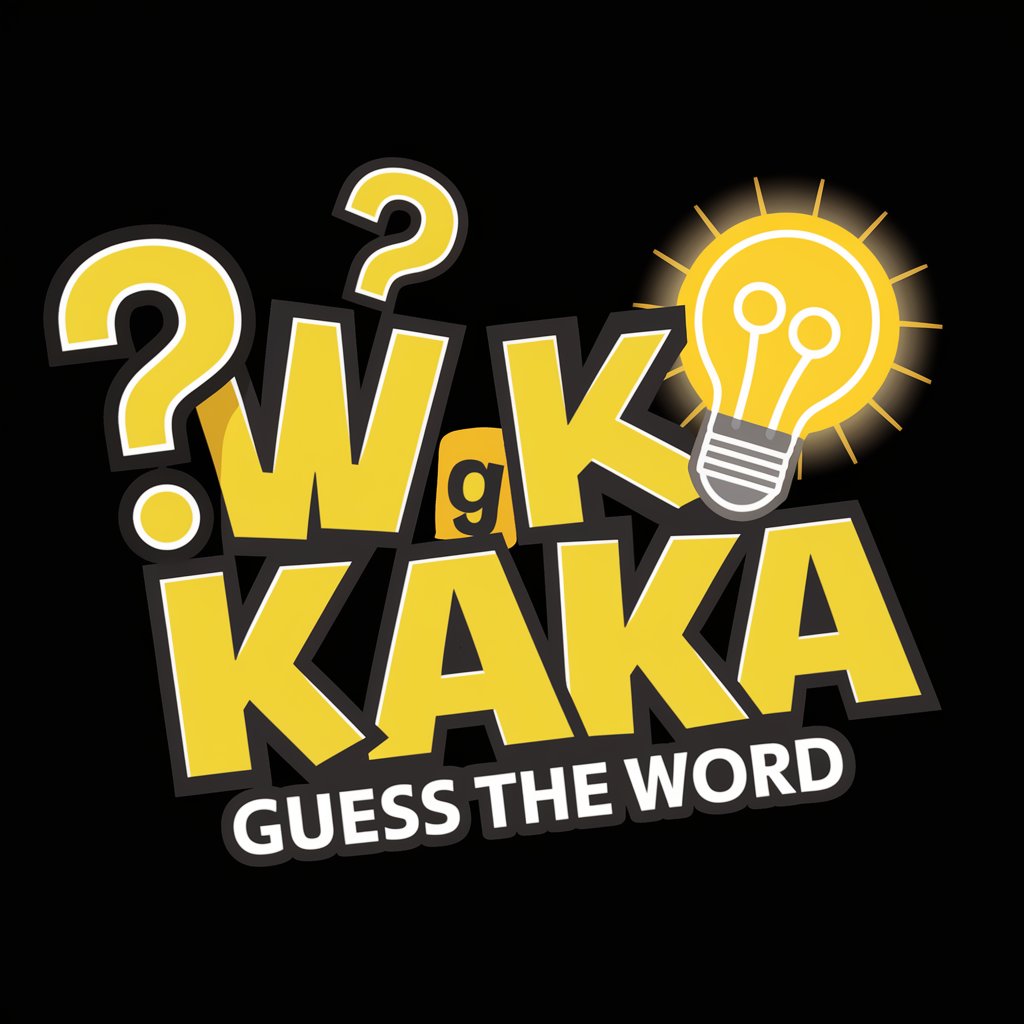脳トレ:漢字1文字間違い探し!Find the difference in kanji - kanji recognition trainer

Welcome to the kanji quiz! Let's find the difference!
Spot the Difference, Boost Kanji Skills
Generate a kanji quiz image where one character is slightly different from the others.
Create a visual puzzle with kanji characters, highlighting one different character.
Design a kanji spot-the-difference quiz with a fun and engaging layout.
Produce an image grid of kanji characters with one subtly altered character.
Get Embed Code
脳トレ:漢字1文字間違い探し!Find the difference in kanji
This is a visual quiz generator that challenges users to find slight variations in kanji characters. It employs a grid system where one kanji character is subtly different from the others, requiring focus and attention to spot the discrepancy. Users are first asked to select a difficulty level (Easy, Normal, or Hard), and then a grid is generated with one distinct kanji hidden among similar characters. For instance, on Easy level, the grid might show multiple instances of '見' but contain a single '只', testing the user's observational skills. Powered by ChatGPT-4o。

Key Functions of 脳トレ:漢字1文字間違い探し!
Visual Puzzle Generation
Example
A 9x16 grid with a hidden kanji like '准' among '推'.
Scenario
After selecting the 'Normal' difficulty, a user identifies the grid containing a single different kanji to complete the quiz.
Progressive Difficulty
Example
Easy grids might use pairs like '回' vs. '囚', while Hard pairs could feature '検' vs. '険'.
Scenario
Starting with Easy challenges and progressing to Hard helps users improve gradually by spotting more nuanced differences.
Instant Answer Feedback
Example
Displays the grid with the unique kanji highlighted in red.
Scenario
When a user is ready for the answer, they receive a clear image showing the distinctive kanji.
Ideal Users of 脳トレ:漢字1文字間違い探し!
Japanese Language Enthusiasts
Individuals who have a passion for the intricacies of the Japanese language will enjoy this challenge. They can enhance their kanji recognition skills while finding subtle differences between characters.
Educational Institutions
Schools or educators teaching Japanese can use the quizzes as supplementary materials to help students differentiate between visually similar kanji.
Cognitive Training Seekers
People interested in cognitive exercises will benefit from the visual discrimination and pattern recognition required to solve these puzzles.

How to Use Find the Difference in Kanji
Step 1
Visit yeschat.ai for a free trial without login; no ChatGPT Plus needed.
Step 2
Choose your difficulty level: Easy, Normal, or Hard, to start the kanji challenge.
Step 3
Examine the grid of kanji characters to spot the one that differs slightly in shape or stroke from the others.
Step 4
Use the tool as a training exercise to improve attention to detail and kanji recognition skills.
Step 5
Challenge yourself further by reducing the time you take to find the different kanji in successive tries.
Try other advanced and practical GPTs
Nonprofit Fundraising Evaluator
Enhance Fundraising with AI Insight

Keplo - Product Co-Pilot
Design Smarter, Launch Faster

WooCommerce Product Description Pro
Craft Perfect Product Narratives

Mr. Paid Social Ad Copy Generator
AI-powered ad copy that resonates.

WriteBot
Enhance Your Writing with AI
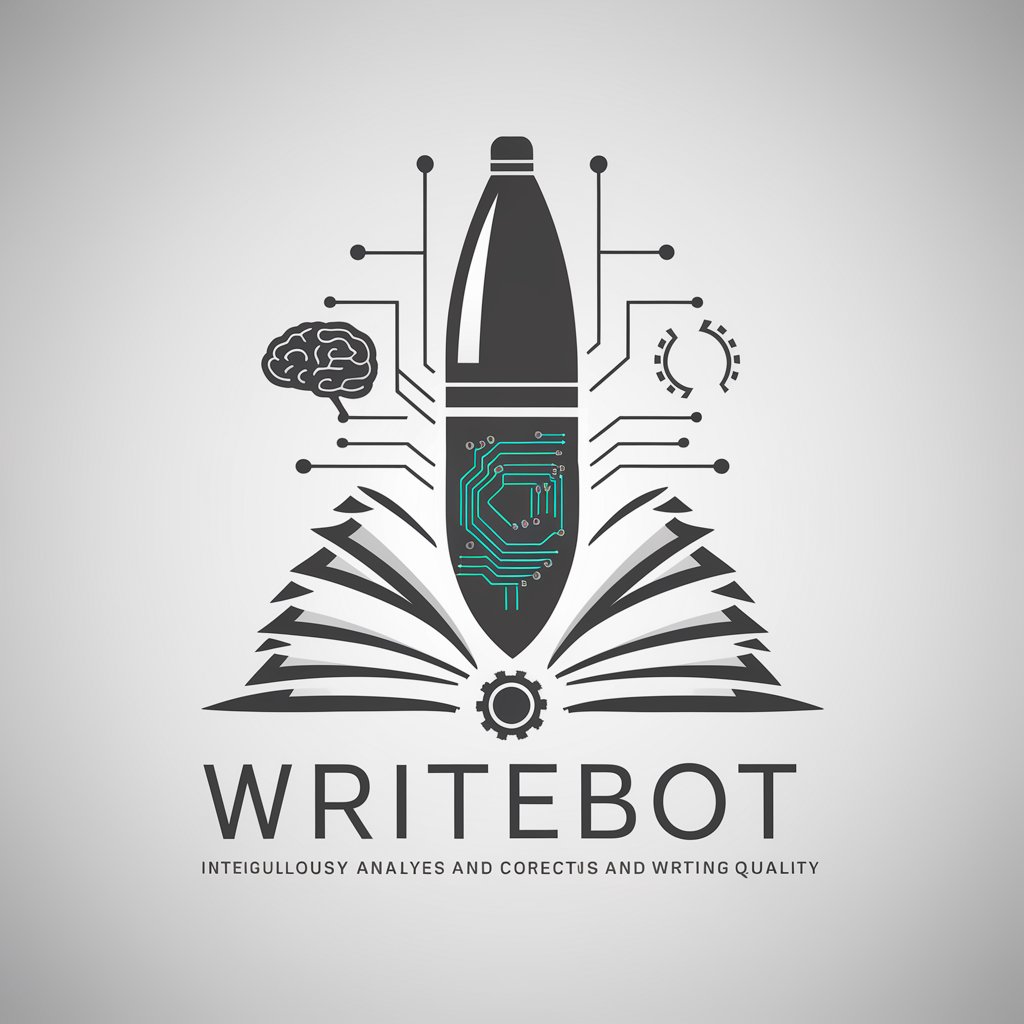
Agendas .ai
Streamlining Meeting Agendas with AI

Niftiez Adventure: The Awakening of Foxmi
Unveil Mysteries with AI-Powered Storytelling

ProStrategixUkraine
Empower Creativity with AI

QuantConnect GPT Pro
Revolutionize trading with AI-powered insights

ChadGPT: Confident Performance Reviews
Empower Your Performance with AI

German Verb Conjugator
Conjugate with Confidence, Powered by AI

Use Case Solutions
Empower innovation with AI insights

FAQs About Find the Difference in Kanji
What is the main purpose of this tool?
The main purpose is to provide a fun and educational challenge that helps improve attention to detail and kanji recognition through visual puzzles.
How does the difficulty level affect the game?
Each difficulty level increases the subtlety in differences between kanji characters, making it harder to spot the unique kanji as you progress.
Can this tool be used for educational purposes?
Yes, it is an excellent resource for learners of Japanese to practice and improve their kanji recognition skills in a playful and engaging way.
Is there a time limit to solve the puzzles?
No fixed time limit is imposed, but users can challenge themselves to improve their speed in recognizing the different kanji.
How can users keep track of their progress?
Users can note their speed and accuracy across sessions to monitor improvements in kanji recognition and attention to detail.