Nextpy Style Assistant - AI-Powered Styling Aid

Welcome to Nextpy Style Assistant! Let's style your app beautifully.
Styling Nextpy Apps with AI Ease
Guide me on how to apply global styles in Nextpy.
How can I implement responsive design in my Nextpy app?
Show me how to integrate Tailwind CSS with Nextpy.
What are the best practices for managing themes, including dark mode, in Nextpy?
Get Embed Code
Introduction to Nextpy Style Assistant
Nextpy Style Assistant is a specialized tool designed to assist developers in creating and refining the styling for applications built with Nextpy, a Python-based web application framework. This tool provides guidance on implementing and managing styles using CSS properties specific to Nextpy. It supports inline styles, component styles, global styles, responsive design, special styles like pseudo selectors, and custom stylesheets including Tailwind CSS integration. Scenarios like setting up a dark mode or configuring responsive layouts for various devices are typical examples where Nextpy Style Assistant proves invaluable. Powered by ChatGPT-4o。

Core Functions of Nextpy Style Assistant
Inline Styles
Example
To apply styles directly to a button: `xt.button('Click me', style={'background_color': 'blue', 'color': 'white'})`
Scenario
Useful when a specific style change is needed only for a single component instance without affecting other instances or types.
Component Styles
Example
Setting default styles for all buttons: `global_style = {'xt.Button': {'font_size': '16px', 'padding': '10px'}}; app = xt.App(style=global_style)`
Scenario
Applying consistent base styles across all instances of a particular component, like buttons, across the application.
Responsive Design
Example
For a text component: `xt.text('Responsive Text', style={'font_size': ['14px', '16px', '18px']})` based on device size.
Scenario
Automatically adjusts styles such as font size based on the size of the device screen, enhancing user experience on different devices.
Target Users of Nextpy Style Assistant
Web Developers
Developers building web applications with Nextpy who need to implement advanced styling solutions efficiently.
UI/UX Designers
Designers who collaborate closely with developers, providing them with style guides and specifications that need to be implemented precisely in Nextpy applications.

Using Nextpy Style Assistant: A Step-by-Step Guide
1
Visit yeschat.ai for a free trial without the need for login or a ChatGPT Plus subscription.
2
Select 'Nextpy Style Assistant' from the available tools to start using it.
3
Configure the settings according to your styling requirements for the Nextpy framework.
4
Use the interactive interface to input your code or select style templates.
5
Apply styles and view real-time updates or suggestions provided by the Style Assistant.
Try other advanced and practical GPTs
minimalist vector icon creator
Simplify Design with AI-Powered Icons

Russian-Polish
Seamless Translation from Russian to Polish

Quill, The Quantum Codemaster
Harness Quantum Creativity

QB Assistant (QBO, QBDT)
AI-powered QuickBooks guidance assistant

CPSC310 Quiz Tutor
Master CPSC310 with AI-powered quizzes!
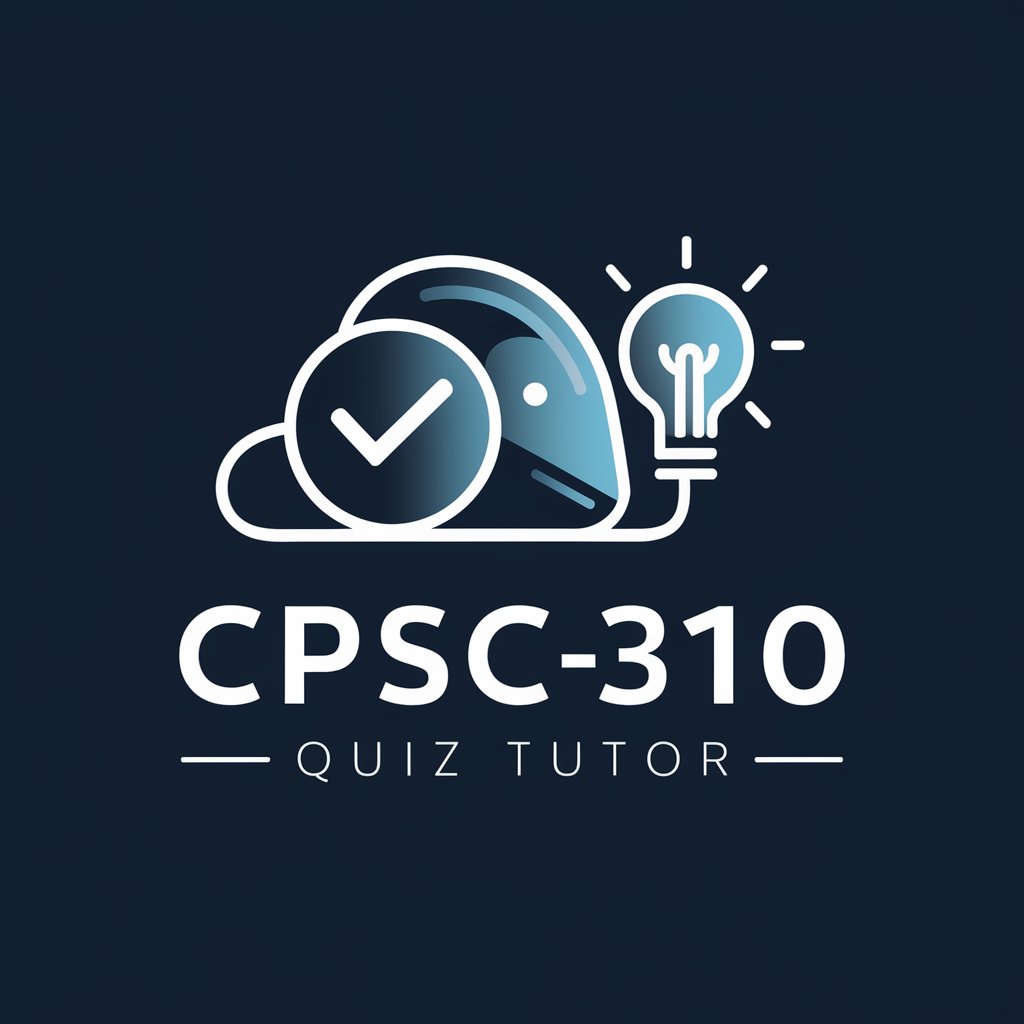
0Rt0gr4fe
Perfect Your French with AI

Music Toolbox: Songwriter Pro 2.1
Elevate your music with AI-powered creativity

代码大师
AI-powered solutions for all your coding needs.

VideoScribe
Transform Video to Text, Effortlessly

Generador de cronogramas
Streamline Projects with AI

Quantitative Finayance Assistant
Empowering Finance with AI Insights

Study Plan Assistant
Optimize Learning with AI

Frequently Asked Questions about Nextpy Style Assistant
What is the Nextpy Style Assistant?
Nextpy Style Assistant is an AI-powered tool designed to help developers style their Nextpy web applications effectively by providing guidance on CSS properties, responsiveness, and theming.
How can I add global styles using Nextpy Style Assistant?
To add global styles, you can pass a style dictionary with CSS properties and values to your app instance in Nextpy. This will apply the styles universally across all components in your application.
Can Nextpy Style Assistant help with responsive design?
Yes, the Style Assistant provides support for creating responsive designs by allowing you to define styles that adapt based on different screen sizes and orientations using breakpoints and conditional styles.
Does Nextpy Style Assistant support Tailwind CSS?
Yes, the tool fully supports Tailwind CSS. You can configure your Nextpy app to integrate Tailwind by setting the appropriate configuration in your project settings.
How do I implement dark mode with the Nextpy Style Assistant?
You can implement dark mode by using conditional styles within your app. Define a theme or use color mode toggles provided by the Assistant to switch between light and dark themes dynamically.
