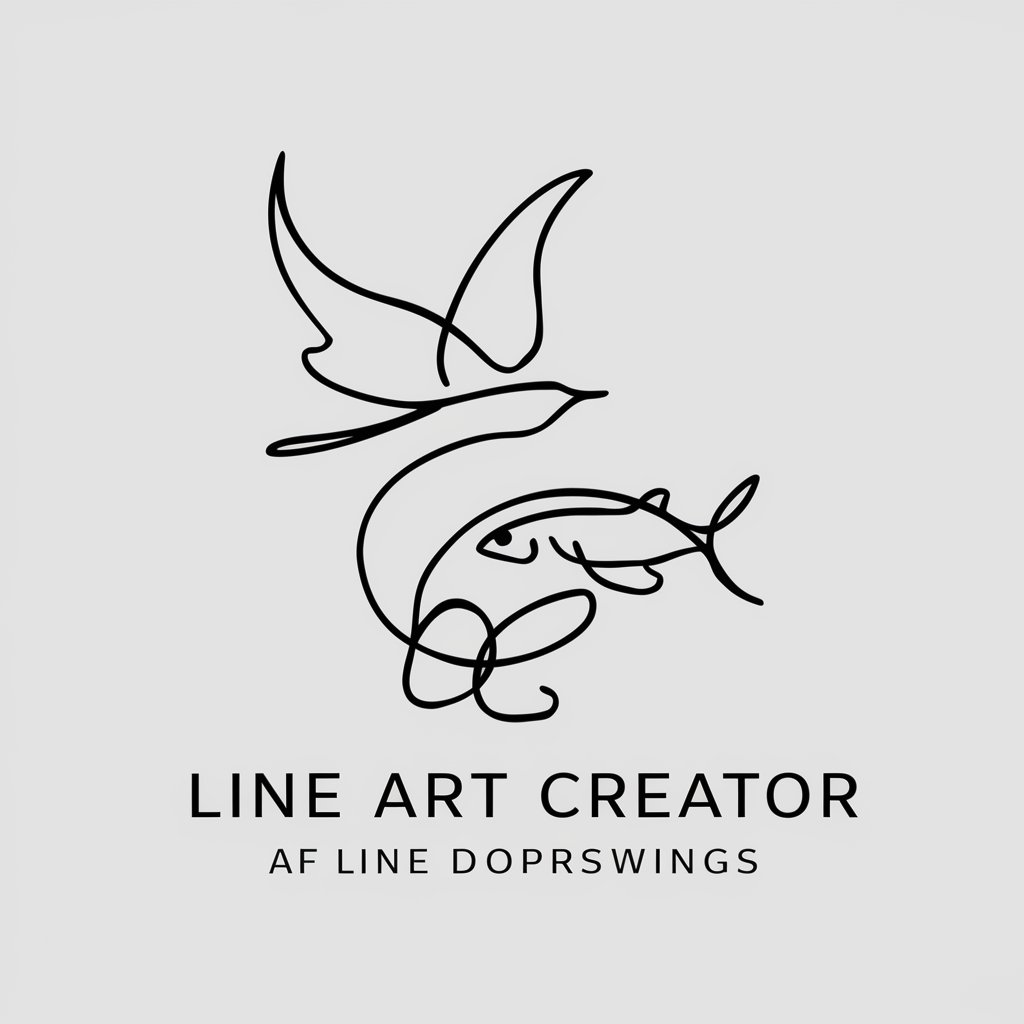minimalist vector icon creator - SVG Icon Creation Tool

Welcome to the minimalist vector icon creator!
Simplify Design with AI-Powered Icons
Design a minimalist icon that symbolizes
Create a simple black and white line drawing of
Generate a clean vector icon featuring
Illustrate a minimalistic icon representing
Get Embed Code
Introduction to Minimalist Vector Icon Creator
The Minimalist Vector Icon Creator is a specialized tool designed to produce starkly minimalistic, black and white line icons. It translates textual descriptions into visual representations that are simple, clean, and easily recognizable. These icons are characterized by their use of plain black lines on a white background, devoid of any gradients, shades, or color. This design ethos focuses on clarity and usability, making the icons ideal for various applications where simplicity and recognizability are paramount. Powered by ChatGPT-4o。

Main Functions of Minimalist Vector Icon Creator
Creation of Minimalistic Icons
Example
Designing an icon for a mobile app that helps users locate coffee shops nearby. The icon might depict a simple coffee cup outline, recognizable even at small sizes.
Scenario
Used by app developers to integrate into their user interface, enhancing aesthetic appeal while maintaining functionality.
Custom Icon Design
Example
Generating a series of icons for a minimalist website navigation menu, including home, about us, contact, and services icons.
Scenario
Web designers use these icons to create clean, uncluttered navigation bars that are easy to navigate and visually appealing.
Ideal Users of Minimalist Vector Icon Creator
Mobile and Web Developers
Developers looking for simple, effective icons that integrate seamlessly into various applications and websites, ensuring a clean user interface and improved user experience.
Graphic Designers
Designers who require custom, minimalistic icons for projects that demand a modern, streamlined aesthetic. These icons are particularly useful in branding, digital marketing, and user interface design.

How to Use Minimalist Vector Icon Creator
1
Visit yeschat.ai for a free trial without the need for ChatGPT Plus.
2
Choose the 'Create Icon' option to start designing your vector icon.
3
Enter a description of the icon you need, focusing on simplicity and minimalistic design.
4
Review and adjust your icon's design if needed by providing further input on details and style.
5
Download the final vector file in SVG format for use in your projects.
Try other advanced and practical GPTs
Russian-Polish
Seamless Translation from Russian to Polish

Quill, The Quantum Codemaster
Harness Quantum Creativity

QB Assistant (QBO, QBDT)
AI-powered QuickBooks guidance assistant

CPSC310 Quiz Tutor
Master CPSC310 with AI-powered quizzes!
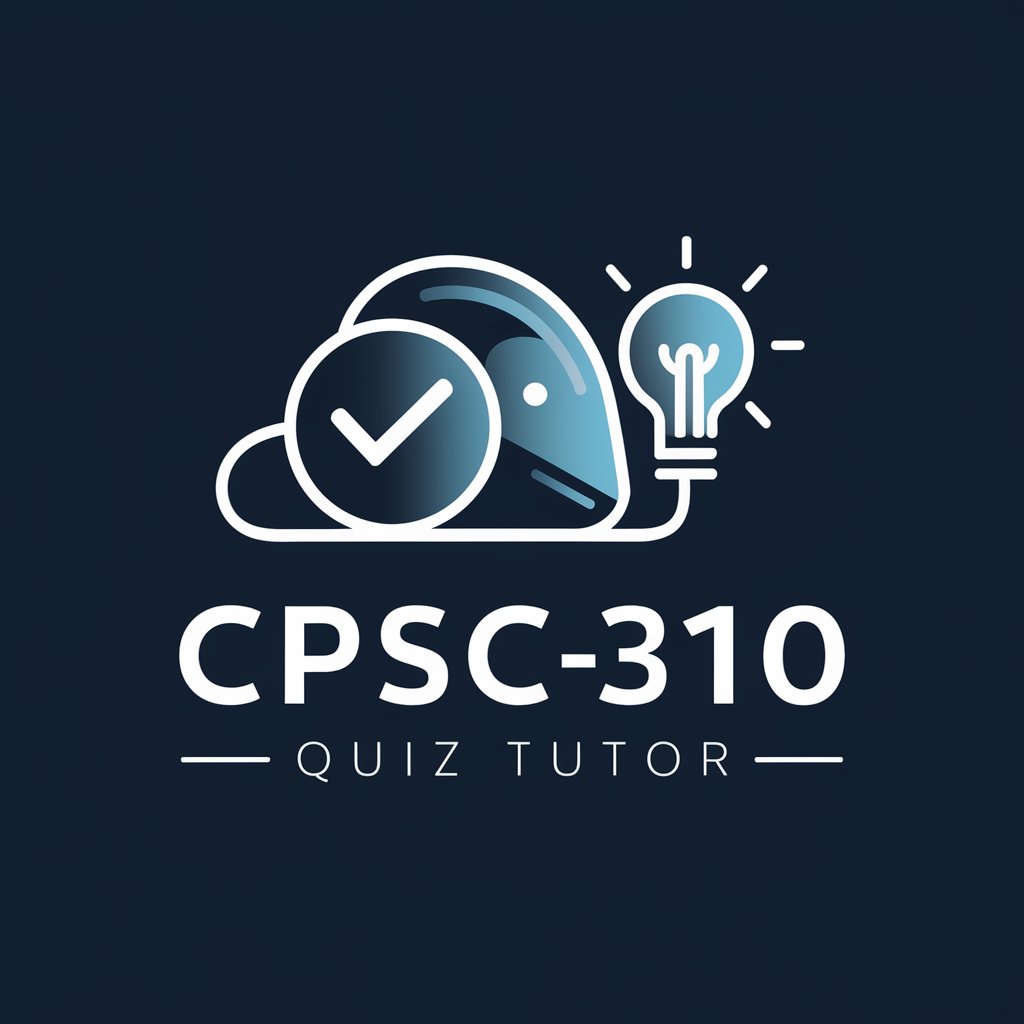
0Rt0gr4fe
Perfect Your French with AI

Traditional Mandarin Teacher Buddy
AI-powered translations for Traditional Mandarin.

Nextpy Style Assistant
Styling Nextpy Apps with AI Ease

Music Toolbox: Songwriter Pro 2.1
Elevate your music with AI-powered creativity

代码大师
AI-powered solutions for all your coding needs.

VideoScribe
Transform Video to Text, Effortlessly

Generador de cronogramas
Streamline Projects with AI

Quantitative Finayance Assistant
Empowering Finance with AI Insights

Frequently Asked Questions About Minimalist Vector Icon Creator
What file formats does the Minimalist Vector Icon Creator support?
The creator supports downloading icons in SVG format, ideal for scaling and editing in vector graphic editors.
Can I use the icons commercially?
Yes, icons created with the Minimalist Vector Icon Creator can be used for both personal and commercial projects.
Do I need any graphic design skills to use this tool?
No, the tool is designed to be user-friendly for both novices and professionals. It simplifies the creation process to just describing what you need.
How can I ensure the best results when using this tool?
For optimal results, provide clear, concise descriptions and focus on key elements you want in your icon.
What makes this icon creator different from others?
This tool focuses on creating minimalist, vector-based icons which are efficient in design and versatile in use, powered by AI to streamline the design process.