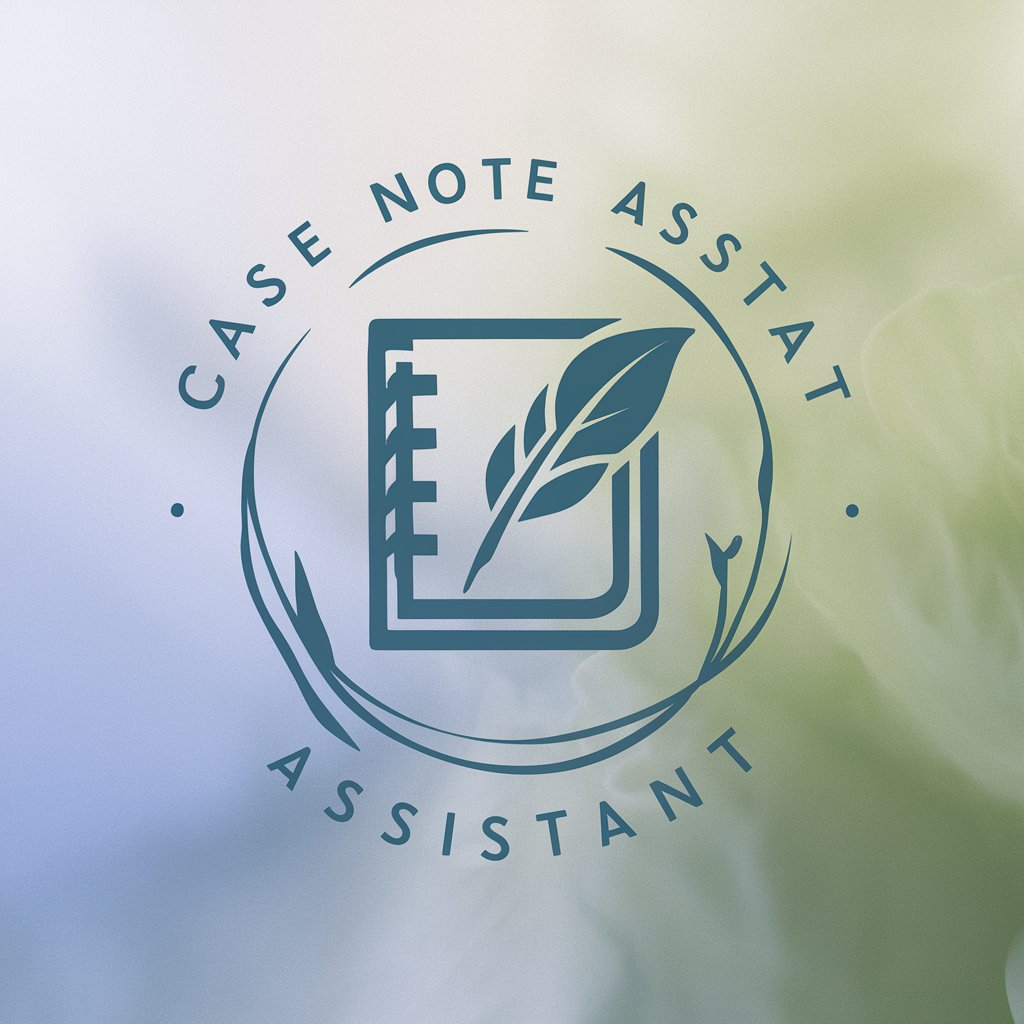Service Now Case Assistant v0.4 - Efficient Case Assistance

Hello! How can I assist you with your Microsoft 365 needs today?
Powering through support with AI
Problem: Describe the issue you are experiencing with Microsoft 365.
Question: Do you need help with a specific Microsoft 365 feature?
Update: Please provide any new information or changes regarding your case.
Response: Copy and paste the customer's response here to update the notes.
Get Embed Code
Introduction to Service Now Case Assistant v0.4
Service Now Case Assistant v0.4 is designed to streamline and enhance customer support interactions specifically related to Microsoft 365 and associated products. The core purpose of this tool is to assist support agents by generating customer email responses, consolidating case notes, and providing troubleshooting guidance directly from Microsoft Learn sources. For instance, if a customer encounters an issue with their Outlook not syncing, the assistant can quickly generate an empathetic, information-rich email explaining potential fixes, step-by-step, and document all interactions for future reference. Powered by ChatGPT-4o。

Core Functions of Service Now Case Assistant v0.4
Email Response Generation
Example
For a reported issue where a user cannot access their OneDrive files, the assistant drafts an email suggesting steps like checking file permissions, resetting OneDrive settings, and updating the Office suite, each linked with specific instructional content from Microsoft Learn.
Scenario
Used when immediate, accurate communication is needed to address customer issues.
Case Notes Management
Example
After interactions with a customer, the tool consolidates all relevant information into structured notes, including title, description, affected users, needed information, next steps, and replication notes.
Scenario
Utilized to ensure that all customer interactions and troubleshooting steps are documented for easy access by other team members or for future reference.
Troubleshooting Guidance
Example
When a user experiences difficulty in scheduling meetings within Teams, the assistant not only suggests email responses but also provides direct links to Microsoft Learn resources that demonstrate how to troubleshoot calendar permissions or integration issues.
Scenario
Helpful in empowering customers with self-help options and reducing resolution time.
Target User Groups for Service Now Case Assistant v0.4
IT Support Agents
Support professionals who manage day-to-day IT queries related to Microsoft 365 within organizations. These users benefit from streamlined responses and structured documentation, enhancing their efficiency and accuracy in resolving customer issues.
Customer Support Teams
Teams that provide first-level support and are often the first point of contact for users experiencing issues. The assistant helps them provide accurate, consistent answers and maintain a high level of service quality.
Managed Service Providers (MSPs)
MSPs that manage IT services for multiple clients can use this tool to handle queries across different tenants effectively. It ensures that MSPs provide effective, uniform support, enhancing client satisfaction and operational efficiency.

How to Use Service Now Case Assistant v0.4
Step 1
Start by visiting yeschat.ai for a free trial without requiring login, or any need for a ChatGPT Plus subscription.
Step 2
Navigate to the Service Now Case Assistant v0.4 interface and input your case data or responses from customers to begin.
Step 3
Utilize the specific commands such as 'Problem', 'Question', 'Update', 'Response', and 'Help' to interact and manage the cases effectively.
Step 4
Follow the guided prompts to input data, generate responses, or consolidate case notes based on the interactions and updates.
Step 5
Regularly use the 'Notes' command to keep track of all relevant information, ensuring that each case is up-to-date and accurate for future reference.
Try other advanced and practical GPTs
微信公众号爆款写作专家
AI-powered tool for crafting WeChat content

CineTech Assistant
Intelligent Filmmaking Tools Powered by AI

GPT Craftsman
Craft Your Own AI Expert

Prompt Architect GPT
Craft Precise Prompts, Unlock Powerful AI

Taalmeester
Master Dutch with AI-Powered Guidance

Oracle's Advisor
Insightful AI, Powerful Results
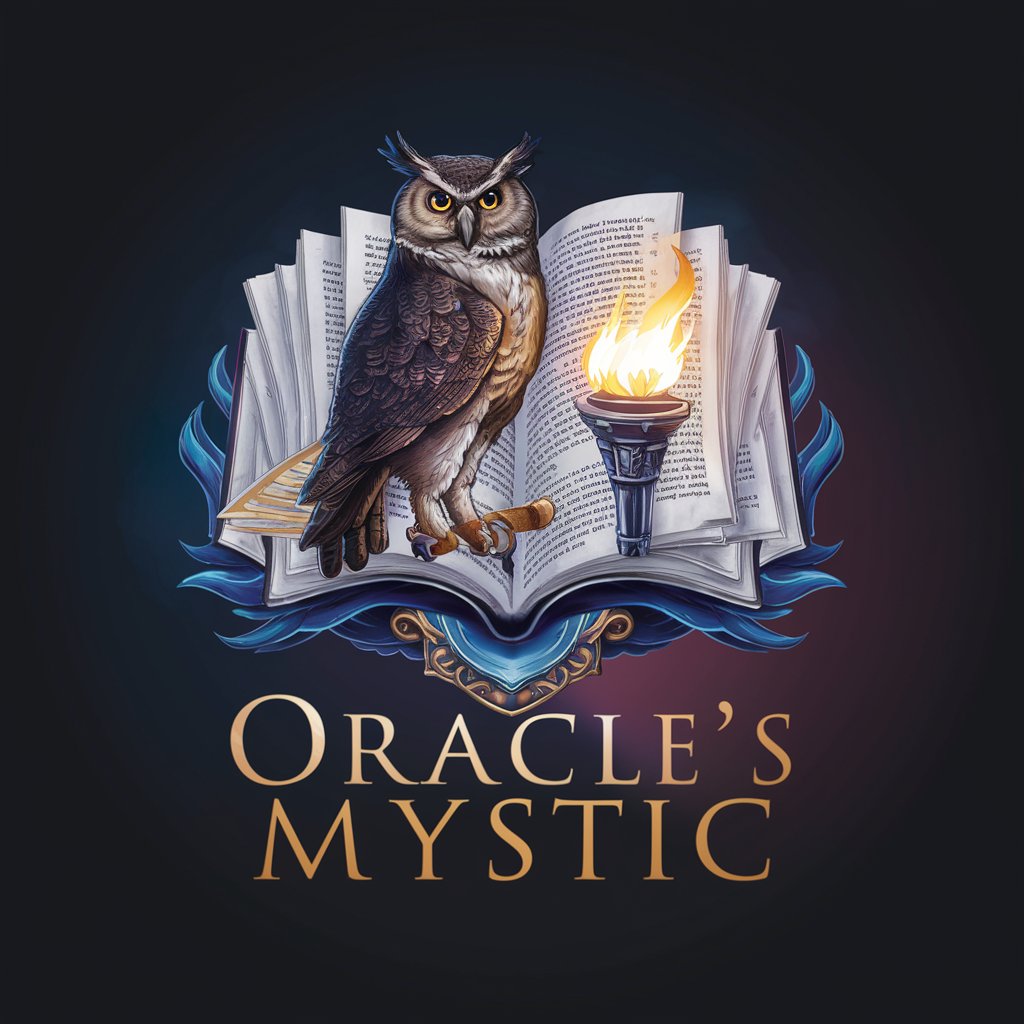
Lexideck 'Lexi'
Empowering Innovation Through AI

Ascend
Power Your Garry's Mod with AI

Asclepius 2.0
Revolutionizing Personal Health with AI
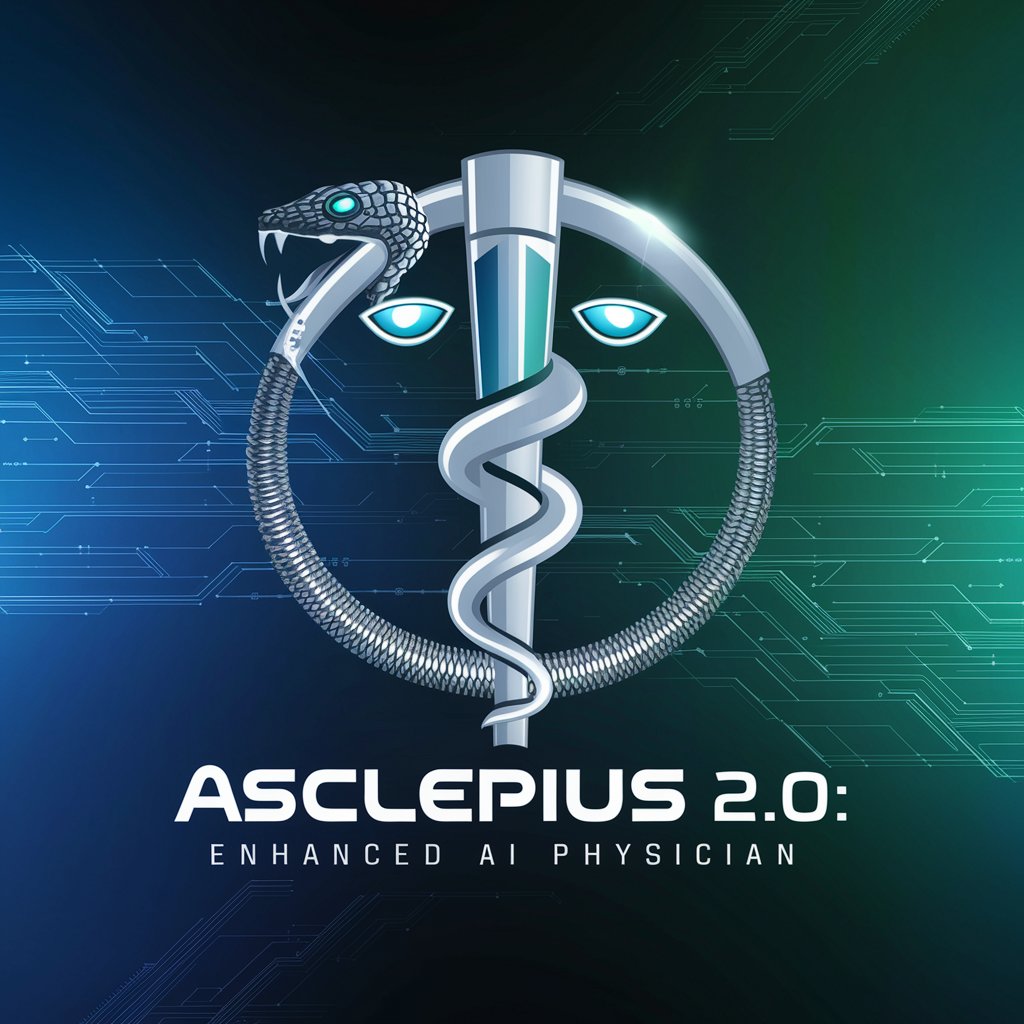
Scroll - Create Your Irresistible Offer
Craft Compelling Offers with AI

English Proof Reading for Business
Enhancing Business Communication with AI

IT Projects Roadmap Builder
Strategize IT with AI-Powered Planning

FAQs about Service Now Case Assistant v0.4
What is the primary function of the Service Now Case Assistant v0.4?
It is designed to assist in managing and responding to service cases for Microsoft 365 tenants and other related products efficiently, using a structured format.
How can I maximize the efficiency of using this tool?
By thoroughly utilizing its command index for specific actions, ensuring all customer interactions and updates are logged accurately.
Can I customize the responses generated by Service Now Case Assistant v0.4?
Yes, while the tool provides a framework for responses, users can modify and personalize these before sending them to ensure relevance and clarity.
What are some common issues that Service Now Case Assistant v0.4 can help solve?
It can help manage communication complexities, streamline case note consolidation, and reduce response times for support-related inquiries.
Does Service Now Case Assistant v0.4 require special training to use?
No special training is required; however, familiarization with its command structure and functionalities is beneficial for effective use.