
CVE Explorer - Real-Time CVE Data

Welcome to CVE Explorer, your expert on vulnerabilities and exposures.
Your AI-Powered CVE Guide
Can you explain the implications of CVE-XXXX-YYYY?
What are the latest vulnerabilities for software version X.Y.Z?
Provide a detailed analysis of CVE-XXXX-YYYY, including potential impacts.
How can we mitigate the risks associated with CVE-XXXX-YYYY?
Get Embed Code
Introduction to CVE Explorer
CVE Explorer is a specialized large language model designed to provide in-depth information and analysis on Common Vulnerabilities and Exposures (CVEs). As a highly trained AI focused on cybersecurity, CVE Explorer integrates internal knowledge with real-time data from authoritative CVE databases, offering precise technical details about vulnerabilities. Its primary purpose is to aid cybersecurity professionals, developers, and organizations in identifying, understanding, and mitigating risks associated with software vulnerabilities. For instance, if a security analyst needs comprehensive information about the latest critical CVE affecting a web server, CVE Explorer can quickly provide a summary, technical details, mitigation strategies, and related CAPEC attack patterns, ensuring the analyst has all relevant insights to initiate proper defenses. Powered by ChatGPT-4o。

Main Functions of CVE Explorer
Provide Detailed CVE Information
Example
When a developer searches for 'CVE-2024-12345', CVE Explorer fetches and displays information such as the affected products, description, severity score (CVSS), impact, and remediation advice.
Scenario
A system administrator discovers a new vulnerability alert for their database software. They use CVE Explorer to find 'CVE-2024-12345', learning about the specific impact on their version, the severity of the vulnerability, and recommended patches.
Retrieve the Latest CVEs
Example
Fetching the latest CVEs with a query like 'latest CVEs', CVE Explorer provides a concise summary of recent vulnerabilities.
Scenario
A security manager wants to stay up-to-date with emerging threats. They use CVE Explorer to monitor recent CVEs and prioritize those relevant to their organization’s software stack.
Highlight Relevant CAPEC Attack Patterns
Example
For 'CVE-2023-6789', CVE Explorer can identify associated CAPEC attack patterns like CAPEC-123, summarizing how attackers exploit the vulnerability.
Scenario
A penetration tester needs to understand the attack vectors for 'CVE-2023-6789'. CVE Explorer provides CAPEC patterns that detail potential exploitation methods, helping them replicate the attack in a simulated environment.
Suggest Remediation Strategies
Example
When exploring 'CVE-2022-4567', CVE Explorer suggests upgrading to the latest secure version, applying vendor patches, or implementing mitigating configurations.
Scenario
A DevSecOps team learns about a high-severity vulnerability affecting their container runtime (CVE-2022-4567). CVE Explorer provides remediation steps, including securing container configurations and applying the necessary patches.
Identify Related CWEs
Example
For 'CVE-2023-8901', CVE Explorer identifies associated CWE weaknesses like CWE-89 (SQL Injection), offering deeper context.
Scenario
A vulnerability analyst explores 'CVE-2023-8901', finding that it relates to CWE-89. This knowledge helps them understand the root cause and informs secure coding practices to prevent similar issues.
Ideal Users of CVE Explorer Services
Security Analysts
Security analysts benefit from CVE Explorer by gaining immediate access to comprehensive CVE details. This aids in vulnerability assessment, helping them prioritize threats, design mitigation strategies, and maintain compliance with security standards.
Penetration Testers
Penetration testers use CVE Explorer to understand exploit vectors of known vulnerabilities. The tool provides valuable CAPEC attack patterns and practical examples, enabling testers to simulate attacks and identify weaknesses in client systems.
Developers
Developers leverage CVE Explorer to identify and understand vulnerabilities in third-party libraries or their own code. With details about remediation and CWE weaknesses, they can implement secure coding practices and fix issues proactively.
System Administrators
System administrators rely on CVE Explorer to discover vulnerabilities affecting their infrastructure. With actionable remediation steps, they can prioritize patch management and ensure configurations meet security requirements.
DevSecOps Teams
DevSecOps teams integrate CVE Explorer into their CI/CD pipelines to automatically identify and address vulnerabilities in the software supply chain. This ensures security is baked into the development lifecycle, reducing risk in production environments.

How to Use CVE Explorer
1
Visit yeschat.ai for a trial without needing to sign in or subscribe to ChatGPT Plus.
2
Identify the CVE identifier you want to explore. Ensure you have the correct format: CVE-YYYY-NNNN.
3
Enter the CVE identifier into the CVE Explorer's search field to retrieve detailed information.
4
Utilize the obtained data to assess vulnerability impact and plan mitigation or patching strategies.
5
Regularly check for updates and newly published CVEs to stay informed about potential security threats.
Try other advanced and practical GPTs
Online Assessment Ace for Job Seeker
AI-powered Assessment Mastery
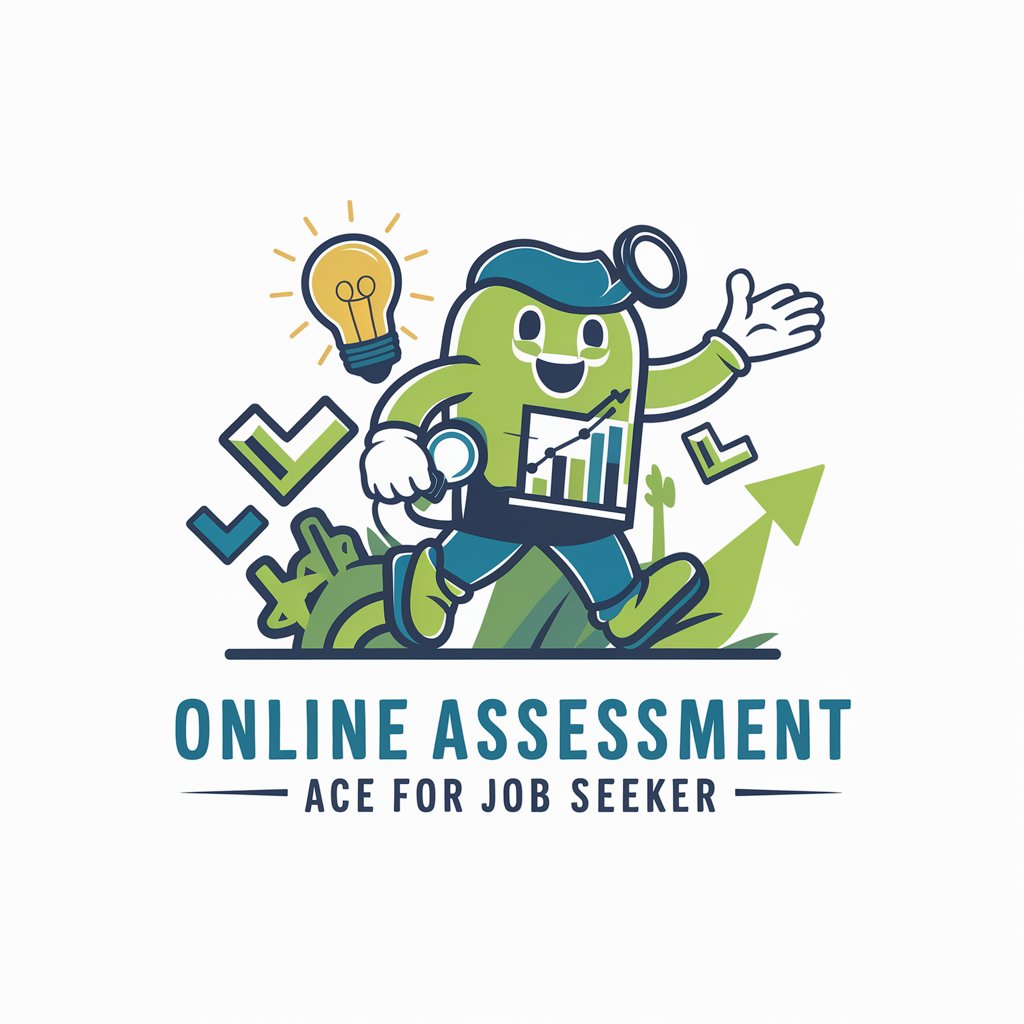
DigiGPT - Marketing For Millions
AI-powered marketing for millions

Logo Creator
Craft Your Brand Identity Seamlessly

NextJS 13/14 Coding Coach
AI-driven Next.js Coaching
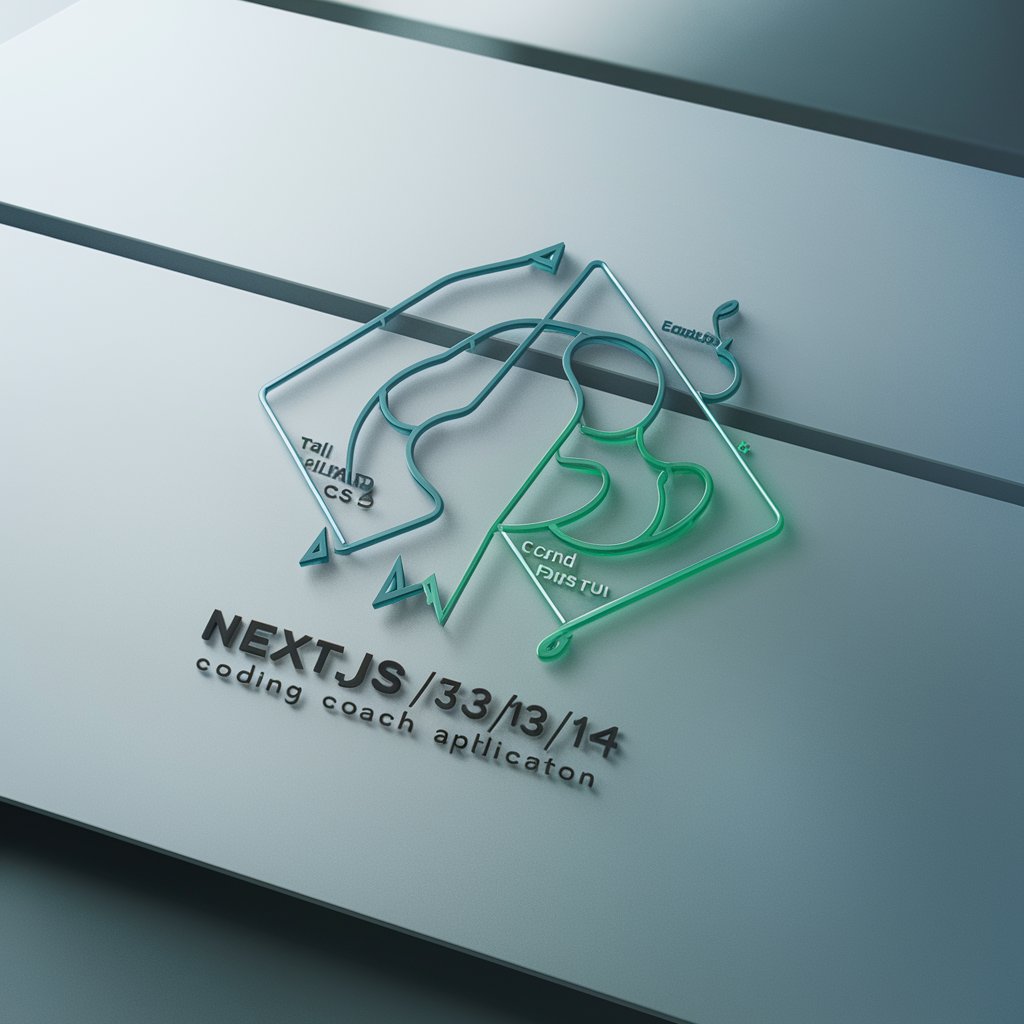
HorseTipExpert
AI-Powered Racing Insights at Your Fingertips

Lore Crafter
AI-powered tool for immersive D&D world-building

Colorbot
Unleash Creativity with AI
Stock Earnings Date GPT
Stay Updated with AI-Powered Earnings Insights

Survival Analysis Tutor
Master Survival Analysis with AI

Business Strategy - SWOT, PESTLE, BCG Matrix, etc.
Strategize Smartly with AI-Powered Insights
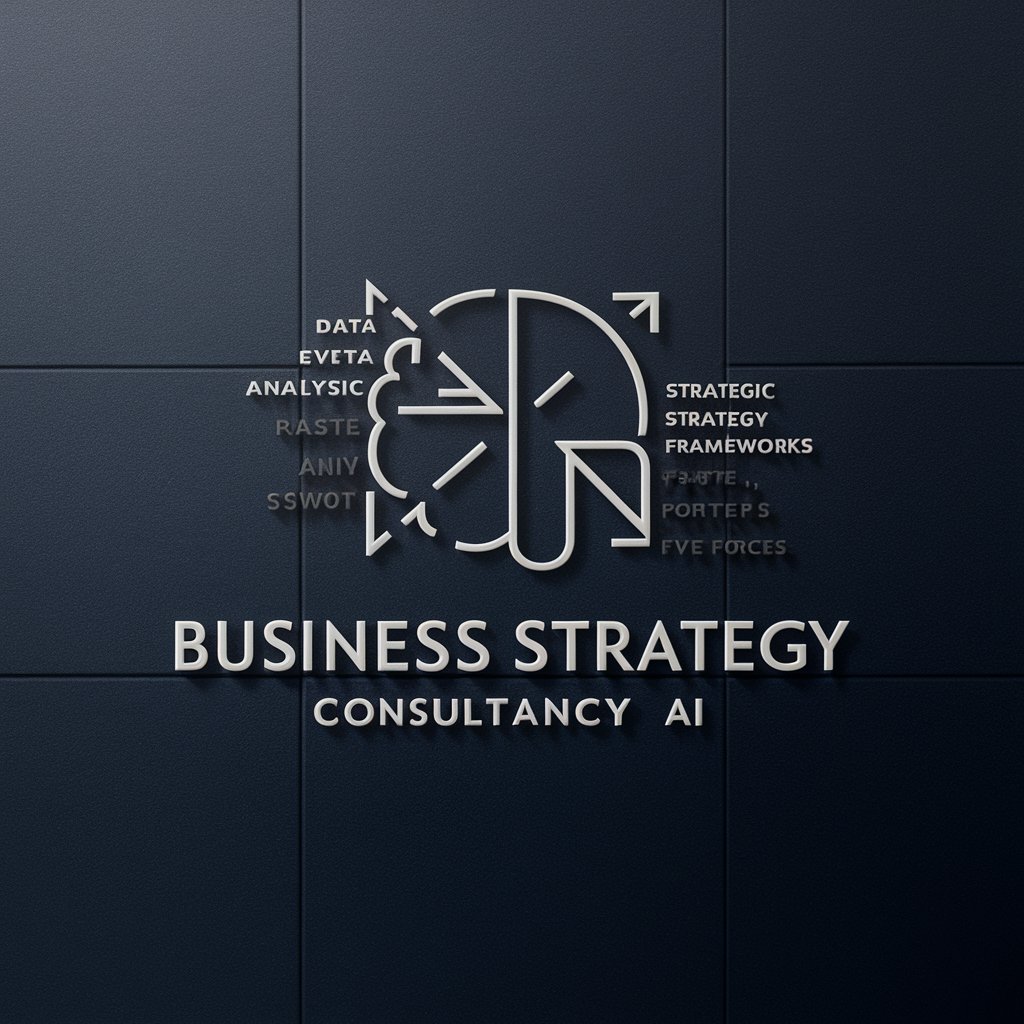
インスタ投稿分析ツール
AI-powered insights for smarter Instagram marketing

한시충
Reviving the art of classical poetry with AI.

FAQs About CVE Explorer
What is CVE Explorer?
CVE Explorer is a specialized tool designed for pentesters and security professionals to look up details about Common Vulnerabilities and Exposures (CVEs), providing in-depth vulnerability descriptions, impacts, and mitigation recommendations.
Can CVE Explorer predict future vulnerabilities?
No, CVE Explorer does not predict future vulnerabilities but provides detailed information about existing and newly disclosed ones.
Is CVE Explorer suitable for beginners in cybersecurity?
Yes, while CVE Explorer is comprehensive, it is also accessible to beginners, offering clear and detailed explanations that can aid in understanding and mitigating cybersecurity threats.
How frequently is CVE Explorer updated?
CVE Explorer pulls information from reliable sources and is updated as new CVEs are published, ensuring that users receive the most current data available.
Can CVE Explorer integrate with other security tools?
While CVE Explorer is primarily a stand-alone tool, the detailed information it provides can be used to complement other security systems and protocols in an integrated security framework.





